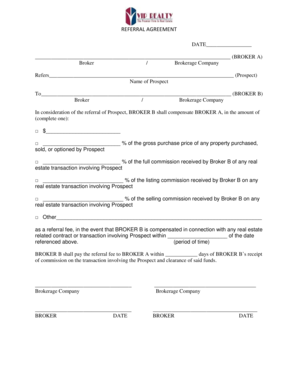
Referral Agreement Form VIP Realty


What is the Referral Agreement Form VIP Realty
The Referral Agreement Form VIP Realty is a legal document used to outline the terms and conditions under which a real estate agent or broker refers clients to another agent or broker. This form establishes a formal relationship between the parties involved, ensuring that both the referring agent and the receiving agent understand their rights and obligations. It typically includes details such as the commission structure, the duration of the referral agreement, and the specific services to be provided. This form is essential for maintaining transparency and professionalism in real estate transactions.
How to use the Referral Agreement Form VIP Realty
Using the Referral Agreement Form VIP Realty involves several straightforward steps. First, ensure that both parties have agreed on the terms of the referral. Next, fill out the form with the necessary details, including the names and contact information of both agents, the commission percentage, and any specific conditions related to the referral. Once completed, both parties should review the document to ensure accuracy. Finally, both agents should sign the form, either digitally or in print, to make it legally binding. Utilizing a digital platform can streamline this process, making it easier to share and store the signed document.
Steps to complete the Referral Agreement Form VIP Realty
Completing the Referral Agreement Form VIP Realty involves a series of clear steps:
- Gather the required information, including names, contact details, and commission rates.
- Fill in the form with accurate details, ensuring that all sections are completed.
- Review the document to confirm that all terms are understood and agreed upon by both parties.
- Sign the form using a secure digital signature tool or print it for manual signing.
- Distribute copies of the signed agreement to all parties involved for their records.
Legal use of the Referral Agreement Form VIP Realty
The legal use of the Referral Agreement Form VIP Realty hinges on compliance with applicable laws and regulations governing real estate transactions. For the agreement to be enforceable, it must be signed by both parties and include all essential elements, such as the scope of the referral, compensation details, and the duration of the agreement. Additionally, utilizing a platform that complies with eSignature laws, such as ESIGN and UETA, ensures that the digital signatures are legally valid. This legal framework protects the interests of both the referring and receiving agents.
Key elements of the Referral Agreement Form VIP Realty
Several key elements are essential for the Referral Agreement Form VIP Realty to function effectively:
- Parties Involved: Clearly identify the referring and receiving agents.
- Commission Structure: Specify the percentage of commission to be paid upon a successful referral.
- Duration: Define the time frame during which the agreement is valid.
- Scope of Services: Outline the specific services that will be provided as part of the referral.
- Signatures: Ensure that both parties sign the document to make it legally binding.
Examples of using the Referral Agreement Form VIP Realty
There are various scenarios in which the Referral Agreement Form VIP Realty can be utilized. For instance, a real estate agent in California may refer a client to a colleague in Texas who specializes in commercial properties. By using the referral agreement, both agents can ensure that the commission is properly allocated upon the successful sale or lease of the property. Another example could involve a broker who refers a buyer to an agent in a different region, ensuring that both parties benefit from the transaction while maintaining clear expectations.
Quick guide on how to complete referral agreement form vip realty
Prepare Referral Agreement Form VIP Realty easily on any device
Web-based document management has gained prevalence among businesses and individuals. It offers a superb eco-friendly substitute for conventional printed and signed paperwork, as you can obtain the correct form and securely store it online. airSlate SignNow provides you with all the tools required to create, modify, and eSign your documents promptly without delays. Manage Referral Agreement Form VIP Realty on any device using the airSlate SignNow applications for Android or iOS and simplify any document-related task today.
The easiest way to modify and eSign Referral Agreement Form VIP Realty effortlessly
- Obtain Referral Agreement Form VIP Realty and click Get Form to begin.
- Utilize the tools we offer to complete your document.
- Emphasize pertinent sections of your documents or obscure sensitive information with tools that airSlate SignNow supplies specifically for that purpose.
- Generate your signature using the Sign tool, which takes mere seconds and carries the same legal validity as a traditional wet ink signature.
- Review the information and click on the Done button to save your modifications.
- Select your preferred method of delivering your form, whether via email, SMS, or invitation link, or download it to your computer.
Eliminate concerns about lost or misplaced files, exhaustive form hunting, or errors that necessitate printing new document copies. airSlate SignNow addresses your document management requirements in just a few clicks from your chosen device. Modify and eSign Referral Agreement Form VIP Realty and guarantee effective communication throughout your form preparation process with airSlate SignNow.
Create this form in 5 minutes or less
Create this form in 5 minutes!
How to create an eSignature for the referral agreement form vip realty
How to create an electronic signature for a PDF online
How to create an electronic signature for a PDF in Google Chrome
How to create an e-signature for signing PDFs in Gmail
How to create an e-signature right from your smartphone
How to create an e-signature for a PDF on iOS
How to create an e-signature for a PDF on Android
People also ask
-
What is a Referral Agreement Form VIP Realty?
The Referral Agreement Form VIP Realty is a legal document that outlines the terms and conditions between parties involved in a real estate referral. This form ensures that both the referring agent and the receiving agent are clear on their responsibilities and compensation. Utilizing the airSlate SignNow platform streamlines the signing process, making it easy to manage these agreements efficiently.
-
How can I create a Referral Agreement Form VIP Realty?
Creating a Referral Agreement Form VIP Realty is simple with airSlate SignNow. You can use our easy-to-navigate templates or customize your own document to fit your specific needs. Once your form is ready, you can easily send it to signers via email, ensuring a quick and secure signing experience.
-
Is there a cost associated with using the Referral Agreement Form VIP Realty?
airSlate SignNow offers flexible pricing plans that cater to various business needs, including those who frequently use the Referral Agreement Form VIP Realty. You can try our services with a free trial to gauge how they can enhance your workflow. Once you see the benefits, you can choose a plan that best suits your budget.
-
What are the benefits of using airSlate SignNow for a Referral Agreement Form VIP Realty?
Using airSlate SignNow for your Referral Agreement Form VIP Realty simplifies the documentation process, making it quick and straightforward. Our platform offers features like advanced security, audit trails, and templates that ensure compliance and efficiency. By automating this process, you can save time and focus more on closing deals.
-
Can I integrate airSlate SignNow with other tools I already use?
Absolutely! airSlate SignNow offers seamless integrations with many leading software tools to enhance your workflows. Whether you’re using CRM systems or project management apps, you can easily connect them with your Referral Agreement Form VIP Realty to streamline operations and keep everything in sync.
-
How does airSlate SignNow ensure the security of my Referral Agreement Form VIP Realty?
airSlate SignNow places a high priority on the security of your documents, including your Referral Agreement Form VIP Realty. Our platform utilizes industry-standard encryption and complies with various data protection regulations to ensure your information is safe. Additionally, features like authentication and access controls further protect your documents from unauthorized access.
-
What types of documents can be created aside from the Referral Agreement Form VIP Realty?
In addition to the Referral Agreement Form VIP Realty, airSlate SignNow allows you to create a variety of documents including contracts, consent forms, and service agreements. The platform provides customizable templates for all types of professional documents, making it versatile for any business need. This flexibility can enhance your overall efficiency in document management.
Get more for Referral Agreement Form VIP Realty
Find out other Referral Agreement Form VIP Realty
- Can I eSign New Jersey Education Form
- How Can I eSign Oregon Construction Word
- How Do I eSign Rhode Island Construction PPT
- How Do I eSign Idaho Finance & Tax Accounting Form
- Can I eSign Illinois Finance & Tax Accounting Presentation
- How To eSign Wisconsin Education PDF
- Help Me With eSign Nebraska Finance & Tax Accounting PDF
- How To eSign North Carolina Finance & Tax Accounting Presentation
- How To eSign North Dakota Finance & Tax Accounting Presentation
- Help Me With eSign Alabama Healthcare / Medical PDF
- How To eSign Hawaii Government Word
- Can I eSign Hawaii Government Word
- How To eSign Hawaii Government Document
- How To eSign Hawaii Government Document
- How Can I eSign Hawaii Government Document
- Can I eSign Hawaii Government Document
- How Can I eSign Hawaii Government Document
- How To eSign Hawaii Government Document
- How To eSign Hawaii Government Form
- How Can I eSign Hawaii Government Form