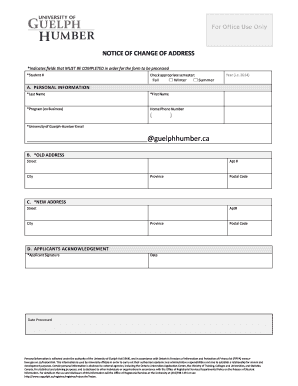
Notice of Change of Address University of Guelph Humber Form


What is the Notice Of Change Of Address University Of Guelph Humber
The Notice Of Change Of Address University Of Guelph Humber is a formal document used by students to inform the university of their new residential address. This notification is essential for maintaining accurate records and ensuring that all correspondence, including important academic information and financial aid details, reaches the student without delay. The form is particularly important for students who are moving to a different city or state, as it helps the university update its database and comply with regulatory requirements.
Steps to complete the Notice Of Change Of Address University Of Guelph Humber
Completing the Notice Of Change Of Address involves several straightforward steps:
- Access the form online through the university's official website.
- Fill in your personal information, including your student ID, old address, and new address.
- Review the information for accuracy to avoid any issues with processing.
- Sign the form electronically using a secure eSignature tool.
- Submit the completed form as directed, either online or via mail, depending on the university's requirements.
Legal use of the Notice Of Change Of Address University Of Guelph Humber
The Notice Of Change Of Address is legally recognized when completed correctly. It serves as an official record of the change, which can be important for various legal and administrative purposes. To ensure its validity, the document must meet specific criteria, including proper signatures and compliance with relevant eSignature laws. Utilizing a reliable digital signature solution helps in maintaining the document's integrity and legality.
How to use the Notice Of Change Of Address University Of Guelph Humber
To use the Notice Of Change Of Address effectively, students should follow the outlined steps for completion and submission. After submitting the form, it is advisable to confirm with the university's administration that the address has been updated in their records. This can prevent potential issues with receiving important communications. Additionally, keeping a copy of the submitted form for personal records is a good practice.
Required Documents
When filling out the Notice Of Change Of Address, students may need to provide certain documents to verify their identity and new address. Commonly required documents include:
- A valid student ID number.
- Proof of new address, such as a utility bill or lease agreement.
- Any previous correspondence from the university that includes your old address.
Form Submission Methods (Online / Mail / In-Person)
The Notice Of Change Of Address can typically be submitted through various methods, depending on the university's policies. Common submission methods include:
- Online submission via the university's official portal.
- Mailing a physical copy of the completed form to the designated office.
- Delivering the form in person to the university's administrative office.
Quick guide on how to complete notice of change of address university of guelph humber
Easily Prepare Notice Of Change Of Address University Of Guelph Humber on Any Device
Digital document management has become increasingly popular among businesses and individuals. It offers an ideal eco-friendly substitute for traditional printed and signed documents, allowing you to locate the necessary form and securely store it online. airSlate SignNow provides all the tools required to create, modify, and eSign your documents promptly without delays. Manage Notice Of Change Of Address University Of Guelph Humber on any device using the airSlate SignNow Android or iOS applications and enhance any document-related task today.
Effortlessly Modify and eSign Notice Of Change Of Address University Of Guelph Humber
- Locate Notice Of Change Of Address University Of Guelph Humber and click Get Form to begin.
- Use the tools we provide to complete your form.
- Emphasize important sections of the documents or redact sensitive details with tools specifically designed for that purpose by airSlate SignNow.
- Create your eSignature using the Sign tool, which takes mere seconds and holds the same legal validity as a traditional handwritten signature.
- Review the information and click on the Done button to finalize your changes.
- Choose how you wish to deliver your form—via email, text message (SMS), invitation link, or download it to your computer.
Say goodbye to lost or misplaced documents, tedious form searches, or errors that require printing new copies. airSlate SignNow meets your document management needs with just a few clicks from your preferred device. Modify and eSign Notice Of Change Of Address University Of Guelph Humber and ensure excellent communication throughout your form preparation process with airSlate SignNow.
Create this form in 5 minutes or less
Create this form in 5 minutes!
How to create an eSignature for the notice of change of address university of guelph humber
How to create an electronic signature for a PDF online
How to create an electronic signature for a PDF in Google Chrome
How to create an e-signature for signing PDFs in Gmail
How to create an e-signature right from your smartphone
How to create an e-signature for a PDF on iOS
How to create an e-signature for a PDF on Android
People also ask
-
What is the Notice Of Change Of Address University Of Guelph Humber process?
The Notice Of Change Of Address University Of Guelph Humber is a formal procedure for students to update their address details. This process ensures that the university has the latest information to communicate effectively with students. It's essential to complete this process promptly to avoid any disruptions in correspondence.
-
How does airSlate SignNow assist with the Notice Of Change Of Address University Of Guelph Humber?
airSlate SignNow provides an efficient platform to eSign and send your Notice Of Change Of Address University Of Guelph Humber electronically. This not only speeds up the process but also ensures that your documents are securely stored and easily retrievable. Our cost-effective solution simplifies the paperwork involved and streamlines communication with the university.
-
Are there any fees associated with the Notice Of Change Of Address University Of Guelph Humber?
There are typically no fees associated with submitting a Notice Of Change Of Address University Of Guelph Humber directly to the university. However, using airSlate SignNow may involve a subscription fee to access advanced eSigning features. This investment enhances convenience and offers added benefits for managing your documents.
-
What features does airSlate SignNow offer for handling the Notice Of Change Of Address University Of Guelph Humber?
airSlate SignNow offers various features, such as secure eSigning, document management, and templates for the Notice Of Change Of Address University Of Guelph Humber. Users can easily track the status of documents, ensuring a smooth and efficient submission process. Our user-friendly interface makes it simple for everyone to manage their documents effectively.
-
Can I use airSlate SignNow on mobile devices for the Notice Of Change Of Address University Of Guelph Humber?
Yes, airSlate SignNow is fully optimized for mobile devices, allowing you to manage your Notice Of Change Of Address University Of Guelph Humber on the go. Whether you're using a smartphone or a tablet, you can easily access all the features necessary to eSign and send your documents securely. This flexibility helps you address your needs promptly, no matter where you are.
-
Does airSlate SignNow integrate with other platforms for processing the Notice Of Change Of Address University Of Guelph Humber?
Absolutely! airSlate SignNow integrates seamlessly with various platforms such as Google Drive, Dropbox, and CRM systems to facilitate the handling of the Notice Of Change Of Address University Of Guelph Humber. These integrations help streamline your workflow and ensure all related documents are easily accessible and manageable. This compatibility enhances productivity and efficiency.
-
What are the benefits of using airSlate SignNow for the Notice Of Change Of Address University Of Guelph Humber?
Using airSlate SignNow for the Notice Of Change Of Address University Of Guelph Humber offers numerous benefits, such as enhanced security, fast processing times, and easy document storage. These advantages eliminate the hassle of traditional paperwork and ensure your information is easily updated. Moreover, our solution reduces the chances of errors to improve accuracy and efficiency.
Get more for Notice Of Change Of Address University Of Guelph Humber
- Arizona form a1 qrt arizona quarterly withholding tax return azdor
- Aah color purple permission slip usd116org form
- Dor mo gov forms 4012pdf
- Spot check navy form
- Electron configuration quiz form
- 705 bus schedule form
- Principal evaluation north carolina form
- Company issued cell phone policy agreement template form
Find out other Notice Of Change Of Address University Of Guelph Humber
- Can I eSignature Mississippi Business Operations Document
- How To eSignature Missouri Car Dealer Document
- How Can I eSignature Missouri Business Operations PPT
- How Can I eSignature Montana Car Dealer Document
- Help Me With eSignature Kentucky Charity Form
- How Do I eSignature Michigan Charity Presentation
- How Do I eSignature Pennsylvania Car Dealer Document
- How To eSignature Pennsylvania Charity Presentation
- Can I eSignature Utah Charity Document
- How Do I eSignature Utah Car Dealer Presentation
- Help Me With eSignature Wyoming Charity Presentation
- How To eSignature Wyoming Car Dealer PPT
- How To eSignature Colorado Construction PPT
- How To eSignature New Jersey Construction PDF
- How To eSignature New York Construction Presentation
- How To eSignature Wisconsin Construction Document
- Help Me With eSignature Arkansas Education Form
- Can I eSignature Louisiana Education Document
- Can I eSignature Massachusetts Education Document
- Help Me With eSignature Montana Education Word