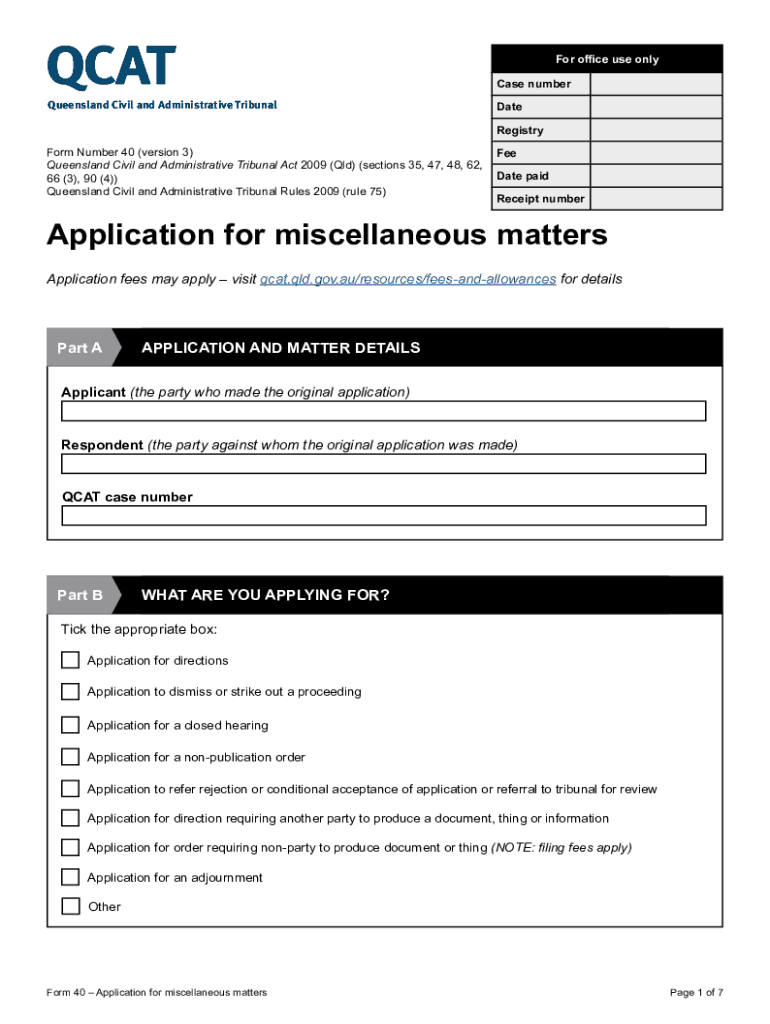
Form 40 Application for Miscellaneous Matters 2021-2026


What is the Form 40 application for miscellaneous matters
The Form 40 application for miscellaneous matters serves as a formal request for various legal and administrative actions. This form is utilized in specific circumstances where individuals or entities seek resolution for issues that do not fall under standard categories. It is essential for those needing to address unique situations or requests that require official consideration by relevant authorities.
How to use the Form 40 application for miscellaneous matters
Using the Form 40 application involves several key steps. First, identify the specific matter you wish to address and ensure that it qualifies for submission via this form. Next, gather all necessary information and documentation that supports your request. Complete the form accurately, providing all required details. Once completed, submit the form according to the guidelines provided by the issuing authority, ensuring that you adhere to any specific requirements for your situation.
Steps to complete the Form 40 application for miscellaneous matters
Completing the Form 40 application requires careful attention to detail. Follow these steps:
- Read the instructions thoroughly to understand the requirements.
- Gather all relevant information, including personal details and specifics about the matter.
- Fill out the form clearly, ensuring all sections are completed.
- Review the form for accuracy and completeness before submission.
- Submit the form as directed, whether online, by mail, or in person.
Key elements of the Form 40 application for miscellaneous matters
Several key elements are crucial when filling out the Form 40 application. These include:
- Personal identification information, such as name, address, and contact details.
- A clear description of the miscellaneous matter being addressed.
- Supporting documentation that substantiates your request.
- Any applicable fees that may be required for processing the application.
Eligibility Criteria
Eligibility for the Form 40 application varies based on the specific circumstances surrounding your request. Generally, individuals or entities must demonstrate a legitimate need for the application, providing adequate justification for why the matter requires formal attention. It is advisable to review the specific eligibility criteria associated with your situation to ensure compliance.
Form Submission Methods (Online / Mail / In-Person)
The Form 40 application can typically be submitted through various methods, depending on the guidelines provided by the issuing authority. Common submission methods include:
- Online submission via a designated platform or portal.
- Mailing the completed form to the appropriate office.
- Delivering the form in person to the relevant agency or office.
Application Process & Approval Time
The application process for the Form 40 can vary in duration based on the complexity of the request and the volume of applications being processed. After submission, applicants can expect to receive confirmation of receipt. The approval time may range from a few weeks to several months, depending on the specifics of the matter. It is advisable to check for any updates or additional requirements during this period.
Quick guide on how to complete form 40 application for miscellaneous matters
Effortlessly Prepare Form 40 application for miscellaneous matters on Any Device
Digital document management has become increasingly popular among companies and individuals. It serves as an excellent eco-conscious alternative to conventional printed and signed documents, allowing you to locate the correct form and safely store it online. airSlate SignNow provides all the tools necessary to create, edit, and electronically sign your documents swiftly without delays. Manage Form 40 application for miscellaneous matters on any platform using airSlate SignNow's Android or iOS applications and simplify any document-related task today.
The Easiest Way to Edit and eSign Form 40 application for miscellaneous matters Stress-Free
- Obtain Form 40 application for miscellaneous matters and click on Get Form to begin.
- Utilize the tools we provide to complete your document.
- Highlight critical sections of your documents or conceal sensitive information with tools that airSlate SignNow offers specifically for that purpose.
- Create your eSignature using the Sign tool, which takes seconds and holds the same legal validity as a traditional wet ink signature.
- Review the details and click on the Done button to save your changes.
- Choose how you wish to share your form, whether by email, SMS, or invite link, or download it to your computer.
Say goodbye to lost or misplaced files, tedious document searches, or mistakes that necessitate printing new document copies. airSlate SignNow meets your document management needs in just a few clicks from any device you choose. Modify and eSign Form 40 application for miscellaneous matters while ensuring excellent communication at every stage of your document preparation process with airSlate SignNow.
Create this form in 5 minutes or less
Find and fill out the correct form 40 application for miscellaneous matters
Create this form in 5 minutes!
How to create an eSignature for the form 40 application for miscellaneous matters
How to create an electronic signature for a PDF online
How to create an electronic signature for a PDF in Google Chrome
How to create an e-signature for signing PDFs in Gmail
How to create an e-signature right from your smartphone
How to create an e-signature for a PDF on iOS
How to create an e-signature for a PDF on Android
People also ask
-
What is the qcat form 40 and how is it used?
The qcat form 40 is a specific document used in Queensland for applications to the Queensland Civil and Administrative Tribunal. It is essential for individuals seeking to resolve disputes or appeal decisions. Using airSlate SignNow, you can easily fill out and eSign the qcat form 40, streamlining the submission process.
-
How can airSlate SignNow help with the qcat form 40?
airSlate SignNow simplifies the process of completing the qcat form 40 by providing an intuitive interface for filling out the necessary fields. Additionally, our eSigning feature allows you to securely sign the document online, ensuring that your application is submitted quickly and efficiently.
-
Is there a cost associated with using airSlate SignNow for the qcat form 40?
Yes, airSlate SignNow offers various pricing plans to accommodate different needs. Our plans are designed to be cost-effective, allowing you to manage your documents, including the qcat form 40, without breaking the bank. You can choose a plan that best fits your business requirements.
-
What features does airSlate SignNow offer for managing the qcat form 40?
airSlate SignNow provides a range of features for managing the qcat form 40, including customizable templates, secure eSigning, and document tracking. These features ensure that you can efficiently handle your applications while maintaining compliance and security throughout the process.
-
Can I integrate airSlate SignNow with other applications for the qcat form 40?
Absolutely! airSlate SignNow offers seamless integrations with various applications, allowing you to connect your workflow for the qcat form 40 with tools you already use. This integration capability enhances productivity and ensures that your document management process is cohesive.
-
What are the benefits of using airSlate SignNow for the qcat form 40?
Using airSlate SignNow for the qcat form 40 provides numerous benefits, including increased efficiency, reduced paperwork, and enhanced security. Our platform allows you to complete and sign documents quickly, helping you to focus on resolving your disputes rather than getting bogged down in paperwork.
-
Is airSlate SignNow secure for submitting the qcat form 40?
Yes, airSlate SignNow prioritizes security and compliance, ensuring that your qcat form 40 and other documents are protected. We use advanced encryption and secure storage solutions to safeguard your information, giving you peace of mind when submitting sensitive applications.
Get more for Form 40 application for miscellaneous matters
- Tecumseh claim form
- Elections ampamp legislativeformskansas secretary of state
- Florida department of agriculture and formsfdacsgov
- Abc recording form
- Choice accountability form
- Staffpastor parish relations committee training virginia united form
- Revocable permit application city of colorado springs form
- Accident medical insurance form
Find out other Form 40 application for miscellaneous matters
- Sign Indiana Healthcare / Medical Moving Checklist Safe
- Sign Wisconsin Government Cease And Desist Letter Online
- Sign Louisiana Healthcare / Medical Limited Power Of Attorney Mobile
- Sign Healthcare / Medical PPT Michigan Now
- Sign Massachusetts Healthcare / Medical Permission Slip Now
- Sign Wyoming Government LLC Operating Agreement Mobile
- Sign Wyoming Government Quitclaim Deed Free
- How To Sign Nebraska Healthcare / Medical Living Will
- Sign Nevada Healthcare / Medical Business Plan Template Free
- Sign Nebraska Healthcare / Medical Permission Slip Now
- Help Me With Sign New Mexico Healthcare / Medical Medical History
- Can I Sign Ohio Healthcare / Medical Residential Lease Agreement
- How To Sign Oregon Healthcare / Medical Living Will
- How Can I Sign South Carolina Healthcare / Medical Profit And Loss Statement
- Sign Tennessee Healthcare / Medical Business Plan Template Free
- Help Me With Sign Tennessee Healthcare / Medical Living Will
- Sign Texas Healthcare / Medical Contract Mobile
- Sign Washington Healthcare / Medical LLC Operating Agreement Now
- Sign Wisconsin Healthcare / Medical Contract Safe
- Sign Alabama High Tech Last Will And Testament Online