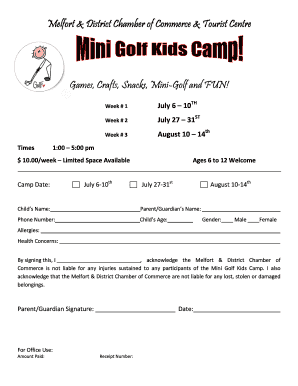
Mini Golf Kids Camp Registration Form


What is the camp registration form pdf?
The camp registration form pdf is a standardized document used by various camps to collect essential information from participants. This form typically includes details such as the camper's name, age, contact information, emergency contacts, and any medical conditions or allergies. By using a pdf format, the form ensures that it can be easily printed, filled out, and submitted either physically or digitally. This flexibility is particularly beneficial for parents or guardians who need to provide accurate information for their children’s participation in camp activities.
How to use the camp registration form pdf
Using the camp registration form pdf involves several straightforward steps. First, download the form from the camp's official website or request a copy from the camp organizers. Once you have the form, fill in the required fields with accurate information. It's important to review the form for completeness and correctness before submission. After filling it out, you can either print the form and submit it in person or use a digital signature tool to sign and send it electronically. This method streamlines the process and ensures timely registration.
Steps to complete the camp registration form pdf
Completing the camp registration form pdf requires careful attention to detail. Here are the steps to follow:
- Download the form from the camp's website or obtain a physical copy.
- Begin by filling out the camper's personal information, including full name, date of birth, and contact details.
- Provide emergency contact information, ensuring that at least one contact is reachable during camp hours.
- Disclose any medical conditions, allergies, or special needs to ensure the safety and well-being of the camper.
- Review the completed form for accuracy and completeness.
- Sign the form, either digitally or by hand, to confirm the information provided is correct.
- Submit the form according to the camp's instructions, either online or by mail.
Legal use of the camp registration form pdf
The camp registration form pdf holds legal significance as it serves as a contract between the camp and the participant. For the form to be considered legally binding, it must be filled out accurately and signed by a parent or guardian if the camper is a minor. Additionally, the camp must comply with applicable laws regarding data protection and privacy, ensuring that the information collected is used solely for the intended purposes. Understanding these legal aspects can help both camps and participants navigate their responsibilities and rights effectively.
Key elements of the camp registration form pdf
Several key elements are essential for a comprehensive camp registration form pdf. These include:
- Camper Information: Full name, age, and contact details.
- Emergency Contacts: Names and phone numbers of individuals to contact in case of an emergency.
- Medical Information: Any relevant health conditions, allergies, or medications the camper may require.
- Consent and Waivers: Sections for parents or guardians to acknowledge risks and grant permission for participation.
- Payment Information: Details regarding fees and payment methods, if applicable.
Form submission methods
Submitting the camp registration form pdf can be done through various methods, depending on the camp's requirements. Common submission methods include:
- Online Submission: Many camps offer a secure portal where parents can upload the completed form digitally.
- Mail: The form can be printed, signed, and sent via postal service to the camp's address.
- In-Person: Parents may also choose to deliver the form directly to the camp office during designated hours.
Quick guide on how to complete mini golf kids camp registration form
Handle Mini Golf Kids Camp Registration Form effortlessly on any device
Digital document management has gained traction among businesses and individuals alike. It serves as an ideal environmentally friendly alternative to traditional printed and signed forms, allowing you to locate the right template and securely store it online. airSlate SignNow provides you with all the essential tools to create, modify, and eSign your documents swiftly without delays. Manage Mini Golf Kids Camp Registration Form on any device using the airSlate SignNow Android or iOS applications and enhance your document-related processes today.
How to alter and eSign Mini Golf Kids Camp Registration Form with ease
- Locate Mini Golf Kids Camp Registration Form and click on Get Form to begin.
- Utilize the tools we offer to complete your document.
- Highlight pertinent sections of the documents or redact sensitive information with tools that airSlate SignNow specifically provides for that purpose.
- Generate your signature using the Sign feature, which takes mere seconds and holds the same legal validity as a conventional wet ink signature.
- Review the information and then click on the Done button to save your changes.
- Choose your preferred method for submitting your form, whether by email, text message (SMS), invite link, or downloading it to your computer.
Say goodbye to lost or misplaced documents, tedious form searching, or mistakes that necessitate printing new copies. airSlate SignNow meets all your document management needs in just a few clicks from any device you select. Modify and eSign Mini Golf Kids Camp Registration Form and ensure excellent communication at every stage of the form preparation process with airSlate SignNow.
Create this form in 5 minutes or less
Create this form in 5 minutes!
How to create an eSignature for the mini golf kids camp registration form
How to create an electronic signature for a PDF online
How to create an electronic signature for a PDF in Google Chrome
How to create an e-signature for signing PDFs in Gmail
How to create an e-signature right from your smartphone
How to create an e-signature for a PDF on iOS
How to create an e-signature for a PDF on Android
People also ask
-
What is a camp registration form PDF?
A camp registration form PDF is a document used by camps to collect essential information from participants. It typically includes fields for personal details, health information, and consent forms. You can easily create, share, and manage these forms using airSlate SignNow.
-
How can I create a camp registration form PDF using airSlate SignNow?
To create a camp registration form PDF with airSlate SignNow, simply utilize our intuitive template builder. You can customize your form by adding required fields, logos, and instructions. Once completed, you can download the form as a PDF and distribute it to potential campers.
-
Is airSlate SignNow suitable for non-profit organizations to manage camp registration forms?
Yes, airSlate SignNow is an excellent option for non-profit organizations managing camp registration forms. Our platform is cost-effective, user-friendly, and designed to streamline document signing and management. This ensures a hassle-free registration process for both the campers and organizers.
-
What features does airSlate SignNow offer for camp registration forms?
With airSlate SignNow, you get features like customizable templates, e-signature capabilities, and secure document storage for your camp registration form PDF. Additional utilities such as reminders and document tracking are also included to enhance the experience for users and administrators.
-
Are there any integrations available with airSlate SignNow for camp registration forms?
Absolutely! airSlate SignNow integrates seamlessly with various applications, including Google Drive, Dropbox, and CRM systems. This allows for easy data management and storage when handling your camp registration form PDF and any related documents.
-
What are the benefits of using airSlate SignNow for camp registration?
Using airSlate SignNow for camp registration provides several benefits, including efficiency, security, and ease of use. You can handle all aspects of your camp registration form PDF electronically, reducing paperwork and streamlining the entire registration process.
-
How much does airSlate SignNow cost for managing camp registration forms?
airSlate SignNow offers competitive pricing plans to cater to different needs when managing camp registration forms. We provide a range of options, including free trials, so you can find the perfect plan that suits your budget while ensuring you have access to all the necessary features.
Get more for Mini Golf Kids Camp Registration Form
Find out other Mini Golf Kids Camp Registration Form
- How To eSign Colorado Freelance Contract
- eSign Ohio Mortgage Quote Request Mobile
- eSign Utah Mortgage Quote Request Online
- eSign Wisconsin Mortgage Quote Request Online
- eSign Hawaii Temporary Employment Contract Template Later
- eSign Georgia Recruitment Proposal Template Free
- Can I eSign Virginia Recruitment Proposal Template
- How To eSign Texas Temporary Employment Contract Template
- eSign Virginia Temporary Employment Contract Template Online
- eSign North Dakota Email Cover Letter Template Online
- eSign Alabama Independent Contractor Agreement Template Fast
- eSign New York Termination Letter Template Safe
- How To eSign West Virginia Termination Letter Template
- How To eSign Pennsylvania Independent Contractor Agreement Template
- eSignature Arkansas Affidavit of Heirship Secure
- How Can I eSign Alaska Emergency Contact Form
- Can I eSign Montana Employee Incident Report
- eSign Hawaii CV Form Template Online
- eSign Idaho CV Form Template Free
- How To eSign Kansas CV Form Template