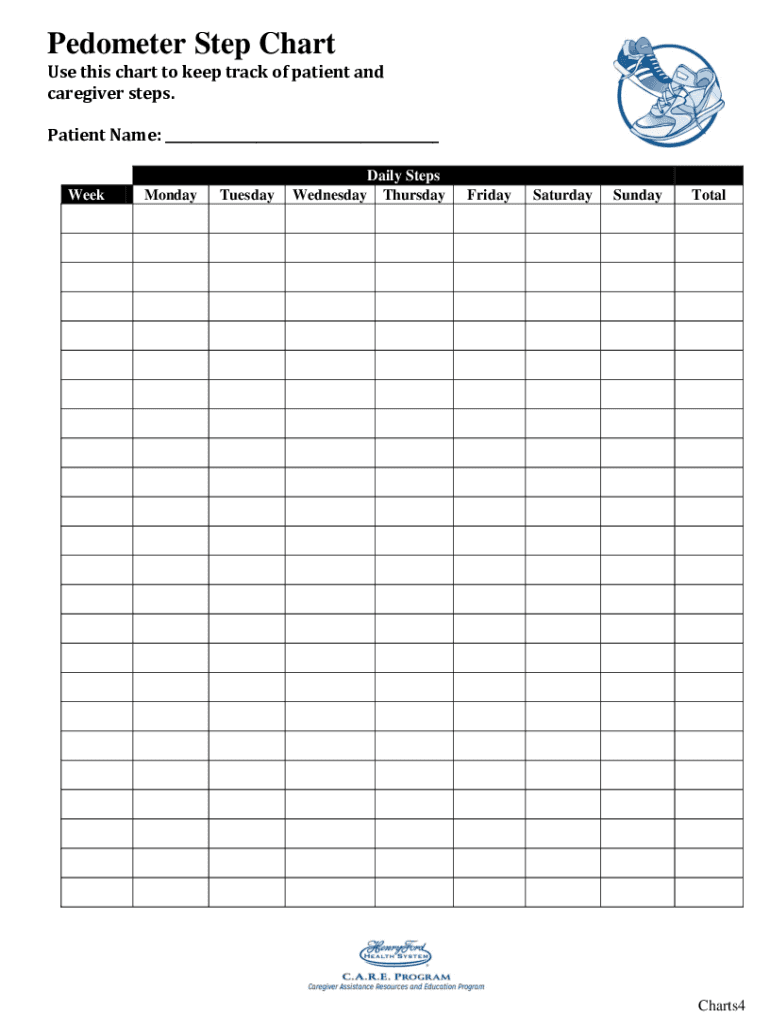
Pedometer Step Chart Form


What is the Pedometer Step Chart
The pedometer step chart is a tool that tracks and displays the number of steps taken over a specified period. It is commonly used by individuals looking to monitor their physical activity and set fitness goals. This chart can help users visualize their daily, weekly, or monthly step counts, making it easier to assess progress and maintain motivation. The data collected can also be beneficial for healthcare providers and fitness professionals who aim to encourage a more active lifestyle.
How to use the Pedometer Step Chart
Using the pedometer step chart involves a few straightforward steps. First, individuals should record their daily step counts, which can be done using a pedometer or a fitness tracker. Next, these counts should be entered into the chart, either manually or through a digital platform that supports automatic data entry. Users can then analyze their activity levels, identifying trends and setting achievable goals based on their performance. Regularly updating the chart will provide a clear picture of progress over time.
Steps to complete the Pedometer Step Chart
Completing the pedometer step chart requires careful attention to detail. Begin by gathering your step count data for the desired timeframe. Next, input this information into the chart, ensuring that each entry is accurate and corresponds to the correct date. It may be helpful to categorize the data by week or month for easier analysis. After entering the data, review the chart for any discrepancies and make adjustments as necessary. Consistency in updating the chart is key to tracking your activity effectively.
Legal use of the Pedometer Step Chart
The legal use of the pedometer step chart primarily revolves around its application in health and wellness programs. While the chart itself does not typically require legal validation, it can serve as a record for health insurance incentives or workplace wellness initiatives. It is essential to maintain accurate records, as discrepancies may affect eligibility for certain programs. Users should ensure that their data collection methods comply with any relevant privacy regulations, especially if shared with third parties.
Key elements of the Pedometer Step Chart
Several key elements make up the pedometer step chart. These include:
- Date: The specific day the step count is recorded.
- Step Count: The total number of steps taken on that day.
- Goals: Any personal or recommended step goals set for motivation.
- Trends: Visual representations of progress over time, such as graphs or averages.
- Notes: Space for users to add comments about their activity or any factors that may have influenced their step count.
Examples of using the Pedometer Step Chart
There are various ways individuals can utilize the pedometer step chart. For instance, a person may use it to track their daily activity while preparing for a marathon, ensuring they meet their training goals. Another example is a workplace wellness program that encourages employees to increase their physical activity; the step chart can serve as a motivational tool to foster healthy competition among colleagues. Additionally, healthcare providers may recommend the chart to patients aiming to improve their overall health through increased physical activity.
Quick guide on how to complete pedometer step chart
Complete Pedometer Step Chart seamlessly on any gadget
Digital document management has become increasingly popular among businesses and individuals. It serves as an excellent eco-friendly alternative to conventional printed and signed papers, allowing you to locate the appropriate form and safeguard it online. airSlate SignNow provides you with all the resources necessary to create, modify, and electronically sign your documents rapidly without any hold-ups. Manage Pedometer Step Chart on any gadget with airSlate SignNow Android or iOS applications and enhance any document-related procedure today.
How to modify and eSign Pedometer Step Chart effortlessly
- Locate Pedometer Step Chart and click Get Form to begin.
- Make use of the tools we provide to fill out your form.
- Emphasize important sections of the documents or obscure sensitive information with tools that airSlate SignNow offers specifically for that purpose.
- Create your eSignature using the Sign tool, which takes seconds and bears the same legal significance as a conventional wet ink signature.
- Review the details and click on the Done button to secure your changes.
- Choose how you want to send your form, via email, SMS, or invitation link, or download it to your computer.
Forget about lost or misplaced documents, tedious form searches, or errors that necessitate printing new document copies. airSlate SignNow fulfills all your document management needs with just a few clicks from a device of your choosing. Modify and eSign Pedometer Step Chart and ensure excellent communication at any phase of your form preparation process with airSlate SignNow.
Create this form in 5 minutes or less
Create this form in 5 minutes!
How to create an eSignature for the pedometer step chart
How to create an electronic signature for a PDF online
How to create an electronic signature for a PDF in Google Chrome
How to create an e-signature for signing PDFs in Gmail
How to create an e-signature right from your smartphone
How to create an e-signature for a PDF on iOS
How to create an e-signature for a PDF on Android
People also ask
-
What is a pedometer step chart?
A pedometer step chart is a visual representation that tracks and displays the number of steps taken over a specific period. This tool is essential for individuals looking to monitor their physical activity and improve their health metrics. By using airSlate SignNow, you can easily integrate this feature into your workflow.
-
How does a pedometer step chart benefit my fitness journey?
Using a pedometer step chart helps you set and achieve fitness goals by providing clear visual feedback on your daily activity. It can motivate you to increase your step count, helping you maintain a healthier lifestyle. airSlate SignNow offers a user-friendly platform to access and manage this data efficiently.
-
Can I customize my pedometer step chart?
Yes, airSlate SignNow allows you to customize your pedometer step chart to suit your preferences and requirements. You can choose different styles and formats for visual presentation and easily tag this data within your signed documents. Tailoring your chart ensures it meets your specific tracking goals.
-
Is there a cost associated with using the pedometer step chart?
Accessing the pedometer step chart is part of the overall airSlate SignNow package, which is cost-effective and caters to various business needs. Pricing plans vary based on features, but the inclusion of the pedometer step chart adds signNow value to your subscription. You can choose the plan that best fits your budget.
-
What integrations support the pedometer step chart?
The pedometer step chart in airSlate SignNow can integrate seamlessly with various health and fitness apps, allowing for easy tracking of your steps alongside other health metrics. This integration enhances data accuracy and accessibility, helping you stay organized. Check the compatibility list on our website for more details.
-
How can I share my pedometer step chart with others?
You can easily share your pedometer step chart through airSlate SignNow by sending signed documents that include the chart as an embedded element. This feature is beneficial for sharing progress with trainers, friends, or fellow fitness enthusiasts. The quick sharing capabilities enhance collaboration and accountability.
-
Does airSlate SignNow offer mobile access to the pedometer step chart?
Absolutely! airSlate SignNow provides mobile access to your pedometer step chart, allowing you to track your steps on the go. This convenience ensures you can monitor your health metrics anytime, anywhere, with just a few taps on your mobile device. It empowers you to stay committed to your fitness goals.
Get more for Pedometer Step Chart
Find out other Pedometer Step Chart
- eSign North Dakota Courts Quitclaim Deed Safe
- How To eSign Rhode Island Sports Quitclaim Deed
- Help Me With eSign Oregon Courts LLC Operating Agreement
- eSign North Dakota Police Rental Lease Agreement Now
- eSign Tennessee Courts Living Will Simple
- eSign Utah Courts Last Will And Testament Free
- eSign Ohio Police LLC Operating Agreement Mobile
- eSign Virginia Courts Business Plan Template Secure
- How To eSign West Virginia Courts Confidentiality Agreement
- eSign Wyoming Courts Quitclaim Deed Simple
- eSign Vermont Sports Stock Certificate Secure
- eSign Tennessee Police Cease And Desist Letter Now
- Help Me With eSign Texas Police Promissory Note Template
- eSign Utah Police LLC Operating Agreement Online
- eSign West Virginia Police Lease Agreement Online
- eSign Wyoming Sports Residential Lease Agreement Online
- How Do I eSign West Virginia Police Quitclaim Deed
- eSignature Arizona Banking Moving Checklist Secure
- eSignature California Banking Warranty Deed Later
- eSignature Alabama Business Operations Cease And Desist Letter Now