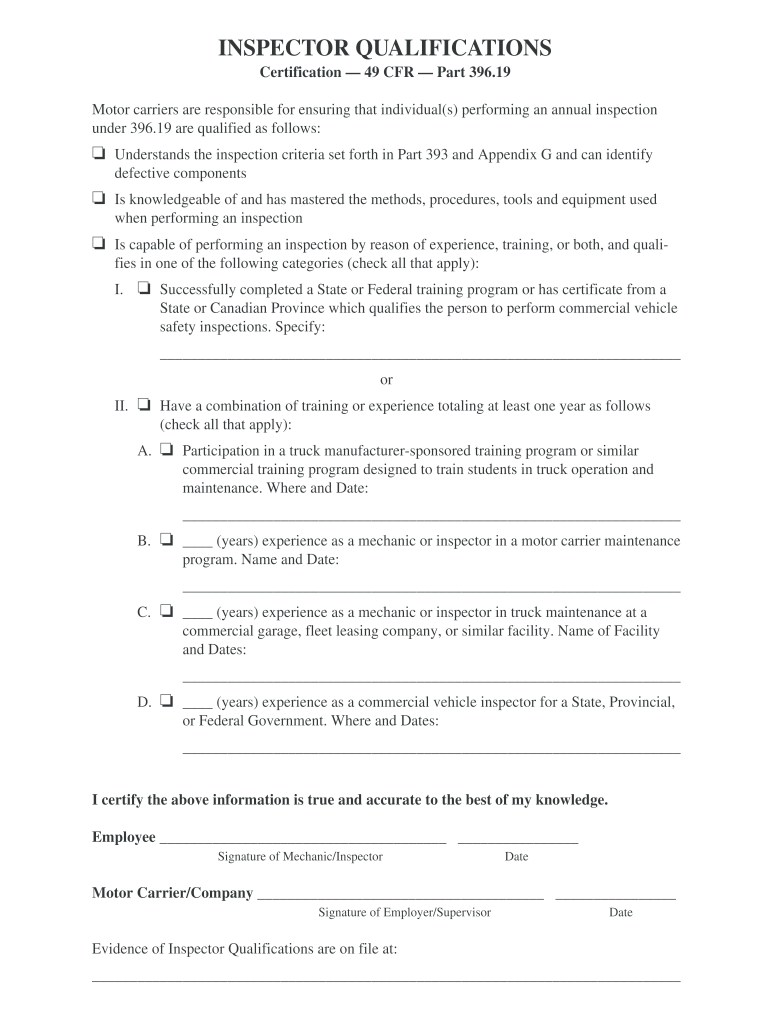
Dot Inspector Qualification Form


What is the Dot Inspector Qualification Form
The Dot Inspector Qualification Form is a critical document used by inspectors to certify that a vehicle meets the safety and operational standards set by the Department of Transportation (DOT). This form ensures compliance with regulations outlined in 49 CFR Part 396, which governs the inspection, repair, and maintenance of commercial motor vehicles. The form is essential for maintaining the safety of vehicles on the road and is often required for various inspections, including annual vehicle inspections.
Steps to Complete the Dot Inspector Qualification Form
Completing the Dot Inspector Qualification Form involves several key steps to ensure accuracy and compliance. First, gather all necessary information, including vehicle details, inspection dates, and the inspector's credentials. Next, fill out the form carefully, ensuring that all required fields are completed. It is important to double-check for any missing information or errors, as incomplete forms may lead to delays or rejections. Once completed, the form should be signed by the inspector and submitted according to the guidelines provided by the relevant authority.
Legal Use of the Dot Inspector Qualification Form
The legal use of the Dot Inspector Qualification Form is paramount for ensuring that inspections are recognized and accepted by regulatory bodies. To maintain its validity, the form must be filled out accurately and submitted within the required timelines. Additionally, inspectors must be certified and authorized to conduct inspections under DOT regulations. Using outdated forms or failing to comply with submission guidelines can result in penalties or the rejection of the inspection results.
Key Elements of the Dot Inspector Qualification Form
Key elements of the Dot Inspector Qualification Form include the inspector's name, certification number, and the details of the vehicle being inspected. It also requires information about the inspection process, including the date of inspection and any findings or recommendations. Accurate documentation of any repairs or maintenance performed is vital. These elements ensure that the form serves as a comprehensive record of the inspection and can be referenced in case of audits or compliance checks.
Form Submission Methods (Online / Mail / In-Person)
Submitting the Dot Inspector Qualification Form can be done through various methods, depending on the requirements of the jurisdiction. Many states allow for online submission, which can expedite the process and reduce paperwork. Alternatively, forms can be submitted by mail or in person at designated offices. It is important to verify the submission method accepted by the relevant authority to ensure timely processing and compliance with local regulations.
Who Issues the Form
The Dot Inspector Qualification Form is typically issued by state transportation agencies or the Federal Motor Carrier Safety Administration (FMCSA). These organizations oversee the certification of inspectors and the compliance of commercial vehicles with federal and state regulations. Understanding the issuing authority is essential for ensuring that the form is valid and recognized within the appropriate jurisdiction.
Quick guide on how to complete 49 cfr part 396 19 form
Explore the most efficient method to complete and endorse your Dot Inspector Qualification Form
Are you still spending time creating your official documents on physical forms instead of online? airSlate SignNow provides a superior approach to complete and endorse your Dot Inspector Qualification Form and associated forms for public services. Our intelligent electronic signature platform offers all the tools necessary to handle documents swiftly and in compliance with formal regulations - comprehensive PDF editing, management, security, signing, and sharing features readily available within an intuitive interface.
Only a few steps are needed to complete to fill out and endorse your Dot Inspector Qualification Form:
- Upload the editable template to the editor using the Get Form option.
- Review the information you need to enter in your Dot Inspector Qualification Form.
- Move between sections using the Next button to ensure you don’t overlook anything.
- Utilize Text, Check, and Cross tools to complete the fields with your details.
- Modify the content with Text boxes or Images from the top menu.
- Emphasize what is crucial or Blackout sections that are irrelevant.
- Click on Sign to generate a legally binding electronic signature using any method you prefer.
- Add the Date alongside your signature and finalize your task with the Done button.
Store your finished Dot Inspector Qualification Form in the Documents folder of your profile, download it, or send it to your preferred cloud storage. Our platform also provides adaptable form sharing options. There's no need to print out your documents when you need to submit them to the appropriate public office - do it via email, fax, or by requesting a USPS “snail mail” delivery from your account. Give it a try today!
Create this form in 5 minutes or less
FAQs
-
Need to fill out Form 10C and Form 19. Where can I get a 1 rupee revenue stamp in Bangalore?
I believe you are trying to withdraw PF. If that is correct, then I think its not a mandatory thing as I was able to submit these forms to my ex-employer without the stamp. I did receive the PF!
-
How a Non-US residence company owner (has EIN) should fill the W-7 ITIN form out? Which option is needed to be chosen in the first part?
Depends on the nature of your business and how it is structured.If you own an LLC taxed as a passthrough entity, then you probably will check option b and submit the W7 along with your US non-resident tax return. If your LLC’s income is not subject to US tax, then you will check option a.If the business is a C Corp, then you probably don’t need an ITIN, unless you are receiving taxable compensation from the corporation and then we are back to option b.
-
What should I do to fill out an IBPS PO application form if I am 19 years old and the eligibility is 20?
You simply can't do anything about it. The system will not allow you to complete the application. Even if you do get through, you will be disqualified at later stages. I'm sure that at 19 you're not even a graduate, then why apply?
-
How can I fill out Google's intern host matching form to optimize my chances of receiving a match?
I was selected for a summer internship 2016.I tried to be very open while filling the preference form: I choose many products as my favorite products and I said I'm open about the team I want to join.I even was very open in the location and start date to get host matching interviews (I negotiated the start date in the interview until both me and my host were happy.) You could ask your recruiter to review your form (there are very cool and could help you a lot since they have a bigger experience).Do a search on the potential team.Before the interviews, try to find smart question that you are going to ask for the potential host (do a search on the team to find nice and deep questions to impress your host). Prepare well your resume.You are very likely not going to get algorithm/data structure questions like in the first round. It's going to be just some friendly chat if you are lucky. If your potential team is working on something like machine learning, expect that they are going to ask you questions about machine learning, courses related to machine learning you have and relevant experience (projects, internship). Of course you have to study that before the interview. Take as long time as you need if you feel rusty. It takes some time to get ready for the host matching (it's less than the technical interview) but it's worth it of course.
Create this form in 5 minutes!
How to create an eSignature for the 49 cfr part 396 19 form
How to generate an electronic signature for your 49 Cfr Part 396 19 Form online
How to generate an electronic signature for the 49 Cfr Part 396 19 Form in Google Chrome
How to make an electronic signature for signing the 49 Cfr Part 396 19 Form in Gmail
How to create an electronic signature for the 49 Cfr Part 396 19 Form from your mobile device
How to make an eSignature for the 49 Cfr Part 396 19 Form on iOS devices
How to generate an electronic signature for the 49 Cfr Part 396 19 Form on Android
People also ask
-
What is the dot inspector qualification form?
The dot inspector qualification form is a vital document that outlines the qualifications needed for inspectors to ensure compliance with DOT regulations. Utilizing airSlate SignNow, businesses can easily create, send, and eSign this form, streamlining the qualification process.
-
How does airSlate SignNow facilitate the dot inspector qualification form process?
AirSlate SignNow makes it easy to manage the dot inspector qualification form by providing an intuitive platform where users can create, approve, and sign documents electronically. This reduces paperwork and accelerates the approval process, ensuring inspectors are qualified promptly.
-
Is there a cost associated with using the dot inspector qualification form through airSlate SignNow?
Yes, there is a pricing structure for using airSlate SignNow to manage the dot inspector qualification form. However, considering its cost-effective solutions, the investment can lead to signNow savings in time and resources spent on traditional document handling.
-
Can I customize the dot inspector qualification form using airSlate SignNow?
Absolutely! One of the standout features of airSlate SignNow is the ability to customize your dot inspector qualification form to meet your specific requirements. You can add fields, incorporate company branding, and make adjustments as needed to ensure the form meets regulatory compliance.
-
What benefits do I gain by using airSlate SignNow for the dot inspector qualification form?
Using airSlate SignNow for the dot inspector qualification form comes with advantages such as reduced processing times, improved tracking of document status, and enhanced security features. This ensures that your forms are handled efficiently, securely, and in accordance with industry standards.
-
Are there integrations available for the dot inspector qualification form with airSlate SignNow?
Yes, airSlate SignNow offers seamless integrations with various applications, allowing for easy automation of the dot inspector qualification form process. This compatibility enhances workflow management, enabling teams to collaborate better and share documents without disruption.
-
How does airSlate SignNow ensure the security of the dot inspector qualification form?
AirSlate SignNow prioritizes security by employing advanced encryption protocols for the dot inspector qualification form, ensuring that your documents are protected during transmission and storage. Additionally, user authentication features help safeguard sensitive information against unauthorized access.
Get more for Dot Inspector Qualification Form
Find out other Dot Inspector Qualification Form
- How Do I Sign Colorado Legal LLC Operating Agreement
- How Can I Sign California Legal Promissory Note Template
- How Do I Sign North Dakota Insurance Quitclaim Deed
- How To Sign Connecticut Legal Quitclaim Deed
- How Do I Sign Delaware Legal Warranty Deed
- Sign Delaware Legal LLC Operating Agreement Mobile
- Sign Florida Legal Job Offer Now
- Sign Insurance Word Ohio Safe
- How Do I Sign Hawaii Legal Business Letter Template
- How To Sign Georgia Legal Cease And Desist Letter
- Sign Georgia Legal Residential Lease Agreement Now
- Sign Idaho Legal Living Will Online
- Sign Oklahoma Insurance Limited Power Of Attorney Now
- Sign Idaho Legal Separation Agreement Online
- Sign Illinois Legal IOU Later
- Sign Illinois Legal Cease And Desist Letter Fast
- Sign Indiana Legal Cease And Desist Letter Easy
- Can I Sign Kansas Legal LLC Operating Agreement
- Sign Kansas Legal Cease And Desist Letter Now
- Sign Pennsylvania Insurance Business Plan Template Safe