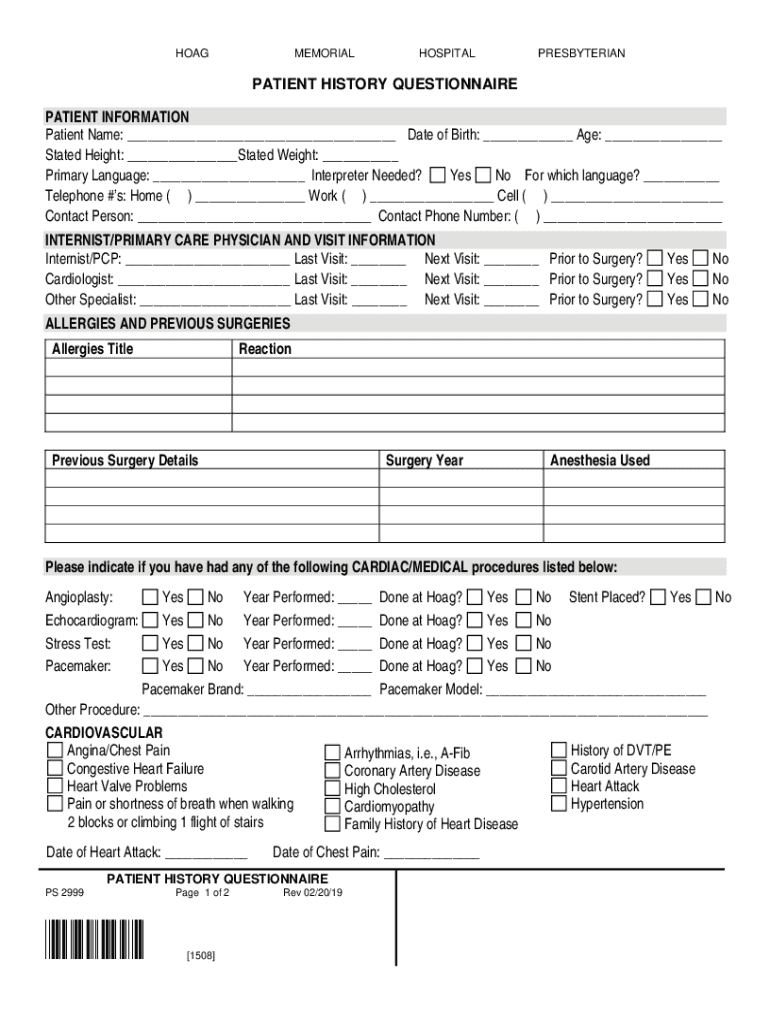
Form Medical History Questionnaire PDF Premier Senior Care


What is the Form medical history questionnaire pdf Premier Senior Care
The Form medical history questionnaire pdf Premier Senior Care is a vital document used to collect comprehensive medical information from patients. This form typically includes sections for personal details, medical history, current medications, allergies, and any previous surgeries. It is designed to ensure that healthcare providers have all necessary information to deliver appropriate care tailored to each individual's needs.
How to use the Form medical history questionnaire pdf Premier Senior Care
Using the Form medical history questionnaire pdf Premier Senior Care involves several straightforward steps. First, download the form from a trusted source. Next, fill in the required fields with accurate information. It is essential to review the form for completeness before submission. Once completed, the form can be printed for physical signatures or signed electronically using a secure platform, ensuring that all data is protected and compliant with relevant regulations.
Steps to complete the Form medical history questionnaire pdf Premier Senior Care
Completing the Form medical history questionnaire pdf Premier Senior Care requires attention to detail. Begin by entering personal information, including full name, date of birth, and contact details. Proceed to fill in your medical history, noting any chronic conditions, past surgeries, and family medical history. Include a list of current medications and any known allergies. Finally, sign and date the form, ensuring that all information is accurate and up to date.
Legal use of the Form medical history questionnaire pdf Premier Senior Care
The legal use of the Form medical history questionnaire pdf Premier Senior Care hinges on compliance with eSignature laws and privacy regulations. For the form to be considered valid, it must be signed either digitally or physically, adhering to the guidelines set forth by the ESIGN Act and UETA. This ensures that the document is legally binding and that patient information is safeguarded under HIPAA regulations, which protect sensitive health information.
Key elements of the Form medical history questionnaire pdf Premier Senior Care
Key elements of the Form medical history questionnaire pdf Premier Senior Care include sections for personal identification, medical history, medication details, and emergency contacts. Each section is crucial for healthcare providers to understand a patient's health background. The form may also include consent statements for treatment and information sharing, ensuring that patients are informed and agree to the use of their data in a healthcare setting.
Digital vs. Paper Version
The digital version of the Form medical history questionnaire pdf Premier Senior Care offers several advantages over the traditional paper format. Digital forms can be filled out and signed electronically, streamlining the submission process and reducing the risk of errors. Additionally, electronic storage of completed forms enhances accessibility and security, allowing healthcare providers to retrieve patient information quickly while ensuring compliance with data protection regulations.
Quick guide on how to complete form medical history questionnaire pdf premier senior care
Complete Form medical history questionnaire pdf Premier Senior Care effortlessly on any device
Digital document management has gained popularity among companies and individuals. It offers an excellent eco-friendly substitute for conventional printed and signed papers, as you can locate the necessary form and securely keep it online. airSlate SignNow provides all the resources you need to create, modify, and electronically sign your documents quickly and without issues. Manage Form medical history questionnaire pdf Premier Senior Care on any device with airSlate SignNow Android or iOS applications and simplify any document-related task today.
How to modify and electronically sign Form medical history questionnaire pdf Premier Senior Care with ease
- Locate Form medical history questionnaire pdf Premier Senior Care and click on Get Form to begin.
- Utilize the tools we provide to complete your form.
- Emphasize important sections of the documents or redact confidential information with tools that airSlate SignNow offers specifically for that purpose.
- Create your signature with the Sign tool, which takes seconds and possesses the same legal validity as a conventional wet ink signature.
- Review the information and click on the Done button to save your changes.
- Choose how you want to send your form, whether by email, SMS, or invite link, or download it to your computer.
Eliminate the frustration of lost or mislaid files, cumbersome form searches, or mistakes that necessitate printing new document duplicates. airSlate SignNow addresses your document management needs in just a few clicks from any device of your choice. Modify and electronically sign Form medical history questionnaire pdf Premier Senior Care to ensure excellent communication throughout the document preparation process with airSlate SignNow.
Create this form in 5 minutes or less
Create this form in 5 minutes!
How to create an eSignature for the form medical history questionnaire pdf premier senior care
How to create an electronic signature for a PDF online
How to create an electronic signature for a PDF in Google Chrome
How to create an e-signature for signing PDFs in Gmail
How to create an e-signature right from your smartphone
How to create an e-signature for a PDF on iOS
How to create an e-signature for a PDF on Android
People also ask
-
What is the Form medical history questionnaire pdf Premier Senior Care?
The Form medical history questionnaire pdf Premier Senior Care is a customizable document that allows healthcare providers to gather crucial medical information from patients efficiently. It serves as a vital tool for understanding patient history and ensuring appropriate care. By utilizing this form, providers can streamline their intake process and improve overall patient service.
-
How can I obtain the Form medical history questionnaire pdf Premier Senior Care?
You can easily obtain the Form medical history questionnaire pdf Premier Senior Care by visiting our website and downloading it directly. Our platform ensures straightforward access and allows you to customize the form to fit your specific needs. Simply select the template, fill it out, and it's ready for use.
-
What features does the Form medical history questionnaire pdf Premier Senior Care offer?
The Form medical history questionnaire pdf Premier Senior Care includes features such as customizable fields, electronic signature options, and secure cloud storage. These features help healthcare providers manage patient data efficiently while ensuring compliance with privacy regulations. Additionally, the form can be integrated with other electronic health record systems for seamless data transfer.
-
Is the Form medical history questionnaire pdf Premier Senior Care mobile-friendly?
Yes, the Form medical history questionnaire pdf Premier Senior Care is designed to be mobile-friendly. This ensures that patients can easily access and complete the form on their smartphones or tablets, promoting a convenient user experience. A mobile-compatible design improves patient engagement and reduces wait times during the intake process.
-
What are the benefits of using the Form medical history questionnaire pdf Premier Senior Care?
Utilizing the Form medical history questionnaire pdf Premier Senior Care has several benefits, including improved patient data accuracy and reduced administrative workload. It allows healthcare providers to collect essential information quickly, enhancing the overall patient experience. Furthermore, it helps in maintaining organized records that can be easily retrieved when needed.
-
How does the Form medical history questionnaire pdf Premier Senior Care integrate with other software?
The Form medical history questionnaire pdf Premier Senior Care can seamlessly integrate with various healthcare management software and electronic health record systems. This integration allows for automatic data syncing, ensuring that all patient information is up-to-date and accessible. Such compatibility enhances workflow and minimizes the chances of data entry errors.
-
What is the pricing structure for the Form medical history questionnaire pdf Premier Senior Care?
Pricing for the Form medical history questionnaire pdf Premier Senior Care is competitive and varies based on the level of customization and features selected. We offer flexible subscription plans that cater to different business sizes and needs, allowing you to choose an option that fits your budget. Visit our pricing page for more detailed information on available plans.
Get more for Form medical history questionnaire pdf Premier Senior Care
- How do i change my direct deposit for child support in texas form
- Boost job application form
- View sample pennsylvania association of realtors parealtor form
- A worksheet on principal and principle wordpress clark u form
- Rcg 1 e charitable games bingo or pull tabs events updates form
- Rev f009 consumer use tax return form
- Vermont form8879 vt cfor office use onlyvermo
- Corporation business and fiduciary e filing form
Find out other Form medical history questionnaire pdf Premier Senior Care
- eSign Virginia Government POA Simple
- eSign Hawaii Lawers Rental Application Fast
- eSign Hawaii Lawers Cease And Desist Letter Later
- How To eSign Hawaii Lawers Cease And Desist Letter
- How Can I eSign Hawaii Lawers Cease And Desist Letter
- eSign Hawaii Lawers Cease And Desist Letter Free
- eSign Maine Lawers Resignation Letter Easy
- eSign Louisiana Lawers Last Will And Testament Mobile
- eSign Louisiana Lawers Limited Power Of Attorney Online
- eSign Delaware Insurance Work Order Later
- eSign Delaware Insurance Credit Memo Mobile
- eSign Insurance PPT Georgia Computer
- How Do I eSign Hawaii Insurance Operating Agreement
- eSign Hawaii Insurance Stock Certificate Free
- eSign New Hampshire Lawers Promissory Note Template Computer
- Help Me With eSign Iowa Insurance Living Will
- eSign North Dakota Lawers Quitclaim Deed Easy
- eSign Ohio Lawers Agreement Computer
- eSign North Dakota Lawers Separation Agreement Online
- How To eSign North Dakota Lawers Separation Agreement