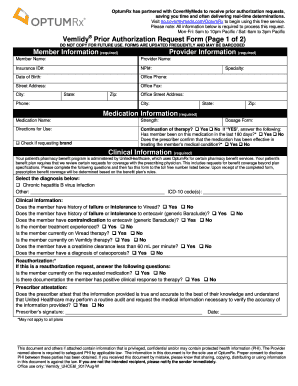
Vemlidy Prior Authorization Request Form Page 1 of 2


What is the Vemlidy Prior Authorization Request Form Page 1 Of 2
The Vemlidy Prior Authorization Request Form Page 1 Of 2 is a crucial document used in the healthcare industry to obtain approval from insurance providers before a patient can receive treatment with Vemlidy, a medication for chronic hepatitis B. This form ensures that the prescribed treatment is medically necessary and meets the criteria set by the insurance company. It typically includes patient information, details about the prescribing physician, and specific medical justifications for the treatment. Understanding this form is essential for healthcare providers and patients alike to navigate the insurance approval process effectively.
How to use the Vemlidy Prior Authorization Request Form Page 1 Of 2
Using the Vemlidy Prior Authorization Request Form Page 1 Of 2 requires careful attention to detail. First, gather all necessary patient information, including demographics and insurance details. Next, complete the sections that require input from the prescribing physician, ensuring all medical justifications are clearly articulated. It is important to follow the guidelines provided by the insurance company regarding the required documentation. Once completed, the form can be submitted electronically or via mail, depending on the preferences of the healthcare provider and the requirements of the insurer.
Steps to complete the Vemlidy Prior Authorization Request Form Page 1 Of 2
Completing the Vemlidy Prior Authorization Request Form Page 1 Of 2 involves several key steps:
- Start by filling in the patient's personal information, including name, date of birth, and insurance details.
- Provide the prescribing physician's information, including their name, contact details, and medical practice.
- Detail the medical history relevant to the treatment, including previous medications and treatments attempted.
- Clearly state the medical necessity for Vemlidy, supported by clinical evidence or guidelines.
- Review the completed form for accuracy and completeness before submission.
Key elements of the Vemlidy Prior Authorization Request Form Page 1 Of 2
The key elements of the Vemlidy Prior Authorization Request Form Page 1 Of 2 include:
- Patient Information: Essential details such as name, insurance policy number, and contact information.
- Provider Information: Details about the healthcare provider prescribing Vemlidy, including their credentials.
- Medical History: A summary of the patient's relevant medical history and previous treatments.
- Justification for Treatment: A section where the medical necessity for Vemlidy is articulated, often requiring supporting documentation.
Legal use of the Vemlidy Prior Authorization Request Form Page 1 Of 2
The legal use of the Vemlidy Prior Authorization Request Form Page 1 Of 2 is governed by healthcare regulations and insurance policies. For the form to be legally binding, it must be completed accurately and submitted in accordance with the requirements of the patient's insurance provider. Compliance with regulations such as HIPAA is also critical to ensure the confidentiality of patient information. Proper execution of this form can protect both the healthcare provider and the patient from potential legal issues related to unauthorized treatments.
Form Submission Methods (Online / Mail / In-Person)
The Vemlidy Prior Authorization Request Form Page 1 Of 2 can be submitted through various methods, depending on the preferences of the healthcare provider and the requirements of the insurance company. Common submission methods include:
- Online Submission: Many insurance companies offer portals for electronic submission of prior authorization requests, which can expedite the review process.
- Mail: The completed form can be printed and mailed to the insurance provider's designated address.
- In-Person Submission: In some cases, healthcare providers may choose to submit the form in person at the insurance company's local office.
Quick guide on how to complete vemlidy prior authorization request form page 1 of 2
Prepare Vemlidy Prior Authorization Request Form Page 1 Of 2 effortlessly on any device
Online document management has become increasingly popular among organizations and individuals. It serves as an ideal eco-friendly alternative to conventional printed and signed documentation, allowing you to access the correct form and safely store it online. airSlate SignNow provides all the resources you need to create, modify, and electronically sign your documents swiftly without delays. Manage Vemlidy Prior Authorization Request Form Page 1 Of 2 on any platform using airSlate SignNow's Android or iOS applications and streamline any document-related process today.
The simplest way to modify and electronically sign Vemlidy Prior Authorization Request Form Page 1 Of 2 seamlessly
- Obtain Vemlidy Prior Authorization Request Form Page 1 Of 2 and click on Get Form to begin.
- Utilize the tools available to fill out your document.
- Emphasize important sections of your documents or obscure sensitive information using tools specifically provided by airSlate SignNow for that purpose.
- Create your signature using the Sign feature, which takes just seconds and carries the same legal validity as a traditional handwritten signature.
- Review all the information and click on the Done button to save your modifications.
- Select your preferred method to send your form, whether by email, SMS, or invite link, or download it to your computer.
Eliminate concerns about lost or misplaced documents, time-consuming form searches, or errors that necessitate printing new copies. airSlate SignNow addresses all your document management needs in just a few clicks from a device of your choosing. Edit and electronically sign Vemlidy Prior Authorization Request Form Page 1 Of 2 to ensure excellent communication at every step of the form preparation procedure with airSlate SignNow.
Create this form in 5 minutes or less
Create this form in 5 minutes!
How to create an eSignature for the vemlidy prior authorization request form page 1 of 2
How to create an electronic signature for a PDF online
How to create an electronic signature for a PDF in Google Chrome
How to create an e-signature for signing PDFs in Gmail
How to create an e-signature right from your smartphone
How to create an e-signature for a PDF on iOS
How to create an e-signature for a PDF on Android
People also ask
-
What is the Vemlidy Prior Authorization Request Form Page 1 Of 2?
The Vemlidy Prior Authorization Request Form Page 1 Of 2 is a crucial document used to facilitate the approval process for Vemlidy prescriptions. This form collects necessary patient and insurance information to streamline prior authorization requests, ensuring timely access to medication.
-
How does airSlate SignNow enhance the Vemlidy Prior Authorization Request Form Page 1 Of 2 process?
airSlate SignNow simplifies the submission and management of the Vemlidy Prior Authorization Request Form Page 1 Of 2 by offering a seamless eSignature feature. This allows healthcare providers and patients to quickly sign and send documents electronically, signNowly reducing turnaround time.
-
Is there a cost associated with using airSlate SignNow for the Vemlidy Prior Authorization Request Form Page 1 Of 2?
Yes, airSlate SignNow offers various pricing plans tailored to meet the needs of different healthcare providers, allowing easy access to the Vemlidy Prior Authorization Request Form Page 1 Of 2 management features without breaking the bank. Users can choose a plan based on their volume of document processing and specific feature requirements.
-
What features does airSlate SignNow provide for the Vemlidy Prior Authorization Request Form Page 1 Of 2?
With airSlate SignNow, you get features like customizable templates, automated workflows, and real-time tracking for the Vemlidy Prior Authorization Request Form Page 1 Of 2. These tools help streamline the authorization process and ensure all necessary steps are taken efficiently.
-
Can I integrate airSlate SignNow with other software for managing the Vemlidy Prior Authorization Request Form Page 1 Of 2?
Absolutely! airSlate SignNow offers integrations with various healthcare systems and applications, making it easy to import and export data related to the Vemlidy Prior Authorization Request Form Page 1 Of 2. This connectivity helps maintain a seamless workflow across different platforms.
-
What benefits does airSlate SignNow provide for handling the Vemlidy Prior Authorization Request Form Page 1 Of 2?
One of the key benefits of using airSlate SignNow for the Vemlidy Prior Authorization Request Form Page 1 Of 2 is increased efficiency. By utilizing digital signatures and document management tools, healthcare providers can minimize delays and enhance patient care through faster approval of medication.
-
Is it easy to use airSlate SignNow for the Vemlidy Prior Authorization Request Form Page 1 Of 2?
Yes, airSlate SignNow is designed with user-friendliness in mind. Healthcare professionals can easily navigate the platform, even if they are not tech-savvy, ensuring that everyone can manage the Vemlidy Prior Authorization Request Form Page 1 Of 2 effortlessly.
Get more for Vemlidy Prior Authorization Request Form Page 1 Of 2
Find out other Vemlidy Prior Authorization Request Form Page 1 Of 2
- How To Sign Iowa Christmas Bonus Letter
- How To Sign Nevada Christmas Bonus Letter
- Sign New Jersey Promotion Announcement Simple
- Sign Louisiana Company Bonus Letter Safe
- How To Sign Delaware Letter of Appreciation to Employee
- How To Sign Florida Letter of Appreciation to Employee
- How Do I Sign New Jersey Letter of Appreciation to Employee
- How Do I Sign Delaware Direct Deposit Enrollment Form
- How To Sign Alabama Employee Emergency Notification Form
- How To Sign Oklahoma Direct Deposit Enrollment Form
- Sign Wyoming Direct Deposit Enrollment Form Online
- Sign Nebraska Employee Suggestion Form Now
- How Can I Sign New Jersey Employee Suggestion Form
- Can I Sign New York Employee Suggestion Form
- Sign Michigan Overtime Authorization Form Mobile
- How To Sign Alabama Payroll Deduction Authorization
- How To Sign California Payroll Deduction Authorization
- How To Sign Utah Employee Emergency Notification Form
- Sign Maine Payroll Deduction Authorization Simple
- How To Sign Nebraska Payroll Deduction Authorization