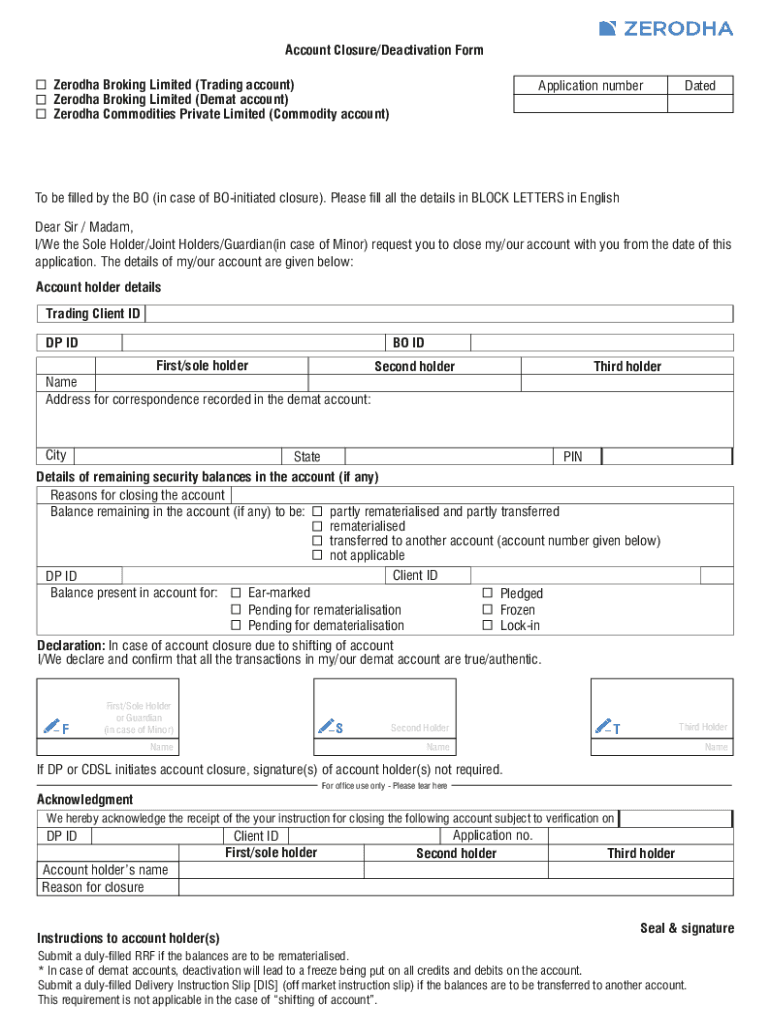
Account Closure Deactivation 2017-2026


What is the Account Closure Deactivation
The account closure deactivation refers to the formal process of terminating a trading account with Zerodha. This process involves filling out the necessary documentation to ensure that the account is closed correctly and that all obligations are met. The Zerodha account closure form PDF is a critical document in this process, as it provides the required information for the brokerage to proceed with the closure. Understanding this form is essential for anyone looking to deactivate their Zerodha broking account.
Steps to complete the Account Closure Deactivation
Completing the account closure deactivation involves several key steps:
- Download the Zerodha account closure form PDF from the official website.
- Fill in the required personal details, including your account number and reason for closure.
- Ensure that all necessary signatures are included for verification purposes.
- Submit the completed form via the specified method, either online or through physical mail.
- Confirm the closure with Zerodha by checking your account status after submission.
Legal use of the Account Closure Deactivation
The legal validity of the account closure deactivation process is supported by various regulations governing electronic signatures and document submissions. When using the Zerodha account closure form PDF, it is essential to comply with the Electronic Signatures in Global and National Commerce (ESIGN) Act and the Uniform Electronic Transactions Act (UETA). These laws ensure that electronic documents and signatures are recognized as legally binding, provided that the necessary conditions are met.
Required Documents
To successfully complete the account closure deactivation, certain documents may be required. These typically include:
- A completed Zerodha account closure form PDF.
- Identity proof, such as a government-issued ID.
- Address proof, which may include utility bills or bank statements.
- Any additional documentation requested by Zerodha to verify your identity or account status.
Form Submission Methods (Online / Mail / In-Person)
There are multiple methods available for submitting the Zerodha account closure form PDF. Users can choose the method that best suits their needs:
- Online Submission: Fill out the form digitally and submit it through the Zerodha online portal.
- Mail Submission: Print the completed form and send it to Zerodha's designated address via postal service.
- In-Person Submission: Visit a Zerodha branch office to submit the form directly to a representative.
Key elements of the Account Closure Deactivation
Understanding the key elements of the account closure deactivation is crucial for a smooth process. These elements include:
- Account Information: Accurate details about your account, including the account number and type.
- Closure Reason: A brief explanation of why you are closing the account, which may be required on the form.
- Signatures: Necessary signatures to validate the closure request, ensuring compliance with legal requirements.
Quick guide on how to complete account closure deactivation
Complete Account Closure Deactivation effortlessly on any device
Online document management has become increasingly popular among businesses and individuals. It offers an ideal eco-friendly alternative to conventional printed and signed documents, as you can easily locate the correct form and securely store it online. airSlate SignNow equips you with all the necessary tools to create, edit, and eSign your documents swiftly without delays. Handle Account Closure Deactivation on any device using airSlate SignNow's Android or iOS applications and enhance any document-driven process today.
The simplest way to modify and eSign Account Closure Deactivation with ease
- Obtain Account Closure Deactivation and click on Get Form to begin.
- Utilize the tools we provide to complete your form.
- Emphasize pertinent sections of the documents or conceal sensitive information using tools that airSlate SignNow offers specifically for that purpose.
- Generate your signature with the Sign feature, which takes seconds and holds the same legal validity as a traditional ink signature.
- Review all the details and then click on the Done button to save your modifications.
- Select how you wish to send your form, via email, SMS, or invite link, or download it to your computer.
Eliminate concerns about lost or misplaced files, stressful form searching, or errors that necessitate printing new document copies. airSlate SignNow fulfills your document management needs in just a few clicks from any device you prefer. Modify and eSign Account Closure Deactivation and ensure effective communication at every stage of the form preparation process with airSlate SignNow.
Create this form in 5 minutes or less
Create this form in 5 minutes!
How to create an eSignature for the account closure deactivation
How to create an electronic signature for a PDF online
How to create an electronic signature for a PDF in Google Chrome
How to create an e-signature for signing PDFs in Gmail
How to create an e-signature right from your smartphone
How to create an e-signature for a PDF on iOS
How to create an e-signature for a PDF on Android
People also ask
-
How can I initiate a Zerodha account closure online?
To initiate a Zerodha account closure online, you need to log into your Zerodha account and navigate to the 'Profile' section. From there, you can select the 'Close Account' option and follow the prompts. Make sure to review any important information before submitting your request for a seamless account closure process.
-
What documents are required for the Zerodha account closure online process?
The documents required for the Zerodha account closure online process typically include a signed account closure form and any outstanding documents related to your account. You may also need to provide identification proof if not already submitted. Ensure all necessary documents are ready to ensure a smooth closure experience.
-
Are there any fees associated with closing my Zerodha account online?
There are no fees for closing your Zerodha account online. However, it's important to ensure that there are no pending dues or charges on your account. Once all obligations are cleared, you can close your account without any financial implications.
-
What are the benefits of closing my Zerodha account online?
Closing your Zerodha account online offers convenience and speed, allowing you to manage your account without visiting a branch. The online process is straightforward and eliminates paperwork, saving you time. Additionally, you can receive confirmation of your closure request right away.
-
How long does it take to process a Zerodha account closure online request?
The processing time for a Zerodha account closure online request can vary, but it is typically completed within a few business days. After you submit your request, you will receive updates via email regarding the status of your closure. Generally, you should expect to have your account closed within a week.
-
Can I reopen my Zerodha account after closing it online?
Yes, you can reopen your Zerodha account after closing it online, provided you meet the requirements set by Zerodha at the time of reopening. However, you may need to provide additional documentation or verification, depending on how long the account has been inactive. It's best to check with Zerodha customer support for specific reopening procedures.
-
Will I lose my trading history if I close my Zerodha account online?
Yes, if you close your Zerodha account online, your trading history will be permanently deleted. It is advisable to download and keep a copy of your trading statements and transaction history for future reference before initiating the closure. This way, you can retain important information even after your account is closed.
Get more for Account Closure Deactivation
Find out other Account Closure Deactivation
- Can I eSignature Louisiana Courts Document
- How To Electronic signature Arkansas Banking Document
- How Do I Electronic signature California Banking Form
- How Do I eSignature Michigan Courts Document
- Can I eSignature Missouri Courts Document
- How Can I Electronic signature Delaware Banking PDF
- Can I Electronic signature Hawaii Banking Document
- Can I eSignature North Carolina Courts Presentation
- Can I eSignature Oklahoma Courts Word
- How To Electronic signature Alabama Business Operations Form
- Help Me With Electronic signature Alabama Car Dealer Presentation
- How Can I Electronic signature California Car Dealer PDF
- How Can I Electronic signature California Car Dealer Document
- How Can I Electronic signature Colorado Car Dealer Form
- How To Electronic signature Florida Car Dealer Word
- How Do I Electronic signature Florida Car Dealer Document
- Help Me With Electronic signature Florida Car Dealer Presentation
- Can I Electronic signature Georgia Car Dealer PDF
- How Do I Electronic signature Georgia Car Dealer Document
- Can I Electronic signature Georgia Car Dealer Form