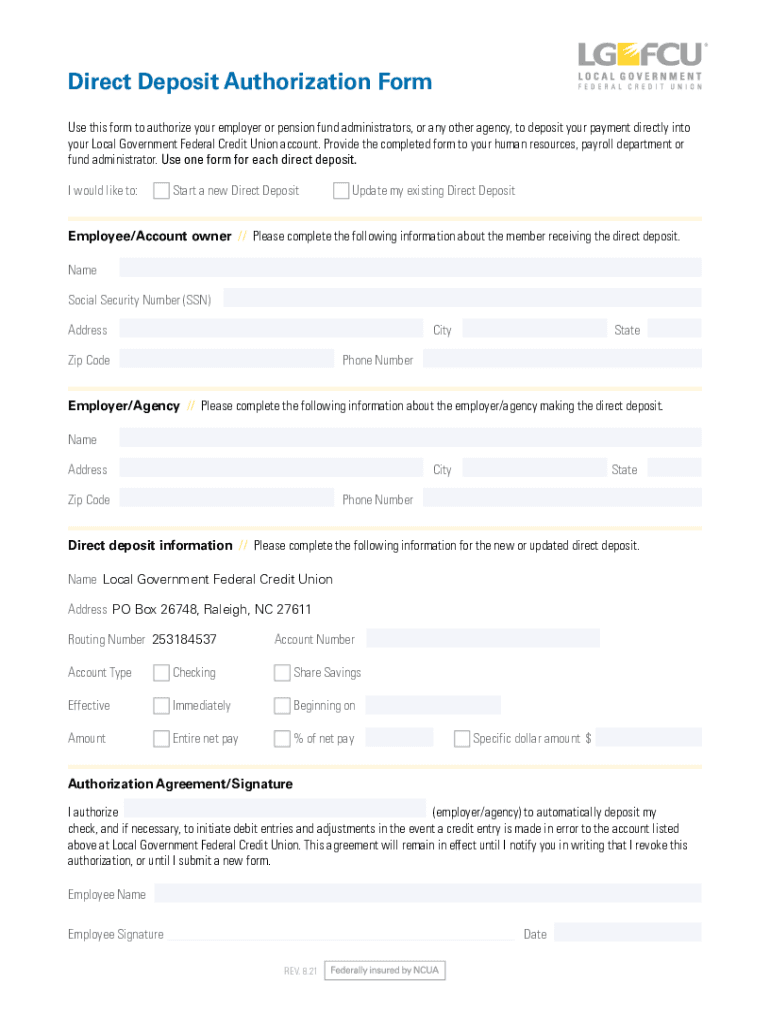
Lgfcu Direct Deposit Form


What is the LGFCU Direct Deposit Form
The LGFCU Direct Deposit Form is a document that allows members of the Local Government Federal Credit Union (LGFCU) to authorize the automatic deposit of their paychecks or other recurring payments directly into their LGFCU accounts. This form streamlines the process of receiving funds, ensuring timely access to money without the need for physical checks. By completing this form, members can enjoy the convenience of having their funds deposited securely and directly into their accounts.
How to use the LGFCU Direct Deposit Form
Using the LGFCU Direct Deposit Form is a straightforward process. Members need to fill out the form with their personal information, including their account number and routing number. Once completed, the form should be submitted to the employer or the entity responsible for issuing the payments. This action authorizes them to deposit funds directly into the member's LGFCU account. It is essential to ensure that all information is accurate to avoid any delays in processing the direct deposit.
Steps to complete the LGFCU Direct Deposit Form
Completing the LGFCU Direct Deposit Form involves several key steps:
- Obtain the form from the LGFCU website or a local branch.
- Fill in your personal information, including your name, address, and account details.
- Provide the routing number for LGFCU, which is essential for directing the deposit correctly.
- Sign and date the form to authorize the direct deposit.
- Submit the completed form to your employer or the relevant payment issuer.
Key elements of the LGFCU Direct Deposit Form
Several key elements must be included in the LGFCU Direct Deposit Form for it to be valid:
- Member Information: Name, address, and contact details.
- Account Information: LGFCU account number and routing number.
- Authorization Signature: Member's signature to confirm consent for direct deposit.
- Date: The date when the form is completed and signed.
Legal use of the LGFCU Direct Deposit Form
The LGFCU Direct Deposit Form is legally binding once it is signed by the member. This form complies with federal regulations governing electronic payments and direct deposits. By using this form, members ensure that their financial transactions are secure and authorized, protecting both their rights and the interests of the financial institution. It is advisable to keep a copy of the completed form for personal records.
Form Submission Methods
Members can submit the LGFCU Direct Deposit Form through various methods:
- Online: Some employers allow electronic submission of direct deposit forms through their payroll systems.
- Mail: Members can send the completed form via postal mail to their employer or payment issuer.
- In-Person: Delivering the form directly to the employer or payment issuer can expedite the process.
Quick guide on how to complete lgfcu direct deposit form 607771675
Prepare Lgfcu Direct Deposit Form seamlessly on any device
Managing documents online has gained traction among organizations and individuals. It offers an ideal eco-friendly substitute for traditional printed and signed documents, allowing you to access the correct format and securely store it online. airSlate SignNow provides you with all the essential tools to create, edit, and eSign your documents quickly without any delays. Handle Lgfcu Direct Deposit Form on any device using airSlate SignNow's Android or iOS applications and streamline any document-related process today.
The simplest method to edit and eSign Lgfcu Direct Deposit Form effortlessly
- Find Lgfcu Direct Deposit Form and click Get Form to begin.
- Utilize the tools we offer to complete your document.
- Mark important sections of the documents or obscure sensitive information with tools that airSlate SignNow provides specifically for that purpose.
- Create your eSignature with the Sign tool, which takes mere seconds and holds the same legal validity as a conventional wet ink signature.
- Review the information and click on the Done button to save your changes.
- Select how you wish to send your form, whether by email, SMS, or invitation link, or download it to your computer.
Eliminate the worry of lost or misplaced files, tedious form searches, or inaccuracies that necessitate printing new document versions. airSlate SignNow fulfills all your document management needs in just a few clicks from any device you prefer. Edit and eSign Lgfcu Direct Deposit Form and ensure excellent communication at every stage of the form preparation process with airSlate SignNow.
Create this form in 5 minutes or less
Create this form in 5 minutes!
How to create an eSignature for the lgfcu direct deposit form 607771675
How to create an electronic signature for a PDF online
How to create an electronic signature for a PDF in Google Chrome
How to create an e-signature for signing PDFs in Gmail
How to create an e-signature right from your smartphone
How to create an e-signature for a PDF on iOS
How to create an e-signature for a PDF on Android
People also ask
-
What is lgfcu routing and how does it work?
LGFCU routing refers to the specific code used for transactions involving the Local Government Federal Credit Union. It helps facilitate secure and accurate transfers of money between banks and ensures that your deposits are processed swiftly and correctly.
-
How can I find my lgfcu routing number?
To find your LGFCU routing number, you can check your account statements, visit the official LGFCU website, or contact their customer service. It's crucial to have the correct routing number for seamless transactions.
-
Are there fees associated with using lgfcu routing for transfers?
Typically, using the LGFCU routing number for transactions does not incur fees on the credit union's side. However, always check with your bank or credit union as external transfer fees may apply based on the service used.
-
Can I use lgfcu routing for international transactions?
LGFCU routing is primarily for domestic transactions within the United States. For international wire transfers, you may need a different set of codes, like SWIFT/BIC codes, so it's advisable to verify the specifics with LGFCU.
-
What benefits does lgfcu routing offer for eSign transactions?
Using LGFCU routing with airSlate SignNow streamlines eSign transactions by ensuring funds are quickly and securely transferred to your account. This efficiency enhances your document workflows, minimizing delays in processing important agreements.
-
How does airSlate SignNow integrate with LGFCU routing for businesses?
airSlate SignNow seamlessly integrates with LGFCU routing, allowing businesses to manage their electronic signatures alongside secure payment processing. This integration helps businesses retain accuracy and efficiency in their transaction-based workflows.
-
Is there a limit on how much I can transfer using lgfcu routing?
The limits on transfers using LGFCU routing may depend on your specific account type and the method of transfer. It's best to contact LGFCU directly or consult their website to understand any applicable limits.
Get more for Lgfcu Direct Deposit Form
- Mahila kisan profile form pdf download
- Gdpr form sbi
- Local earned income tax residency certification form
- Sisterloc filler form
- A silly con artist form
- Athleticsrecreational participation questionnaire dodmerb form
- Check if this is a status update for the previous budget period form
- Human resources service level agreement template form
Find out other Lgfcu Direct Deposit Form
- eSignature Nebraska Finance & Tax Accounting Business Letter Template Online
- Help Me With eSignature Indiana Healthcare / Medical Notice To Quit
- eSignature New Jersey Healthcare / Medical Credit Memo Myself
- eSignature North Dakota Healthcare / Medical Medical History Simple
- Help Me With eSignature Arkansas High Tech Arbitration Agreement
- eSignature Ohio Healthcare / Medical Operating Agreement Simple
- eSignature Oregon Healthcare / Medical Limited Power Of Attorney Computer
- eSignature Pennsylvania Healthcare / Medical Warranty Deed Computer
- eSignature Texas Healthcare / Medical Bill Of Lading Simple
- eSignature Virginia Healthcare / Medical Living Will Computer
- eSignature West Virginia Healthcare / Medical Claim Free
- How To eSignature Kansas High Tech Business Plan Template
- eSignature Kansas High Tech Lease Agreement Template Online
- eSignature Alabama Insurance Forbearance Agreement Safe
- How Can I eSignature Arkansas Insurance LLC Operating Agreement
- Help Me With eSignature Michigan High Tech Emergency Contact Form
- eSignature Louisiana Insurance Rental Application Later
- eSignature Maryland Insurance Contract Safe
- eSignature Massachusetts Insurance Lease Termination Letter Free
- eSignature Nebraska High Tech Rental Application Now