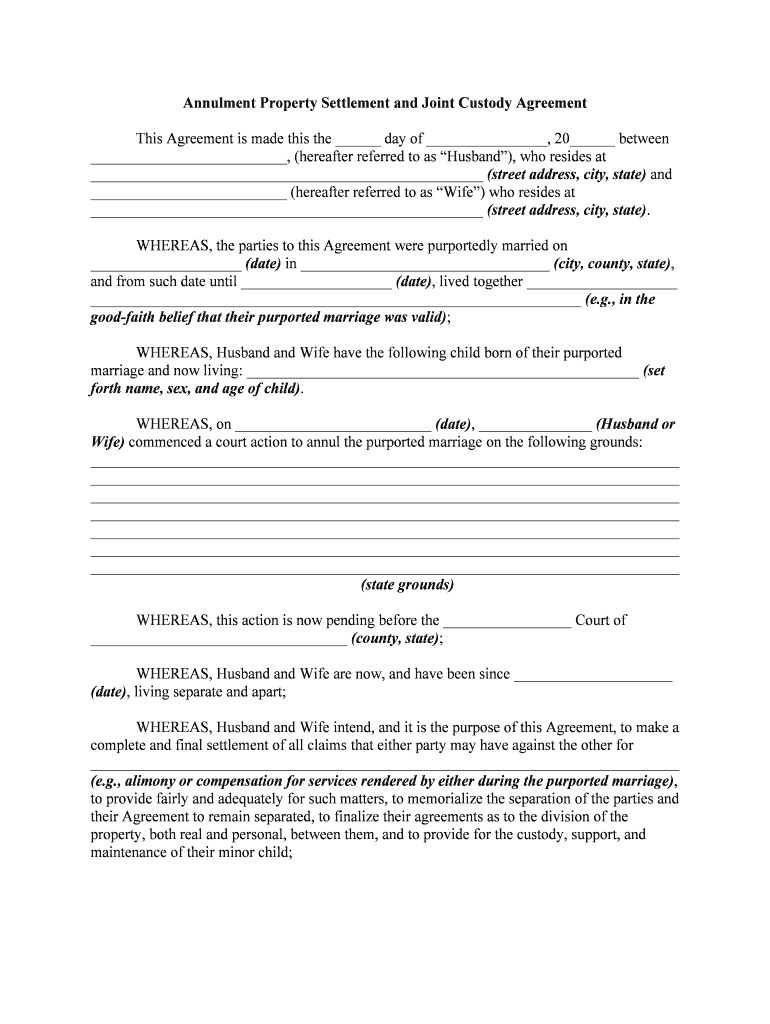
Annulment Settlement Form


Understanding Joint Custody
Joint custody refers to a legal arrangement where both parents share the responsibilities and rights concerning their children after a separation or divorce. This arrangement can take different forms, including joint legal custody, where both parents have a say in major decisions affecting the child's life, and joint physical custody, where the child spends substantial time living with both parents. Understanding the nuances of joint custody is essential for parents navigating these complex situations.
Steps to Obtain Joint Custody
Securing joint custody typically involves several key steps:
- Assess your situation: Evaluate your relationship with your co-parent and the child's needs.
- Consult with a family law attorney: Seek legal advice to understand your rights and responsibilities.
- File a petition: Submit a formal request for joint custody to the appropriate court.
- Prepare for mediation: Engage in mediation sessions to discuss custody arrangements with your co-parent.
- Attend court hearings: Present your case to a judge if mediation does not resolve the custody issue.
Key Elements of a Joint Custody Agreement
A well-structured joint custody agreement should include the following elements:
- Parenting schedule: Outline when the child will be with each parent.
- Decision-making responsibilities: Specify who makes decisions about education, healthcare, and other important matters.
- Communication guidelines: Establish how parents will communicate about the child's needs and schedules.
- Dispute resolution process: Include methods for resolving disagreements that may arise.
Legal Use of Joint Custody Agreements
Joint custody agreements are legally binding documents that must comply with state laws. These agreements should be clear and detailed to avoid misunderstandings. Courts typically enforce these agreements as long as they serve the best interests of the child. It is crucial to keep the agreement updated to reflect any changes in circumstances or needs.
State-Specific Rules for Joint Custody
Each state has its own laws and guidelines regarding joint custody. Factors such as the child's age, the parents' living situations, and the child's relationship with each parent can influence custody decisions. Parents should familiarize themselves with their state's specific rules to ensure compliance and to understand how local courts may view joint custody arrangements.
Examples of Joint Custody Arrangements
Joint custody arrangements can vary widely based on the families' needs. Common examples include:
- Equal time sharing: The child spends approximately half the time with each parent.
- Alternating weeks: The child lives with one parent for a week and then the other for the following week.
- Split weeks: The child spends weekdays with one parent and weekends with the other.
Eligibility Criteria for Joint Custody
To be eligible for joint custody, both parents must demonstrate a willingness to cooperate and prioritize the child's best interests. Factors considered include:
- Parental involvement: Both parents should have been actively involved in the child's life.
- Living arrangements: Proximity to each other can facilitate joint custody.
- Child's preferences: Depending on age, the child's wishes may be taken into account.
Quick guide on how to complete annulment settlement
Complete Annulment Settlement effortlessly on any gadget
Digital document management has gained traction among businesses and individuals alike. It serves as an ideal environmentally friendly alternative to traditional printed and signed papers, allowing you to access the necessary format and securely keep it online. airSlate SignNow provides you with all the resources required to create, edit, and eSign your documents swiftly without delays. Manage Annulment Settlement on any gadget using airSlate SignNow's Android or iOS applications and enhance any document-related procedure today.
How to modify and eSign Annulment Settlement with ease
- Locate Annulment Settlement and click Get Form to begin.
- Use the tools we offer to complete your document.
- Emphasize pertinent sections of your documents or conceal sensitive information with tools specifically provided by airSlate SignNow for that purpose.
- Create your eSignature using the Sign feature, which takes mere seconds and carries the same legal validity as a conventional wet ink signature.
- Review the details and click on the Done button to save your modifications.
- Choose how to share your form, via email, text message (SMS), an invitation link, or download it to your computer.
Forget about lost or misplaced documents, frustrating form searches, or errors that require reprinting new document copies. airSlate SignNow meets your document management needs in just a few clicks from any device you prefer. Adjust and eSign Annulment Settlement and ensure effective communication at every step of your form preparation process with airSlate SignNow.
Create this form in 5 minutes or less
Create this form in 5 minutes!
How to create an eSignature for the annulment settlement
How to create an electronic signature for a PDF online
How to create an electronic signature for a PDF in Google Chrome
How to create an e-signature for signing PDFs in Gmail
How to create an e-signature right from your smartphone
How to create an e-signature for a PDF on iOS
How to create an e-signature for a PDF on Android
People also ask
-
What is joint custody and how can airSlate SignNow assist in the process?
Joint custody refers to an arrangement where both parents share the responsibilities and rights of raising their children after separation. airSlate SignNow can assist in this process by allowing parents to easily eSign custody agreements and documents online, ensuring that all legal aspects are handled efficiently and securely.
-
How does airSlate SignNow ensure the security of documents related to joint custody?
airSlate SignNow employs state-of-the-art encryption and security measures to protect documents related to joint custody. With secure cloud storage and access controls, you can confidently manage and sign sensitive custody agreements from anywhere, giving peace of mind for all parties involved.
-
Can airSlate SignNow help in creating joint custody agreements?
Yes, airSlate SignNow offers customizable templates that enable you to create comprehensive joint custody agreements tailored to your specific needs. By using our platform, parents can collaboratively draft, edit, and finalize agreements, ensuring all critical aspects are covered.
-
What features of airSlate SignNow facilitate easier joint custody document management?
airSlate SignNow provides features such as templates, reminders, and multi-party signing to simplify joint custody document management. These tools streamline the process, making it easy to track changes, gather signatures, and ensure all parties are notified about important updates.
-
Is airSlate SignNow cost-effective for handling joint custody documentation?
Absolutely! airSlate SignNow is designed to be a cost-effective solution for managing joint custody documentation. With various pricing plans, you can choose one that fits your budget while still benefiting from a comprehensive eSigning experience.
-
Are there integrations available for airSlate SignNow that help with joint custody processes?
Yes, airSlate SignNow integrates seamlessly with various applications such as Google Drive, Dropbox, and Microsoft Office. These integrations enhance collaboration and document accessibility for all parties involved in joint custody arrangements.
-
How user-friendly is airSlate SignNow for parents dealing with joint custody?
airSlate SignNow is designed with user-friendliness in mind, making it easy for parents navigating joint custody situations. The intuitive interface allows users to quickly upload, sign, and send documents without any technical expertise required, simplifying the overall process.
Get more for Annulment Settlement
- Phonics stories form
- Machine shop supplemental application form
- Application for certificate of occupancy city of chandler chandleraz form
- Pcs departing worksheet form
- Mytopcare pill count form
- Complaint for violation of civil rights non prisoner form
- What elements must be met for a hardship waiver form
- Party supply party rental contract template form
Find out other Annulment Settlement
- How To Integrate Sign in Banking
- How To Use Sign in Banking
- Help Me With Use Sign in Banking
- Can I Use Sign in Banking
- How Do I Install Sign in Banking
- How To Add Sign in Banking
- How Do I Add Sign in Banking
- How Can I Add Sign in Banking
- Can I Add Sign in Banking
- Help Me With Set Up Sign in Government
- How To Integrate eSign in Banking
- How To Use eSign in Banking
- How To Install eSign in Banking
- How To Add eSign in Banking
- How To Set Up eSign in Banking
- How To Save eSign in Banking
- How To Implement eSign in Banking
- How To Set Up eSign in Construction
- How To Integrate eSign in Doctors
- How To Use eSign in Doctors