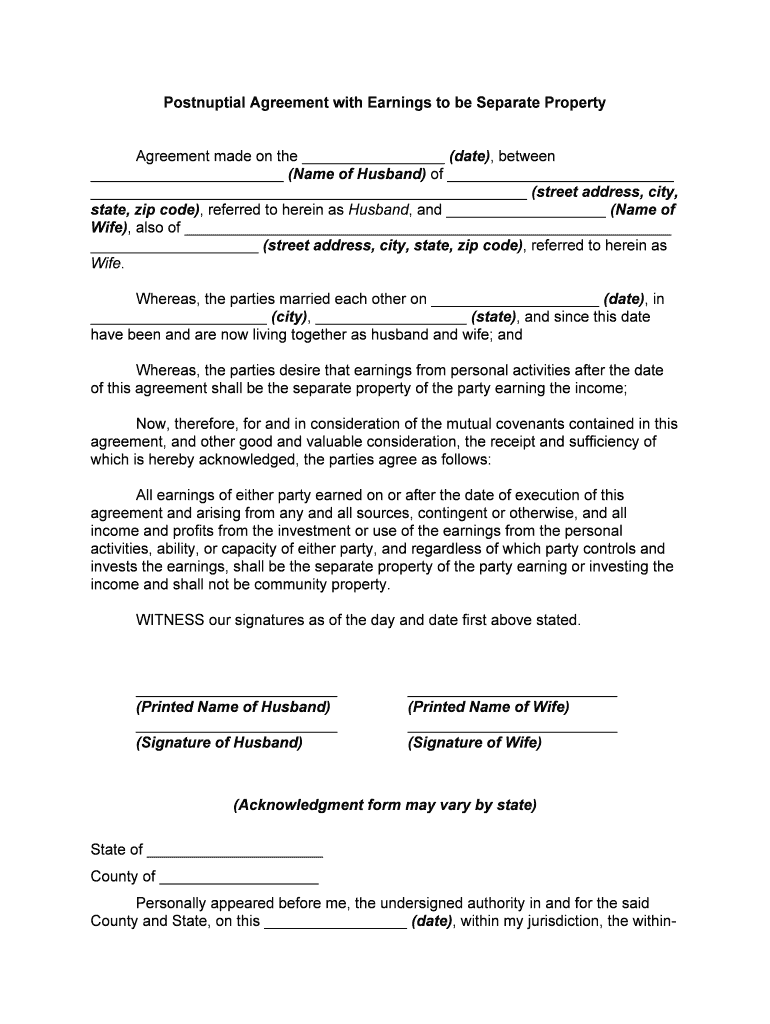
Can I Get a Postnuptial Agreement Form


What is a postnuptial agreement?
A postnuptial agreement is a legal contract created by a married couple to outline the distribution of assets and responsibilities in the event of a divorce or separation. Unlike a prenuptial agreement, which is established before marriage, a postnuptial agreement is drafted after the couple has tied the knot. This document can address various issues, including property division, debt allocation, and spousal support, ensuring that both parties have a clear understanding of their rights and obligations.
Key elements of a postnuptial agreement
When drafting a postnuptial agreement, several key elements should be included to ensure its enforceability:
- Identification of parties: Clearly state the names and addresses of both spouses.
- Disclosure of assets: Provide a detailed list of each spouse's assets and liabilities.
- Terms of agreement: Outline how assets and debts will be divided in case of separation or divorce.
- Spousal support provisions: Specify any agreements regarding alimony or spousal support.
- Governing law: Indicate which state's laws will govern the agreement.
Steps to complete a postnuptial agreement
Completing a postnuptial agreement involves several important steps:
- Consult with an attorney: Seek legal advice to understand your rights and obligations.
- Gather financial information: Collect documentation related to assets, debts, and income.
- Draft the agreement: Create a draft that outlines the terms discussed with your spouse.
- Review and negotiate: Both parties should review the draft and negotiate terms as needed.
- Sign the agreement: Once both parties agree, sign the document in the presence of a notary public.
Legal use of a postnuptial agreement
For a postnuptial agreement to be legally binding, it must meet certain criteria. Both parties should enter into the agreement voluntarily and without duress. Additionally, the agreement must be fair and reasonable at the time of signing. It is also essential that both spouses fully disclose their financial situations. Courts may uphold a postnuptial agreement if it is deemed to be in compliance with state laws and regulations.
State-specific rules for postnuptial agreements
Each state in the United States has its own laws regarding postnuptial agreements. These laws can affect the enforceability and requirements of the agreement. For instance, some states may require specific language or formalities, while others may have different standards for what constitutes a fair agreement. It is important to consult with a legal professional familiar with the laws in your state to ensure compliance.
Examples of using a postnuptial agreement
Postnuptial agreements can be useful in various scenarios, such as:
- When one spouse receives a significant inheritance and wants to protect it.
- When a couple decides to separate temporarily but wants to clarify financial responsibilities.
- When one spouse starts a new business and wishes to protect that business's assets.
Quick guide on how to complete can i get a postnuptial agreement
Complete Can I Get A Postnuptial Agreement effortlessly on any device
Digital document management has gained traction among businesses and individuals alike. It offers a fantastic eco-friendly substitute for traditional printed and signed papers, allowing you to obtain the correct form and securely keep it online. airSlate SignNow equips you with all the necessary tools to create, modify, and eSign your documents swiftly without any delays. Manage Can I Get A Postnuptial Agreement on any platform with airSlate SignNow's Android or iOS applications and streamline any document-related task today.
The simplest method to modify and eSign Can I Get A Postnuptial Agreement with ease
- Obtain Can I Get A Postnuptial Agreement and click Get Form to begin.
- Utilize the tools we offer to fill out your form.
- Emphasize key parts of the documents or conceal sensitive data with tools specifically designed for that purpose by airSlate SignNow.
- Create your signature using the Sign tool, which takes mere seconds and holds the same legal validity as a conventional wet ink signature.
- Review all the details and click the Done button to save your modifications.
- Select how you'd like to distribute your form, via email, text message (SMS), invitation link, or download it to your computer.
Say goodbye to lost or misplaced documents, tedious form searches, or mistakes that necessitate printing new copies. airSlate SignNow fulfills your document management needs in just a few clicks from any device you prefer. Modify and eSign Can I Get A Postnuptial Agreement and ensure excellent communication at every stage of the form preparation process with airSlate SignNow.
Create this form in 5 minutes or less
Create this form in 5 minutes!
How to create an eSignature for the can i get a postnuptial agreement
How to create an electronic signature for a PDF online
How to create an electronic signature for a PDF in Google Chrome
How to create an e-signature for signing PDFs in Gmail
How to create an e-signature right from your smartphone
How to create an e-signature for a PDF on iOS
How to create an e-signature for a PDF on Android
People also ask
-
What is a postnuptial contract?
A postnuptial contract is a legal agreement created by married couples to outline the division of assets and responsibilities in the event of a divorce. This contract can also clarify financial matters and protect individual property rights. Utilizing airSlate SignNow, you can easily create and eSign your postnuptial contract securely online.
-
How do I create a postnuptial contract using airSlate SignNow?
Creating a postnuptial contract with airSlate SignNow is simple and efficient. Sign up for an account, use our customizable templates to draft your agreement, and add the necessary details. Once completed, you can easily eSign the postnuptial contract, ensuring a legally binding document.
-
What are the benefits of using airSlate SignNow for my postnuptial contract?
Using airSlate SignNow for your postnuptial contract offers numerous benefits, including ease of use, quick document turnaround, and secure eSigning features. You can manage and store your documents safely in the cloud, ensuring their availability whenever you need them. This streamlines the process, saving you both time and effort.
-
Is there a cost associated with creating a postnuptial contract on airSlate SignNow?
Yes, there is a cost for using airSlate SignNow to create a postnuptial contract, but it is designed to be affordable and competitive. The subscription plans are flexible, with features tailored to your document needs, allowing you to choose the best option for your budget. Investing in a clear, well-drafted postnuptial contract can provide peace of mind for your marriage.
-
Can I customize my postnuptial contract using airSlate SignNow?
Absolutely! airSlate SignNow provides customizable templates for your postnuptial contract, allowing you to tailor the agreement to your specific needs and circumstances. You can easily add or remove clauses and details to ensure the contract reflects your unique situation. This flexibility is crucial for a personalized legal document.
-
Are postnuptial contracts enforceable in all states?
While most states recognize postnuptial contracts, the enforceability can vary based on state laws and specific circumstances. It's recommended to consult with a legal professional familiar with your state's regulations to ensure that your postnuptial contract meets the necessary legal requirements. airSlate SignNow can assist in preparing solid documentation for your attorney.
-
Can I share my postnuptial contract with my spouse using airSlate SignNow?
Yes, sharing your postnuptial contract with your spouse is straightforward using airSlate SignNow. Once the document is created, you can invite your spouse to review and eSign it securely through our platform. This collaborative feature ensures both parties are on the same page before finalizing the agreement.
Get more for Can I Get A Postnuptial Agreement
- Asap form
- Cigna form
- Form 941 x pr rev april adjusted employers quarterly federal tax return or claim for refund puerto rican version
- Vha veterans health administration forms in word
- Expiration date 04302027 form
- Case no seminole county clerk of court form
- Party supply rental contract template form
- Photo booth rental contract template form
Find out other Can I Get A Postnuptial Agreement
- eSignature North Dakota Non-Profit Quitclaim Deed Later
- eSignature Florida Orthodontists Business Plan Template Easy
- eSignature Georgia Orthodontists RFP Secure
- eSignature Ohio Non-Profit LLC Operating Agreement Later
- eSignature Ohio Non-Profit LLC Operating Agreement Easy
- How Can I eSignature Ohio Lawers Lease Termination Letter
- Can I eSignature Ohio Lawers Lease Termination Letter
- Can I eSignature Oregon Non-Profit Last Will And Testament
- Can I eSignature Oregon Orthodontists LLC Operating Agreement
- How To eSignature Rhode Island Orthodontists LLC Operating Agreement
- Can I eSignature West Virginia Lawers Cease And Desist Letter
- eSignature Alabama Plumbing Confidentiality Agreement Later
- How Can I eSignature Wyoming Lawers Quitclaim Deed
- eSignature California Plumbing Profit And Loss Statement Easy
- How To eSignature California Plumbing Business Letter Template
- eSignature Kansas Plumbing Lease Agreement Template Myself
- eSignature Louisiana Plumbing Rental Application Secure
- eSignature Maine Plumbing Business Plan Template Simple
- Can I eSignature Massachusetts Plumbing Business Plan Template
- eSignature Mississippi Plumbing Emergency Contact Form Later