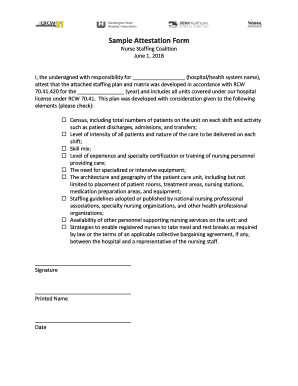
Fitness Activity Attestation Form


What is the Fitness Activity Attestation
The Fitness Activity Attestation is a formal document used to verify an individual's engagement in fitness-related activities. This attestation serves as proof that the individual has participated in specific training or exercise programs, which may be required for various purposes, including insurance claims, employment requirements, or participation in fitness-related events. By providing accurate information, the attestation helps ensure that the individual meets any necessary health and fitness standards set by organizations or institutions.
How to use the Fitness Activity Attestation
Using the Fitness Activity Attestation involves several steps to ensure its validity and compliance with relevant regulations. Initially, individuals should gather all necessary information regarding their fitness activities, including dates, types of exercises, and duration. Once this information is compiled, it can be entered into the attestation template. After completing the form, individuals should review it for accuracy before submitting it to the requesting party, whether it be an employer, insurance company, or event organizer. Ensuring that all details are correct will help avoid any potential issues related to the attestation.
Steps to complete the Fitness Activity Attestation
Completing the Fitness Activity Attestation involves a systematic approach to ensure that all required information is accurately captured. Here are the essential steps:
- Gather necessary details about your fitness activities, including dates, types of exercises, and duration.
- Access the training attestation template and enter your personal information, such as name and contact details.
- Document your fitness activities clearly, ensuring that all entries are accurate and complete.
- Review the completed form for any errors or omissions.
- Sign the form electronically or physically, depending on the submission requirements.
- Submit the attestation to the appropriate party, ensuring that you retain a copy for your records.
Legal use of the Fitness Activity Attestation
The legal use of the Fitness Activity Attestation is governed by various regulations that ensure the document is recognized as valid. To be legally binding, the attestation must be completed accurately and signed by the individual attesting to the information provided. Compliance with eSignature laws, such as the ESIGN Act and UETA, is essential when submitting the form electronically. These laws establish that electronic signatures hold the same legal weight as traditional handwritten signatures, provided that the signer has consented to use electronic means.
Key elements of the Fitness Activity Attestation
Several key elements must be included in the Fitness Activity Attestation to ensure its effectiveness and legality. These elements typically include:
- Personal Information: The individual's name, contact details, and any relevant identification numbers.
- Details of Fitness Activities: A comprehensive list of activities undertaken, including dates, types of exercises, and duration.
- Signature: The individual's signature, which may be electronic or handwritten, confirming the accuracy of the information.
- Date of Completion: The date when the attestation was completed and signed.
Examples of using the Fitness Activity Attestation
The Fitness Activity Attestation can be utilized in various scenarios, demonstrating its versatility. Common examples include:
- Submitting to an employer as part of a wellness program or health insurance requirement.
- Providing to a fitness event organizer to confirm eligibility for participation.
- Using for insurance claims related to fitness-related injuries or health conditions.
- Presenting to educational institutions for physical education or sports participation.
Quick guide on how to complete fitness activity attestation
Complete Fitness Activity Attestation effortlessly on any device
Online document management has become increasingly popular among organizations and individuals. It serves as an ideal eco-friendly alternative to conventional printed and signed paperwork, as you can locate the appropriate form and securely archive it online. airSlate SignNow provides you with all the tools necessary to create, modify, and electronically sign your documents promptly without delays. Handle Fitness Activity Attestation on any platform using the airSlate SignNow Android or iOS applications and enhance any document-based workflow today.
How to alter and eSign Fitness Activity Attestation with ease
- Find Fitness Activity Attestation and then click Get Form to commence.
- Use the tools at your disposal to complete your form.
- Emphasize relevant sections of your documents or obscure sensitive details with tools that airSlate SignNow offers specifically for this purpose.
- Create your signature using the Sign tool, which takes seconds and possesses the same legal validity as a traditional wet ink signature.
- Review the information and then click on the Done button to save your modifications.
- Choose your preferred method of submitting your form—via email, text message (SMS), or invitation link, or download it to your computer.
Eliminate concerns about lost or misplaced documents, tedious form searching, or mistakes that necessitate printing new document copies. airSlate SignNow fulfills all your document management needs in just a few clicks from any device. Modify and electronically sign Fitness Activity Attestation and guarantee excellent communication at every phase of the form preparation process with airSlate SignNow.
Create this form in 5 minutes or less
Create this form in 5 minutes!
How to create an eSignature for the fitness activity attestation
How to create an electronic signature for a PDF online
How to create an electronic signature for a PDF in Google Chrome
How to create an e-signature for signing PDFs in Gmail
How to create an e-signature right from your smartphone
How to create an e-signature for a PDF on iOS
How to create an e-signature for a PDF on Android
People also ask
-
What is an attestation form?
An attestation form is a document that verifies the authenticity of information or the legitimacy of signatures. It is essential for businesses that need to confirm certain facts in legal or professional scenarios. With airSlate SignNow, you can easily create, send, and eSign attestation forms to streamline your documentation process.
-
How can I create an attestation form using airSlate SignNow?
Creating an attestation form with airSlate SignNow is simple and intuitive. Just log in to your account, select 'Create Document,' and choose a template or start from scratch. You can add necessary fields for signatures and information to customize your attestation form according to your needs.
-
Is there a cost associated with using airSlate SignNow for attestation forms?
Yes, airSlate SignNow offers various pricing plans depending on the features and usage you require. Our plans are designed to be cost-effective while providing essential functionalities for managing attestation forms and other documents. You can visit our pricing page to find a plan that suits your business needs.
-
What are the benefits of using airSlate SignNow for attestation forms?
Using airSlate SignNow for your attestation forms offers numerous benefits, such as enhanced efficiency, ease of use, and secure eSignatures. Our platform allows you to manage documents digitally, signNowly reducing turnaround times and minimizing paper usage. It also ensures that your attestation forms are legally binding and compliant with industry standards.
-
Can I integrate airSlate SignNow with other applications for managing attestation forms?
Absolutely! airSlate SignNow supports integration with various popular applications such as Google Drive, Salesforce, and Microsoft Office. This enables seamless document management and ensures that your attestation forms fit into your existing workflows without interruption.
-
Are my attestation forms secure with airSlate SignNow?
Yes, security is a top priority at airSlate SignNow. Our platform employs advanced encryption and authentication measures to protect your attestation forms and sensitive data. You can confidently manage your documents, knowing that they are stored securely and compliant with data protection regulations.
-
Can I track the status of my attestation forms sent through airSlate SignNow?
Yes, airSlate SignNow offers tracking features that allow you to monitor the status of your attestation forms. You can easily see when documents are sent, viewed, and signed, providing you with full visibility into your document lifecycle. This helps you stay organized and ensures that nothing falls through the cracks.
Get more for Fitness Activity Attestation
- Quitclaim deed nc form
- Online admission form allama iqbal open university
- Ic51 bwc form
- Unit 6 progress test a answers form
- Form 6a notice seeking possession of a property let on an
- Napr registration form
- Deimos harness guide table of contents eco arrow and prone eco light dlight and cosmic harness zip and zip light harness form
- 1099 subcontractor agreement template form
Find out other Fitness Activity Attestation
- How To eSign Florida Doctors Form
- Help Me With eSign Hawaii Doctors Word
- How Can I eSign Hawaii Doctors Word
- Help Me With eSign New York Doctors PPT
- Can I eSign Hawaii Education PDF
- How To eSign Hawaii Education Document
- Can I eSign Hawaii Education Document
- How Can I eSign South Carolina Doctors PPT
- How Can I eSign Kansas Education Word
- How To eSign Kansas Education Document
- How Do I eSign Maine Education PPT
- Can I eSign Maine Education PPT
- How To eSign Massachusetts Education PDF
- How To eSign Minnesota Education PDF
- Can I eSign New Jersey Education Form
- How Can I eSign Oregon Construction Word
- How Do I eSign Rhode Island Construction PPT
- How Do I eSign Idaho Finance & Tax Accounting Form
- Can I eSign Illinois Finance & Tax Accounting Presentation
- How To eSign Wisconsin Education PDF