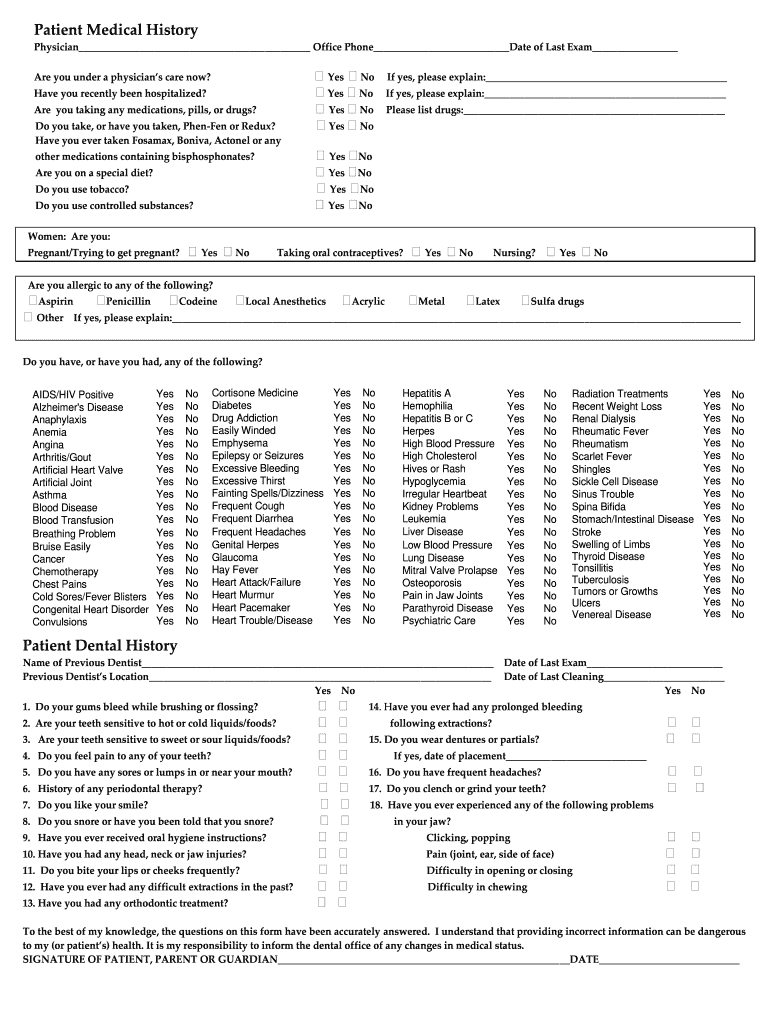
New Paitent Forms Typeable


Understanding the ADA Medical History Form
The ADA medical history form is a crucial document used by dental professionals to gather comprehensive information about a patient's medical background. This form typically includes sections for personal information, medical conditions, medications, allergies, and previous surgeries. By collecting this data, dental practitioners can ensure safe and effective treatment tailored to the individual needs of each patient.
Steps to Complete the ADA Medical History Form
Filling out the ADA medical history form can be straightforward when following these steps:
- Begin by entering your personal information, including your name, address, and contact details.
- Provide details about your medical history, such as existing health conditions and any medications you are currently taking.
- Indicate any allergies or adverse reactions you may have experienced in the past.
- Review the form for completeness and accuracy before submitting it to your dental provider.
Legal Use of the ADA Medical History Form
The ADA medical history form serves as a legal document that helps protect both the patient and the dental provider. It can be used in legal contexts to demonstrate that informed consent was obtained and that the provider acted in accordance with the patient's disclosed medical history. Ensuring that this form is filled out accurately is essential for compliance with healthcare regulations and standards.
Key Elements of the ADA Medical History Form
Important components of the ADA medical history form include:
- Personal Information: Basic details such as name, date of birth, and contact information.
- Medical History: A comprehensive list of past and current medical conditions.
- Medication List: A section for patients to detail any medications they are taking.
- Allergies: Information regarding any known allergies to medications or substances.
Examples of Using the ADA Medical History Form
Dental practices utilize the ADA medical history form in various scenarios, such as:
- Initial patient visits, where a complete medical background is necessary for treatment planning.
- Follow-up appointments, to monitor any changes in the patient's health status.
- Emergency situations, where quick access to medical history can be critical for patient safety.
Digital vs. Paper Version of the ADA Medical History Form
Both digital and paper versions of the ADA medical history form serve the same purpose, but they offer different advantages:
- Digital Forms: Allow for easier storage, retrieval, and sharing of patient information, enhancing efficiency in dental practices.
- Paper Forms: May be preferred by some patients for ease of use or lack of familiarity with technology.
Quick guide on how to complete patient medical history form pdf dental boutique dentalboutique
The simplest method to obtain and endorse New Paitent Forms Typeable
On a company-wide scale, ineffective workflows surrounding document authorization can consume a signNow amount of work time. Endorsing documents such as New Paitent Forms Typeable is an inherent aspect of operations across all sectors, which is why the efficiency of the lifecycle of every agreement is crucial to the company’s overall success. With airSlate SignNow, endorsing your New Paitent Forms Typeable is as straightforward and rapid as possible. You’ll discover on this platform the latest version of nearly any document. Even better, you can endorse it instantly without needing to install any third-party applications on your device or printing anything as physical copies.
How to obtain and endorse your New Paitent Forms Typeable
- Browse our library by category or use the search bar to locate the document you require.
- View the form preview by clicking Learn more to verify it is the correct one.
- Click Get form to start editing immediately.
- Fill out your form and incorporate any necessary information using the toolbar.
- Once finished, click the Sign tool to endorse your New Paitent Forms Typeable.
- Choose the signature method that is most suitable for you: Draw, Generate initials, or upload an image of your handwritten signature.
- Click Done to finalize editing and proceed to document-sharing options as required.
With airSlate SignNow, you possess everything needed to manage your documents effectively. You can find, fill out, edit, and even send your New Paitent Forms Typeable in one tab effortlessly. Enhance your workflows with a single, intelligent eSignature solution.
Create this form in 5 minutes or less
FAQs
-
Do doctors actually read the forms that patients are required to fill out (medical history, known allergies, etc.)?
Oh, we read them. We base the start of your plan of care on them. As the nurse doing that, I go over everything. The doctor I work for uses it to be sure he covered everything. It's very common to forget something when you have the doctor in front of you. This is my profession and even I do it. We expect you to forget something.Then it gets scanned into your chart, there, forever. I refer back to those forms if, for example, your labs turn up something life threatening and I can't signNow you. Who was that you listed as an emergency contact? Hope it's legible. Heck, I hope it's filled out! ( If it was entered before my time, it might not be. Now, you can't see the doctor without it filled out.)It's so important my practice asks you to re do them every year. Patients hate it, complain about it, loud! But if I had a dollar for every time I couldn't signNow someone in this day and age of fluid phone numbers, why, I'd have several more dogs and we'd all be living somewhere warmer!And…oh, you have another doctor? We didn't know that. And they prescribed what? Did what tests? We don't know if you don't tell us 99.9% of the time. You would be amazed how many patients don't bother to tell their primary care physician such important things like…they went to the ER, had an MRI, see a cardiologist, and..etc and so on. We don't automatically know. We should, but that's another story.Feel that paperwork is beneath you? Are you too busy to fill it out? I see that every day too. You know what that tells us? That you don't value this very much. That you are so much more likely to be non compliant, not take meds, no show for appointments, maybe fib a little….a lot… your lifestyle choices….how, if you take your meds. I mean, come on, you can't even follow directions to fill out paperwork! How do you expect us to take you seriously, when from the very start, you don't offer us the same courtesy.If there are any doctors out there, not reading these things, shame on you. But in 30+ years, I have not seen it. As for the doctor asking you about it, well, mine works very hard to get it right. And even the most earnest patients forget something.
-
Why do patients have to fill out forms when visiting a doctor? Why isn't there a "Facebook connect" for patient history/information?
There are many (many) reasons - so I'll list a few of the ones that I can think of off-hand.Here in the U.S. - we have a multi-party system: Provider-Payer-Patient (unlike other countries that have either a single payer - or universal coverage - or both). Given all the competing interests - at various times - incentives are often mis-aligned around the sharing of actual patient dataThose mis-aligned incentives have not, historically, focused on patient-centered solutions. That's starting to change - but slowly - and only fairly recently.Small practices are the proverbial "last mile" in healthcare - so many are still paper basedThere are still tens/hundreds of thousands of small practices (1-9 docs) - and a lot of healthcare is still delivered through the small practice demographicThere are many types of specialties - and practice types - and they have different needs around patient data (an optometrist's needs are different from a dentist - which is different from a cardiologist)Both sides of the equation - doctors and patients - are very mobile (we move, change employers - doctors move, change practices) - and there is no "centralized" data store with each persons digitized health information.As we move and age - and unless we have a chronic condition - our health data can become relatively obsolete - fairly quickly (lab results from a year ago are of limited use today)Most of us (in terms of the population as a whole) are only infrequent users of the healthcare system more broadly (cold, flu, stomach, UTI etc....). In other words, we're pretty healthy, so issues around healthcare (and it's use) is a lower priorityThere is a signNow loss of productivity when a practice moves from paper to electronic health records (thus the government "stimulus" funding - which is working - but still a long way to go)The penalties for PHI data bsignNow under HIPAA are signNow - so there has been a reluctance/fear to rely on electronic data. This is also why the vast majority of data bsignNowes are paper-based (typically USPS)This is why solutions like Google Health - and Revolution Health before them - failed - and closed completely (as in please remove your data - the service will no longer be available)All of which are contributing factors to why the U.S. Healthcare System looks like this:===============Chart Source: Mary Meeker - USA, Inc. (2011) - link here:http://www.kpcb.com/insights/usa...
-
How do you determine what size and shape dentures should be to fill out a persons mouth? Can a dental patient get dentures remade/resized to fit better?
Taking impressions of both the maxillary and mandibular teeth is how the lab will make your dentures from this mold of your teeth also with a bite registration which measures how you bite. So oviously everyone’s dentures are different accordingly and should fit/have the same bite as your real teeth prior. Before your dentures are ready you will come in for an appointment called a Wax Try In that is when you will a get a “sample” pair. Of what your dentures will look like made up of wax. This is the appointment to tell the doctor if it’s nit fitting right to make changes
-
How do I create a fillable HTML form online that can be downloaded as a PDF? I have made a framework for problem solving and would like to give people access to an online unfilled form that can be filled out and downloaded filled out.
Create PDF Form that will be used for download and convert it to HTML Form for viewing on your website.However there’s a lot of PDF to HTML converters not many can properly convert PDF Form including form fields. If you plan to use some calculations or validations it’s even harder to find one. Try PDFix Form Converter which works fine to me.
-
Is it legal in Illinois for a potential employer to ask you to fill out and sign medical health history forms before you are hired? I was under the impression these were documents you filled out with HR after you had the job.
I’m not an attorney or at all familiar with employment laws in Illinois, so my answer is more a comment than a direct answer to the question.At the federal level, the US Equal Employment Opportunity Commmission had the following to say on the subject.[1]An employer may not ask a job applicant, for example, if he or she has a disability (or about the nature of an obvious disability). An employer also may not ask a job applicant to answer medical questions or take a medical exam before making a job offer.An employer may ask a job applicant whether they can perform the job and how they would perform the job. The law allows an employer to condition a job offer on the applicant answering certain medical questions or successfully passing a medical exam, but only if all new employees in the same job have to answer the questions or take the exam.Once a person is hired and has started work, an employer generally can only ask medical questions or require a medical exam if the employer needs medical documentation to support an employee’s request for an accommodation or if the employer has reason to believe an employee would not be able to perform a job successfully or safely because of a medical condition.There appears to be a line on exactly what type of medical related questions can or cannot be asked, but I can’t comment on permissible or forbidden questions with any authority.Footnotes[1] Pre-Employment Inquiries and Medical Questions & Examinations
-
When does a doctor read the patient medical history forms since the 30 seconds to a minute they spend between patients limit is insufficient to assess the record? How can they know what tests to order if they haven't read it?
I spend up to an hour reviewing and researching each case in the week or two leading up to your visit so that I don't waste your time when you visit. The minute or two between patients is there to remind me of what I already know and my time with you is to make sure what I think I know is true and to identify what you would find helpful.
-
As a doctor, how common is it for a patient’s medical history to suddenly get deleted out of the computer system? My doctor told me some of my information got deleted, so I had to have another exam done by him. Thought it was strange.
I can see if the paper files didn't all make it into an EMR or possibly a database conversion issue but in either case this is not your fault and you and/or your insurance should not have to pay to repeat an exam. If the physician expects this, I suggest you contact your insurance and they will be glad to fight this on your behalf.The worse case is that your physician is short of cash and needs the money from extra visits but again your insurance will help.
Create this form in 5 minutes!
How to create an eSignature for the patient medical history form pdf dental boutique dentalboutique
How to generate an electronic signature for the Patient Medical History Form Pdf Dental Boutique Dentalboutique online
How to generate an electronic signature for the Patient Medical History Form Pdf Dental Boutique Dentalboutique in Chrome
How to create an electronic signature for signing the Patient Medical History Form Pdf Dental Boutique Dentalboutique in Gmail
How to create an eSignature for the Patient Medical History Form Pdf Dental Boutique Dentalboutique right from your smartphone
How to make an eSignature for the Patient Medical History Form Pdf Dental Boutique Dentalboutique on iOS devices
How to generate an eSignature for the Patient Medical History Form Pdf Dental Boutique Dentalboutique on Android
People also ask
-
What is a boutique history form?
A boutique history form is a document designed for businesses in the boutique sector to capture essential information about their operations, products, and customer interactions. By utilizing airSlate SignNow, you can create and manage these forms efficiently, ensuring you have the necessary data to enhance your business strategies.
-
How can airSlate SignNow help with my boutique history form?
airSlate SignNow streamlines the creation and eSigning of your boutique history form. With our user-friendly platform, you can quickly build customized forms that suit your boutique's specific needs and allow for easy data collection while maintaining compliance and security.
-
Is airSlate SignNow a cost-effective solution for managing boutique history forms?
Yes, airSlate SignNow offers competitive pricing plans that are particularly cost-effective for businesses managing boutique history forms. By choosing our solution, you not only save on document handling costs but also enhance your operational efficiency, making it a smart investment for your boutique.
-
What features does airSlate SignNow offer for boutique history forms?
airSlate SignNow provides a range of features for boutique history forms, including customizable templates, electronic signatures, and automated workflows. These capabilities ensure that you can efficiently manage your documents and reduce the time spent on paperwork while enhancing accuracy.
-
Can I integrate airSlate SignNow with other tools for my boutique history form?
Absolutely! airSlate SignNow offers seamless integrations with various applications such as CRM systems, cloud storage platforms, and project management tools. This flexibility allows you to incorporate your boutique history form into your existing workflow without any hassle.
-
How secure is my data with airSlate SignNow when using boutique history forms?
Security is a top priority at airSlate SignNow. We ensure that all data associated with your boutique history form is protected using advanced encryption and compliance with industry standards. This guarantees that your information remains secure and confidential throughout the eSigning process.
-
What are the benefits of using airSlate SignNow for boutique history forms?
Using airSlate SignNow for your boutique history forms offers numerous benefits, including increased efficiency, reduced paperwork, and improved accuracy of data collection. Moreover, it empowers your team to collaborate effectively and ensures that all documents are easily accessible and securely stored.
Get more for New Paitent Forms Typeable
Find out other New Paitent Forms Typeable
- How Can I Electronic signature Texas Electronic Contract
- How Do I Electronic signature Michigan General contract template
- Electronic signature Maine Email Contracts Later
- Electronic signature New Mexico General contract template Free
- Can I Electronic signature Rhode Island Email Contracts
- How Do I Electronic signature California Personal loan contract template
- Electronic signature Hawaii Personal loan contract template Free
- How To Electronic signature Hawaii Personal loan contract template
- Electronic signature New Hampshire Managed services contract template Computer
- Electronic signature Alabama Real estate sales contract template Easy
- Electronic signature Georgia Real estate purchase contract template Secure
- Electronic signature South Carolina Real estate sales contract template Mobile
- Can I Electronic signature Kentucky Residential lease contract
- Can I Electronic signature Nebraska Residential lease contract
- Electronic signature Utah New hire forms Now
- Electronic signature Texas Tenant contract Now
- How Do I Electronic signature Florida Home rental application
- Electronic signature Illinois Rental application Myself
- How Can I Electronic signature Georgia Rental lease form
- Electronic signature New York Rental lease form Safe