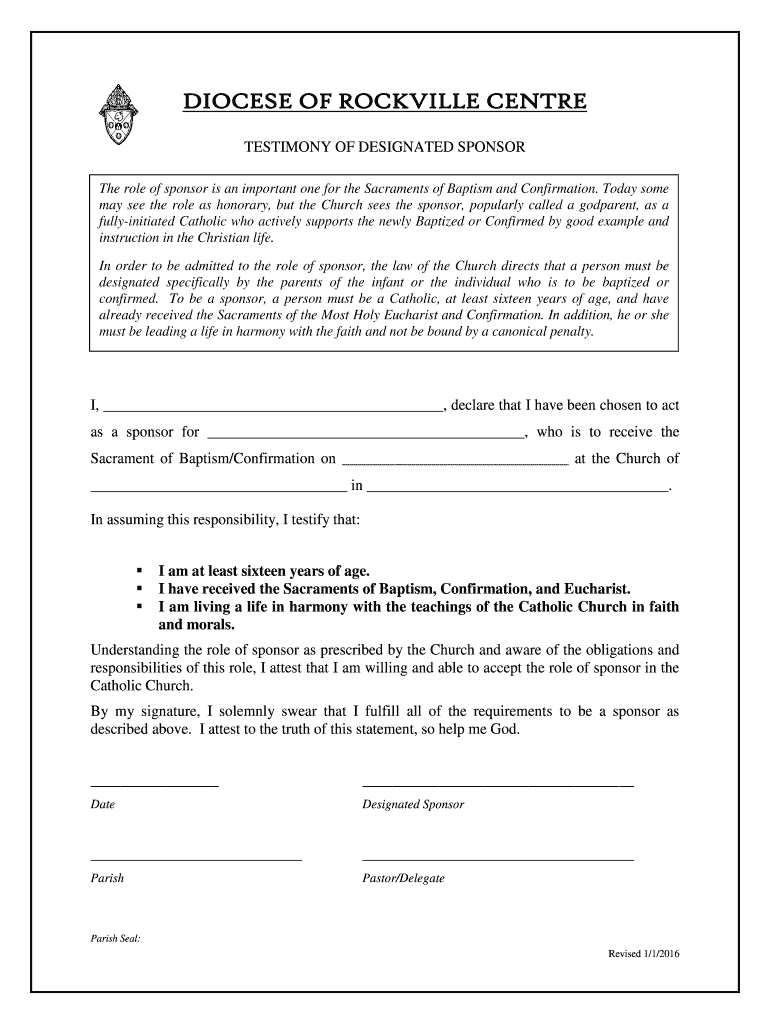
TESTIMONY of DESIGNATED SPONSOR Form


What is the testimony of designated sponsor?
The testimony of designated sponsor is a crucial document within the Diocese of Rockville Centre, particularly for those involved in the baptism process. This form serves to affirm the commitment of a chosen sponsor to support the spiritual upbringing of the baptized individual. It outlines the responsibilities and expectations placed upon the sponsor, ensuring that they understand their role in the faith community. The testimony is essential for validating the sponsor's eligibility and dedication to guiding the candidate in their religious journey.
Steps to complete the testimony of designated sponsor
Completing the testimony of designated sponsor involves several key steps to ensure accuracy and compliance with diocesan requirements. First, the sponsor must gather necessary personal information, including their full name, contact details, and confirmation of their own baptism and confirmation. Next, they should carefully read the responsibilities outlined in the form to fully understand their commitment. After filling out the required sections, the sponsor must sign the document, which may require witnessing by a church official or another authorized individual. Finally, the completed testimony should be submitted to the appropriate parish office for processing.
Legal use of the testimony of designated sponsor
The testimony of designated sponsor is legally recognized within the context of the Diocese of Rockville Centre, provided it meets specific criteria. To be considered valid, the document must be completed in full, signed by the sponsor, and submitted in accordance with diocesan guidelines. Additionally, eSignatures are permissible, provided they comply with the Electronic Signatures in Global and National Commerce (ESIGN) Act and other relevant legal frameworks. This ensures that the testimony is not only a spiritual commitment but also a legally binding affirmation of the sponsor's role.
Key elements of the testimony of designated sponsor
Several key elements are essential to the testimony of designated sponsor. These include:
- Personal Information: The sponsor's full name, address, and contact details.
- Baptismal Information: Confirmation of the sponsor's own baptism and confirmation status.
- Responsibilities: A clear outline of the duties and expectations of the sponsor.
- Signature: The sponsor's signature, affirming their commitment to the role.
- Witness Signature: If required, a signature from a church official or authorized witness.
How to obtain the testimony of designated sponsor
To obtain the testimony of designated sponsor, individuals may contact their local parish office within the Diocese of Rockville Centre. The form is typically available in both physical and digital formats, allowing for easy access. Parishes may also provide guidance on the completion process and any additional requirements that may be necessary. It's advisable to request the form well in advance of any scheduled baptisms to ensure ample time for completion and submission.
Examples of using the testimony of designated sponsor
There are various scenarios in which the testimony of designated sponsor is utilized. For instance, during the baptism of an infant, a parent may select a family member or close friend as a sponsor, who then completes the testimony to affirm their commitment. Similarly, for adult baptisms, the individual may choose a mentor or spiritual guide to serve as their sponsor, requiring the completion of the testimony. Each example underscores the importance of the sponsor's role in the faith journey of the baptized individual.
Quick guide on how to complete testimony of designated sponsor
Fulfill TESTIMONY OF DESIGNATED SPONSOR effortlessly on any device
Digital document management has become increasingly favored by businesses and individuals alike. It serves as an ideal environmentally friendly substitute for traditional printed and signed documents, as you can access the necessary form and safely store it online. airSlate SignNow provides you with all the tools needed to create, edit, and electronically sign your documents swiftly without any hold-ups. Manage TESTIMONY OF DESIGNATED SPONSOR on any device using airSlate SignNow's Android or iOS applications and simplify any document-related task today.
The easiest way to edit and electronically sign TESTIMONY OF DESIGNATED SPONSOR without exertion
- Find TESTIMONY OF DESIGNATED SPONSOR and click Get Form to begin.
- Utilize the features we provide to fill out your form.
- Mark important sections of your documents or obscure sensitive information with tools that airSlate SignNow offers specifically for this purpose.
- Create your signature with the Sign tool, which takes mere moments and holds the same legal validity as a conventional wet ink signature.
- Verify all the details and click on the Done button to save your modifications.
- Select your preferred method to send your form, via email, SMS, or invitation link, or download it to your computer.
No more worrying about lost or misplaced files, tedious form searches, or errors that require printing new document copies. airSlate SignNow addresses all your document management needs in just a few clicks from your chosen device. Edit and electronically sign TESTIMONY OF DESIGNATED SPONSOR and ensure effective communication throughout the preparation of the form with airSlate SignNow.
Create this form in 5 minutes or less
FAQs
-
How can I fill out Google's intern host matching form to optimize my chances of receiving a match?
I was selected for a summer internship 2016.I tried to be very open while filling the preference form: I choose many products as my favorite products and I said I'm open about the team I want to join.I even was very open in the location and start date to get host matching interviews (I negotiated the start date in the interview until both me and my host were happy.) You could ask your recruiter to review your form (there are very cool and could help you a lot since they have a bigger experience).Do a search on the potential team.Before the interviews, try to find smart question that you are going to ask for the potential host (do a search on the team to find nice and deep questions to impress your host). Prepare well your resume.You are very likely not going to get algorithm/data structure questions like in the first round. It's going to be just some friendly chat if you are lucky. If your potential team is working on something like machine learning, expect that they are going to ask you questions about machine learning, courses related to machine learning you have and relevant experience (projects, internship). Of course you have to study that before the interview. Take as long time as you need if you feel rusty. It takes some time to get ready for the host matching (it's less than the technical interview) but it's worth it of course.
-
How do I fill out the form of DU CIC? I couldn't find the link to fill out the form.
Just register on the admission portal and during registration you will get an option for the entrance based course. Just register there. There is no separate form for DU CIC.
-
What happens to all of the paper forms you fill out for immigration and customs?
Years ago I worked at document management company. There is cool software that can automate aspects of hand-written forms. We had an airport as a customer - they scanned plenty and (as I said before) this was several years ago...On your airport customs forms, the "boxes" that you 'need' to write on - are basically invisible to the scanner - but are used because then us humans will tend to write neater and clearer which make sit easier to recognize with a computer. Any characters with less than X% accuracy based on a recognition engine are flagged and shown as an image zoomed into the particular character so a human operator can then say "that is an "A". This way, you can rapidly go through most forms and output it to say - an SQL database, complete with link to original image of the form you filled in.If you see "black boxes" at three corners of the document - it is likely set up for scanning (they help to identify and orient the page digitally). If there is a unique barcode on the document somewhere I would theorize there is an even higher likelihood of it being scanned - the document is of enough value to be printed individually which costs more, which means it is likely going to be used on the capture side. (I've noticed in the past in Bahamas and some other Caribbean islands they use these sorts of capture mechanisms, but they have far fewer people entering than the US does everyday)The real answer is: it depends. Depending on each country and its policies and procedures. Generally I would be surprised if they scanned and held onto the paper. In the US, they proably file those for a set period of time then destroy them, perhaps mining them for some data about travellers. In the end, I suspect the "paper-to-data capture" likelihood of customs forms ranges somewhere on a spectrum like this:Third world Customs Guy has paper to show he did his job, paper gets thrown out at end of shift. ------> We keep all the papers! everything is scanned as you pass by customs and unique barcodes identify which flight/gate/area the form was handed out at, so we co-ordinate with cameras in the airport and have captured your image. We also know exactly how much vodka you brought into the country. :)
Create this form in 5 minutes!
How to create an eSignature for the testimony of designated sponsor
How to create an electronic signature for your Testimony Of Designated Sponsor online
How to create an eSignature for your Testimony Of Designated Sponsor in Google Chrome
How to generate an eSignature for signing the Testimony Of Designated Sponsor in Gmail
How to create an electronic signature for the Testimony Of Designated Sponsor straight from your mobile device
How to generate an electronic signature for the Testimony Of Designated Sponsor on iOS
How to create an electronic signature for the Testimony Of Designated Sponsor on Android OS
People also ask
-
What is airSlate SignNow and how does it benefit the diocese rockville centre?
airSlate SignNow is an easy-to-use eSignature solution that empowers the diocese rockville centre to streamline its document management processes. By enabling electronic signatures, it helps reduce paperwork, ensures faster approvals, and enhances overall efficiency, which can greatly benefit church operations and activities.
-
What features does airSlate SignNow offer for organizations like the diocese rockville centre?
airSlate SignNow offers a range of features tailored for the diocese rockville centre, including customizable templates, real-time tracking, and secure cloud storage. These features help automate processes, maintain compliance, and ensure that all signed documents are easily accessible whenever needed.
-
How affordable is airSlate SignNow for nonprofit organizations such as the diocese rockville centre?
airSlate SignNow offers flexible pricing plans designed to accommodate the budgets of nonprofit organizations like the diocese rockville centre. Competitive pricing ensures that you can access essential eSignature capabilities without compromising on quality, making it a cost-effective choice for your document needs.
-
Can airSlate SignNow integrate with other tools used by the diocese rockville centre?
Yes, airSlate SignNow supports seamless integration with various tools commonly utilized by the diocese rockville centre, such as Google Workspace, Microsoft Office, and CRM systems. This interoperability ensures a smoother workflow across your existing applications, facilitating better data management and communication.
-
What kind of security measures does airSlate SignNow implement for the diocese rockville centre?
airSlate SignNow prioritizes security with robust measures tailored for the diocese rockville centre, including industry-standard encryption and secure login protocols. Compliance with regulations such as GDPR and HIPAA ensures that all sensitive documents remain confidential and protected from unauthorized access.
-
How does airSlate SignNow enhance collaboration for the diocese rockville centre?
With airSlate SignNow, collaboration becomes effortless for the diocese rockville centre as it allows multiple users to work on documents simultaneously. The platform’s comment and tagging features enable clear communication among team members, ensuring that everyone stays informed and engaged throughout the document signing process.
-
Is it easy to manage documents with airSlate SignNow for the diocese rockville centre?
Absolutely! airSlate SignNow simplifies document management for the diocese rockville centre by offering a user-friendly interface that makes uploading, editing, and organizing documents straightforward. You can effortlessly track the document's progress in real-time, ensuring nothing falls through the cracks.
Get more for TESTIMONY OF DESIGNATED SPONSOR
- National grid reconnection form
- Salarii banca romaneasca form
- Pfl30h form
- Transcript request hannah e mullins school of practical nursing form
- Test method validation tmv form
- Supplemental information for sba express pilot loan programs archive sba
- Vehicle offer and sale agreement template form
- Housemate contract template form
Find out other TESTIMONY OF DESIGNATED SPONSOR
- Sign Louisiana Education Business Plan Template Mobile
- Sign Kansas Education Rental Lease Agreement Easy
- Sign Maine Education Residential Lease Agreement Later
- How To Sign Michigan Education LLC Operating Agreement
- Sign Mississippi Education Business Plan Template Free
- Help Me With Sign Minnesota Education Residential Lease Agreement
- Sign Nevada Education LLC Operating Agreement Now
- Sign New York Education Business Plan Template Free
- Sign Education Form North Carolina Safe
- Sign North Carolina Education Purchase Order Template Safe
- Sign North Dakota Education Promissory Note Template Now
- Help Me With Sign North Carolina Education Lease Template
- Sign Oregon Education Living Will Easy
- How To Sign Texas Education Profit And Loss Statement
- Sign Vermont Education Residential Lease Agreement Secure
- How Can I Sign Washington Education NDA
- Sign Wisconsin Education LLC Operating Agreement Computer
- Sign Alaska Finance & Tax Accounting Purchase Order Template Computer
- Sign Alaska Finance & Tax Accounting Lease Termination Letter Free
- Can I Sign California Finance & Tax Accounting Profit And Loss Statement