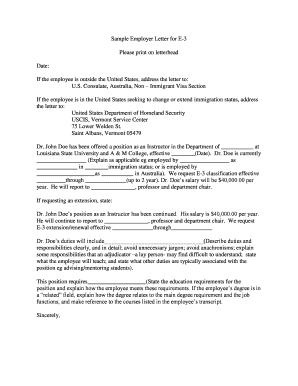
Sample Employer Letter for E 3 Form


What is the Sample Employer Letter for E-3?
The sample employer letter for E-3 is a crucial document that supports an application for an E-3 visa, which allows Australian citizens to work in the United States in specialty occupations. This letter typically outlines the job offer, the nature of the work, and the qualifications of the applicant. It is essential for demonstrating that the applicant meets the requirements set forth by U.S. immigration authorities.
Key Elements of the Sample Employer Letter for E-3
To ensure the sample employer letter for E-3 is effective, it should include several key elements:
- Employer Information: Include the company name, address, and contact details.
- Job Title and Description: Clearly state the position being offered and provide a detailed description of the job duties.
- Qualifications: Outline the qualifications required for the position and how the applicant meets these criteria.
- Duration of Employment: Specify the intended duration of employment and any potential for renewal.
- Salary and Benefits: Detail the salary offered and any additional benefits associated with the position.
Steps to Complete the Sample Employer Letter for E-3
Completing the sample employer letter for E-3 involves several steps to ensure it meets all necessary requirements:
- Gather the necessary information about the job and the applicant.
- Draft the letter, ensuring all key elements are included.
- Review the letter for accuracy and completeness.
- Obtain the necessary signatures from authorized personnel.
- Provide a copy of the letter to the applicant for their records.
Legal Use of the Sample Employer Letter for E-3
The sample employer letter for E-3 must comply with U.S. immigration laws to be considered valid. This includes ensuring that the job offered qualifies as a specialty occupation, which typically requires at least a bachelor's degree or its equivalent. The letter should accurately reflect the terms of employment and be truthful in all statements made to avoid any legal repercussions.
How to Obtain the Sample Employer Letter for E-3
To obtain a sample employer letter for E-3, employers can refer to templates available online or consult with legal professionals specializing in immigration. It is advisable to customize any template to fit the specific job offer and ensure compliance with immigration regulations. Employers may also seek assistance from human resources or legal departments to draft a letter that meets all necessary criteria.
Examples of Using the Sample Employer Letter for E-3
Employers can utilize the sample employer letter for E-3 in various scenarios:
- When hiring an Australian national for a specialized role in technology or engineering.
- For positions in healthcare that require specific qualifications and licensing.
- In academic settings where the applicant will serve as a researcher or lecturer.
Quick guide on how to complete sample employer letter for e 3
Complete Sample Employer Letter For E 3 seamlessly on any device
Online document management has gained popularity among businesses and individuals alike. It serves as an ideal eco-friendly alternative to traditional printed and signed documents, enabling you to obtain the correct form and securely store it online. airSlate SignNow provides all the tools necessary to create, modify, and electronically sign your documents quickly without delays. Manage Sample Employer Letter For E 3 on any platform using airSlate SignNow's Android or iOS applications and simplify your document-related processes today.
How to modify and electronically sign Sample Employer Letter For E 3 effortlessly
- Locate Sample Employer Letter For E 3 and then click Get Form to begin.
- Utilize the tools we provide to complete your form.
- Emphasize important sections of your documents or obscure sensitive information with tools that airSlate SignNow offers specifically for that purpose.
- Create your signature using the Sign feature, which takes mere seconds and holds the same legal validity as a conventional wet ink signature.
- Review all the details carefully and then click the Done button to save your changes.
- Choose your preferred method of sending your form, whether by email, SMS, invitation link, or download it to your computer.
No more worrying about lost or misplaced files, tedious form searches, or errors that necessitate printing new document copies. airSlate SignNow fulfills all your document management requirements in just a few clicks from any device you prefer. Modify and electronically sign Sample Employer Letter For E 3 and ensure excellent communication throughout the form preparation process with airSlate SignNow.
Create this form in 5 minutes or less
Create this form in 5 minutes!
How to create an eSignature for the sample employer letter for e 3
How to create an electronic signature for a PDF online
How to create an electronic signature for a PDF in Google Chrome
How to create an e-signature for signing PDFs in Gmail
How to create an e-signature right from your smartphone
How to create an e-signature for a PDF on iOS
How to create an e-signature for a PDF on Android
People also ask
-
What is an employer letter and why is it important?
An employer letter is a formal document from an employer that confirms employment details of an individual. It serves as a proof of employment and is often required for loan applications, visa processes, or job applications. Having a well-drafted employer letter can signNowly enhance the credibility of your documentation.
-
How can airSlate SignNow help me create an employer letter?
airSlate SignNow offers user-friendly templates that allow you to quickly generate an employer letter tailored to your needs. With our intuitive platform, you can customize the letter's content, ensuring that it contains essential information like employee name, position, and duration of employment. This makes the process of creating an employer letter efficient and hassle-free.
-
What are the costs associated with using airSlate SignNow for employer letters?
Our pricing plans are designed to be cost-effective, providing great value for businesses of all sizes. You can choose from various subscription levels based on your needs, allowing you to send and eSign an unlimited number of employer letters. Check our pricing page for detailed information on plans and features.
-
Are there any special features for handling employer letters in airSlate SignNow?
Yes, airSlate SignNow includes features specifically for handling employer letters, such as templates, customizable fields, and tracking functionalities. You can also add your digital signature to the employer letter, ensuring it meets all legal requirements. Our platform guarantees your letters are sent securely and efficiently.
-
Can I integrate airSlate SignNow with other tools for managing employer letters?
Absolutely! airSlate SignNow supports integration with various tools such as CRM systems, cloud storage solutions, and project management platforms. This allows you to manage your employer letters seamlessly alongside other business processes, creating a more efficient workflow.
-
How secure is the signing process for employer letters with airSlate SignNow?
The security of your employer letter is paramount at airSlate SignNow. We use advanced encryption protocols and comply with industry standards to ensure that all documents are safe and secure during the signing process. This gives you peace of mind that your sensitive information is well-protected.
-
What benefits do I gain from using airSlate SignNow for employer letters?
Using airSlate SignNow for your employer letters streamlines the entire process, making it quicker and more efficient. You eliminate the need for physical paperwork, which can be time-consuming and error-prone. Additionally, our platform ensures legal compliance and provides a clear audit trail for each document.
Get more for Sample Employer Letter For E 3
- Agent to agent referral form 1 qxd ak real estate
- Person of interest template form
- Cimb form
- The importance of being earnest worksheet answers form
- Applicatication form
- Cp207 slip form
- Application lebone ii college of the royal bafokeng form
- New jersey traffic safety specialist tss certification program level 2 form
Find out other Sample Employer Letter For E 3
- Electronic signature Sports PDF Alaska Fast
- Electronic signature Mississippi Real Estate Contract Online
- Can I Electronic signature Missouri Real Estate Quitclaim Deed
- Electronic signature Arkansas Sports LLC Operating Agreement Myself
- How Do I Electronic signature Nevada Real Estate Quitclaim Deed
- How Can I Electronic signature New Jersey Real Estate Stock Certificate
- Electronic signature Colorado Sports RFP Safe
- Can I Electronic signature Connecticut Sports LLC Operating Agreement
- How Can I Electronic signature New York Real Estate Warranty Deed
- How To Electronic signature Idaho Police Last Will And Testament
- How Do I Electronic signature North Dakota Real Estate Quitclaim Deed
- Can I Electronic signature Ohio Real Estate Agreement
- Electronic signature Ohio Real Estate Quitclaim Deed Later
- How To Electronic signature Oklahoma Real Estate Business Plan Template
- How Can I Electronic signature Georgia Sports Medical History
- Electronic signature Oregon Real Estate Quitclaim Deed Free
- Electronic signature Kansas Police Arbitration Agreement Now
- Electronic signature Hawaii Sports LLC Operating Agreement Free
- Electronic signature Pennsylvania Real Estate Quitclaim Deed Fast
- Electronic signature Michigan Police Business Associate Agreement Simple