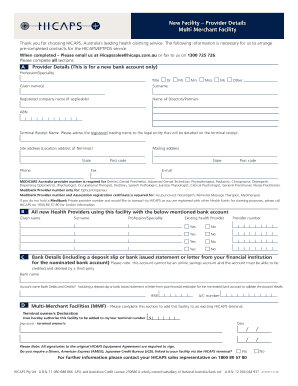
Multi Merchant New Facility Form Hicaps


What is the Multi Merchant New Facility Form Hicaps
The Multi Merchant New Facility Form Hicaps is a document used by businesses to establish a new merchant account with Hicaps, which facilitates electronic claims and payments in the healthcare sector. This form is essential for healthcare providers who wish to streamline their billing processes and enhance their operational efficiency. By completing this form, businesses can gain access to Hicaps’ services, allowing them to process transactions electronically, reducing paperwork and waiting times for payments.
How to use the Multi Merchant New Facility Form Hicaps
Using the Multi Merchant New Facility Form Hicaps involves several straightforward steps. First, ensure you have all necessary information, including business details and contact information. Next, fill out the form accurately, paying attention to each section to avoid delays in processing. Once completed, you can submit the form electronically or via traditional mail, depending on the submission options provided by Hicaps. It is important to keep a copy of the submitted form for your records.
Steps to complete the Multi Merchant New Facility Form Hicaps
Completing the Multi Merchant New Facility Form Hicaps requires careful attention to detail. Follow these steps:
- Gather necessary documentation, including your business license and tax identification number.
- Fill out the form with accurate business information, including the legal name and address.
- Provide details about the owners or authorized signatories.
- Review the form for any errors or missing information.
- Submit the form through the preferred method, either online or by mail.
Legal use of the Multi Merchant New Facility Form Hicaps
The legal use of the Multi Merchant New Facility Form Hicaps is crucial for compliance with industry regulations. When properly completed and submitted, this form serves as a legally binding agreement between the healthcare provider and Hicaps. It ensures that the provider can accept electronic payments and process claims in accordance with applicable laws. Understanding the legal implications of this form helps businesses avoid potential disputes and ensures a smooth operational process.
Key elements of the Multi Merchant New Facility Form Hicaps
Key elements of the Multi Merchant New Facility Form Hicaps include:
- Business Information: Legal name, address, and contact details.
- Ownership Details: Information about the owners or authorized representatives.
- Banking Information: Details about the bank account for transaction deposits.
- Signature: Required signatures from authorized individuals to validate the form.
Examples of using the Multi Merchant New Facility Form Hicaps
Examples of using the Multi Merchant New Facility Form Hicaps can be seen in various healthcare settings. For instance, a physical therapy clinic may use the form to set up electronic billing, allowing patients to pay for services seamlessly. Similarly, a dental office can utilize the form to facilitate quick claim processing with insurance providers, ensuring faster reimbursement. These examples illustrate the form's versatility in enhancing payment efficiencies across different healthcare sectors.
Quick guide on how to complete multi merchant new facility form hicaps
Complete Multi Merchant New Facility Form Hicaps effortlessly on any device
Web-based document management has become increasingly favored by businesses and individuals alike. It serves as a perfect eco-friendly substitute for conventional printed and signed papers, as you can easily find the appropriate template and securely store it online. airSlate SignNow equips you with all the tools necessary to create, alter, and electronically sign your documents quickly without delays. Handle Multi Merchant New Facility Form Hicaps on any platform using airSlate SignNow's Android or iOS applications and streamline your document-related processes today.
How to modify and eSign Multi Merchant New Facility Form Hicaps effortlessly
- Find Multi Merchant New Facility Form Hicaps and click on Get Form to begin.
- Utilize the tools we provide to fill out your document.
- Mark essential sections of your documents or obscure confidential information with tools specifically designed for that purpose by airSlate SignNow.
- Create your signature using the Sign tool, which takes mere seconds and carries the same legal validity as a traditional ink signature.
- Verify the details and click on the Done button to save your changes.
- Choose how you wish to send your form, via email, SMS, or invitation link, or download it to your computer.
Eliminate concerns about lost or misplaced files, tedious form navigation, or mistakes that require printing new document copies. airSlate SignNow addresses all your document management needs in just a few clicks from any device of your choosing. Adjust and eSign Multi Merchant New Facility Form Hicaps to ensure excellent communication throughout the document preparation process with airSlate SignNow.
Create this form in 5 minutes or less
Create this form in 5 minutes!
How to create an eSignature for the multi merchant new facility form hicaps
How to create an electronic signature for a PDF online
How to create an electronic signature for a PDF in Google Chrome
How to create an e-signature for signing PDFs in Gmail
How to create an e-signature right from your smartphone
How to create an e-signature for a PDF on iOS
How to create an e-signature for a PDF on Android
People also ask
-
What are hicaps com au forms and how can they benefit my business?
Hicaps com au forms are electronic forms designed for ease of use in processing healthcare claims and patient information. By utilizing these forms, your business can streamline workflows, improve accuracy, and reduce processing times, thus enhancing overall efficiency.
-
How does airSlate SignNow integrate with hicaps com au forms?
airSlate SignNow seamlessly integrates with hicaps com au forms, allowing you to easily create, send, and manage these forms digitally. This integration facilitates faster document processing and ensures compliance with healthcare regulations.
-
What features does airSlate SignNow offer for managing hicaps com au forms?
airSlate SignNow provides features such as customizable templates, real-time tracking, and secure eSigning specifically for hicaps com au forms. These tools enable you to manage your forms efficiently while ensuring the security and integrity of your documents.
-
Is there a trial available for airSlate SignNow when using hicaps com au forms?
Yes, airSlate SignNow offers a free trial for users looking to explore the functionalities associated with hicaps com au forms. This trial allows you to assess the platform's capabilities and determine how it can benefit your business before committing to a subscription.
-
What are the pricing options for using airSlate SignNow with hicaps com au forms?
airSlate SignNow offers flexible pricing plans designed to suit various business needs when managing hicaps com au forms. You can choose from monthly or annual plans, each providing a cost-effective solution for your eSignature and document management requirements.
-
Can airSlate SignNow help with the compliance of hicaps com au forms?
Absolutely! airSlate SignNow ensures that all hicaps com au forms are handled in compliance with industry regulations, providing a secure environment for your documents. This compliance helps protect sensitive patient information and reduces the risk of document disputes.
-
What industries can benefit from using hicaps com au forms with airSlate SignNow?
Various industries, particularly healthcare, can greatly benefit from using hicaps com au forms with airSlate SignNow. From clinics to hospitals, any organization that processes patient claims and documentation can streamline their operations using our solution.
Get more for Multi Merchant New Facility Form Hicaps
- Use of cell phone form
- Letter to parents from church concerning summer camp dates and deposits form
- This agreement made and entered into as of the date set forth form
- Endorsement letter confirm a directive or decision form
- Provision of agreement to devise or bequeath form
- Congratulations on acceptance into professional schoolgraduate school form
- Sample form property settlement agreement family law
- Notice of divorce business related form
Find out other Multi Merchant New Facility Form Hicaps
- eSign Wisconsin Car Dealer Resignation Letter Myself
- eSign Wisconsin Car Dealer Warranty Deed Safe
- eSign Business Operations PPT New Hampshire Safe
- Sign Rhode Island Courts Warranty Deed Online
- Sign Tennessee Courts Residential Lease Agreement Online
- How Do I eSign Arkansas Charity LLC Operating Agreement
- eSign Colorado Charity LLC Operating Agreement Fast
- eSign Connecticut Charity Living Will Later
- How Can I Sign West Virginia Courts Quitclaim Deed
- Sign Courts Form Wisconsin Easy
- Sign Wyoming Courts LLC Operating Agreement Online
- How To Sign Wyoming Courts Quitclaim Deed
- eSign Vermont Business Operations Executive Summary Template Mobile
- eSign Vermont Business Operations Executive Summary Template Now
- eSign Virginia Business Operations Affidavit Of Heirship Mobile
- eSign Nebraska Charity LLC Operating Agreement Secure
- How Do I eSign Nevada Charity Lease Termination Letter
- eSign New Jersey Charity Resignation Letter Now
- eSign Alaska Construction Business Plan Template Mobile
- eSign Charity PPT North Carolina Now