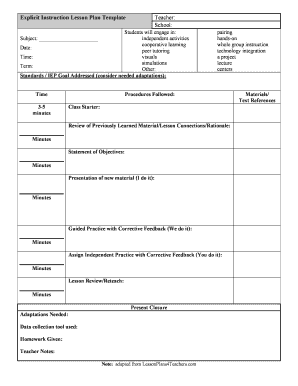
Explicit Instruction Lesson Plan Template Form


What is the explicit instruction lesson plan template?
The explicit instruction lesson plan template is a structured framework designed to guide educators in delivering clear and effective lessons. This template focuses on direct instruction methods, ensuring that learning objectives are met through a step-by-step approach. It typically includes sections for lesson goals, materials needed, instructional procedures, and assessment strategies. By utilizing this template, teachers can create a comprehensive plan that enhances student understanding and engagement.
Key elements of the explicit instruction lesson plan template
Essential components of the explicit instruction lesson plan template include:
- Lesson Objectives: Clearly defined goals that outline what students should learn by the end of the lesson.
- Materials Needed: A list of resources and tools required for the lesson.
- Instructional Procedures: Detailed steps outlining how the lesson will be taught, including direct instruction techniques.
- Assessment Strategies: Methods for evaluating student understanding and mastery of the lesson objectives.
- Reflection: A section for teachers to assess the effectiveness of the lesson and make adjustments for future instruction.
How to use the explicit instruction lesson plan template
Using the explicit instruction lesson plan template involves several straightforward steps:
- Identify Learning Objectives: Start by determining what you want your students to achieve.
- Gather Materials: Collect all necessary resources that will support your lesson.
- Outline Instructional Procedures: Write down the steps you will take to deliver the lesson, ensuring clarity and structure.
- Plan Assessment: Decide how you will measure student understanding and success.
- Reflect and Adjust: After the lesson, review its effectiveness and consider changes for future lessons.
Steps to complete the explicit instruction lesson plan template
Completing the explicit instruction lesson plan template requires careful consideration of each section. Follow these steps:
- Fill in Lesson Objectives: Specify what students will learn and be able to do.
- List Required Materials: Ensure all teaching aids are prepared in advance.
- Detail Instructional Procedures: Break down the lesson into manageable parts, including direct instruction and guided practice.
- Define Assessment Methods: Choose appropriate tools to evaluate student learning, such as quizzes or projects.
- Include Reflection Notes: Document what worked well and what could be improved for future lessons.
Legal use of the explicit instruction lesson plan template
When utilizing the explicit instruction lesson plan template, it is important to adhere to educational standards and regulations. Ensure that your lesson plans align with state and federal guidelines for curriculum and instruction. Additionally, be mindful of copyright laws when using materials and resources. By following these legal considerations, educators can create effective lesson plans that are also compliant with educational policies.
Examples of using the explicit instruction lesson plan template
Examples of the explicit instruction lesson plan template in action can provide valuable insights. For instance, a lesson on fractions may include:
- Objective: Students will understand how to add and subtract fractions with like denominators.
- Materials: Fraction circles, whiteboard, and markers.
- Instructional Procedure: Begin with a direct explanation of fractions, followed by guided practice using fraction circles.
- Assessment: A short quiz on adding and subtracting fractions.
Quick guide on how to complete explicit instruction lesson plan template
Manage Explicit Instruction Lesson Plan Template effortlessly on any device
Online document administration has gained traction among enterprises and individuals alike. It offers an ideal eco-friendly substitute to conventional printed and signed documents, allowing you to obtain the appropriate form and securely store it online. airSlate SignNow equips you with all the tools necessary to generate, modify, and electronically sign your documents promptly without interruptions. Handle Explicit Instruction Lesson Plan Template across any platform with the airSlate SignNow applications for Android or iOS and enhance any document-related task today.
How to modify and electronically sign Explicit Instruction Lesson Plan Template with ease
- Find Explicit Instruction Lesson Plan Template and then click Obtain Form to begin.
- Utilize the tools we provide to fill out your form.
- Select relevant sections of the documents or obscure sensitive information using tools that airSlate SignNow offers specifically for that purpose.
- Generate your electronic signature with the Sign tool, which takes just seconds and carries the same legal validity as a traditional handwritten signature.
- Review the details and then click on the Finish button to save your modifications.
- Choose how you wish to send your form, via email, SMS, or invitation link, or download it to your computer.
Say goodbye to lost or mislaid documents, tedious form searching, or mistakes that necessitate printing new document copies. airSlate SignNow addresses your document management needs in just a few clicks from any device of your choosing. Modify and electronically sign Explicit Instruction Lesson Plan Template and ensure excellent communication throughout your form preparation process with airSlate SignNow.
Create this form in 5 minutes or less
Create this form in 5 minutes!
How to create an eSignature for the explicit instruction lesson plan template
How to create an electronic signature for a PDF online
How to create an electronic signature for a PDF in Google Chrome
How to create an e-signature for signing PDFs in Gmail
How to create an e-signature right from your smartphone
How to create an e-signature for a PDF on iOS
How to create an e-signature for a PDF on Android
People also ask
-
What is an instruction lesson plan template?
An instruction lesson plan template is a structured framework that helps educators outline the key components of their lessons. It includes objectives, materials, and activities, ensuring a comprehensive approach to teaching. Utilizing an instruction lesson plan template can enhance lesson clarity and effectiveness.
-
How can airSlate SignNow help me create an instruction lesson plan template?
airSlate SignNow provides an intuitive platform where you can easily customize your instruction lesson plan template. With its drag-and-drop features, you can incorporate interactive elements and templates specific to your teaching needs. This streamlines the planning process and improves overall lesson delivery.
-
Are there any costs associated with using the instruction lesson plan template on airSlate SignNow?
airSlate SignNow offers various pricing plans that cater to different user needs, including access to customizable instruction lesson plan templates. You can start with a free trial to explore features before committing to a subscription. The cost-effectiveness of this solution ensures you get the best value for your educational needs.
-
What features does airSlate SignNow offer for instruction lesson plan templates?
airSlate SignNow offers a variety of features for instruction lesson plan templates, including electronic signatures, document storage, and integration with other software. These features enable efficient document management and collaboration among educators and administrators. The user-friendly interface makes it easy to create and share your templates.
-
Can I integrate airSlate SignNow with other educational tools for my lesson planning?
Yes, airSlate SignNow seamlessly integrates with various educational tools and platforms, enhancing the functionality of your instruction lesson plan template. This means you can combine it with learning management systems and collaborative software to streamline your teaching process. Integration simplifies workflow and improves efficiency.
-
What are the benefits of using an instruction lesson plan template?
Using an instruction lesson plan template can signNowly enhance planning and organization for educators. It provides a clear structure for lessons, ensuring that all necessary components are covered and helping to save time. Additionally, well-prepared lesson plans can lead to better student engagement and learning outcomes.
-
Is technical support available for using the instruction lesson plan template on airSlate SignNow?
Absolutely! airSlate SignNow provides comprehensive technical support for users of its instruction lesson plan template. Whether you need help with setup, customization, or troubleshooting, you can access resources, guides, and customer support to assist you. This ensures you can maximize your experience with the platform.
Get more for Explicit Instruction Lesson Plan Template
- Confidential morbidity report for santa clara county form
- Practice 10 2 area triangles and trapezoids form
- Proof of immunization form
- Federal bureau of investigation los angeles field office form
- Federal bureau of investigation citizens academy application fbi fbi form
- Basic infant information
- 3 month trial period employment contract template form
- 6 month employment contract template form
Find out other Explicit Instruction Lesson Plan Template
- eSign Kentucky Plumbing Quitclaim Deed Free
- eSign Legal Word West Virginia Online
- Can I eSign Wisconsin Legal Warranty Deed
- eSign New Hampshire Orthodontists Medical History Online
- eSign Massachusetts Plumbing Job Offer Mobile
- How To eSign Pennsylvania Orthodontists Letter Of Intent
- eSign Rhode Island Orthodontists Last Will And Testament Secure
- eSign Nevada Plumbing Business Letter Template Later
- eSign Nevada Plumbing Lease Agreement Form Myself
- eSign Plumbing PPT New Jersey Later
- eSign New York Plumbing Rental Lease Agreement Simple
- eSign North Dakota Plumbing Emergency Contact Form Mobile
- How To eSign North Dakota Plumbing Emergency Contact Form
- eSign Utah Orthodontists Credit Memo Easy
- How To eSign Oklahoma Plumbing Business Plan Template
- eSign Vermont Orthodontists Rental Application Now
- Help Me With eSign Oregon Plumbing Business Plan Template
- eSign Pennsylvania Plumbing RFP Easy
- Can I eSign Pennsylvania Plumbing RFP
- eSign Pennsylvania Plumbing Work Order Free