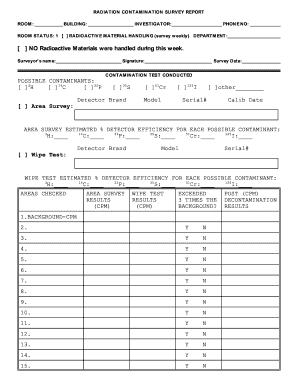
Contamination Survey Report Form Uvm


What is the contamination survey report form UVM?
The contamination survey report form UVM is a specialized document used to assess and document environmental contamination levels. This form is crucial for organizations involved in environmental management, compliance, and remediation efforts. It provides a structured way to collect data on contaminants, their locations, and potential impacts on health and the environment. The form is typically utilized by environmental professionals, regulatory agencies, and businesses seeking to ensure compliance with environmental laws and regulations.
How to use the contamination survey report form UVM
Using the contamination survey report form UVM involves several steps to ensure accurate and effective data collection. First, gather all necessary background information relevant to the site being surveyed. This includes historical data, previous contamination reports, and any existing environmental assessments. Next, fill out the form with detailed observations, measurements, and findings from the site visit. Be sure to include specific locations of contaminants, types of contaminants identified, and any immediate risks associated with them. Finally, submit the completed form to the appropriate regulatory body or internal department for review and action.
Key elements of the contamination survey report form UVM
The contamination survey report form UVM includes several key elements essential for thorough documentation. These elements typically encompass:
- Site Information: Details about the location, including address and coordinates.
- Contaminant Details: Types of contaminants found, their concentrations, and potential sources.
- Sampling Methods: Description of the methods used for sampling and analysis.
- Health and Safety Considerations: Information on any health risks posed by the contaminants.
- Recommendations: Suggested actions for remediation or further investigation.
Steps to complete the contamination survey report form UVM
Completing the contamination survey report form UVM requires careful attention to detail. Follow these steps for effective completion:
- Gather all relevant site data and historical records.
- Conduct a thorough site assessment, documenting observations and measurements.
- Fill out the form, ensuring all sections are completed accurately.
- Review the form for completeness and accuracy before submission.
- Submit the form to the designated authority or department.
Legal use of the contamination survey report form UVM
The legal use of the contamination survey report form UVM is governed by various environmental regulations and standards. For the form to be considered legally binding, it must comply with federal and state environmental laws. This includes adherence to the requirements set forth by agencies such as the Environmental Protection Agency (EPA) and state environmental agencies. Ensuring that the form is filled out accurately and submitted in a timely manner is crucial for maintaining compliance and avoiding potential legal repercussions.
Examples of using the contamination survey report form UVM
Examples of using the contamination survey report form UVM can vary based on the context and specific needs of the organization. For instance, a construction company may use the form to assess a site before beginning new development, ensuring that any contamination issues are addressed. Similarly, an environmental consulting firm might utilize the form to document findings during a site investigation for a client seeking to purchase property. These examples highlight the form's versatility in various scenarios related to environmental management and compliance.
Quick guide on how to complete contamination survey report form uvm
Effortlessly Prepare Contamination Survey Report Form Uvm on Any Device
Digital document management has become increasingly favored by businesses and individuals alike. It serves as a perfect eco-friendly alternative to traditional printed and signed documents, allowing you to locate the right form and securely archive it online. airSlate SignNow equips you with all the tools necessary to create, amend, and eSign your documents promptly, eliminating delays. Manage Contamination Survey Report Form Uvm on any platform using airSlate SignNow's Android or iOS applications and streamline any document-related task today.
The Easiest Way to Edit and eSign Contamination Survey Report Form Uvm with Minimal Effort
- Locate Contamination Survey Report Form Uvm and click Get Form to begin.
- Utilize the tools we provide to fill out your document.
- Highlight important sections of the documents or redact sensitive information with tools specifically designed for that purpose by airSlate SignNow.
- Create your eSignature using the Sign tool, which takes seconds and holds the same legal validity as a conventional wet ink signature.
- Review the details and then click the Done button to save your modifications.
- Decide how you would like to send your form—via email, SMS, invite link, or download it to your computer.
Eliminate concerns about lost or misplaced documents, tiresome form searches, or errors that necessitate printing new copies. airSlate SignNow addresses all your document management needs in just a few clicks from any device you choose. Revise and eSign Contamination Survey Report Form Uvm while ensuring outstanding communication at every phase of your form preparation journey with airSlate SignNow.
Create this form in 5 minutes or less
Create this form in 5 minutes!
How to create an eSignature for the contamination survey report form uvm
How to create an electronic signature for a PDF online
How to create an electronic signature for a PDF in Google Chrome
How to create an e-signature for signing PDFs in Gmail
How to create an e-signature right from your smartphone
How to create an e-signature for a PDF on iOS
How to create an e-signature for a PDF on Android
People also ask
-
What is a survey report sample pdf?
A survey report sample pdf is a document that outlines the findings of a survey, often including charts, graphics, and detailed analysis. This format allows for easy sharing and review of information across various stakeholders. At airSlate SignNow, we help you create these documents seamlessly for efficient collaboration.
-
How can I create a survey report sample pdf using airSlate SignNow?
Creating a survey report sample pdf with airSlate SignNow is simple and intuitive. You can start by filling out our customizable templates and add your survey data. Once completed, you can convert your document into a pdf format with just a few clicks, ensuring it’s ready for distribution.
-
What features does airSlate SignNow offer for survey report sample pdfs?
airSlate SignNow provides a range of features for creating and managing survey report sample pdfs. These include customizable templates, eSignature capabilities, and robust collaboration tools. With these features, you can streamline your workflow and enhance the accuracy of your survey documentation.
-
Is there a cost associated with creating a survey report sample pdf?
airSlate SignNow offers various pricing plans that cater to different business needs, including the ability to create survey report sample pdfs. You can choose a plan based on team size and document requirements, ensuring you only pay for what you need while enjoying a cost-effective solution.
-
Can I integrate airSlate SignNow with other tools for survey report management?
Yes, airSlate SignNow integrates seamlessly with numerous tools and platforms that are essential for effective survey report management. This includes CRM systems, project management tools, and data analytic platforms, ensuring you can easily handle your survey report sample pdfs.
-
What are the benefits of using airSlate SignNow for my survey report sample pdfs?
Using airSlate SignNow for your survey report sample pdfs offers signNow benefits including enhanced collaboration, efficient data management, and quick turnaround times. Our platform enables teams to work together in real-time while ensuring compliance and security in document handling.
-
Is airSlate SignNow user-friendly for creating survey report sample pdfs?
Absolutely! airSlate SignNow is designed with user experience in mind, making it easy for anyone to create a survey report sample pdf without prior experience. Our intuitive interface allows users to navigate through the process effortlessly, enabling quick and efficient report generation.
Get more for Contamination Survey Report Form Uvm
- State of california emt skills competency verification form emsa scv 0810
- Color run registration form template
- Genocide dbq form
- Soccer coach evaluation form
- Investigation 20 doubling time in exponential growth form
- Findings and orders after detention hearing welf ampamp inst form
- Attorney employment contract template form
- Bakery employment contract template form
Find out other Contamination Survey Report Form Uvm
- eSignature Delaware Business Operations Forbearance Agreement Fast
- How To eSignature Ohio Banking Business Plan Template
- eSignature Georgia Business Operations Limited Power Of Attorney Online
- Help Me With eSignature South Carolina Banking Job Offer
- eSignature Tennessee Banking Affidavit Of Heirship Online
- eSignature Florida Car Dealer Business Plan Template Myself
- Can I eSignature Vermont Banking Rental Application
- eSignature West Virginia Banking Limited Power Of Attorney Fast
- eSignature West Virginia Banking Limited Power Of Attorney Easy
- Can I eSignature Wisconsin Banking Limited Power Of Attorney
- eSignature Kansas Business Operations Promissory Note Template Now
- eSignature Kansas Car Dealer Contract Now
- eSignature Iowa Car Dealer Limited Power Of Attorney Easy
- How Do I eSignature Iowa Car Dealer Limited Power Of Attorney
- eSignature Maine Business Operations Living Will Online
- eSignature Louisiana Car Dealer Profit And Loss Statement Easy
- How To eSignature Maryland Business Operations Business Letter Template
- How Do I eSignature Arizona Charity Rental Application
- How To eSignature Minnesota Car Dealer Bill Of Lading
- eSignature Delaware Charity Quitclaim Deed Computer