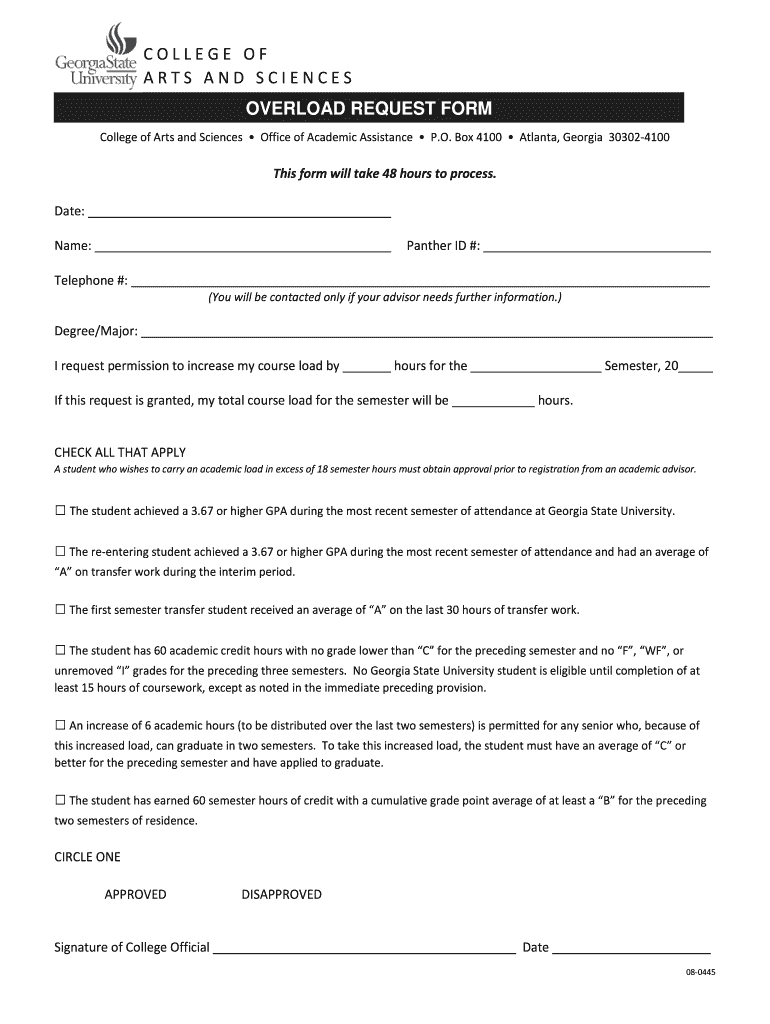
College of Arts and Sciences Office of Academic Assistance P Form


What is the overload request form?
The overload request form is a document used primarily in academic settings, allowing students to request permission to take more courses than typically allowed in a given semester. This form is crucial for students who wish to enhance their academic experience by enrolling in additional classes, which may be necessary for timely graduation or to explore diverse subjects. Each educational institution may have its own version of this form, tailored to its specific policies and requirements.
Steps to complete the overload request form
Filling out the overload request form involves several key steps to ensure it is completed accurately and submitted on time. Here’s a general guide:
- Review eligibility: Check the institution's policy regarding course overloads to ensure you meet the necessary criteria.
- Gather required information: Collect details such as your current course load, the courses you wish to add, and any prerequisites that may apply.
- Fill out the form: Complete all sections of the form, providing clear and concise information. Ensure that you include your name, student ID, and the specific courses you want to take.
- Obtain necessary approvals: Depending on the institution's process, you may need signatures from academic advisors or department heads.
- Submit the form: Follow the submission guidelines, which may include online submission, mailing, or in-person delivery.
Legal use of the overload request form
The overload request form must comply with the legal standards set by educational institutions and relevant educational laws. When submitted electronically, it is essential to ensure that the electronic signature is valid and recognized under laws such as the ESIGN Act and UETA. This legal framework ensures that eSignatures are treated with the same validity as traditional handwritten signatures, provided that the signer has consented to use electronic means.
Key elements of the overload request form
Understanding the key elements of the overload request form can help streamline the process. Essential components typically include:
- Student information: Full name, student ID, and contact details.
- Current course load: A list of courses currently enrolled in, including credits.
- Requested courses: Details of the additional courses, including course codes and titles.
- Justification: A section where students explain the rationale for requesting an overload, which may include academic goals or personal circumstances.
- Signatures: Required approvals from advisors or faculty members.
Form submission methods
Submitting the overload request form can vary by institution. Common methods include:
- Online submission: Many schools provide an online portal for students to submit forms electronically, ensuring a faster response time.
- Mail: Students may also choose to print the form and send it via postal service, which may take longer for processing.
- In-person submission: Delivering the form directly to the relevant department can facilitate immediate feedback or approval.
Eligibility criteria
Eligibility for submitting the overload request form typically includes several factors that students must meet. Common criteria may include:
- Academic standing: Students may need to maintain a certain GPA to qualify for an overload.
- Credit limits: Institutions often set a maximum number of credits that can be taken in a semester, and students must request permission to exceed this limit.
- Course prerequisites: Some courses may require prior completion of specific classes, which must be verified before approval.
Quick guide on how to complete college of arts and sciences office of academic assistance p
Effortlessly Manage College Of Arts And Sciences Office Of Academic Assistance P on Any Device
Digital document management has become increasingly popular among businesses and individuals. It serves as an ideal environmentally friendly alternative to traditional printed and signed documents, allowing you to access the right template and store it securely online. airSlate SignNow equips you with all the necessary tools to create, edit, and electronically sign your paperwork swiftly without any hold-ups. Manage College Of Arts And Sciences Office Of Academic Assistance P on any device using airSlate SignNow’s Android or iOS applications and streamline your document-related tasks today.
The simplest method to modify and eSign College Of Arts And Sciences Office Of Academic Assistance P effortlessly
- Locate College Of Arts And Sciences Office Of Academic Assistance P and click Get Form to begin.
- Utilize the tools we offer to fill out your document.
- Highlight important sections of the documents or conceal sensitive data using the tools that airSlate SignNow provides specifically for that purpose.
- Create your signature with the Sign tool, which takes mere seconds and carries the same legal standing as a conventional wet ink signature.
- Review all the details and hit the Done button to save your changes.
- Choose how you wish to send your form: via email, SMS, or invitation link, or download it to your computer.
Put an end to misplacement of files, frustrating form searches, or mistakes that necessitate printing new document copies. airSlate SignNow addresses all your document management needs in just a few clicks from any device you prefer. Modify and eSign College Of Arts And Sciences Office Of Academic Assistance P and guarantee outstanding communication throughout the form preparation process with airSlate SignNow.
Create this form in 5 minutes or less
Create this form in 5 minutes!
How to create an eSignature for the college of arts and sciences office of academic assistance p
How to create an electronic signature for a PDF online
How to create an electronic signature for a PDF in Google Chrome
How to create an e-signature for signing PDFs in Gmail
How to create an e-signature right from your smartphone
How to create an e-signature for a PDF on iOS
How to create an e-signature for a PDF on Android
People also ask
-
What is an overload request form and how can it benefit my business?
An overload request form is a digital document designed to streamline the process of handling overload requests within your organization. By using this form, you can efficiently gather necessary information, minimize errors, and expedite approvals, ultimately enhancing productivity and workflow.
-
Is there a cost associated with using the overload request form through airSlate SignNow?
Yes, while the specific pricing for the overload request form may vary based on your plan, airSlate SignNow offers competitive pricing options tailored to meet your business needs. You can explore the different subscriptions available, which include features like unlimited document signing and secure storage.
-
How does the overload request form integrate with existing systems?
The overload request form can seamlessly integrate with popular business applications, including CRM and project management tools. This ensures that all the information collected is centralized and accessible, improving collaboration and efficiency across your teams.
-
Can I customize the overload request form to fit my specific requirements?
Absolutely! airSlate SignNow allows you to customize the overload request form to meet your unique specifications. You can adjust the fields, add multiple signers, and even include branding elements to maintain consistency with your company image.
-
What security measures are in place for the overload request form?
Security is a priority with airSlate SignNow. The overload request form is protected by advanced encryption protocols, ensuring that your sensitive data remains safe during transmission and storage. Additionally, features like two-factor authentication can further enhance security.
-
How can I track the status of my overload request form submissions?
Tracking submissions for the overload request form is straightforward with airSlate SignNow. You receive real-time notifications and updates on each submission's status, allowing you to manage requests efficiently and ensure timely follow-ups.
-
Is it possible to automate workflows related to the overload request form?
Yes, airSlate SignNow enables workflow automation for your overload request form. You can set up automatic reminders, notifications, and routing rules to streamline the approval process, making it easier for your team to manage and respond to requests.
Get more for College Of Arts And Sciences Office Of Academic Assistance P
Find out other College Of Arts And Sciences Office Of Academic Assistance P
- Help Me With Sign Nebraska Business Operations Presentation
- How To Sign Arizona Car Dealer Form
- How To Sign Arkansas Car Dealer Document
- How Do I Sign Colorado Car Dealer PPT
- Can I Sign Florida Car Dealer PPT
- Help Me With Sign Illinois Car Dealer Presentation
- How Can I Sign Alabama Charity Form
- How Can I Sign Idaho Charity Presentation
- How Do I Sign Nebraska Charity Form
- Help Me With Sign Nevada Charity PDF
- How To Sign North Carolina Charity PPT
- Help Me With Sign Ohio Charity Document
- How To Sign Alabama Construction PDF
- How To Sign Connecticut Construction Document
- How To Sign Iowa Construction Presentation
- How To Sign Arkansas Doctors Document
- How Do I Sign Florida Doctors Word
- Can I Sign Florida Doctors Word
- How Can I Sign Illinois Doctors PPT
- How To Sign Texas Doctors PDF