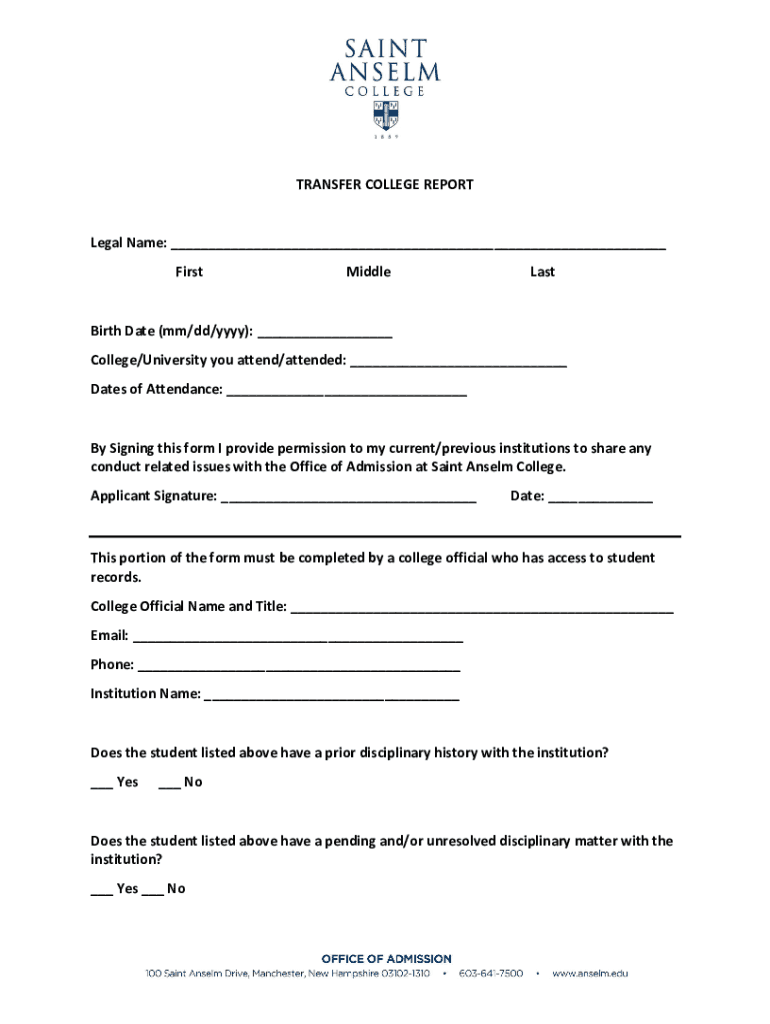
Transfer in Verification Form Davis College


What is the Transfer in Verification Form Davis College
The Transfer in Verification Form Davis College is a crucial document used by students seeking to transfer their academic records from one institution to another. This form serves as an official request to verify a student's enrollment status, academic achievements, and any other pertinent information that may be required by the receiving institution. It ensures that the transfer process is smooth and that all necessary academic details are accurately communicated.
How to use the Transfer in Verification Form Davis College
Utilizing the Transfer in Verification Form Davis College involves several steps. First, students must complete the form with accurate personal information, including their full name, student ID, and contact details. Next, they should provide details about their current institution and the institution to which they are transferring. After filling out the necessary sections, the form must be submitted to the appropriate office at Davis College for processing. It is essential to keep a copy for personal records.
Steps to complete the Transfer in Verification Form Davis College
Completing the Transfer in Verification Form Davis College requires careful attention to detail. Follow these steps:
- Gather all necessary information, including personal details and academic history.
- Fill out the form accurately, ensuring all sections are completed.
- Review the form for any errors or missing information.
- Submit the completed form to the designated office at Davis College.
- Retain a copy of the submitted form for your records.
Legal use of the Transfer in Verification Form Davis College
The Transfer in Verification Form Davis College has legal significance as it serves as an official record of a student's academic history. When filled out correctly and submitted, it can be used as a binding document that institutions rely on for verifying a student's credentials. Compliance with relevant educational regulations ensures that the form is accepted by other colleges and universities, making it essential for students to follow proper procedures.
Key elements of the Transfer in Verification Form Davis College
Key elements of the Transfer in Verification Form Davis College include:
- Personal Information: Full name, student ID, and contact information.
- Current Institution Details: Name and address of the institution from which the student is transferring.
- Receiving Institution Information: Name and address of the institution to which the student is transferring.
- Signature: A signature is often required to validate the request.
How to obtain the Transfer in Verification Form Davis College
Students can obtain the Transfer in Verification Form Davis College through several methods. The form is typically available on the official Davis College website, where students can download it directly. Additionally, students may request a physical copy from the registrar's office or academic advising center. It is advisable to check for any specific instructions or requirements related to the form on the college's website.
Quick guide on how to complete transfer in verification form davis college
Complete Transfer in Verification Form Davis College effortlessly on any device
Digital document management has become increasingly favored by businesses and individuals alike. It offers an ideal eco-friendly alternative to conventional printed and signed papers, allowing you to locate the necessary form and securely store it online. airSlate SignNow equips you with all the tools required to create, modify, and eSign your documents swiftly without interruptions. Manage Transfer in Verification Form Davis College on any device with the airSlate SignNow Android or iOS apps and enhance any document-centric procedure today.
The simplest way to alter and eSign Transfer in Verification Form Davis College seamlessly
- Locate Transfer in Verification Form Davis College and click Get Form to commence.
- Make use of the tools we offer to complete your document.
- Highlight key sections of the documents or obscure sensitive information with tools specifically provided by airSlate SignNow for that purpose.
- Generate your eSignature using the Sign feature, which takes mere seconds and holds the same legal authority as a traditional wet ink signature.
- Review the information and then click on the Done button to preserve your changes.
- Choose how you wish to send your form, whether by email, text message (SMS), invitation link, or download it to your computer.
Eliminate the worry of lost or mislaid documents, tiresome form searches, or errors that require the printing of new document copies. airSlate SignNow meets your document management needs in just a few clicks from any device you prefer. Edit and eSign Transfer in Verification Form Davis College to ensure excellent communication at every stage of the form preparation process with airSlate SignNow.
Create this form in 5 minutes or less
Create this form in 5 minutes!
How to create an eSignature for the transfer in verification form davis college
How to create an electronic signature for a PDF online
How to create an electronic signature for a PDF in Google Chrome
How to create an e-signature for signing PDFs in Gmail
How to create an e-signature right from your smartphone
How to create an e-signature for a PDF on iOS
How to create an e-signature for a PDF on Android
People also ask
-
What is the Transfer in Verification Form Davis College?
The Transfer in Verification Form Davis College is a crucial document required for students transferring to or from Davis College. It verifies a student's academic status and ensures a smooth transition between institutions. Utilizing airSlate SignNow helps streamline this process efficiently.
-
How does airSlate SignNow simplify the process of the Transfer in Verification Form Davis College?
airSlate SignNow simplifies the Transfer in Verification Form Davis College by offering an intuitive interface for electronic signatures and document management. Users can quickly fill out and send the form, reducing the need for physical paperwork and minimizing delays. This enhances the overall transfer experience for students.
-
Is airSlate SignNow cost-effective for handling the Transfer in Verification Form Davis College?
Yes, airSlate SignNow is a cost-effective solution for handling the Transfer in Verification Form Davis College. With various pricing plans available, it caters to different needs, ensuring that students and institutions can efficiently manage forms without incurring excessive costs. This offers signNow savings compared to traditional methods.
-
Can the Transfer in Verification Form Davis College be integrated with other platforms?
Absolutely, the Transfer in Verification Form Davis College can be easily integrated with various platforms using airSlate SignNow. This ensures that you can connect to existing systems like CRM and student management software, enhancing workflow efficiency and data management across platforms.
-
What features does airSlate SignNow provide for the Transfer in Verification Form Davis College?
airSlate SignNow offers multiple features for the Transfer in Verification Form Davis College, including customizable templates, real-time tracking, and secure e-signatures. These capabilities streamline the entire verification process, making it faster and more efficient for both students and institutions.
-
How secure is the Transfer in Verification Form Davis College when using airSlate SignNow?
Security is a top priority for airSlate SignNow, especially for sensitive documents like the Transfer in Verification Form Davis College. The platform uses advanced encryption technology and complies with industry standards to ensure that your information remains private and secure during the entire signing process.
-
What are the benefits of using airSlate SignNow for the Transfer in Verification Form Davis College?
Using airSlate SignNow for the Transfer in Verification Form Davis College offers numerous benefits such as efficiency, reduced paperwork, and improved accessibility. The platform allows for faster processing times and provides a convenient way for students to manage their transfer documentation digitally.
Get more for Transfer in Verification Form Davis College
- Skin biopsy consent form
- Prequalifications tx form
- Isp0425 form
- Arizona form 5000hc
- Internship hours log form
- Printable salvation army donation receipt 38775548 form
- Etiqa hospitalisation benefit claim form
- Structural pest control board request for change of address structural pest control board request for change of address form
Find out other Transfer in Verification Form Davis College
- eSignature Wyoming New Patient Registration Mobile
- eSignature Hawaii Memorandum of Agreement Template Online
- eSignature Hawaii Memorandum of Agreement Template Mobile
- eSignature New Jersey Memorandum of Agreement Template Safe
- eSignature Georgia Shareholder Agreement Template Mobile
- Help Me With eSignature Arkansas Cooperative Agreement Template
- eSignature Maryland Cooperative Agreement Template Simple
- eSignature Massachusetts Redemption Agreement Simple
- eSignature North Carolina Redemption Agreement Mobile
- eSignature Utah Equipment Rental Agreement Template Now
- Help Me With eSignature Texas Construction Contract Template
- eSignature Illinois Architectural Proposal Template Simple
- Can I eSignature Indiana Home Improvement Contract
- How Do I eSignature Maryland Home Improvement Contract
- eSignature Missouri Business Insurance Quotation Form Mobile
- eSignature Iowa Car Insurance Quotation Form Online
- eSignature Missouri Car Insurance Quotation Form Online
- eSignature New Jersey Car Insurance Quotation Form Now
- eSignature Hawaii Life-Insurance Quote Form Easy
- How To eSignature Delaware Certeficate of Insurance Request