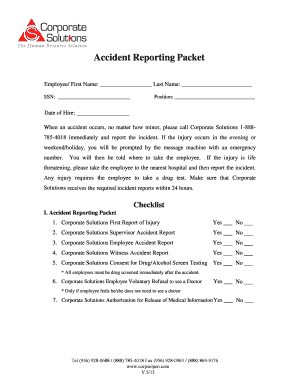
Monthly Form


What is the Monthly Form
The monthly form for supplementary earnings is a document used to report additional income that may not be included in regular paychecks. This form is essential for individuals who have income from various sources, such as freelance work, rental properties, or investments. By accurately completing this form, individuals ensure that their total income is reported for tax purposes, which can affect eligibility for certain benefits and tax credits.
Steps to Complete the Monthly Form
Completing the monthly form requires careful attention to detail. Here are the steps to follow:
- Gather necessary information: Collect all relevant documents that detail your supplementary earnings, such as pay stubs, invoices, or bank statements.
- Fill out personal information: Include your name, address, and Social Security number at the top of the form.
- Report income: Clearly list each source of supplementary earnings, along with the corresponding amounts for the reporting period.
- Review for accuracy: Double-check all entries to ensure that there are no errors or omissions.
- Sign and date the form: Your signature verifies that the information provided is true and complete.
Legal Use of the Monthly Form
The monthly form must be completed in accordance with federal and state regulations. It serves as an official document that can be used for tax reporting and verification purposes. Proper use of the form ensures compliance with tax laws and helps avoid potential penalties. It is crucial to maintain accurate records and submit the form by the designated deadlines to uphold its legal validity.
Filing Deadlines / Important Dates
Understanding filing deadlines is vital for compliance. The monthly form for supplementary earnings typically has specific due dates that align with tax reporting periods. Failing to submit the form on time can result in penalties or interest charges. It is advisable to check the IRS guidelines or consult with a tax professional to confirm the exact deadlines for your situation.
Required Documents
When completing the monthly form, certain documents are necessary to substantiate your reported income. These may include:
- Pay stubs from supplementary earnings
- Invoices for freelance or contract work
- Bank statements showing deposits from additional income sources
- Any relevant tax documents from previous years
Having these documents on hand ensures that you can accurately report your income and comply with tax regulations.
Examples of Using the Monthly Form
The monthly form can be utilized in various scenarios. For instance, a freelance graphic designer may use it to report earnings from multiple clients, while a landlord may report rental income from properties. Additionally, individuals who receive bonuses or commissions outside of their regular salary should also use this form to ensure all income is accounted for. Each example highlights the importance of accurately reporting supplementary earnings to maintain compliance with tax obligations.
Quick guide on how to complete monthly form 34137814
Complete Monthly Form seamlessly on any device
Digital document management has become increasingly popular among businesses and individuals. It offers an ideal environmentally friendly alternative to traditional printed and signed documents, allowing you to find the correct form and securely store it online. airSlate SignNow equips you with all the features you need to create, modify, and eSign your documents promptly without delays. Manage Monthly Form on any device using airSlate SignNow's Android or iOS applications and enhance any document-driven process today.
The easiest way to modify and eSign Monthly Form effortlessly
- Obtain Monthly Form and click on Get Form to initiate the process.
- Utilize the tools we provide to finalize your document.
- Emphasize important sections of the documents or redact sensitive information with features that airSlate SignNow supplies specifically for that purpose.
- Generate your eSignature using the Sign tool, which takes mere seconds and holds the same legal validity as a conventional wet ink signature.
- Review the information and click on the Done button to save your modifications.
- Select your preferred method to send your form, whether by email, text message (SMS), or an invitation link, or download it to your computer.
Forget about lost or mislaid documents, tedious form searching, or errors requiring new document prints. airSlate SignNow meets all your document management needs in just a few clicks from any device you choose. Modify and eSign Monthly Form and guarantee outstanding communication at any stage of the form preparation process with airSlate SignNow.
Create this form in 5 minutes or less
Create this form in 5 minutes!
How to create an eSignature for the monthly form 34137814
How to create an electronic signature for a PDF online
How to create an electronic signature for a PDF in Google Chrome
How to create an e-signature for signing PDFs in Gmail
How to create an e-signature right from your smartphone
How to create an e-signature for a PDF on iOS
How to create an e-signature for a PDF on Android
People also ask
-
What is supplementary earnings in relation to airSlate SignNow?
Supplementary earnings refer to the additional revenue your business can generate by using airSlate SignNow. With our efficient eSigning solutions, you can streamline your document workflows, save time, and enhance productivity, all of which contribute to increased supplementary earnings.
-
How can airSlate SignNow help me increase supplementary earnings?
By utilizing airSlate SignNow, you can reduce the time spent on manual document processes. Quicker turnarounds on contracts and agreements lead to faster transactions, which directly enhances your supplementary earnings. Our platform's user-friendly interface also improves client satisfaction, promoting repeat business.
-
What features does airSlate SignNow offer to boost supplementary earnings?
airSlate SignNow includes features like customizable templates, real-time tracking, and automated reminders, all designed to improve efficiency. These tools help minimize delays in transaction processes, allowing you to capitalize on opportunities that enhance your supplementary earnings.
-
Is airSlate SignNow cost-effective for increasing supplementary earnings?
Absolutely! airSlate SignNow offers competitively priced plans tailored to businesses of all sizes, allowing you to maximize your investment. By lowering operational costs and increasing transaction speeds, our solution effectively supports your goals for supplementary earnings.
-
Can airSlate SignNow integrate with other software to enhance supplementary earnings?
Yes, airSlate SignNow seamlessly integrates with various CRM and productivity tools like Salesforce, HubSpot, and more. These integrations allow you to automate workflows and access essential data quickly, which can signNowly contribute to your supplementary earnings.
-
How secure is airSlate SignNow for handling sensitive information related to supplementary earnings?
Security is a top priority at airSlate SignNow. Our platform uses advanced encryption and complies with legal standards to ensure your documents are safe. This high level of security fosters trust among clients, ultimately supporting your supplementary earnings.
-
Can I use airSlate SignNow for electronic payments to improve supplementary earnings?
Yes, airSlate SignNow can facilitate electronic payments through integrated payment solutions. By streamlining not only your document signing process but also a secure payment system, you can ensure faster cash flow and enhance your supplementary earnings.
Get more for Monthly Form
Find out other Monthly Form
- How Do I eSignature Arizona Charity Rental Application
- How To eSignature Minnesota Car Dealer Bill Of Lading
- eSignature Delaware Charity Quitclaim Deed Computer
- eSignature Colorado Charity LLC Operating Agreement Now
- eSignature Missouri Car Dealer Purchase Order Template Easy
- eSignature Indiana Charity Residential Lease Agreement Simple
- How Can I eSignature Maine Charity Quitclaim Deed
- How Do I eSignature Michigan Charity LLC Operating Agreement
- eSignature North Carolina Car Dealer NDA Now
- eSignature Missouri Charity Living Will Mobile
- eSignature New Jersey Business Operations Memorandum Of Understanding Computer
- eSignature North Dakota Car Dealer Lease Agreement Safe
- eSignature Oklahoma Car Dealer Warranty Deed Easy
- eSignature Oregon Car Dealer Rental Lease Agreement Safe
- eSignature South Carolina Charity Confidentiality Agreement Easy
- Can I eSignature Tennessee Car Dealer Limited Power Of Attorney
- eSignature Utah Car Dealer Cease And Desist Letter Secure
- eSignature Virginia Car Dealer Cease And Desist Letter Online
- eSignature Virginia Car Dealer Lease Termination Letter Easy
- eSignature Alabama Construction NDA Easy