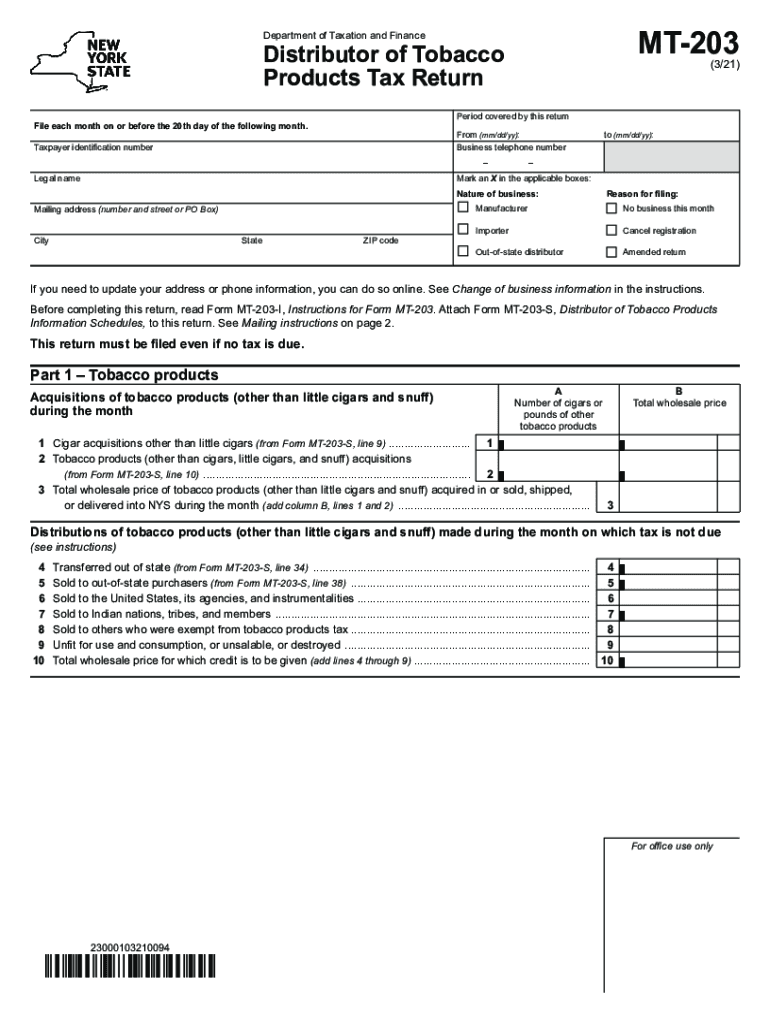
Form MT 203 Distributor of Tobacco Products Tax Return Revised 321


What is the Form MT 203 Distributor of Tobacco Products Tax Return Revised 321
The Form MT 203 Distributor of Tobacco Products Tax Return Revised 321 is a specific tax return used by distributors of tobacco products in the United States. This form is essential for reporting the distribution and sale of tobacco products, ensuring compliance with federal and state tax regulations. It captures critical information about the quantity and type of tobacco products distributed, which is vital for tax assessment and regulatory purposes. Understanding this form is crucial for businesses involved in the tobacco industry to maintain accurate records and adhere to legal requirements.
How to use the Form MT 203 Distributor of Tobacco Products Tax Return Revised 321
Using the Form MT 203 involves several key steps to ensure proper completion and submission. First, gather all necessary information regarding the tobacco products distributed during the reporting period. This includes details such as product types, quantities, and sales figures. Next, accurately fill out the form, ensuring that all required fields are completed. Once the form is filled out, review it for accuracy before submitting it to the appropriate tax authority. It is important to keep a copy of the submitted form for your records, as it may be needed for future reference or audits.
Steps to complete the Form MT 203 Distributor of Tobacco Products Tax Return Revised 321
Completing the Form MT 203 involves a systematic approach to ensure accuracy. Start by downloading the most recent version of the form from an official source. Next, follow these steps:
- Enter your business information, including name, address, and tax identification number.
- Provide details about the reporting period for which you are filing.
- List all tobacco products distributed, including quantities and types.
- Calculate the total tax owed based on the quantities reported.
- Sign and date the form to certify its accuracy.
After completing these steps, submit the form according to the guidelines provided by the tax authority.
Legal use of the Form MT 203 Distributor of Tobacco Products Tax Return Revised 321
The legal use of the Form MT 203 is governed by federal and state regulations concerning tobacco distribution. This form must be completed accurately to ensure compliance with tax laws. Failing to file the form or providing incorrect information can result in penalties, including fines and legal action. It is essential for distributors to understand the legal implications of the information reported on this form, as it serves as a record of their tobacco distribution activities and tax obligations.
Filing Deadlines / Important Dates
Filing deadlines for the Form MT 203 are typically set by the relevant tax authority and can vary based on the reporting period. It is crucial for distributors to be aware of these deadlines to avoid late filing penalties. Generally, forms are due on a quarterly basis, but specific dates may differ. Keeping a calendar of important dates related to tax filings can help ensure timely submissions and maintain compliance with regulations.
Penalties for Non-Compliance
Non-compliance with the requirements of the Form MT 203 can lead to significant penalties. These may include monetary fines, interest on unpaid taxes, and potential legal repercussions. Distributors should be aware that repeated failures to file or inaccuracies in reporting can escalate penalties, including the possibility of criminal charges in severe cases. Maintaining accurate records and timely submissions is essential to mitigate these risks.
Quick guide on how to complete mt 203
Effortlessly Prepare mt 203 on Any Device
Digital document management has gained traction among companies and individuals. It offers an ideal eco-friendly option to traditional printed and signed documents, allowing you to locate the necessary form and securely store it online. airSlate SignNow equips you with all the tools you need to create, modify, and eSign your documents quickly without any hold-ups. Manage mt 203 on any platform using airSlate SignNow's Android or iOS applications and enhance any document-centric process today.
How to Modify and eSign tobacco products tax return with Ease
- Locate mt 203 and click Get Form to begin.
- Utilize the tools we provide to complete your form.
- Emphasize essential sections of your documents or redact sensitive information with the tools that airSlate SignNow offers specifically for that purpose.
- Create your signature using the Sign tool, which takes mere seconds and carries the same legal authority as a traditional wet ink signature.
- Review all the details and then click on the Done button to save your modifications.
- Select how you wish to deliver your form, via email, text message (SMS), invitation link, or download it to your computer.
Eliminate concerns about lost or misplaced files, tedious form searching, or errors that necessitate printing new document copies. airSlate SignNow meets your document management needs in just a few clicks from any device of your choice. Modify and eSign tobacco products tax return to ensure outstanding communication at every stage of your form preparation process with airSlate SignNow.
Create this form in 5 minutes or less
Related searches to mt 203
Create this form in 5 minutes!
How to create an eSignature for the tobacco products tax return
How to create an electronic signature for a PDF online
How to create an electronic signature for a PDF in Google Chrome
How to create an e-signature for signing PDFs in Gmail
How to create an e-signature right from your smartphone
How to create an e-signature for a PDF on iOS
How to create an e-signature for a PDF on Android
People also ask tobacco products tax return
-
What is an mt 203 and how does it work?
An mt 203 is a financial message used for bank transfers, specifically for funds being transferred between financial institutions. In the context of airSlate SignNow, it ensures that documents related to these transactions can be sent and signed securely, streamlining the process for users.
-
How can airSlate SignNow assist in preparing an mt 203?
airSlate SignNow allows users to easily prepare and customize their mt 203 documents, ensuring all necessary fields are filled out correctly. With a user-friendly interface, it simplifies the process of creating financial documents, making it suitable for both novices and experts.
-
Is there a cost associated with using airSlate SignNow for mt 203?
Yes, airSlate SignNow offers various pricing plans that cater to different business needs. Each plan provides access to features specifically designed for managing documents like mt 203, ensuring you find a solution that fits your budget.
-
What features of airSlate SignNow enhance the mt 203 document management process?
airSlate SignNow offers features such as real-time collaboration, advanced security, and eSigning capabilities for mt 203 documents. These features make it easier to manage and track your documents, ensuring compliance and security throughout the process.
-
Can I integrate airSlate SignNow with other tools for mt 203 processing?
Absolutely! airSlate SignNow provides seamless integrations with various business applications, enhancing your mt 203 processing. This allows for smoother workflows and minimizes the need for switching between multiple platforms.
-
What benefits does airSlate SignNow provide for managing mt 203 documents?
By using airSlate SignNow for your mt 203 documents, you benefit from increased efficiency and reduced turnaround times. The platform's secure eSignature capabilities and document tracking ensure that your financial transactions are handled swiftly and securely.
-
How secure is airSlate SignNow for handling mt 203 documents?
Security is a top priority for airSlate SignNow, providing end-to-end encryption and compliance with legal regulations for mt 203 documents. This ensures that sensitive financial information remains protected during the entire document flow.
Get more for mt 203
Find out other tobacco products tax return
- Sign Arkansas Construction Executive Summary Template Secure
- How To Sign Arkansas Construction Work Order
- Sign Colorado Construction Rental Lease Agreement Mobile
- Sign Maine Construction Business Letter Template Secure
- Can I Sign Louisiana Construction Letter Of Intent
- How Can I Sign Maryland Construction Business Plan Template
- Can I Sign Maryland Construction Quitclaim Deed
- Sign Minnesota Construction Business Plan Template Mobile
- Sign Construction PPT Mississippi Myself
- Sign North Carolina Construction Affidavit Of Heirship Later
- Sign Oregon Construction Emergency Contact Form Easy
- Sign Rhode Island Construction Business Plan Template Myself
- Sign Vermont Construction Rental Lease Agreement Safe
- Sign Utah Construction Cease And Desist Letter Computer
- Help Me With Sign Utah Construction Cease And Desist Letter
- Sign Wisconsin Construction Purchase Order Template Simple
- Sign Arkansas Doctors LLC Operating Agreement Free
- Sign California Doctors Lease Termination Letter Online
- Sign Iowa Doctors LLC Operating Agreement Online
- Sign Illinois Doctors Affidavit Of Heirship Secure