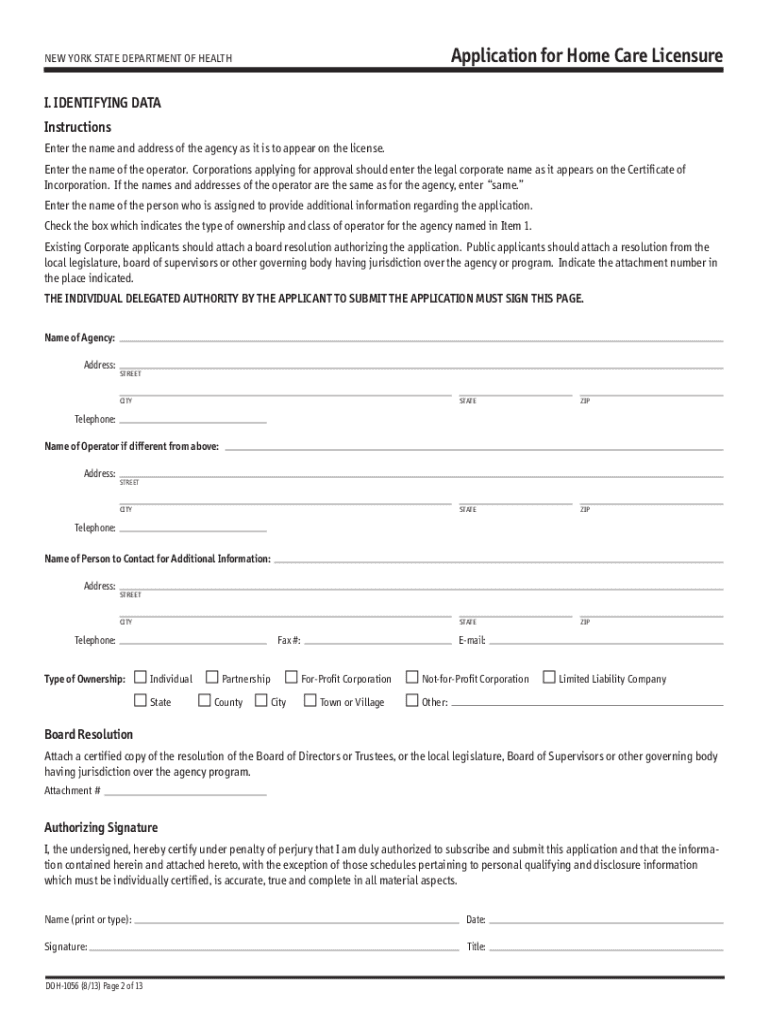
Instructions for Licensed Home Care Services Agency Form


Instructions for Licensed Home Care Services Agency
The Instructions for Licensed Home Care Services Agency provide a comprehensive guide for individuals and organizations seeking to establish a home care agency in New York State. This document outlines the necessary steps, requirements, and best practices for compliance with state regulations. It is essential for applicants to familiarize themselves with these instructions to ensure a smooth application process.
Steps to Complete the Instructions for Licensed Home Care Services Agency
Completing the Instructions for Licensed Home Care Services Agency involves several key steps:
- Review the eligibility criteria to ensure compliance with state regulations.
- Gather all required documentation, including proof of qualifications and business structure.
- Complete the necessary application forms, ensuring all information is accurate and complete.
- Submit the application along with the required fees to the appropriate state department.
- Await confirmation of receipt and any further instructions from the state health department.
Required Documents
When applying for a home care agency license, applicants must prepare and submit several important documents, including:
- Proof of ownership or lease agreement for the business location.
- Background checks for all owners and key personnel.
- Proof of insurance coverage, including liability and workers' compensation.
- Detailed business plan outlining services offered and operational procedures.
- Financial statements demonstrating the agency's ability to operate sustainably.
Eligibility Criteria
To qualify for a home care agency license in New York State, applicants must meet specific eligibility criteria, such as:
- Having a designated administrator with the necessary qualifications and experience.
- Complying with state health and safety regulations.
- Demonstrating financial stability and the ability to fund operations.
- Providing a clear plan for delivering quality care to clients.
Application Process & Approval Time
The application process for a home care agency license involves several stages. After submitting the application, the state will review all documentation for completeness and compliance. The approval time can vary based on the volume of applications and the complexity of each case. Typically, applicants can expect a response within a few months, but it is advisable to check for any updates or additional requirements during this period.
Legal Use of the Instructions for Licensed Home Care Services Agency
Understanding the legal use of the Instructions for Licensed Home Care Services Agency is crucial for compliance. These instructions are designed to ensure that all applicants adhere to state laws and regulations governing home care services. Utilizing these guidelines correctly can help prevent legal issues and ensure that the agency operates within the legal framework established by the New York State Department of Health.
Quick guide on how to complete instructions for licensed home care services agency
Complete Instructions For Licensed Home Care Services Agency effortlessly on any device
Online document management has gained popularity among businesses and individuals. It offers an ideal eco-friendly substitute for conventional printed and signed documents, allowing you to obtain the correct form and securely store it online. airSlate SignNow provides all the resources you require to create, alter, and eSign your documents quickly without delays. Manage Instructions For Licensed Home Care Services Agency on any device with the airSlate SignNow apps for Android or iOS and enhance any document-centered task today.
How to modify and eSign Instructions For Licensed Home Care Services Agency with ease
- Locate Instructions For Licensed Home Care Services Agency and click on Get Form to begin.
- Utilize the tools we offer to complete your document.
- Emphasize essential sections of the documents or obscure sensitive information with the tools that airSlate SignNow specifically provides for that purpose.
- Generate your eSignature using the Sign tool, which takes seconds and carries the same legal validity as a traditional wet ink signature.
- Review the details and click on the Done button to save your modifications.
- Choose how you wish to deliver your form, via email, text message (SMS), invitation link, or download it to your computer.
Say goodbye to lost or misplaced files, tedious form searching, or errors that necessitate printing new document copies. airSlate SignNow addresses all your document management needs in just a few clicks from your selected device. Edit and eSign Instructions For Licensed Home Care Services Agency and guarantee excellent communication at any stage of the form preparation process with airSlate SignNow.
Create this form in 5 minutes or less
Create this form in 5 minutes!
How to create an eSignature for the instructions for licensed home care services agency
How to create an electronic signature for a PDF online
How to create an electronic signature for a PDF in Google Chrome
How to create an e-signature for signing PDFs in Gmail
How to create an e-signature right from your smartphone
How to create an e-signature for a PDF on iOS
How to create an e-signature for a PDF on Android
People also ask
-
What is airSlate SignNow and how does it work in the state New York?
airSlate SignNow is an eSignature solution that allows businesses in the state New York to send, sign, and manage documents digitally. It streamlines the signing process, making it easy for users to complete agreements quickly and securely. This platform is particularly beneficial for organizations looking to enhance their document workflows while ensuring compliance with New York's legal standards.
-
What are the pricing plans for airSlate SignNow in the state New York?
airSlate SignNow offers a variety of pricing plans tailored to meet the needs of businesses in the state New York. Our pricing is competitive and includes options for small businesses and larger enterprises, ensuring everyone can find a suitable solution. For detailed pricing information and any available promotions, visit our website or contact our sales team.
-
How does airSlate SignNow ensure document security for users in the state New York?
Security is a top priority for airSlate SignNow, especially for our users in the state New York. We employ advanced encryption, two-factor authentication, and secure cloud storage to safeguard your documents. Our platform also complies with industry standards and regulations to protect sensitive information.
-
What features does airSlate SignNow offer that are beneficial for businesses in the state New York?
airSlate SignNow includes a range of features such as templates, automated workflows, and status tracking that are advantageous for businesses in the state New York. These tools enhance efficiency and simplify the document management process. Additionally, the user-friendly interface makes it easy for teams to adopt and utilize the platform effectively.
-
Can airSlate SignNow integrate with other software commonly used in the state New York?
Yes, airSlate SignNow supports seamless integrations with various popular applications used by businesses in the state New York. This includes CRM systems, productivity tools, and document storage solutions, making it easier to incorporate eSigning into your existing workflows. Our integrations help ensure a smooth transition and improve overall efficiency.
-
What are the benefits of using airSlate SignNow for remote work in the state New York?
Using airSlate SignNow for remote work in the state New York offers numerous advantages, including increased flexibility and faster turnaround times for document signing. The platform allows teams to collaborate efficiently from anywhere, ensuring that key agreements are executed without delays. This is especially important in a remote work environment where timely communication and signing are essential.
-
Is airSlate SignNow compliant with legal regulations in the state New York?
Absolutely! airSlate SignNow is fully compliant with legal regulations governing eSignatures in the state New York. Our platform adheres to the ESIGN Act and UETA, ensuring that electronic signatures are legally binding and enforceable. This compliance gives businesses confidence in using our solution for their document needs.
Get more for Instructions For Licensed Home Care Services Agency
- Permit refund request f621 105 000 washington department of lni wa form
- Soundexchange authorization form
- Aliens passport czech republic form
- Home daycare inspection checklist form
- Warranty disclaimer template form
- New patient evaluation form ivf
- Fresno state roadmap form
- Laptop loan agreement template 787743986 form
Find out other Instructions For Licensed Home Care Services Agency
- How To eSign Maryland Insurance PPT
- Can I eSign Arkansas Life Sciences PDF
- How Can I eSign Arkansas Life Sciences PDF
- Can I eSign Connecticut Legal Form
- How Do I eSign Connecticut Legal Form
- How Do I eSign Hawaii Life Sciences Word
- Can I eSign Hawaii Life Sciences Word
- How Do I eSign Hawaii Life Sciences Document
- How Do I eSign North Carolina Insurance Document
- How Can I eSign Hawaii Legal Word
- Help Me With eSign Hawaii Legal Document
- How To eSign Hawaii Legal Form
- Help Me With eSign Hawaii Legal Form
- Can I eSign Hawaii Legal Document
- How To eSign Hawaii Legal Document
- Help Me With eSign Hawaii Legal Document
- How To eSign Illinois Legal Form
- How Do I eSign Nebraska Life Sciences Word
- How Can I eSign Nebraska Life Sciences Word
- Help Me With eSign North Carolina Life Sciences PDF