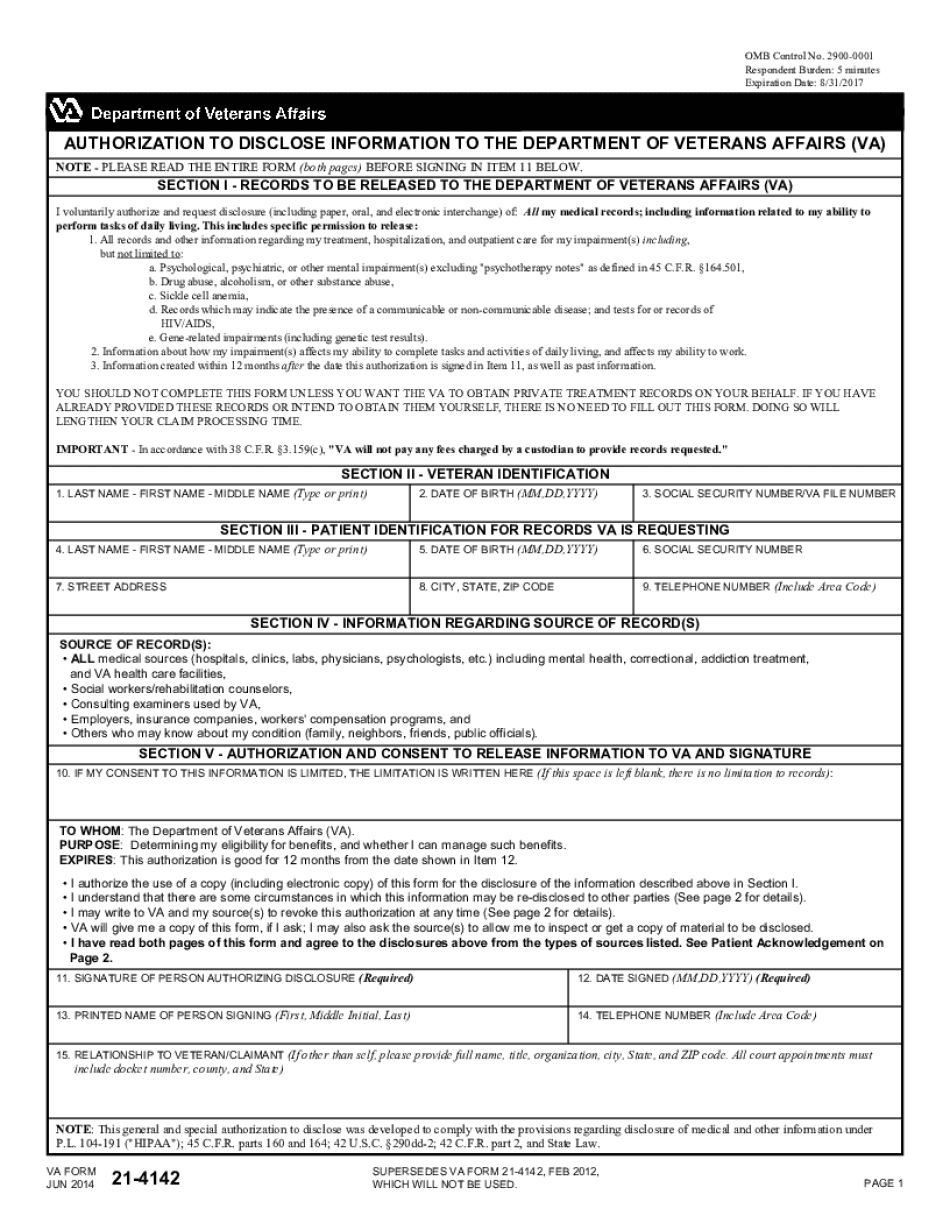
VA Form 21 4142 Vba Va 2021


What is the VA Form 21 4142?
The VA Form 21 4142 is a document used by veterans to authorize the release of their medical records and other relevant information to the Department of Veterans Affairs (VA). This form is essential for veterans seeking benefits or services, as it allows the VA to obtain necessary medical documentation from healthcare providers. The form ensures that the release of information complies with privacy regulations, safeguarding the veteran's personal data while facilitating the claims process.
How to Use the VA Form 21 4142
Using the VA Form 21 4142 involves completing the form accurately to ensure the VA can access the required medical records. Veterans should fill out the form by providing their personal information, including name, address, and Social Security number. Additionally, they must specify the healthcare providers from whom the VA can request records. Once completed, the form should be submitted to the VA, either online or through traditional mail, depending on the veteran's preference.
Steps to Complete the VA Form 21 4142
Completing the VA Form 21 4142 requires careful attention to detail. Follow these steps:
- Begin by entering your personal information, including your full name, address, and contact details.
- Provide your Social Security number and VA file number, if applicable.
- List the names and addresses of the healthcare providers from whom you wish to release records.
- Indicate the specific types of records you are authorizing for release, such as medical or treatment records.
- Sign and date the form to validate your authorization.
Legal Use of the VA Form 21 4142
The VA Form 21 4142 is legally binding, provided it meets specific requirements. The form must be signed by the veteran, and it must clearly outline the information being requested. Compliance with federal privacy laws, such as the Health Insurance Portability and Accountability Act (HIPAA), is crucial. This legal framework ensures that the veteran's medical information is handled securely and only shared with authorized parties.
Key Elements of the VA Form 21 4142
Several key elements are essential for the VA Form 21 4142 to be effective:
- Veteran's Information: Accurate personal details are necessary for identification.
- Provider Information: Clear identification of healthcare providers ensures the VA knows where to request records.
- Type of Records: Specifying the type of information being released helps streamline the process.
- Signature: The veteran's signature is required to authorize the release of information legally.
How to Obtain the VA Form 21 4142
The VA Form 21 4142 can be obtained through various methods. Veterans can download the form directly from the official VA website or request a physical copy from their local VA office. Additionally, the form is often available at veteran service organizations that assist with claims and benefits. Ensuring the latest version of the form is used is important for compliance and processing efficiency.
Quick guide on how to complete va form 21 4142 vba va
Complete VA Form 21 4142 Vba Va effortlessly on any device
The management of online documents has become increasingly favored by companies and individuals alike. It offers an ideal eco-friendly alternative to traditional printed and signed papers, as you can locate the appropriate form and securely store it in the cloud. airSlate SignNow equips you with all the tools necessary to create, modify, and electronically sign your documents swiftly without delays. Manage VA Form 21 4142 Vba Va on any platform with airSlate SignNow’s Android or iOS applications and enhance any document-related process today.
How to modify and electronically sign VA Form 21 4142 Vba Va with ease
- Obtain VA Form 21 4142 Vba Va and click Get Form to begin.
- Utilize the tools we offer to fill out your document.
- Emphasize pertinent sections of your documents or redact confidential information with tools that airSlate SignNow specifically provides for that purpose.
- Generate your eSignature with the Sign tool, which takes mere seconds and holds the same legal validity as a conventional ink signature.
- Review all the details and click on the Done button to save your modifications.
- Choose how you wish to deliver your form, whether by email, text message (SMS), an invitation link, or download it to your computer.
Eliminate concerns regarding lost or mislaid documents, tiring form searches, or errors that necessitate printing new copies. airSlate SignNow fulfills your document management needs in just a few clicks from any device of your choosing. Modify and electronically sign VA Form 21 4142 Vba Va and ensure exceptional communication at every stage of the form creation process with airSlate SignNow.
Create this form in 5 minutes or less
Find and fill out the correct va form 21 4142 vba va
Create this form in 5 minutes!
How to create an eSignature for the va form 21 4142 vba va
How to create an electronic signature for a PDF online
How to create an electronic signature for a PDF in Google Chrome
How to create an e-signature for signing PDFs in Gmail
How to create an e-signature right from your smartphone
How to create an e-signature for a PDF on iOS
How to create an e-signature for a PDF on Android
People also ask
-
What is the VA Form 21 4142 used for?
The VA Form 21 4142 is used to authorize the release of information to the Department of Veterans Affairs. This form allows veterans to share necessary medical and educational records that can support their disability or service connection claims.
-
How does airSlate SignNow assist with the VA Form 21 4142?
AirSlate SignNow simplifies the process of completing and submitting the VA Form 21 4142 by providing an easy-to-use eSigning platform. Users can fill out the form digitally, sign it, and send it securely to the VA, enhancing efficiency and reducing paper waste.
-
Is there a cost associated with using airSlate SignNow for the VA Form 21 4142?
Yes, airSlate SignNow offers various pricing plans that cater to different needs. Users can choose a plan that provides the features necessary for completing forms like the VA Form 21 4142 at a competitive price, ensuring cost-effectiveness.
-
What features does airSlate SignNow offer for managing forms like the VA Form 21 4142?
AirSlate SignNow offers features such as electronic signatures, document templates, secure storage, and real-time tracking. These benefits streamline the management of the VA Form 21 4142, making it easier for users to handle their documentation efficiently.
-
Can the VA Form 21 4142 be integrated with other tools using airSlate SignNow?
Absolutely! AirSlate SignNow supports various integrations with popular applications, allowing you to connect the VA Form 21 4142 processes with tools you already use, such as CRMs or cloud storage services. This integration enhances workflow and productivity.
-
What are the benefits of using airSlate SignNow for my VA Form 21 4142 submissions?
Using airSlate SignNow for your VA Form 21 4142 submissions ensures a reliable and efficient process. Benefits include reduced processing times, enhanced document security, and improved organization, making it easier for veterans to access benefits and support.
-
How secure is the information shared through the VA Form 21 4142 on airSlate SignNow?
AirSlate SignNow prioritizes your information's security, ensuring that all data shared through the VA Form 21 4142 is encrypted and stored securely. This commitment to privacy helps veterans feel confident that their sensitive information is protected.
Get more for VA Form 21 4142 Vba Va
Find out other VA Form 21 4142 Vba Va
- Sign Georgia Sports Lease Termination Letter Safe
- Sign Kentucky Real Estate Warranty Deed Myself
- Sign Louisiana Real Estate LLC Operating Agreement Myself
- Help Me With Sign Louisiana Real Estate Quitclaim Deed
- Sign Indiana Sports Rental Application Free
- Sign Kentucky Sports Stock Certificate Later
- How Can I Sign Maine Real Estate Separation Agreement
- How Do I Sign Massachusetts Real Estate LLC Operating Agreement
- Can I Sign Massachusetts Real Estate LLC Operating Agreement
- Sign Massachusetts Real Estate Quitclaim Deed Simple
- Sign Massachusetts Sports NDA Mobile
- Sign Minnesota Real Estate Rental Lease Agreement Now
- How To Sign Minnesota Real Estate Residential Lease Agreement
- Sign Mississippi Sports Confidentiality Agreement Computer
- Help Me With Sign Montana Sports Month To Month Lease
- Sign Mississippi Real Estate Warranty Deed Later
- How Can I Sign Mississippi Real Estate Affidavit Of Heirship
- How To Sign Missouri Real Estate Warranty Deed
- Sign Nebraska Real Estate Letter Of Intent Online
- Sign Nebraska Real Estate Limited Power Of Attorney Mobile