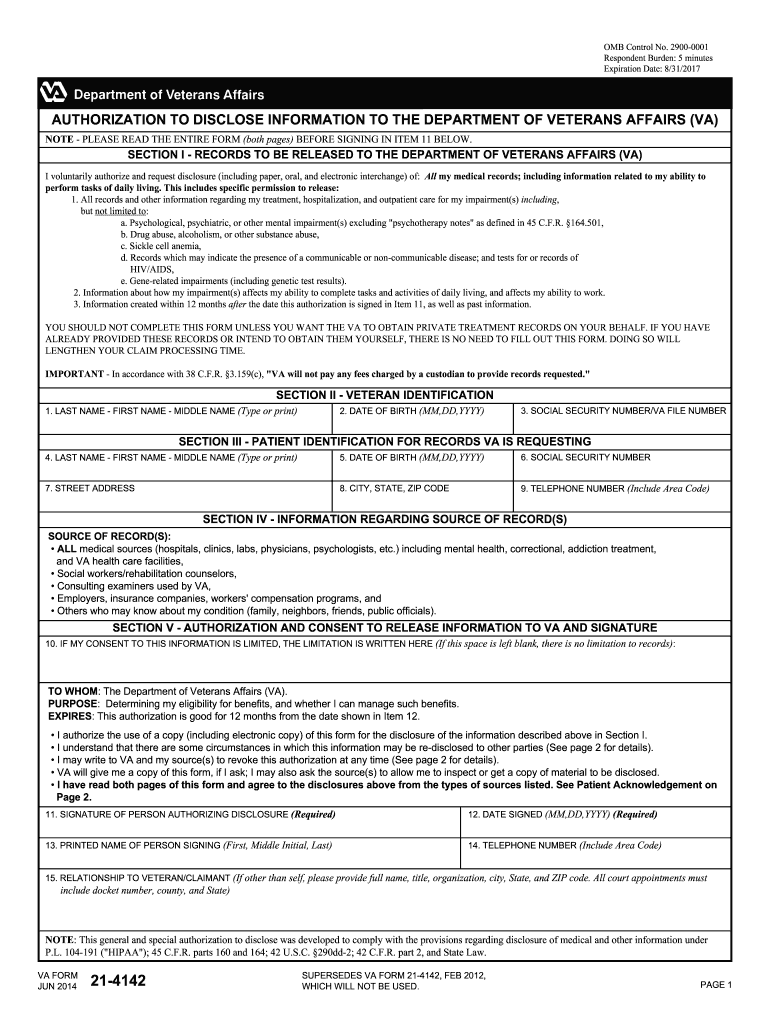
Va Form 21 4142 2012


What is the VA Form 21 4142?
The VA Form 21 4142, also known as the Authorization to Disclose Information to the Department of Veterans Affairs, is a crucial document used by veterans and service members. This form allows the VA to obtain medical records and other relevant information from healthcare providers. It is essential for veterans seeking benefits, as it helps the VA verify claims related to medical treatment and service-connected disabilities. By signing this form, individuals grant permission for their information to be shared, ensuring a smoother claims process.
How to Use the VA Form 21 4142
Using the VA Form 21 4142 involves a few straightforward steps. First, download the form from the official VA website or obtain a physical copy from a VA office. Next, fill out the required sections, including your personal information and the details of the healthcare provider you are authorizing to release information. Ensure that you specify the type of information you wish to disclose. Once completed, sign and date the form. Finally, submit it to the VA along with your claim or send it directly to the healthcare provider if instructed.
Steps to Complete the VA Form 21 4142
Completing the VA Form 21 4142 requires careful attention to detail. Follow these steps for accurate completion:
- Provide your full name, address, and contact information at the top of the form.
- List the name and address of the healthcare provider you are authorizing.
- Indicate the specific information you want to be released, such as medical records or treatment history.
- Sign and date the form, confirming your consent for the release of information.
After filling out the form, review it for any errors before submitting it to ensure a smooth process.
Legal Use of the VA Form 21 4142
The VA Form 21 4142 is legally binding once signed by the individual. It complies with federal regulations regarding the privacy and confidentiality of medical records. The form must be used in accordance with the Health Insurance Portability and Accountability Act (HIPAA), which protects patient information. By using this form, veterans can ensure that their medical information is shared legally and ethically, facilitating their access to VA benefits.
Key Elements of the VA Form 21 4142
Understanding the key elements of the VA Form 21 4142 is essential for effective use. The form includes:
- Veteran's Information: Personal details of the veteran, including name and contact information.
- Provider Information: Name and address of the healthcare provider releasing the information.
- Information to be Released: Specific details about the medical records or information needed by the VA.
- Signature and Date: The veteran's signature authorizing the release of information.
Each of these elements plays a vital role in ensuring that the VA can access the necessary information to process claims efficiently.
Form Submission Methods
The VA Form 21 4142 can be submitted through various methods, ensuring flexibility for veterans. Options include:
- Online Submission: Veterans can submit the form electronically through the VA's online portal, which streamlines the process.
- Mail: The completed form can be mailed to the appropriate VA regional office or the healthcare provider, depending on the instructions provided.
- In-Person: Veterans may also choose to deliver the form in person at a local VA office for immediate processing.
Choosing the right submission method can help expedite the claims process and ensure that the necessary information is received by the VA.
Quick guide on how to complete va form 21 4142 2012
Effortlessly Prepare Va Form 21 4142 on Any Device
Digital document management has surged in popularity among businesses and individuals. It offers a perfect environmentally friendly substitute for traditional printed and signed documents, as you can easily locate the right form and securely save it online. airSlate SignNow equips you with all the necessary tools to create, modify, and electronically sign your documents promptly without interruptions. Manage Va Form 21 4142 on any platform with airSlate SignNow Android or iOS applications and enhance any document-related task today.
How to Modify and Electronically Sign Va Form 21 4142 with Ease
- Locate Va Form 21 4142 and click Get Form to begin.
- Make use of the tools we offer to fill out your form.
- Emphasize essential sections of the documents or obscure sensitive information using tools that airSlate SignNow provides specifically for this purpose.
- Create your signature using the Sign tool, which takes only seconds and carries the same legal validity as a traditional handwritten signature.
- Review the information and click the Done button to save your changes.
- Choose how you would prefer to send your form, via email, SMS, or invitation link, or download it to your computer.
Forget about lost or mislaid documents, tedious form searches, or errors that require printing new document copies. airSlate SignNow meets your document management needs in just a few clicks from any device you choose. Modify and electronically sign Va Form 21 4142 and maintain excellent communication at every step of your form preparation process with airSlate SignNow.
Create this form in 5 minutes or less
Find and fill out the correct va form 21 4142 2012
Create this form in 5 minutes!
How to create an eSignature for the va form 21 4142 2012
How to make an electronic signature for your Va Form 21 4142 2012 in the online mode
How to make an eSignature for the Va Form 21 4142 2012 in Chrome
How to create an eSignature for signing the Va Form 21 4142 2012 in Gmail
How to make an electronic signature for the Va Form 21 4142 2012 right from your smart phone
How to generate an eSignature for the Va Form 21 4142 2012 on iOS devices
How to make an eSignature for the Va Form 21 4142 2012 on Android
People also ask
-
What are the VA Form 21 4142 instructions?
The VA Form 21 4142 instructions outline how to properly fill out the form, which is used to authorize the release of medical information. Understanding these instructions is crucial for ensuring your claims process runs smoothly and efficiently.
-
How can airSlate SignNow help with VA Form 21 4142?
airSlate SignNow simplifies the process of signing and sending VA Form 21 4142 by providing an intuitive eSignature platform. With our solution, you can easily add signatures and securely transmit the form, following the VA Form 21 4142 instructions with confidence.
-
Is there a cost associated with using airSlate SignNow for VA Form 21 4142?
Yes, airSlate SignNow offers various pricing plans depending on your needs. Each plan provides you with access to features that will help you efficiently manage forms like the VA Form 21 4142, ensuring compliance with the relevant instructions.
-
What features does airSlate SignNow offer for VA Form 21 4142 instructions?
airSlate SignNow provides features such as easy document uploads, customizable template creation, and real-time tracking. These functions are especially useful when dealing with VA Form 21 4142 instructions, as they help ensure you follow all necessary steps.
-
Can I integrate airSlate SignNow with other applications when handling VA Form 21 4142?
Absolutely! airSlate SignNow integrates seamlessly with numerous applications, enhancing your workflow for VA Form 21 4142 instructions. Whether you use CRM systems, cloud storage, or other productivity tools, our platform can adapt to your needs.
-
What are the benefits of using airSlate SignNow for VA Form 21 4142?
Using airSlate SignNow for VA Form 21 4142 offers fast and secure electronic signatures, reducing the time spent on paperwork. Moreover, our solution ensures that you adhere to the VA Form 21 4142 instructions accurately, which can help expedite your claims process.
-
How secure is the data when using airSlate SignNow for the VA Form 21 4142?
airSlate SignNow prioritizes your data's security with robust encryption protocols and compliance with industry standards. When managing VA Form 21 4142 instructions through our platform, you can be assured that your information remains confidential and protected.
Get more for Va Form 21 4142
Find out other Va Form 21 4142
- Electronic signature Montana High Tech Warranty Deed Mobile
- Electronic signature Florida Lawers Cease And Desist Letter Fast
- Electronic signature Lawers Form Idaho Fast
- Electronic signature Georgia Lawers Rental Lease Agreement Online
- How Do I Electronic signature Indiana Lawers Quitclaim Deed
- How To Electronic signature Maryland Lawers Month To Month Lease
- Electronic signature North Carolina High Tech IOU Fast
- How Do I Electronic signature Michigan Lawers Warranty Deed
- Help Me With Electronic signature Minnesota Lawers Moving Checklist
- Can I Electronic signature Michigan Lawers Last Will And Testament
- Electronic signature Minnesota Lawers Lease Termination Letter Free
- Electronic signature Michigan Lawers Stock Certificate Mobile
- How Can I Electronic signature Ohio High Tech Job Offer
- How To Electronic signature Missouri Lawers Job Description Template
- Electronic signature Lawers Word Nevada Computer
- Can I Electronic signature Alabama Legal LLC Operating Agreement
- How To Electronic signature North Dakota Lawers Job Description Template
- Electronic signature Alabama Legal Limited Power Of Attorney Safe
- How To Electronic signature Oklahoma Lawers Cease And Desist Letter
- How To Electronic signature Tennessee High Tech Job Offer