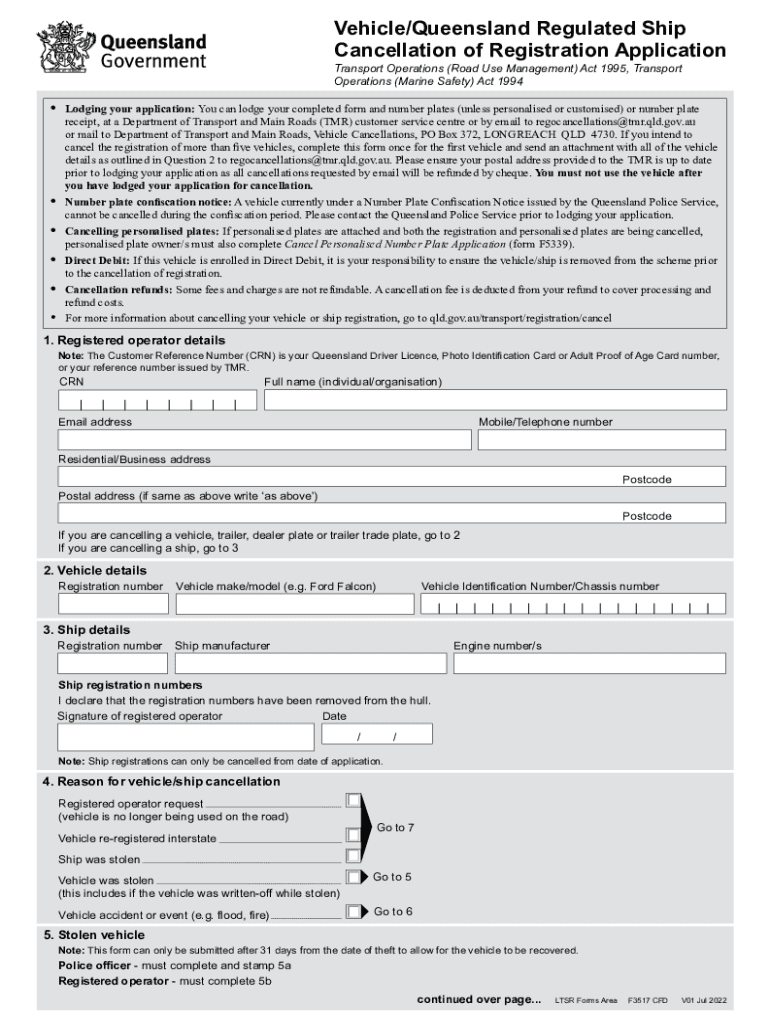
VehicleQueensland Regulated Ship Cancellation of Registration Application 2022-2026


What is the Vehicle Queensland Regulated Ship Cancellation of Registration Application?
The Vehicle Queensland Regulated Ship Cancellation of Registration Application is a formal document used to cancel the registration of a vehicle in Queensland, Australia. This application is essential for individuals or businesses looking to deregister a vehicle that is no longer in use, has been sold, or has been written off. Completing this form ensures that the vehicle's registration is officially revoked, preventing future liability or registration fees.
Steps to Complete the Vehicle Queensland Regulated Ship Cancellation of Registration Application
Completing the Vehicle Queensland Regulated Ship Cancellation of Registration Application involves several key steps:
- Gather necessary information, including the vehicle's registration details and personal identification.
- Access the cancellation form, commonly referred to as the F3517 form, which can be downloaded online.
- Fill out the form accurately, ensuring all required fields are completed.
- Sign the form electronically if using a digital platform, or print and sign if submitting a paper version.
- Submit the completed form through the appropriate channel, whether online, by mail, or in person.
Legal Use of the Vehicle Queensland Regulated Ship Cancellation of Registration Application
The legal use of the Vehicle Queensland Regulated Ship Cancellation of Registration Application is crucial for ensuring that the cancellation is recognized by authorities. This form must be completed in compliance with local regulations to be considered valid. Electronic submissions are legally binding when they meet specific criteria, such as proper identification and secure signing methods. Utilizing a trusted platform for eSigning can enhance the legitimacy of the cancellation process.
State-Specific Rules for the Vehicle Queensland Regulated Ship Cancellation of Registration Application
Each state may have unique regulations regarding the cancellation of vehicle registration. In Queensland, it is important to adhere to the specific guidelines set forth by the Department of Transport and Main Roads. This includes understanding the eligibility criteria for cancellation, any associated fees, and the required documentation. Staying informed about state-specific rules ensures compliance and smooth processing of the application.
Required Documents for the Vehicle Queensland Regulated Ship Cancellation of Registration Application
When submitting the Vehicle Queensland Regulated Ship Cancellation of Registration Application, certain documents may be required to support the request. Commonly needed documents include:
- Proof of identity, such as a driver's license or passport.
- Current vehicle registration details.
- Any relevant documentation related to the vehicle's status, such as a sale agreement or insurance claim.
Form Submission Methods (Online / Mail / In-Person)
The Vehicle Queensland Regulated Ship Cancellation of Registration Application can be submitted through various methods, providing flexibility for users. Options typically include:
- Online submission via the official Queensland transport website, which allows for quick processing.
- Mailing the completed form to the designated address provided by the Department of Transport and Main Roads.
- In-person submission at local transport offices, where assistance may be available for completing the form.
Quick guide on how to complete vehiclequeensland regulated ship cancellation of registration application
Effortlessly Prepare VehicleQueensland Regulated Ship Cancellation Of Registration Application on Any Device
The management of online documents has gained traction among both businesses and individuals. It serves as an excellent environmentally friendly option to traditional printed and signed paperwork, allowing you to obtain the correct format and securely preserve it online. airSlate SignNow equips you with all the necessary tools to swiftly create, revise, and electronically sign your documents without delays. Handle VehicleQueensland Regulated Ship Cancellation Of Registration Application on any device using airSlate SignNow's Android or iOS applications and simplify any document-related procedure today.
Edit and eSign VehicleQueensland Regulated Ship Cancellation Of Registration Application with Ease
- Obtain VehicleQueensland Regulated Ship Cancellation Of Registration Application and click on Get Form to begin.
- Use the tools available to complete your form.
- Emphasize important sections of your documents or redact confidential information with tools provided specifically by airSlate SignNow for such tasks.
- Create your eSignature using the Sign feature, which takes only seconds and carries the same legal validity as a traditional ink signature.
- Review all the details and click on the Done button to save your edits.
- Choose how you would like to send your form—via email, text message (SMS), invitation link, or download it to your computer.
Eliminate worries about lost or misplaced files, tedious form searches, or errors that necessitate printing new document copies. airSlate SignNow addresses all your document management needs with just a few clicks from your preferred device. Modify and eSign VehicleQueensland Regulated Ship Cancellation Of Registration Application while ensuring outstanding communication throughout your form preparation process with airSlate SignNow.
Create this form in 5 minutes or less
Find and fill out the correct vehiclequeensland regulated ship cancellation of registration application
Create this form in 5 minutes!
How to create an eSignature for the vehiclequeensland regulated ship cancellation of registration application
How to create an electronic signature for a PDF online
How to create an electronic signature for a PDF in Google Chrome
How to create an e-signature for signing PDFs in Gmail
How to create an e-signature right from your smartphone
How to create an e-signature for a PDF on iOS
How to create an e-signature for a PDF on Android
People also ask
-
What is the cancellation of registration form f3517?
The cancellation of registration form f3517 is a document used to officially cancel a registration with a specific organization or authority. This form ensures that your request is processed correctly, providing necessary information to eliminate any future obligations associated with the registration.
-
How can airSlate SignNow assist with the cancellation of registration form f3517?
airSlate SignNow simplifies the process of filling out and submitting the cancellation of registration form f3517. With our intuitive eSigning features, you can complete and securely send your form online, ensuring a smooth and efficient cancellation process.
-
Is there a fee to use airSlate SignNow for the cancellation of registration form f3517?
airSlate SignNow offers competitive pricing plans that include the ability to manage your cancellation of registration form f3517. Depending on your business needs, you can choose a plan that best fits your budget while gaining access to powerful document management features.
-
What features does airSlate SignNow offer for document management?
airSlate SignNow includes features such as customizable templates, eSignature capabilities, and real-time tracking for the cancellation of registration form f3517. These features help streamline your document workflow and ensure you never miss a critical deadline.
-
Can I integrate airSlate SignNow with other applications when handling the cancellation of registration form f3517?
Yes, airSlate SignNow integrates seamlessly with various applications such as CRM systems, cloud storage solutions, and project management tools. This allows you to efficiently manage the cancellation of registration form f3517 alongside your existing workflows.
-
How does airSlate SignNow enhance the eSigning process for the cancellation of registration form f3517?
With airSlate SignNow, signing the cancellation of registration form f3517 becomes a fast and secure process. Users can sign documents electronically from any device, providing flexibility and convenience while ensuring compliance with legal standards.
-
What benefits can businesses gain from using airSlate SignNow for cancellations?
By using airSlate SignNow for the cancellation of registration form f3517, businesses can improve efficiency, reduce paperwork, and enhance compliance. Our digital solution allows you to save time and resources while ensuring that your cancellation requests are handled effectively.
Get more for VehicleQueensland Regulated Ship Cancellation Of Registration Application
- Tax preparation worksheet printable form
- Science fair proposal form
- Iep 102 parent information for iep fairfax county public schools fcps
- Application for the grant or renewal of an alcoholic retail drinks license doc nairobi go form
- Application for provident benefits claim form
- Prevention of harassment letter form
- Chemistry form ws6 4 2a answer key
- Nc 125 order to show cause change of name to conform to gender identity judicial council forms
Find out other VehicleQueensland Regulated Ship Cancellation Of Registration Application
- How Can I Electronic signature West Virginia Vacation Rental Short Term Lease Agreement
- How Do I Electronic signature New Hampshire Bill of Sale Immovable Property
- Electronic signature North Dakota Bill of Sale Immovable Property Myself
- Can I Electronic signature Oregon Bill of Sale Immovable Property
- How To Electronic signature West Virginia Bill of Sale Immovable Property
- Electronic signature Delaware Equipment Sales Agreement Fast
- Help Me With Electronic signature Louisiana Assignment of Mortgage
- Can I Electronic signature Minnesota Assignment of Mortgage
- Electronic signature West Virginia Sales Receipt Template Free
- Electronic signature Colorado Sales Invoice Template Computer
- Electronic signature New Hampshire Sales Invoice Template Computer
- Electronic signature Tennessee Introduction Letter Free
- How To eSignature Michigan Disclosure Notice
- How To Electronic signature Ohio Product Defect Notice
- Electronic signature California Customer Complaint Form Online
- Electronic signature Alaska Refund Request Form Later
- How Can I Electronic signature Texas Customer Return Report
- How Do I Electronic signature Florida Reseller Agreement
- Electronic signature Indiana Sponsorship Agreement Free
- Can I Electronic signature Vermont Bulk Sale Agreement