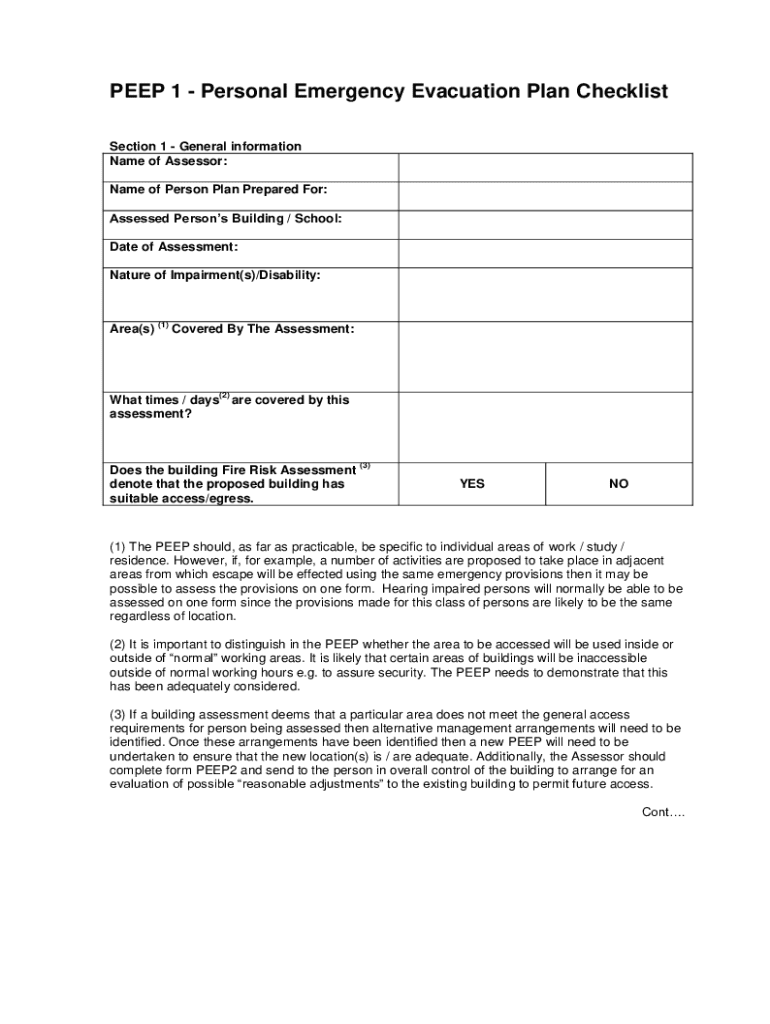
Personal Emergency Evacuation Plans PEEPs Form


What is the Personal Emergency Evacuation Plans PEEPs
The Personal Emergency Evacuation Plans (PEEPs) are essential documents designed to assist individuals who may require additional support during emergency situations. These plans outline the specific needs and procedures for safely evacuating individuals with disabilities or other vulnerabilities. PEEPs ensure that everyone has a clear understanding of their roles and responsibilities in an emergency, promoting a safer environment for all. The plans typically include information about the individual's mobility limitations, preferred evacuation routes, and designated assistance personnel.
How to use the Personal Emergency Evacuation Plans PEEPs
Using a Personal Emergency Evacuation Plan involves several key steps. First, individuals should familiarize themselves with their PEEP, ensuring they understand the details outlined within it. This includes knowing the designated routes for evacuation and identifying who will assist them during an emergency. Regular drills should be conducted to practice these procedures, allowing individuals to feel more confident in their ability to respond effectively. Additionally, it is important to review and update the PEEP regularly to reflect any changes in the individual's circumstances or the environment.
Key elements of the Personal Emergency Evacuation Plans PEEPs
A well-structured Personal Emergency Evacuation Plan includes several critical elements. These elements typically encompass:
- Individual Information: Details about the person requiring assistance, including their specific needs and preferences.
- Emergency Contacts: A list of individuals who can be contacted during an emergency, including family members and caregivers.
- Evacuation Routes: Clearly defined paths that are accessible and safe for the individual to follow.
- Assistance Procedures: Guidelines for how designated personnel will assist the individual during the evacuation process.
- Communication Methods: Strategies for ensuring that the individual understands emergency alerts and instructions.
Steps to complete the Personal Emergency Evacuation Plans PEEPs
Completing a Personal Emergency Evacuation Plan involves several important steps:
- Assessment: Evaluate the individual’s specific needs and potential challenges during an emergency.
- Collaboration: Work with relevant stakeholders, such as caregivers, family members, and emergency personnel, to gather input.
- Documentation: Fill out the PEEP template with all necessary information, ensuring clarity and completeness.
- Review: Go over the plan with the individual to confirm understanding and address any questions.
- Practice: Conduct regular drills to ensure everyone knows their roles and responsibilities in an emergency.
Legal use of the Personal Emergency Evacuation Plans PEEPs
PEEPs are not only practical tools but also have legal implications. They are often required under various regulations to ensure the safety of individuals with disabilities in public spaces and workplaces. Compliance with the Americans with Disabilities Act (ADA) and other relevant legislation mandates that organizations develop and implement effective evacuation plans. It is essential for employers and facility managers to understand their legal obligations regarding PEEPs, ensuring that they are adequately prepared to assist individuals in emergencies.
Examples of using the Personal Emergency Evacuation Plans PEEPs
Examples of effective use of Personal Emergency Evacuation Plans can be found in various settings:
- Workplaces: Employers may create PEEPs for employees with disabilities, ensuring they have tailored evacuation procedures during fire drills or emergencies.
- Schools: Educational institutions can implement PEEPs for students requiring assistance, allowing for a coordinated response during emergencies.
- Care Homes: Residential facilities often develop PEEPs for residents, focusing on their unique needs and ensuring staff are trained in emergency procedures.
Quick guide on how to complete personal emergency evacuation plans peeps
Prepare Personal Emergency Evacuation Plans PEEPs effortlessly on any device
Web-based document management has gained traction among businesses and individuals. It offers an ideal environmentally friendly alternative to conventional printed and signed documents, allowing you to access the necessary forms and securely store them online. airSlate SignNow provides all the resources you need to generate, modify, and electronically sign your documents swiftly without delays. Manage Personal Emergency Evacuation Plans PEEPs on any device using airSlate SignNow's Android or iOS applications and enhance any document-related process today.
The most efficient way to modify and electronically sign Personal Emergency Evacuation Plans PEEPs with ease
- Obtain Personal Emergency Evacuation Plans PEEPs and click on Get Form to begin.
- Utilize the tools we provide to finalize your document.
- Emphasize signNow paragraphs in the documents or obscure sensitive information with the tools that airSlate SignNow specifically offers for this purpose.
- Create your eSignature using the Sign tool, which takes mere seconds and possesses the same legal validity as a conventional wet ink signature.
- Review all the details and click on the Done button to save your modifications.
- Choose your preferred method to send your form, via email, SMS, or invitation link, or download it to your computer.
Eliminate concerns about lost or misfiled documents, boring form navigation, or mistakes that necessitate printing new document copies. airSlate SignNow meets your document management needs in just a few clicks from any device you prefer. Modify and electronically sign Personal Emergency Evacuation Plans PEEPs and ensure exceptional communication at any stage of the form preparation process with airSlate SignNow.
Create this form in 5 minutes or less
FAQs
-
Emergency Preparedness: What needs to be in a personal evacuation plan for a natural disaster?
1. What disasters do you need to prepare for in your area - e.g. extreme weather, floods, terrorism, fires.2. Emergency kit, house and car.Make sure you and your family members know where it is.This includes a medical kit with first aid guide, a knife and multi tool, torches/lighting equipment, radio with batteries or hand crank, maps/GPS, water and food supplies.Around 4 litres of water per person per day. Food items should include nutritious items such as peanut butter which is a good source of protein and fat, and high sugar items like cereal bars.Shelter and protection items: plastic sheeting, waterproof ponchos, emergency blankets, warm clothing, dust masks, N95 respirators for infection protection, duct tape, towels, blankets,Hygiene: disinfectant, unscented bleach, wet wipes, toilet tissue.Prescription medication, glasses, general medicines like painkillers and loperamide.The American Red Cross have some good kit checklists online for free for a comprehensive list.3. Emergency plans/contact numbers -Contact information for emergency services, government (local and national)How to escape in the chance of a fire, where to go and who to contact in terrorism/floods and other regional/national emergencies.The Red Cross again have a good emergency plan you can fill out, with a fire escape plan, and a contact numbers list to fill in.4. Vehicle/TransportMake sure you have means of getting transport for getting to safety. This vehicle should have your emergency supplies too, take as much food and water with you as possible. If it is safe to do so, fill bottles and containers with tap water to take with you.
-
How many application forms does a person need to fill out in his/her lifetime?
As many as you want to !
-
How can I fill out Google's intern host matching form to optimize my chances of receiving a match?
I was selected for a summer internship 2016.I tried to be very open while filling the preference form: I choose many products as my favorite products and I said I'm open about the team I want to join.I even was very open in the location and start date to get host matching interviews (I negotiated the start date in the interview until both me and my host were happy.) You could ask your recruiter to review your form (there are very cool and could help you a lot since they have a bigger experience).Do a search on the potential team.Before the interviews, try to find smart question that you are going to ask for the potential host (do a search on the team to find nice and deep questions to impress your host). Prepare well your resume.You are very likely not going to get algorithm/data structure questions like in the first round. It's going to be just some friendly chat if you are lucky. If your potential team is working on something like machine learning, expect that they are going to ask you questions about machine learning, courses related to machine learning you have and relevant experience (projects, internship). Of course you have to study that before the interview. Take as long time as you need if you feel rusty. It takes some time to get ready for the host matching (it's less than the technical interview) but it's worth it of course.
-
How do I fill out the form of DU CIC? I couldn't find the link to fill out the form.
Just register on the admission portal and during registration you will get an option for the entrance based course. Just register there. There is no separate form for DU CIC.
-
How do you know if you need to fill out a 1099 form?
Assuming that you are talking about 1099-MISC. Note that there are other 1099s.check this post - Form 1099 MISC Rules & RegulationsQuick answer - A Form 1099 MISC must be filed for each person to whom payment is made of:$600 or more for services performed for a trade or business by people not treated as employees;Rent or prizes and awards that are not for service ($600 or more) and royalties ($10 or more);any fishing boat proceeds,gross proceeds of $600, or more paid to an attorney during the year, orWithheld any federal income tax under the backup withholding rules regardless of the amount of the payment, etc.
-
How can I make it easier for users to fill out a form on mobile apps?
I’ll tell you a secret - you can thank me later for this.If you want to make the form-filling experience easy for a user - make sure that you have a great UI to offer.Everything boils down to UI at the end.Axonator is one of the best mobile apps to collect data since it offers powerful features bundled with a simple UI.The problem with most of the mobile form apps is that they are overloaded with features that aren’t really necessary.The same doesn’t hold true for Axonator. It has useful features but it is very unlikely that the user will feel overwhelmed in using them.So, if you are inclined towards having greater form completion rates for your survey or any data collection projects, then Axonator is the way to go.Apart from that, there are other features that make the data collection process faster like offline data collection, rich data capture - audio, video, images, QR code & barcode data capture, live location & time capture, and more!Check all the features here!You will be able to complete more surveys - because productivity will certainly shoot up.Since you aren’t using paper forms, errors will drop signNowly.The cost of the paper & print will be saved - your office expenses will drop dramatically.No repeat work. No data entry. Time & money saved yet again.Analytics will empower you to make strategic decisions and explore new revenue opportunities.The app is dirt-cheap & you don’t any training to use the app. They come in with a smooth UI. Forget using, even creating forms for your apps is easy on the platform. Just drag & drop - and it’s ready for use. Anyone can build an app under hours.
Create this form in 5 minutes!
How to create an eSignature for the personal emergency evacuation plans peeps
How to generate an eSignature for your Personal Emergency Evacuation Plans Peeps in the online mode
How to make an electronic signature for your Personal Emergency Evacuation Plans Peeps in Google Chrome
How to create an electronic signature for putting it on the Personal Emergency Evacuation Plans Peeps in Gmail
How to create an electronic signature for the Personal Emergency Evacuation Plans Peeps from your smartphone
How to generate an electronic signature for the Personal Emergency Evacuation Plans Peeps on iOS devices
How to generate an electronic signature for the Personal Emergency Evacuation Plans Peeps on Android OS
People also ask
-
What is an HSE PEEP template and how can it benefit my organization?
An HSE PEEP template is a Health, Safety, and Environment Personal Emergency Evacuation Plan that helps organizations ensure safety compliance. It simplifies the process of documenting emergency procedures, enhancing the safety of employees during evacuations. Using an HSE PEEP template can signNowly reduce risks and ensure that everyone in your organization is prepared.
-
How can I customize my HSE PEEP template within airSlate SignNow?
Customizing your HSE PEEP template in airSlate SignNow is straightforward. You can easily modify fields to include relevant information specific to your organization’s needs. This flexibility ensures that the template meets regulatory standards while also fitting your unique requirements.
-
What features does the HSE PEEP template offer with airSlate SignNow?
The HSE PEEP template in airSlate SignNow includes features like collaboration tools, document tracking, and secure eSigning. These features enhance document management and help streamline the communication process during emergencies. Additionally, they ensure that everyone has access to the latest safety information.
-
Is the HSE PEEP template chargeable or included in airSlate SignNow’s subscription?
The HSE PEEP template is included as part of airSlate SignNow's subscription offerings. This means you can utilize it without incurring additional charges, making it a cost-effective solution for enhancing workplace safety. Our pricing plans are designed to offer value while providing essential tools for your business.
-
How does the HSE PEEP template integrate with other tools in airSlate SignNow?
The HSE PEEP template integrates seamlessly with a variety of tools available in airSlate SignNow. This allows for a smooth workflow where you can incorporate eSigning, document automation, and compliance tracking all in one platform. Such integrations improve efficiency and ensure compliance at every step.
-
Can I share the HSE PEEP template with my team for collaboration?
Absolutely! The HSE PEEP template can be shared with team members for effective collaboration within airSlate SignNow. You can assign roles, track changes, and ensure all members are informed about safety procedures, which helps in maintaining excellent safety standards across your organization.
-
What are the compliance benefits of using the HSE PEEP template?
Using the HSE PEEP template helps ensure that your organization complies with health and safety regulations. It lays out clear evacuation plans, which can be critical during inspections or audits. By keeping your documentation up to date, you minimize the risk of non-compliance and enhance workplace safety.
Get more for Personal Emergency Evacuation Plans PEEPs
- Authorized permit agent form cobb county government
- Ds1968 form
- Mcdonalds restaurant employment application oakbay public sd61 bc form
- Divorce certificate translation template form
- Vendor approval form putnam valley central school
- Smoke and carbon monoxide alarm affidavit form
- Schedule d 540nr california capital gain or loss adjustment form
- Videography agreement template form
Find out other Personal Emergency Evacuation Plans PEEPs
- Sign Colorado Courts LLC Operating Agreement Mobile
- Sign Connecticut Courts Living Will Computer
- How Do I Sign Connecticut Courts Quitclaim Deed
- eSign Colorado Banking Rental Application Online
- Can I eSign Colorado Banking Medical History
- eSign Connecticut Banking Quitclaim Deed Free
- eSign Connecticut Banking Business Associate Agreement Secure
- Sign Georgia Courts Moving Checklist Simple
- Sign Georgia Courts IOU Mobile
- How Can I Sign Georgia Courts Lease Termination Letter
- eSign Hawaii Banking Agreement Simple
- eSign Hawaii Banking Rental Application Computer
- eSign Hawaii Banking Agreement Easy
- eSign Hawaii Banking LLC Operating Agreement Fast
- eSign Hawaii Banking Permission Slip Online
- eSign Minnesota Banking LLC Operating Agreement Online
- How Do I eSign Mississippi Banking Living Will
- eSign New Jersey Banking Claim Mobile
- eSign New York Banking Promissory Note Template Now
- eSign Ohio Banking LLC Operating Agreement Now