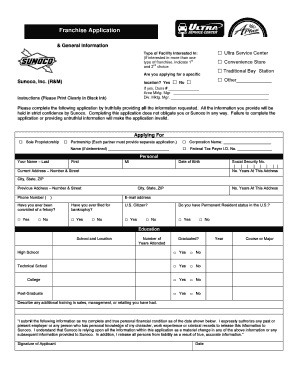
Franchise Application Form


What is the Franchise Application Form
The franchise application form is a crucial document used by individuals or businesses seeking to establish a franchise relationship. This form collects essential information about the applicant, including personal details, business experience, financial status, and motivations for pursuing a franchise. It serves as a preliminary assessment tool for franchisors to evaluate potential franchisees and determine their suitability for the franchise opportunity.
Steps to Complete the Franchise Application Form
Filling out the franchise application form involves several key steps to ensure accuracy and completeness:
- Gather Required Information: Collect personal and business information, including financial documents, previous business experience, and references.
- Read Instructions Carefully: Review the guidelines provided with the application form to understand specific requirements and any state-specific regulations.
- Fill Out the Form: Complete each section of the form with accurate and truthful information. Ensure all fields are filled out as required.
- Review and Edit: Double-check the completed form for any errors or omissions. Make necessary corrections before submission.
- Submit the Form: Follow the specified submission methods, whether online, by mail, or in person, as indicated by the franchisor.
Legal Use of the Franchise Application Form
The franchise application form must comply with legal standards to ensure its validity. This includes adherence to federal and state regulations governing franchise agreements. An electronic version of the form can be legally binding if it meets specific requirements, such as obtaining proper electronic signatures. Using a reliable eSignature platform can help maintain compliance with laws like ESIGN and UETA, ensuring that the application is recognized as a legal document.
Key Elements of the Franchise Application Form
Several key elements are typically included in a franchise application form:
- Personal Information: Name, address, contact details, and background information of the applicant.
- Business Experience: Details about previous business ventures, management experience, and any relevant industry knowledge.
- Financial Information: Disclosure of personal finances, including assets, liabilities, and net worth, to assess the applicant's financial capacity.
- Franchise Interest: Information about the specific franchise being applied for and the reasons for interest in that franchise.
- References: Contact information for individuals who can vouch for the applicant's business acumen and character.
Form Submission Methods
Franchise application forms can typically be submitted through various methods, depending on the franchisor's preferences:
- Online Submission: Many franchisors offer an online portal for applicants to fill out and submit the form electronically.
- Mail: Applicants may also print the form, complete it, and send it via postal mail to the franchisor's address.
- In-Person Submission: Some franchisors may require or allow applicants to submit the form in person during a scheduled meeting or interview.
Eligibility Criteria
Eligibility criteria for submitting a franchise application form can vary by franchisor but generally include:
- Age Requirement: Applicants must typically be at least eighteen years old.
- Financial Stability: Proof of financial capability to invest in the franchise, including available capital and creditworthiness.
- Business Experience: Relevant experience in business management or the specific industry may be required or preferred.
- Commitment to Franchise Standards: Willingness to adhere to the franchisor's operational guidelines and brand standards.
Quick guide on how to complete franchise application form 6043299
Prepare Franchise Application Form effortlessly on any device
Online document management has gained signNow traction among businesses and individuals. It offers an ideal eco-friendly alternative to traditional printed and signed paperwork, allowing you to locate the correct form and securely store it online. airSlate SignNow equips you with all the necessary tools to create, modify, and eSign your documents swiftly without delays. Manage Franchise Application Form on any device with the airSlate SignNow Android or iOS applications and streamline any document-related processes today.
The simplest way to alter and eSign Franchise Application Form effortlessly
- Locate Franchise Application Form and click Get Form to begin.
- Utilize the tools we provide to complete your form.
- Highlight pertinent sections of the documents or obscure sensitive information with tools that airSlate SignNow specifically offers for that purpose.
- Generate your signature using the Sign tool, which takes mere seconds and carries the same legal validity as a conventional wet ink signature.
- Review the information and click the Done button to save your changes.
- Choose how you want to share your form, via email, text message (SMS), an invitation link, or download it to your computer.
Eliminate the hassle of lost or misplaced files, time-consuming form navigation, or errors that necessitate printing new document copies. airSlate SignNow fulfills all your document management needs in just a few clicks from any device you prefer. Edit and eSign Franchise Application Form and ensure outstanding communication at every stage of the form preparation process with airSlate SignNow.
Create this form in 5 minutes or less
Create this form in 5 minutes!
How to create an eSignature for the franchise application form 6043299
How to create an electronic signature for a PDF online
How to create an electronic signature for a PDF in Google Chrome
How to create an e-signature for signing PDFs in Gmail
How to create an e-signature right from your smartphone
How to create an e-signature for a PDF on iOS
How to create an e-signature for a PDF on Android
People also ask
-
What is a franchise form, and how does it work?
A franchise form is a legal document that outlines the terms and conditions of a franchise agreement between the franchisor and the franchisee. airSlate SignNow simplifies the process by enabling you to create, send, and eSign franchise forms quickly and securely, ensuring compliance and streamlining transactions.
-
How can airSlate SignNow help manage franchise forms efficiently?
With airSlate SignNow, you can easily manage your franchise forms through automation and templates, saving time and reducing errors. The platform allows you to edit, send, and track franchise forms, ensuring that all necessary parties have access to the most current information.
-
What features does airSlate SignNow offer for franchise forms?
The key features for handling franchise forms include customizable templates, real-time collaboration, secure eSigning, and document tracking. These features ensure that your franchise documentation process is efficient and compliant, keeping all stakeholders informed.
-
Are there any costs associated with using airSlate SignNow for franchise forms?
Yes, airSlate SignNow offers various pricing plans tailored to different business needs, including options for managing franchise forms. Each plan includes features that cater specifically to document management and eSigning, making it a cost-effective choice for franchises.
-
Can I integrate airSlate SignNow with other tools for franchise forms?
Absolutely! airSlate SignNow offers seamless integrations with many popular tools and platforms, enhancing your ability to manage franchise forms efficiently. Whether you use CRM software, accounting tools, or marketing platforms, integration is straightforward and enhances overall productivity.
-
What are the benefits of using airSlate SignNow for franchise forms?
Using airSlate SignNow for your franchise forms saves time, reduces paperwork, and enhances security. By digitizing the documentation process, you can ensure faster approvals, improved compliance, and greater accessibility for your franchise network.
-
Is airSlate SignNow compliant with legal requirements for franchise forms?
Yes, airSlate SignNow complies with legal requirements for eSigning and document management, ensuring that your franchise forms meet necessary regulations. This compliance helps protect both franchisors and franchisees and maintains the integrity of your agreements.
Get more for Franchise Application Form
- Mdes form j 9
- Nova scotia birth certificate application pdf 448118070 form
- Use of facilities application pdf placentia yorba linda unified pylusd form
- N c dma medicaid resolution inquiry form nctracks nc
- State farm life insurance forms pdf
- Meralco service application form
- Resuscitation record 83410677 form
- I authorize you to make such investigations and inquiries of my personal employment financial or medial history and other form
Find out other Franchise Application Form
- How To Electronic signature Tennessee Healthcare / Medical Word
- Can I Electronic signature Hawaii Insurance PDF
- Help Me With Electronic signature Colorado High Tech Form
- How To Electronic signature Indiana Insurance Document
- Can I Electronic signature Virginia Education Word
- How To Electronic signature Louisiana Insurance Document
- Can I Electronic signature Florida High Tech Document
- Can I Electronic signature Minnesota Insurance PDF
- How Do I Electronic signature Minnesota Insurance Document
- How To Electronic signature Missouri Insurance Form
- How Can I Electronic signature New Jersey Insurance Document
- How To Electronic signature Indiana High Tech Document
- How Do I Electronic signature Indiana High Tech Document
- How Can I Electronic signature Ohio Insurance Document
- Can I Electronic signature South Dakota Insurance PPT
- How Can I Electronic signature Maine Lawers PPT
- How To Electronic signature Maine Lawers PPT
- Help Me With Electronic signature Minnesota Lawers PDF
- How To Electronic signature Ohio High Tech Presentation
- How Can I Electronic signature Alabama Legal PDF