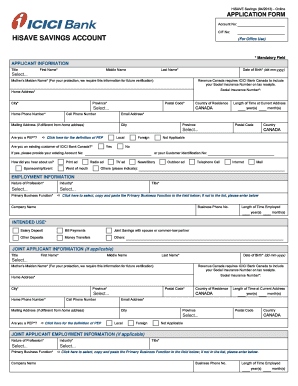
Icici Saving Account Form


What is the Icici Saving Account Form
The Icici Saving Account Form is a crucial document used to open a savings account with ICICI Bank. This form collects essential information from the applicant, including personal details such as name, address, date of birth, and identification information. The form is designed to ensure that the bank complies with regulatory requirements and verifies the identity of its customers. Understanding the purpose of this form is vital for anyone looking to establish a savings account with ICICI Bank.
How to use the Icici Saving Account Form
Using the Icici Saving Account Form involves several straightforward steps. First, access the form either online or through a physical branch. Complete the required fields with accurate information. It is important to review the form for any errors before submission. Once completed, the form can be submitted electronically or in person at a bank branch. This process ensures that your application is processed efficiently and accurately.
Steps to complete the Icici Saving Account Form
Completing the Icici Saving Account Form requires attention to detail. Follow these steps for a smooth experience:
- Gather necessary documents, including identification and proof of address.
- Fill out personal information accurately, ensuring all fields are completed.
- Review the form for any mistakes or missing information.
- Submit the form through the preferred method, either online or in person.
- Keep a copy of the submitted form for your records.
Key elements of the Icici Saving Account Form
The Icici Saving Account Form contains several key elements that are essential for the application process. These include:
- Personal Information: Name, address, and contact details.
- Identification: Government-issued ID numbers and types.
- Account Preferences: Type of savings account desired and initial deposit amount.
- Signature: A signature is required to authorize the application and terms.
Legal use of the Icici Saving Account Form
The Icici Saving Account Form is legally binding once completed and signed. It is essential to ensure that all information provided is truthful and accurate, as any discrepancies may lead to legal issues or account denial. The form complies with banking regulations and serves as a formal request to open a savings account, making it a critical document in the banking process.
Form Submission Methods
The Icici Saving Account Form can be submitted through various methods, providing flexibility for applicants. The available submission methods include:
- Online Submission: Complete and submit the form electronically through the bank's website.
- In-Person Submission: Visit a local ICICI Bank branch to submit the form directly.
- Mail Submission: Some branches may allow forms to be mailed in; check with your local branch for details.
Quick guide on how to complete icici saving account form
Complete Icici Saving Account Form effortlessly on any device
Digital document management has become increasingly favored by companies and individuals alike. It offers an ideal environmentally-friendly substitute to traditional printed and signed documents, allowing you to find the necessary form and securely store it online. airSlate SignNow equips you with all the resources required to generate, modify, and electronically sign your documents promptly without interruptions. Handle Icici Saving Account Form on any device with airSlate SignNow Android or iOS applications and enhance any document-related task today.
How to modify and eSign Icici Saving Account Form effortlessly
- Obtain Icici Saving Account Form and click Get Form to begin.
- Utilize the tools we offer to complete your form.
- Emphasize pertinent sections of the documents or redact sensitive information with tools specifically provided by airSlate SignNow for that purpose.
- Create your electronic signature using the Sign tool, which takes mere seconds and carries the same legal validity as a traditional handwritten signature.
- Review all the details and click on the Done button to save your modifications.
- Choose how you want to send your form, whether by email, text message (SMS), invite link, or download it to your computer.
Eliminate concerns about lost or misplaced documents, tedious form searching, or errors that necessitate new document prints. airSlate SignNow satisfies all your document management needs with just a few clicks from your preferred device. Edit and eSign Icici Saving Account Form and guarantee effective communication at any stage of your form preparation process with airSlate SignNow.
Create this form in 5 minutes or less
Create this form in 5 minutes!
How to create an eSignature for the icici saving account form
How to create an electronic signature for a PDF online
How to create an electronic signature for a PDF in Google Chrome
How to create an e-signature for signing PDFs in Gmail
How to create an e-signature right from your smartphone
How to create an e-signature for a PDF on iOS
How to create an e-signature for a PDF on Android
People also ask
-
What is the icici saving account form?
The icici saving account form is an essential document required to open a savings account with ICICI Bank. This form captures important personal and financial information and acts as the first step in starting your banking relationship.
-
How can I obtain the icici saving account form?
You can easily download the icici saving account form from the official ICICI Bank website or request a physical copy at any of their branches. Having access to this form is crucial for beginning your account setup process.
-
What documents are needed along with the icici saving account form?
When submitting the icici saving account form, you will typically need to provide identification documents such as an Aadhar card, PAN card, and proof of address. These documents help verify your identity and establish eligibility for an account.
-
Is there a fee associated with the icici saving account form?
Generally, there is no fee to obtain or fill out the icici saving account form itself. However, be sure to review any minimum balance requirements or charges associated with maintaining an ICICI savings account.
-
Can I fill out the icici saving account form online?
Yes, you can fill out the icici saving account form online through the ICICI Bank website. Completing the form online makes the process quicker and helps you save time during your application.
-
What are the benefits of having an ICICI savings account?
Having an ICICI savings account comes with several benefits, including access to online banking, attractive interest rates, and various digital tools. With the icici saving account form, you can unlock these advantages promptly.
-
How long does it take for my account to be activated after submitting the icici saving account form?
After submitting the icici saving account form along with the required documents, it usually takes 24 to 48 hours for your account to be activated. You will receive confirmation via SMS or email once your account is ready.
Get more for Icici Saving Account Form
Find out other Icici Saving Account Form
- How To Integrate Sign in Banking
- How To Use Sign in Banking
- Help Me With Use Sign in Banking
- Can I Use Sign in Banking
- How Do I Install Sign in Banking
- How To Add Sign in Banking
- How Do I Add Sign in Banking
- How Can I Add Sign in Banking
- Can I Add Sign in Banking
- Help Me With Set Up Sign in Government
- How To Integrate eSign in Banking
- How To Use eSign in Banking
- How To Install eSign in Banking
- How To Add eSign in Banking
- How To Set Up eSign in Banking
- How To Save eSign in Banking
- How To Implement eSign in Banking
- How To Set Up eSign in Construction
- How To Integrate eSign in Doctors
- How To Use eSign in Doctors