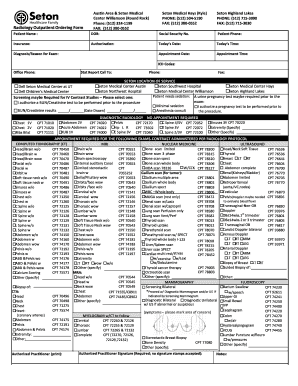
Adult Imaging Services Order Form PDF


What is the Seton Radiology Outpatient Ordering Form?
The Seton Radiology Outpatient Ordering Form is a specialized document used by healthcare providers to request radiology services for patients in an outpatient setting. This form facilitates the communication of essential patient information and specific imaging requests, ensuring that radiologists have the necessary details to perform the required procedures accurately. It typically includes sections for patient demographics, medical history, and the type of imaging needed, such as X-rays, MRIs, or CT scans.
How to Use the Seton Radiology Outpatient Ordering Form
Using the Seton Radiology Outpatient Ordering Form involves several straightforward steps. First, the healthcare provider fills out the form with the patient's information, including name, date of birth, and contact details. Next, the provider specifies the imaging services requested and includes any relevant clinical information that may aid in the imaging process. Once completed, the form can be submitted electronically or printed for in-person submission at the radiology department.
Steps to Complete the Seton Radiology Outpatient Ordering Form
Completing the Seton Radiology Outpatient Ordering Form requires attention to detail. Follow these steps:
- Begin by entering the patient's full name and identification details.
- Fill in the patient's medical history, including any allergies or previous imaging studies.
- Clearly indicate the type of radiology service requested, such as an ultrasound or MRI.
- Provide any additional notes or instructions that may be pertinent to the imaging process.
- Review the form for accuracy before submission.
Legal Use of the Seton Radiology Outpatient Ordering Form
The Seton Radiology Outpatient Ordering Form is legally binding when completed accurately and signed by the healthcare provider. It complies with relevant healthcare regulations, ensuring that patient information is handled according to privacy standards, such as HIPAA. Proper use of this form helps protect both the patient’s rights and the healthcare provider’s legal responsibilities.
Key Elements of the Seton Radiology Outpatient Ordering Form
Several key elements are essential to the Seton Radiology Outpatient Ordering Form. These include:
- Patient Information: Essential details such as name, date of birth, and insurance information.
- Clinical Indications: A section for the provider to explain the medical necessity for the requested imaging.
- Imaging Type: Clear identification of the specific radiology services requested.
- Provider Signature: A signature line for the healthcare provider to validate the order.
Form Submission Methods
The Seton Radiology Outpatient Ordering Form can be submitted through various methods, depending on the facility's protocols. Common submission methods include:
- Electronic Submission: Many healthcare providers now utilize electronic health record systems to submit forms directly.
- Mail: The completed form can be printed and mailed to the appropriate radiology department.
- In-Person: Patients or providers may deliver the form directly to the radiology office.
Quick guide on how to complete adult imaging services order form pdf
Prepare Adult Imaging Services Order Form pdf effortlessly on any gadget
Digital document management has gained traction among businesses and individuals. It serves as an ideal eco-friendly alternative to conventional printed and signed documents, enabling you to access the correct template and securely store it online. airSlate SignNow equips you with all the tools necessary to create, edit, and electronically sign your documents swiftly without delays. Manage Adult Imaging Services Order Form pdf on any system with airSlate SignNow Android or iOS applications and enhance any document-related procedure today.
How to edit and electronically sign Adult Imaging Services Order Form pdf with ease
- Obtain Adult Imaging Services Order Form pdf and click Get Form to begin.
- Utilize the tools we provide to complete your form.
- Emphasize pertinent sections of the documents or redact sensitive information with tools provided by airSlate SignNow explicitly for that purpose.
- Generate your signature using the Sign tool, which takes mere seconds and carries the same legal validity as a conventional wet ink signature.
- Review the details and click on the Done button to save your changes.
- Choose how you want to share your form, via email, SMS, or invitation link, or download it to your computer.
Put aside concerns over lost or misplaced documents, laborious form navigation, or errors that necessitate printing new document copies. airSlate SignNow fulfills your document management needs in just a few clicks from any device you prefer. Edit and electronically sign Adult Imaging Services Order Form pdf and ensure effective communication at every phase of your form creation process with airSlate SignNow.
Create this form in 5 minutes or less
Create this form in 5 minutes!
How to create an eSignature for the adult imaging services order form pdf
How to create an electronic signature for a PDF online
How to create an electronic signature for a PDF in Google Chrome
How to create an e-signature for signing PDFs in Gmail
How to create an e-signature right from your smartphone
How to create an e-signature for a PDF on iOS
How to create an e-signature for a PDF on Android
People also ask
-
What is the Seton radiology outpatient ordering form?
The Seton radiology outpatient ordering form is a digital solution designed to streamline the process of ordering radiology services. With this form, healthcare providers can quickly and efficiently send patient orders, ensuring that necessary information is accurately captured and transmitted.
-
How can I access the Seton radiology outpatient ordering form?
You can access the Seton radiology outpatient ordering form through the airSlate SignNow platform. Simply log in to your account, and you will find the form in the designated section for radiology documents, ready for you to fill out and sign.
-
What are the benefits of using the Seton radiology outpatient ordering form?
Using the Seton radiology outpatient ordering form can signNowly enhance efficiency by reducing paper-based processes and minimizing errors. The electronic format allows for faster submission, proper tracking of orders, and can improve patient care by ensuring timely access to radiology services.
-
Is the Seton radiology outpatient ordering form customizable?
Yes, the Seton radiology outpatient ordering form is customizable to meet the specific needs of your practice. You can modify fields, add instructions, and include any necessary disclaimers to tailor the form to your workflow and patient requirements.
-
What integrations are available with the Seton radiology outpatient ordering form?
The Seton radiology outpatient ordering form easily integrates with various healthcare management systems. This allows for seamless data transfer and enhances productivity across your practice, ensuring that all relevant patient information is consistently updated and accessible.
-
How does pricing for the Seton radiology outpatient ordering form work?
The pricing for the Seton radiology outpatient ordering form is competitive and designed to fit within a variety of budgets. airSlate SignNow offers flexible subscription plans, allowing you to choose a package based on your usage and organizational needs, ensuring great value for your practice.
-
Is training available for using the Seton radiology outpatient ordering form?
Absolutely! airSlate SignNow provides training resources and support for users of the Seton radiology outpatient ordering form. This includes tutorials, webinars, and customer service assistance to ensure that you can confidently use the form to its fullest potential.
Get more for Adult Imaging Services Order Form pdf
- Dbpr re 2300 template form
- Title i nd teacher referral form
- Disabled tap identification card application form
- Proof of rent form
- Microbiological sample submission report ssr ohio epa epa state oh form
- Sharp financial advisors exercise 12 1 answers form
- Deschutes county standard parenting plan form
- 735 205 custom plate application odot state or form
Find out other Adult Imaging Services Order Form pdf
- eSign North Dakota Copyright License Agreement Free
- How Do I eSign Idaho Medical Records Release
- Can I eSign Alaska Advance Healthcare Directive
- eSign Kansas Client and Developer Agreement Easy
- eSign Montana Domain Name Registration Agreement Now
- eSign Nevada Affiliate Program Agreement Secure
- eSign Arizona Engineering Proposal Template Later
- eSign Connecticut Proforma Invoice Template Online
- eSign Florida Proforma Invoice Template Free
- Can I eSign Florida Proforma Invoice Template
- eSign New Jersey Proforma Invoice Template Online
- eSign Wisconsin Proforma Invoice Template Online
- eSign Wyoming Proforma Invoice Template Free
- eSign Wyoming Proforma Invoice Template Simple
- How To eSign Arizona Agreement contract template
- eSign Texas Agreement contract template Fast
- eSign Massachusetts Basic rental agreement or residential lease Now
- How To eSign Delaware Business partnership agreement
- How Do I eSign Massachusetts Business partnership agreement
- Can I eSign Georgia Business purchase agreement