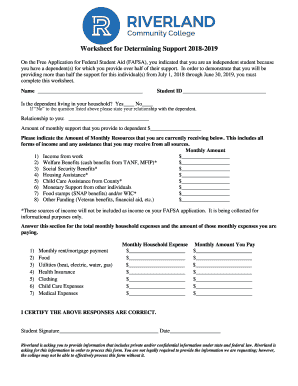
Worksheet for Determining Support 2018-2026


What is the worksheet for determining support?
The worksheet for determining support is a crucial document used primarily in family law cases to assess financial support obligations. This form helps establish the amount of support one party may owe another, typically in divorce or child custody situations. The worksheet takes into account various factors, including income, expenses, and the number of dependents, to calculate a fair support amount. By providing a structured way to evaluate financial responsibilities, it ensures that all parties have a clear understanding of their obligations.
How to use the worksheet for determining support
Using the worksheet for determining support involves several steps to ensure accurate completion. First, gather all necessary financial documents, including income statements, tax returns, and expense records. Next, fill out the form by entering your income and expenses in the designated sections. It is essential to be thorough and honest, as inaccuracies can lead to disputes later. Once completed, review the calculations to confirm they reflect your financial situation accurately. This worksheet can then be submitted to the relevant court or used in negotiations between parties.
Steps to complete the worksheet for determining support
Completing the worksheet for determining support requires careful attention to detail. Follow these steps:
- Gather financial documentation, such as pay stubs, tax returns, and monthly expenses.
- Begin by entering your gross income in the appropriate section.
- List all allowable deductions, including taxes and mandatory contributions.
- Document your monthly expenses, ensuring to include all necessary costs such as housing, utilities, and childcare.
- Calculate your net income by subtracting deductions from your gross income.
- Use the provided formula to determine the support amount based on your net income and expenses.
- Review the completed worksheet for accuracy before submission.
Legal use of the worksheet for determining support
The worksheet for determining support is legally recognized in many jurisdictions across the United States. When properly completed and submitted, it can serve as a foundational document in legal proceedings regarding support obligations. To ensure its legal validity, it is essential to comply with local laws and regulations governing support calculations. This includes adhering to any specific guidelines that may vary by state, which can influence the final support determination.
Key elements of the worksheet for determining support
Several key elements are integral to the worksheet for determining support. These include:
- Income Sources: All forms of income, including wages, bonuses, and investment income, must be reported.
- Deductions: Specific deductions, such as taxes and retirement contributions, are necessary to calculate net income accurately.
- Expenses: A comprehensive list of monthly expenses is essential to understand financial obligations fully.
- Dependents: The number of dependents impacts the support calculation, as it affects both income and expenses.
Examples of using the worksheet for determining support
Examples can illustrate how the worksheet for determining support is applied in real-life scenarios. For instance, in a divorce case, one spouse may use the worksheet to demonstrate their financial needs based on their income and expenses. In child custody disputes, the worksheet can help establish child support amounts by factoring in both parents' incomes and the children's needs. These examples highlight the worksheet's role in facilitating fair financial arrangements between parties.
Quick guide on how to complete worksheet for determining support
Complete Worksheet For Determining Support effortlessly on any gadget
Digital document management has become increasingly favored by businesses and individuals alike. It offers an ideal eco-friendly alternative to traditional printed and signed papers, allowing you to obtain the correct form and securely store it online. airSlate SignNow equips you with all the tools necessary to create, modify, and eSign your documents rapidly without delays. Manage Worksheet For Determining Support on any gadget through airSlate SignNow's Android or iOS applications and enhance your document-driven processes today.
How to modify and eSign Worksheet For Determining Support with ease
- Find Worksheet For Determining Support and click Get Form to begin.
- Use the tools we offer to complete your document.
- Emphasize important sections of your documents or obscure sensitive information using tools that airSlate SignNow provides specifically for that purpose.
- Create your signature with the Sign tool, which takes just seconds and holds the same legal validity as a conventional wet ink signature.
- Review all the details and click on the Done button to save your modifications.
- Select your preferred method for sharing your form, via email, text message (SMS), or invite link, or download it to your computer.
Say goodbye to lost or mislaid files, tedious form navigation, and mistakes that necessitate printing new document copies. airSlate SignNow meets your document management needs in just a few clicks from any device you choose. Modify and eSign Worksheet For Determining Support to guarantee excellent communication throughout the form preparation process with airSlate SignNow.
Create this form in 5 minutes or less
Find and fill out the correct worksheet for determining support
Create this form in 5 minutes!
How to create an eSignature for the worksheet for determining support
How to create an electronic signature for a PDF online
How to create an electronic signature for a PDF in Google Chrome
How to create an e-signature for signing PDFs in Gmail
How to create an e-signature right from your smartphone
How to create an e-signature for a PDF on iOS
How to create an e-signature for a PDF on Android
People also ask
-
What is the worksheet for determining support in airSlate SignNow?
The worksheet for determining support in airSlate SignNow is a tool that helps users assess their needs and find the best eSigning solution for their business. It simplifies the decision-making process by outlining the key features and benefits tailored to different organizational requirements.
-
How does the worksheet for determining support help in pricing decisions?
Using the worksheet for determining support can guide businesses in selecting the right plan based on their specific needs. It breaks down the essential features and pricing options, ensuring that users can maximize their investment while choosing an appropriate subscription level.
-
What features are highlighted in the worksheet for determining support?
The worksheet for determining support outlines various features such as document tracking, customizable templates, and collaborative tools. These features enhance productivity and streamline the eSigning process, making it easier for teams to work effectively across different departments.
-
Can the worksheet for determining support assist with integrations?
Yes, the worksheet for determining support includes information on available integrations with other software tools. This helps businesses identify how airSlate SignNow can seamlessly fit into their existing workflows and improve overall efficiency.
-
Is the worksheet for determining support beneficial for small businesses?
Absolutely! The worksheet for determining support is designed to cater to businesses of all sizes, including small enterprises. It helps these businesses discover essential eSigning features and costs, which can lead to signNow time and cost savings.
-
How can I customize the worksheet for determining support to fit my needs?
The worksheet for determining support is adaptable, allowing users to modify it according to specific business requirements. By focusing on unique goals and challenges, you can create a personalized approach to finding the right eSigning solution.
-
What are the benefits of using the worksheet for determining support?
The primary benefits of the worksheet for determining support include clearer financial assessment, understanding essential features, and improved planning for document management. It provides a structured approach, making it easier to make informed decisions that align with business growth objectives.
Get more for Worksheet For Determining Support
Find out other Worksheet For Determining Support
- How Can I Electronic signature New Jersey Insurance Document
- How To Electronic signature Indiana High Tech Document
- How Do I Electronic signature Indiana High Tech Document
- How Can I Electronic signature Ohio Insurance Document
- Can I Electronic signature South Dakota Insurance PPT
- How Can I Electronic signature Maine Lawers PPT
- How To Electronic signature Maine Lawers PPT
- Help Me With Electronic signature Minnesota Lawers PDF
- How To Electronic signature Ohio High Tech Presentation
- How Can I Electronic signature Alabama Legal PDF
- How To Electronic signature Alaska Legal Document
- Help Me With Electronic signature Arkansas Legal PDF
- How Can I Electronic signature Arkansas Legal Document
- How Can I Electronic signature California Legal PDF
- Can I Electronic signature Utah High Tech PDF
- How Do I Electronic signature Connecticut Legal Document
- How To Electronic signature Delaware Legal Document
- How Can I Electronic signature Georgia Legal Word
- How Do I Electronic signature Alaska Life Sciences Word
- How Can I Electronic signature Alabama Life Sciences Document