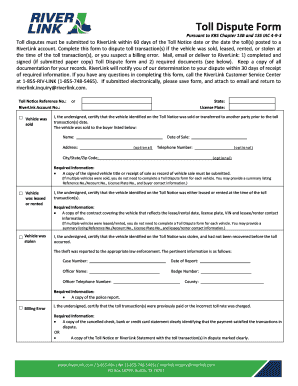
Toll Dispute 2018-2026


What is the toll dispute?
The toll dispute refers to a formal process for addressing disagreements regarding toll charges incurred while using toll roads or bridges. This can involve issues such as incorrect billing, disputes over vehicle classifications, or charges for tolls that were not incurred. Understanding the toll dispute process is essential for users of toll facilities, particularly those who may face unexpected charges or penalties.
Steps to complete the toll dispute
Completing a toll dispute typically involves several key steps:
- Gather documentation: Collect all relevant information, including toll receipts, account statements, and any correspondence related to the charges in question.
- Fill out the riverlink dispute form: Ensure that you accurately complete the toll riverlink form, providing all necessary details about the disputed charges.
- Submit the form: Send the completed form to the appropriate toll authority, either online or via mail, depending on the submission options available.
- Follow up: After submitting your dispute, monitor the status and be prepared to provide additional information if requested by the toll authority.
Legal use of the toll dispute
The toll dispute process is governed by specific legal frameworks that ensure its validity. To be considered legally binding, the dispute must comply with applicable regulations, such as the Electronic Signatures in Global and National Commerce (ESIGN) Act and the Uniform Electronic Transactions Act (UETA). These laws affirm that electronic signatures and documents can hold the same weight as traditional paper forms, provided they meet certain conditions.
Key elements of the toll dispute
When filing a toll dispute, several key elements must be included to ensure a thorough review:
- Personal information: Include your name, contact information, and any account numbers associated with your toll usage.
- Details of the dispute: Clearly describe the nature of the dispute, including dates, locations, and specific charges being contested.
- Supporting evidence: Attach copies of any documents that support your claim, such as receipts or previous communications with the toll authority.
Form submission methods
The toll dispute form can typically be submitted through various methods, ensuring convenience for users. Common submission methods include:
- Online submission: Many toll authorities offer an online platform for submitting disputes, allowing for quicker processing.
- Mail: Users can send the completed form via postal service, ensuring it reaches the appropriate department.
- In-person submission: For those who prefer face-to-face interactions, some toll authorities may allow disputes to be filed in person at designated locations.
Examples of using the toll dispute
Examples of scenarios where a toll dispute may be necessary include:
- A driver receives a bill for a toll that they did not use, possibly due to an error in the toll system.
- A vehicle is charged a higher toll rate than expected due to a misclassification of the vehicle type.
- Multiple charges appear for a single toll crossing, prompting the driver to dispute the additional fees.
Quick guide on how to complete toll dispute
Easily Prepare Toll Dispute on Any Device
Managing documents online has become increasingly favored by companies and individuals alike. It offers an ideal environmentally friendly alternative to traditional printed and signed paperwork, as you can obtain the necessary form and securely save it online. airSlate SignNow equips you with all the tools required to create, edit, and electronically sign your documents swiftly without delays. Handle Toll Dispute on any device with the airSlate SignNow Android or iOS applications and enhance any document-centric activity today.
How to Edit and Electronically Sign Toll Dispute with Ease
- Locate Toll Dispute and click on Get Form to begin.
- Utilize the tools we offer to fill out your document.
- Emphasize important sections of your documents or obscure sensitive information with tools that airSlate SignNow provides specifically for this purpose.
- Create your eSignature using the Sign feature, which takes only a few seconds and carries the same legal authority as a conventional ink signature.
- Review the details and click the Done button to save your changes.
- Choose your preferred method for delivering your form, whether by email, SMS, invitation link, or download it to your computer.
Say goodbye to lost or misplaced documents, tedious form searches, or mistakes that require printing new copies. airSlate SignNow addresses your document management needs in just a few clicks from your desired device. Edit and electronically sign Toll Dispute and ensure excellent communication at every stage of your form preparation process with airSlate SignNow.
Create this form in 5 minutes or less
Create this form in 5 minutes!
How to create an eSignature for the toll dispute
How to create an electronic signature for a PDF online
How to create an electronic signature for a PDF in Google Chrome
How to create an e-signature for signing PDFs in Gmail
How to create an e-signature right from your smartphone
How to create an e-signature for a PDF on iOS
How to create an e-signature for a PDF on Android
People also ask
-
What is the toll riverlink and how does it work?
The toll riverlink is a digital solution that streamlines the process of managing toll payments and documentation. By using airSlate SignNow, businesses can easily send and eSign necessary documents, ensuring compliance and efficiency in handling transactions related to tolls.
-
What are the pricing options for using toll riverlink?
airSlate SignNow offers flexible pricing plans tailored for the toll riverlink service. Each plan is designed to accommodate varying business needs, providing cost-effective options for both small businesses and large enterprises that frequently deal with toll documentation.
-
How can the toll riverlink enhance my business operations?
Utilizing the toll riverlink can signNowly improve your business operations by reducing paperwork and streamlining the eSignature process. This leads to faster transaction times and less room for errors, ensuring smoother dealings with toll payments and documentation.
-
Does the toll riverlink integrate with other software?
Yes, the toll riverlink integrates seamlessly with various software solutions, enhancing workflow efficiency. With airSlate SignNow's robust API, businesses can connect their existing systems to the toll riverlink for a more cohesive experience.
-
Is the toll riverlink secure for handling sensitive information?
Absolutely, the toll riverlink prioritizes security, employing advanced encryption methods to protect sensitive information. airSlate SignNow complies with industry standards, ensuring that all documents and data related to toll payments are handled securely.
-
Can I customize documents within the toll riverlink?
Yes, airSlate SignNow allows users to customize documents specifically for the toll riverlink. You can easily add fields, change templates, and tailor documents to meet the unique requirements of your toll management processes.
-
What support options are available for toll riverlink users?
Users of the toll riverlink have access to comprehensive support options, including live chat, email, and a robust knowledge base. airSlate SignNow is committed to ensuring that businesses can utilize toll riverlink efficiently with ongoing assistance.
Get more for Toll Dispute
Find out other Toll Dispute
- eSign California Car Dealer Lease Agreement Template Fast
- eSign Arkansas Car Dealer Agreement Online
- Sign Montana Courts Contract Safe
- eSign Colorado Car Dealer Affidavit Of Heirship Simple
- eSign Car Dealer Form Georgia Simple
- eSign Florida Car Dealer Profit And Loss Statement Myself
- eSign Georgia Car Dealer POA Mobile
- Sign Nebraska Courts Warranty Deed Online
- Sign Nebraska Courts Limited Power Of Attorney Now
- eSign Car Dealer Form Idaho Online
- How To eSign Hawaii Car Dealer Contract
- How To eSign Hawaii Car Dealer Living Will
- How Do I eSign Hawaii Car Dealer Living Will
- eSign Hawaii Business Operations Contract Online
- eSign Hawaii Business Operations LLC Operating Agreement Mobile
- How Do I eSign Idaho Car Dealer Lease Termination Letter
- eSign Indiana Car Dealer Separation Agreement Simple
- eSign Iowa Car Dealer Agreement Free
- eSign Iowa Car Dealer Limited Power Of Attorney Free
- eSign Iowa Car Dealer Limited Power Of Attorney Fast