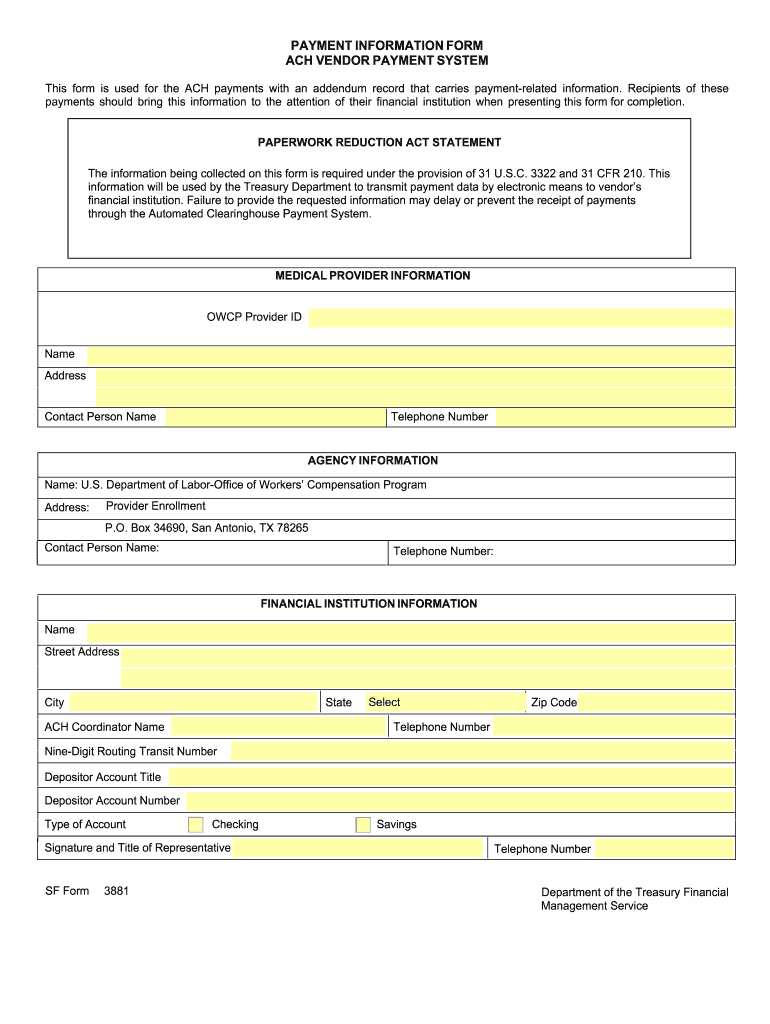
3881 ACH VendorMiscellaneous Payment Enrollment OMB Number 2011-2026


Understanding the ACH Vendor Miscellaneous Payment Enrollment OMB Number
The ACH Vendor Miscellaneous Payment Enrollment form, commonly referred to as the 3881 form, is essential for vendors who wish to receive payments electronically from the U.S. government. This form is assigned an OMB number, which is a unique identifier that helps track the form's approval and compliance with federal regulations. The 3881 form is primarily used to enroll vendors in the Automated Clearing House (ACH) payment system, facilitating efficient and timely payments directly to their bank accounts.
Steps to Complete the ACH Vendor Miscellaneous Payment Enrollment Form
Completing the 3881 form involves several key steps to ensure accuracy and compliance. First, gather all necessary information, including your business name, tax identification number, and bank account details. Next, carefully fill out the form, ensuring that all sections are completed accurately. It is crucial to review the form for any errors before submission. Once completed, the form can be submitted electronically or via mail, depending on your preference and the specific requirements of the agency requesting the form.
Legal Use of the ACH Vendor Miscellaneous Payment Enrollment Form
The 3881 form is legally binding when filled out correctly and submitted according to federal guidelines. It complies with the Electronic Signatures in Global and National Commerce Act (ESIGN), ensuring that electronic signatures and submissions are legally recognized. This legal framework provides assurance that the information provided is secure and that the form will be accepted by government agencies for processing payments.
Key Elements of the ACH Vendor Miscellaneous Payment Enrollment Form
Several key elements must be included in the 3881 form to ensure its validity. These include:
- Vendor Information: This section requires the vendor's name, address, and contact details.
- Tax Identification Number: Essential for tax purposes, this number must be accurate to avoid delays in payment processing.
- Bank Account Information: Vendors must provide their bank's name, routing number, and account number for ACH deposits.
- Signature: A signature is required to validate the information provided and authorize the payment process.
Form Submission Methods for the ACH Vendor Miscellaneous Payment Enrollment
The completed 3881 form can be submitted through various methods, depending on the agency's requirements. Common submission methods include:
- Online Submission: Many agencies allow for electronic submissions through their secure portals.
- Mail: The form can be printed and mailed to the designated agency address.
- In-Person: Some vendors may choose to deliver the form directly to the agency office.
Examples of Using the ACH Vendor Miscellaneous Payment Enrollment Form
The 3881 form is commonly used by various types of vendors, including those providing goods and services to federal agencies. For instance, a contractor working on a government project would need to complete this form to receive payments electronically. Additionally, non-profit organizations that provide services funded by government grants may also utilize the form to streamline their payment processes.
Quick guide on how to complete 3881 ach vendormiscellaneous payment enrollment omb number
Prepare 3881 ACH VendorMiscellaneous Payment Enrollment OMB Number seamlessly on any device
The management of documents online has become increasingly popular among organizations and individuals. It offers a fantastic environmentally friendly substitute to traditional printed and signed documents, allowing you to locate the correct form and securely store it online. airSlate SignNow provides you with all the tools necessary to create, modify, and electronically sign your documents swiftly without delays. Manage 3881 ACH VendorMiscellaneous Payment Enrollment OMB Number on any device using airSlate SignNow apps for Android or iOS and simplify any document-related process today.
How to modify and electronically sign 3881 ACH VendorMiscellaneous Payment Enrollment OMB Number with ease
- Locate 3881 ACH VendorMiscellaneous Payment Enrollment OMB Number and click Get Form to initiate.
- Utilize the tools we provide to fill out your form.
- Select pertinent sections of your documents or redact sensitive information using tools that airSlate SignNow offers specifically for that purpose.
- Generate your signature using the Sign feature, which takes just a few seconds and holds the same legal validity as a conventional wet ink signature.
- Review the information carefully and click on the Done button to save your changes.
- Choose your preferred method of sending your form, whether by email, text message (SMS), invite link, or download it to your computer.
Forget about lost or misplaced documents, tedious form searching, or mistakes that require reprinting new copies. airSlate SignNow addresses all your document management needs in just a few clicks from any device you prefer. Modify and electronically sign 3881 ACH VendorMiscellaneous Payment Enrollment OMB Number to ensure effective communication at any point in your form preparation process with airSlate SignNow.
Create this form in 5 minutes or less
Find and fill out the correct 3881 ach vendormiscellaneous payment enrollment omb number
Create this form in 5 minutes!
How to create an eSignature for the 3881 ach vendormiscellaneous payment enrollment omb number
How to create an electronic signature for a PDF online
How to create an electronic signature for a PDF in Google Chrome
How to create an e-signature for signing PDFs in Gmail
How to create an e-signature right from your smartphone
How to create an e-signature for a PDF on iOS
How to create an e-signature for a PDF on Android
People also ask
-
What is an ACH form PDF and how can airSlate SignNow help?
An ACH form PDF is a document used to authorize electronic payments via Automated Clearing House transactions. airSlate SignNow simplifies this process by allowing users to easily create, send, and eSign ACH forms in PDF format, ensuring quick and secure transactions.
-
How does airSlate SignNow ensure the security of my ACH form PDF?
Security is a top priority for airSlate SignNow. We utilize advanced encryption methods and comply with industry regulations to protect your ACH form PDF and sensitive information, giving you peace of mind during electronic transactions.
-
What features does airSlate SignNow offer for managing ACH form PDFs?
airSlate SignNow offers a range of features for managing your ACH form PDF, including customizable templates, real-time tracking, and the ability to store documents securely in the cloud. These features streamline your workflow and improve efficiency.
-
Is there a mobile app available for signing ACH form PDFs?
Yes, airSlate SignNow provides a mobile app that allows users to easily sign and manage ACH form PDFs on the go. This flexibility ensures that you can complete transactions anytime, anywhere, increasing accessibility for all users.
-
How does airSlate SignNow integrate with other software for ACH form PDFs?
airSlate SignNow seamlessly integrates with various business applications such as CRMs, accounting software, and more, enabling you to manage your ACH form PDFs effortlessly. This integration enhances your workflow and ensures that all necessary data is synchronized.
-
What is the pricing structure for using airSlate SignNow for ACH form PDFs?
airSlate SignNow offers flexible pricing plans tailored to meet the needs of businesses of all sizes. Depending on your requirements for managing ACH form PDFs and other documents, you can select a plan that provides excellent value and comprehensive features.
-
Can I customize my ACH form PDF templates in airSlate SignNow?
Absolutely! airSlate SignNow allows you to customize ACH form PDF templates to fit your specific requirements. You can add your branding, modify fields, and create workflows that suit your business processes, enhancing user experience and efficiency.
Get more for 3881 ACH VendorMiscellaneous Payment Enrollment OMB Number
Find out other 3881 ACH VendorMiscellaneous Payment Enrollment OMB Number
- How To Integrate Sign in Banking
- How To Use Sign in Banking
- Help Me With Use Sign in Banking
- Can I Use Sign in Banking
- How Do I Install Sign in Banking
- How To Add Sign in Banking
- How Do I Add Sign in Banking
- How Can I Add Sign in Banking
- Can I Add Sign in Banking
- Help Me With Set Up Sign in Government
- How To Integrate eSign in Banking
- How To Use eSign in Banking
- How To Install eSign in Banking
- How To Add eSign in Banking
- How To Set Up eSign in Banking
- How To Save eSign in Banking
- How To Implement eSign in Banking
- How To Set Up eSign in Construction
- How To Integrate eSign in Doctors
- How To Use eSign in Doctors