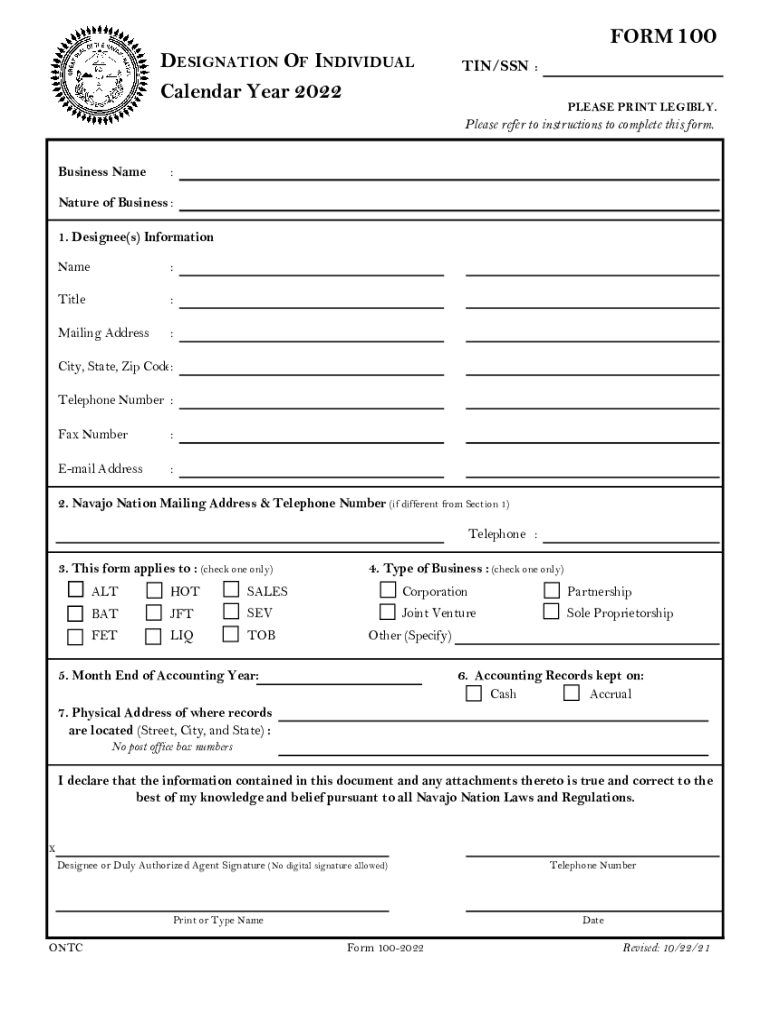
FORM100 Calendar Year 2022-2026


What is the Navajo Form 100 Calendar Year
The Navajo Form 100 Calendar Year is a vital document used by individuals within the Navajo Nation for tax purposes. This form captures essential information regarding income and deductions for the calendar year, ensuring compliance with tax regulations. It is specifically tailored to meet the unique needs and legal requirements of the Navajo Nation, making it an important tool for residents and businesses alike.
Steps to Complete the Navajo Form 100 Calendar Year
Completing the Navajo Form 100 involves several key steps to ensure accuracy and compliance. Begin by gathering all necessary financial documents, including income statements and receipts for deductible expenses. Next, fill out the form with your personal information, such as name, address, and Social Security number. Be sure to report all sources of income and apply any eligible deductions. After completing the form, review it thoroughly for any errors before submission.
Legal Use of the Navajo Form 100 Calendar Year
The legal use of the Navajo Form 100 is governed by both federal and Navajo Nation tax laws. To ensure that the form is legally binding, it must be filled out accurately and submitted by the designated deadlines. Compliance with the regulations set forth by the Navajo Nation Tax Commission is crucial, as failure to adhere to these guidelines can result in penalties or legal repercussions.
Filing Deadlines / Important Dates
Filing deadlines for the Navajo Form 100 are critical to avoid penalties. Typically, the form must be submitted by April fifteenth of the following year. It is essential to stay informed about any changes in deadlines, which may vary based on specific circumstances or legislative updates. Keeping track of these dates helps ensure timely compliance and avoids unnecessary complications.
Required Documents
When completing the Navajo Form 100, certain documents are required to substantiate the information provided. These may include W-2 forms, 1099 forms, and any receipts for deductible expenses. Additionally, individuals may need to provide proof of residency within the Navajo Nation. Collecting these documents ahead of time can streamline the completion process and enhance accuracy.
Form Submission Methods (Online / Mail / In-Person)
The Navajo Form 100 can be submitted through various methods to accommodate different preferences. Individuals have the option to submit the form online via the Navajo Nation Tax Commission's website, ensuring a quick and efficient process. Alternatively, forms can be mailed to the appropriate tax office or submitted in person at designated locations. Each method has its own set of guidelines, so it's important to follow the instructions carefully to ensure successful submission.
Quick guide on how to complete form100 calendar year
Complete FORM100 Calendar Year seamlessly on any device
Online document management has become increasingly favored by businesses and individuals alike. It serves as an ideal eco-friendly alternative to conventional printed and signed documentation, as you can access the correct form and securely store it online. airSlate SignNow equips you with all the necessary tools to create, modify, and eSign your documents swiftly without delays. Handle FORM100 Calendar Year on any device using the airSlate SignNow Android or iOS applications and enhance any document-centric process today.
The simplest way to modify and eSign FORM100 Calendar Year effortlessly
- Obtain FORM100 Calendar Year and click Get Form to begin.
- Utilize the tools we offer to finalize your document.
- Mark important sections of the documents or redact sensitive information with tools specifically designed for that purpose by airSlate SignNow.
- Craft your eSignature using the Sign tool, which takes only moments and carries the same legal validity as a conventional handwritten signature.
- Review all the details and click the Done button to save your adjustments.
- Select your preferred method of sharing your form, via email, text message (SMS), invite link, or download it to your computer.
Eliminate concerns about lost or misplaced documents, tedious form searches, or mistakes that necessitate printing new document copies. airSlate SignNow fulfills all your document management needs in just a few clicks from any device you prefer. Modify and eSign FORM100 Calendar Year and ensure exceptional communication throughout the document preparation process with airSlate SignNow.
Create this form in 5 minutes or less
Find and fill out the correct form100 calendar year
Create this form in 5 minutes!
How to create an eSignature for the form100 calendar year
How to create an electronic signature for a PDF online
How to create an electronic signature for a PDF in Google Chrome
How to create an e-signature for signing PDFs in Gmail
How to create an e-signature right from your smartphone
How to create an e-signature for a PDF on iOS
How to create an e-signature for a PDF on Android
People also ask
-
What is the USPS stamp order form and how does it work?
The USPS stamp order form is a simple, printable document that allows customers to order stamps for mailing. By filling out and submitting the USPS stamp order form, you can conveniently purchase different types of stamps directly from the USPS, ensuring your postage needs are met.
-
How can I access the USPS stamp order form?
You can access the USPS stamp order form directly on the USPS website or through their customer service channels. Additionally, many businesses simplify this process by integrating the USPS stamp order form into their service offerings, providing easier access for customers.
-
Is there a fee associated with using the USPS stamp order form?
While there is no fee to access the USPS stamp order form itself, you will need to pay for the stamps that you order through it. This cost will vary based on the type and quantity of stamps you purchase, so it’s important to review pricing before submission.
-
Can I customize my stamp orders using the USPS stamp order form?
Yes, the USPS stamp order form allows for the selection of custom designs or commemorative stamps based on availability. Depending on your needs, you can specify your preferences when filling out the form, ensuring you receive the stamps that suit your purpose.
-
Are there any special discounts available when using the USPS stamp order form?
Discounts may be available for bulk orders when using the USPS stamp order form. It’s advisable to check with USPS or your local postal service for any promotional offers or discounts that could apply to larger quantities.
-
How secure is the USPS stamp order form for personal information?
The USPS stamp order form is designed with security in mind, employing encryption technologies to protect your personal information. Always ensure you're on a secure website when entering your details to maintain confidentiality and data integrity.
-
Can I track my stamp orders made through the USPS stamp order form?
Yes, once you place an order using the USPS stamp order form, you will typically receive a confirmation that includes tracking information. This allows you to monitor your order and know when it will arrive at your specified address.
Get more for FORM100 Calendar Year
- American student assistance budget worksheet form
- Ex parte application and order to serve summons by posting sb 12950 form
- Riccarton clinic enrolment form
- Foia form the home of the village of calumet park
- Proof of liability insurance form doc
- 4th emergency contact and waiver form immanuel lutheran ilcsw
- Missouri medicaid spend down form
Find out other FORM100 Calendar Year
- How Can I eSignature Maine Charity Quitclaim Deed
- How Do I eSignature Michigan Charity LLC Operating Agreement
- eSignature North Carolina Car Dealer NDA Now
- eSignature Missouri Charity Living Will Mobile
- eSignature New Jersey Business Operations Memorandum Of Understanding Computer
- eSignature North Dakota Car Dealer Lease Agreement Safe
- eSignature Oklahoma Car Dealer Warranty Deed Easy
- eSignature Oregon Car Dealer Rental Lease Agreement Safe
- eSignature South Carolina Charity Confidentiality Agreement Easy
- Can I eSignature Tennessee Car Dealer Limited Power Of Attorney
- eSignature Utah Car Dealer Cease And Desist Letter Secure
- eSignature Virginia Car Dealer Cease And Desist Letter Online
- eSignature Virginia Car Dealer Lease Termination Letter Easy
- eSignature Alabama Construction NDA Easy
- How To eSignature Wisconsin Car Dealer Quitclaim Deed
- eSignature California Construction Contract Secure
- eSignature Tennessee Business Operations Moving Checklist Easy
- eSignature Georgia Construction Residential Lease Agreement Easy
- eSignature Kentucky Construction Letter Of Intent Free
- eSignature Kentucky Construction Cease And Desist Letter Easy