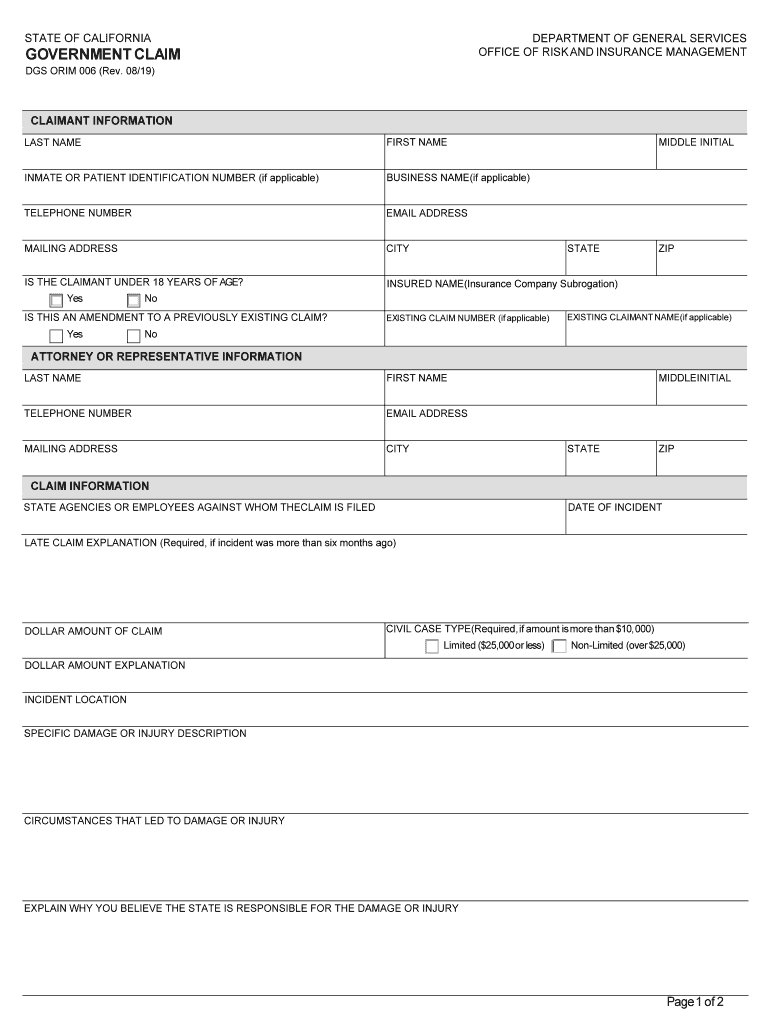
Government Claim Government ClaimOffice of Risk and Insurance ManagementGovernment Claims Program 2019-2026


Understanding the California Government Claim Form
The California government claim form is a crucial document used to file claims against the state for damages or losses incurred due to the actions of state agencies. This form is essential for individuals or entities seeking compensation for personal injury, property damage, or other claims arising from the state's operations. It is important to note that the claim must be submitted within six months of the incident to ensure eligibility for consideration. Understanding the purpose and requirements of this form helps streamline the process and increases the likelihood of a successful claim.
Steps to Complete the California Government Claim Form
Filling out the California government claim form involves several key steps to ensure accuracy and compliance. Start by gathering all relevant information, including details of the incident, the parties involved, and any supporting documentation. Follow these steps:
- Obtain the correct form, which can be found on the California Office of Risk and Insurance Management (ORIM) website.
- Fill in your personal information, including your name, address, and contact details.
- Clearly describe the incident, including the date, time, and location, as well as the nature of your claim.
- Provide a detailed account of the damages or injuries sustained, along with any evidence such as photographs or medical reports.
- Sign and date the form to affirm that the information provided is true and accurate.
Required Documents for Filing a California Government Claim
When submitting the California government claim form, it is essential to include all necessary documentation to support your claim. Required documents may include:
- Proof of the incident, such as police reports, photographs, or witness statements.
- Medical records or bills if the claim involves personal injury.
- Estimates or invoices for property damage.
- Any correspondence with state agencies related to the claim.
Providing comprehensive documentation helps substantiate your claim and facilitates a smoother review process.
Submission Methods for the California Government Claim Form
The California government claim form can be submitted through various methods, ensuring convenience for claimants. You can choose from the following options:
- Online Submission: Some claims may be submitted electronically through designated state portals.
- Mail: Print and complete the form, then send it to the appropriate address listed on the form.
- In-Person: Deliver the completed form directly to the relevant state agency office.
Choosing the right submission method can help ensure timely processing of your claim.
Legal Considerations for the California Government Claim Form
Understanding the legal framework surrounding the California government claim form is vital for ensuring compliance and protecting your rights. Key legal considerations include:
- The claim must be filed within six months of the incident to be valid.
- Claims against the state are subject to specific statutes and regulations, which may limit the amount of compensation available.
- Failure to comply with submission guidelines may result in claim denial.
Being aware of these legal parameters can help you navigate the claims process more effectively.
Examples of Claims Filed Using the California Government Claim Form
Various scenarios may warrant the use of the California government claim form. Common examples include:
- Injury sustained due to unsafe conditions in state-owned facilities, such as parks or buildings.
- Property damage resulting from state road maintenance activities.
- Claims related to wrongful actions by state employees during the course of their duties.
These examples illustrate the diverse situations in which individuals may seek compensation from the state of California.
Quick guide on how to complete government claim government claimoffice of risk and insurance managementgovernment claims program
Prepare Government Claim Government ClaimOffice Of Risk And Insurance ManagementGovernment Claims Program effortlessly on any device
Digital document management has become increasingly favored by businesses and individuals. It offers an ideal eco-friendly alternative to traditional printed and signed papers, allowing you to access the necessary forms and securely store them online. airSlate SignNow equips you with all the tools needed to create, modify, and electronically sign your documents swiftly without delays. Manage Government Claim Government ClaimOffice Of Risk And Insurance ManagementGovernment Claims Program across any device using airSlate SignNow's Android or iOS applications and simplify any document-related task today.
How to alter and electronically sign Government Claim Government ClaimOffice Of Risk And Insurance ManagementGovernment Claims Program with ease
- Obtain Government Claim Government ClaimOffice Of Risk And Insurance ManagementGovernment Claims Program and click Get Form to initiate.
- Utilize the tools we offer to fill out your document.
- Highlight essential sections of the documents or redact sensitive information using tools specifically designed for that purpose by airSlate SignNow.
- Create your electronic signature with the Sign tool, which takes mere seconds and possesses the same legal validity as a conventional wet ink signature.
- Review all the details and click on the Done button to save your modifications.
- Choose how you wish to send your form: via email, text message (SMS), invitation link, or download it to your computer.
Eliminate concerns about lost or misplaced documents, tedious form navigation, or mistakes that require printing new document copies. airSlate SignNow fulfills all your document management needs in just a few clicks from any device you prefer. Alter and electronically sign Government Claim Government ClaimOffice Of Risk And Insurance ManagementGovernment Claims Program and ensure outstanding communication at every stage of your form preparation process with airSlate SignNow.
Create this form in 5 minutes or less
Find and fill out the correct government claim government claimoffice of risk and insurance managementgovernment claims program
Create this form in 5 minutes!
How to create an eSignature for the government claim government claimoffice of risk and insurance managementgovernment claims program
How to create an electronic signature for a PDF online
How to create an electronic signature for a PDF in Google Chrome
How to create an e-signature for signing PDFs in Gmail
How to create an e-signature right from your smartphone
How to create an e-signature for a PDF on iOS
How to create an e-signature for a PDF on Android
People also ask
-
What is a California claim form and why is it important?
A California claim form is a crucial document used to initiate a claim process in various contexts, including insurance and workers' compensation. Its importance lies in ensuring that claims are filed correctly and promptly, allowing individuals to receive the benefits they deserve. Using airSlate SignNow, you can easily eSign and send your California claim form securely.
-
How can airSlate SignNow help me with my California claim form?
airSlate SignNow simplifies the process of managing your California claim form by allowing you to create, sign, and send documents electronically. Our platform provides customizable templates, ensuring all necessary information is included. With airSlate SignNow, you can streamline your claims process and reduce paperwork hassles.
-
Is there a cost associated with using airSlate SignNow for the California claim form?
Yes, airSlate SignNow offers various pricing plans to fit your needs, including options specifically for businesses handling multiple California claim forms. Each plan provides robust features and is designed to be cost-effective, ensuring that you stay within your budget while efficiently managing your documents.
-
What features does airSlate SignNow provide for completing a California claim form?
airSlate SignNow provides a range of features for completing a California claim form, including electronic signatures, document templates, and real-time tracking. These features facilitate seamless collaboration and ensure all parties can view and sign documents promptly. Additionally, our advanced security measures keep your information safe.
-
Can I integrate airSlate SignNow with other applications for managing my California claim form?
Absolutely! airSlate SignNow offers integrations with various applications such as CRM systems, cloud storage services, and productivity tools. This allows you to enhance your workflow when managing your California claim form, ensuring that all related documents and information are easily accessible in one place.
-
What are the benefits of using airSlate SignNow for my California claim form?
Using airSlate SignNow for your California claim form offers many benefits, including increased efficiency, reduced processing time, and enhanced security. ESigning your documents can lead to faster approvals and minimize the likelihood of errors. Ultimately, airSlate SignNow empowers you to manage your claims with ease.
-
What if I need help with my California claim form process?
airSlate SignNow provides excellent customer support to assist you with your California claim form process. You can access a comprehensive help center, tutorials, and customer service representatives who are ready to answer any questions. We ensure you have the resources needed to navigate your claims efficiently.
Get more for Government Claim Government ClaimOffice Of Risk And Insurance ManagementGovernment Claims Program
Find out other Government Claim Government ClaimOffice Of Risk And Insurance ManagementGovernment Claims Program
- eSign Rhode Island High Tech Promissory Note Template Simple
- How Do I eSign South Carolina High Tech Work Order
- eSign Texas High Tech Moving Checklist Myself
- eSign Texas High Tech Moving Checklist Secure
- Help Me With eSign New Hampshire Government Job Offer
- eSign Utah High Tech Warranty Deed Simple
- eSign Wisconsin High Tech Cease And Desist Letter Fast
- eSign New York Government Emergency Contact Form Online
- eSign North Carolina Government Notice To Quit Now
- eSign Oregon Government Business Plan Template Easy
- How Do I eSign Oklahoma Government Separation Agreement
- How Do I eSign Tennessee Healthcare / Medical Living Will
- eSign West Virginia Healthcare / Medical Forbearance Agreement Online
- eSign Alabama Insurance LLC Operating Agreement Easy
- How Can I eSign Alabama Insurance LLC Operating Agreement
- eSign Virginia Government POA Simple
- eSign Hawaii Lawers Rental Application Fast
- eSign Hawaii Lawers Cease And Desist Letter Later
- How To eSign Hawaii Lawers Cease And Desist Letter
- How Can I eSign Hawaii Lawers Cease And Desist Letter