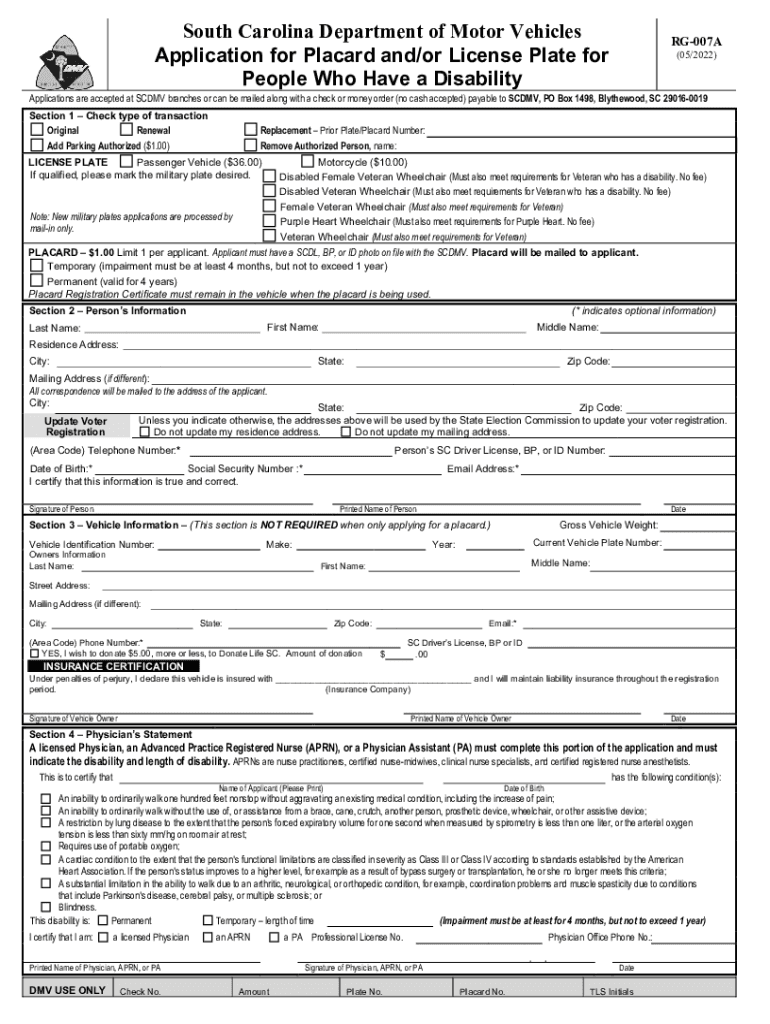
People with Disabilities Form


Understanding the People With Disabilities Program
The People With Disabilities program is designed to assist individuals who have physical or mental impairments that substantially limit one or more major life activities. This program aims to provide necessary support, allowing individuals to lead more independent lives. In the United States, each state has specific regulations and guidelines to ensure that individuals who qualify can access the benefits they need.
Eligibility Criteria for the People With Disabilities Program
To qualify for a handicap placard in South Carolina, applicants must meet certain criteria. Typically, eligibility is determined based on the presence of a disability that limits mobility. Common qualifying conditions include:
- Loss of use of one or more limbs
- Severe visual impairment
- Cardiovascular conditions that restrict mobility
- Other medically documented disabilities
Applicants may need to provide medical documentation to verify their condition, ensuring compliance with state regulations.
Steps to Complete the People With Disabilities Application
Filling out the SC handicap placard application involves several key steps. Here’s a streamlined process to guide applicants:
- Gather necessary documentation, including medical records and identification.
- Access the SC DMV handicap placard form, which can be obtained online or at local DMV offices.
- Fill out the form, ensuring all required fields are completed accurately.
- Submit the application either online, by mail, or in person at a DMV location.
Following these steps carefully can help ensure a smooth application process.
Required Documents for the People With Disabilities Application
When applying for a handicap placard, specific documents are typically required. These may include:
- A completed SC DMV handicap placard application form
- Proof of identity, such as a driver's license or state ID
- Medical documentation confirming the disability
Having all necessary documents ready can expedite the approval process.
Legal Use of the People With Disabilities Placard
Once issued, the handicap placard must be used in accordance with state laws. This includes displaying the placard when parking in designated handicap spaces. Misuse of the placard, such as using it when the individual is not present, can lead to penalties, including fines or revocation of the placard.
Form Submission Methods for the People With Disabilities Application
Applicants can submit their SC handicap placard application through various methods:
- Online submission via the official DMV website
- Mailing the completed form to the designated DMV office
- In-person submission at a local DMV office
Choosing the most convenient submission method can help streamline the application process.
Quick guide on how to complete people with disabilities
Effortlessly prepare People With Disabilities on any device
Digital document management has gained traction among businesses and individuals. It offers an ideal eco-friendly alternative to traditional printed and signed paperwork, allowing you to access the appropriate form and securely store it online. airSlate SignNow equips you with all the tools necessary to create, edit, and electronically sign your documents quickly and without delays. Manage People With Disabilities on any device using airSlate SignNow's Android or iOS applications and enhance any document-centric process today.
How to edit and electronically sign People With Disabilities with ease
- Obtain People With Disabilities and click Get Form to begin.
- Utilize the tools we provide to complete your form.
- Highlight important sections of the documents or redact sensitive information using tools specifically offered by airSlate SignNow for that purpose.
- Create your signature with the Sign feature, which takes just seconds and carries the same legal standing as a conventional wet ink signature.
- Review the information and click on the Done button to save your changes.
- Choose how you wish to submit your form, via email, text message (SMS), or invite link, or download it to your computer.
Say goodbye to lost or misplaced documents, tedious form searches, or errors that require printing new document copies. airSlate SignNow addresses all your document management needs in just a few clicks from any device of your choice. Edit and electronically sign People With Disabilities to ensure outstanding communication at every stage of your form preparation process with airSlate SignNow.
Create this form in 5 minutes or less
Create this form in 5 minutes!
How to create an eSignature for the people with disabilities
How to create an electronic signature for a PDF online
How to create an electronic signature for a PDF in Google Chrome
How to create an e-signature for signing PDFs in Gmail
How to create an e-signature right from your smartphone
How to create an e-signature for a PDF on iOS
How to create an e-signature for a PDF on Android
People also ask
-
What is the sc handicap placard application process?
The sc handicap placard application process involves completing a specific form provided by the South Carolina Department of Motor Vehicles. You will need to provide necessary documentation, such as proof of disability. Once the application is submitted, you can expect to receive your placard in the mail if approved.
-
How much does the sc handicap placard application cost?
The sc handicap placard application is generally free; however, there may be costs associated with obtaining required medical documentation. It's best to check with your healthcare provider for any associated fees. This makes the application process accessible for all eligible individuals.
-
What are the benefits of the sc handicap placard application?
The sc handicap placard application allows individuals with disabilities to park in designated handicap spots, ensuring easier access to buildings and services. This placard can simplify daily tasks and improve mobility for those with mobility challenges. Additionally, it promotes independence for users.
-
How long is the sc handicap placard valid?
The sc handicap placard is typically valid for up to four years, depending on the approval and specific regulations. Renewal is necessary once the period expires, and an updated application may be required. Always check the official DMV site for the latest details on expiration and renewal processes.
-
Can I use the sc handicap placard in other states?
Yes, the sc handicap placard is generally recognized in most states across the U.S., allowing for convenient parking regardless of your location. However, it's important to be aware of local rules regarding its use in each state. Always check local guidelines to ensure compliance when traveling.
-
What documents do I need for the sc handicap placard application?
To complete the sc handicap placard application, you will typically need to provide a completed application form and medical certification of your disability. While some individuals may have their doctor fill out the necessary medical form, others can submit other relevant documentation as required by the DMV. Make sure to review the complete list of required documents beforehand.
-
How can I expedite my sc handicap placard application?
To expedite your sc handicap placard application, ensure that all required documents are accurately completed and submitted together. Applying online where available can also help speed up the processing time. Additionally, consulting with your medical professional for timely paperwork can ensure a quicker turnaround.
Get more for People With Disabilities
- Qmb medicaid application form
- Field period hours log keuka college experiential keuka form
- Fitnessgram personal fitness record pyfporg form
- Il486 2034 form
- Consignment agreement sawyer antiquescom form
- Tkschools form fill out and sign printable pdf template
- Grand blanc community schools volunteer registration form
- Request a hearingunemployment insurance appeals boardrequest a hearingunemployment insurance appeals boardrequest a form
Find out other People With Disabilities
- Sign West Virginia High Tech Quitclaim Deed Myself
- Sign Delaware Insurance Claim Online
- Sign Delaware Insurance Contract Later
- Sign Hawaii Insurance NDA Safe
- Sign Georgia Insurance POA Later
- How Can I Sign Alabama Lawers Lease Agreement
- How Can I Sign California Lawers Lease Agreement
- Sign Colorado Lawers Operating Agreement Later
- Sign Connecticut Lawers Limited Power Of Attorney Online
- Sign Hawaii Lawers Cease And Desist Letter Easy
- Sign Kansas Insurance Rental Lease Agreement Mobile
- Sign Kansas Insurance Rental Lease Agreement Free
- Sign Kansas Insurance Rental Lease Agreement Fast
- Sign Kansas Insurance Rental Lease Agreement Safe
- How To Sign Kansas Insurance Rental Lease Agreement
- How Can I Sign Kansas Lawers Promissory Note Template
- Sign Kentucky Lawers Living Will Free
- Sign Kentucky Lawers LLC Operating Agreement Mobile
- Sign Louisiana Lawers Quitclaim Deed Now
- Sign Massachusetts Lawers Quitclaim Deed Later