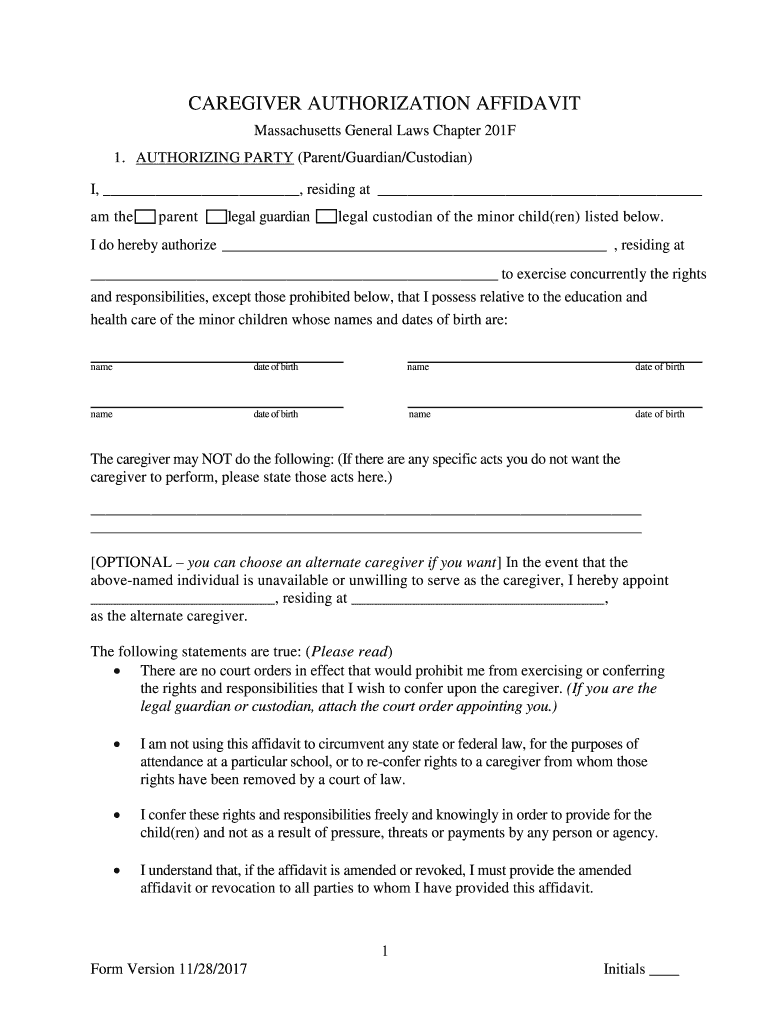
Sample Caregiver Authorization Form with Notes 11 MassLegalHelp 2017-2026


Understanding the Caregiver Authorization Affidavit
The caregiver authorization affidavit in Massachusetts is a legal document that allows a designated caregiver to make decisions on behalf of a minor child. This document is crucial for parents or guardians who may be temporarily unable to care for their child due to various circumstances, such as illness, travel, or other obligations. It grants the caregiver the authority to make decisions regarding the child's education, health care, and general welfare.
Key Elements of the Caregiver Authorization Affidavit
When completing the caregiver authorization affidavit, certain key elements must be included to ensure its validity:
- Identification of the Child: Full name and date of birth of the minor child.
- Caregiver Information: Full name, address, and contact information of the caregiver.
- Duration of Authority: Specify the time period for which the authority is granted.
- Signatures: Signatures of both the parent or guardian and the caregiver, along with the date of signing.
Steps to Complete the Caregiver Authorization Affidavit
Filling out the caregiver authorization affidavit involves several steps:
- Obtain the form from a trusted source, ensuring it is the most current version.
- Fill in the required information, including details about the child and caregiver.
- Specify the duration of the caregiver's authority.
- Both the parent or guardian and the caregiver should sign the document in the presence of a notary public, if required.
- Make copies of the completed affidavit for all parties involved.
Legal Use of the Caregiver Authorization Affidavit
The caregiver authorization affidavit serves a significant legal purpose. It is recognized by schools, healthcare providers, and other institutions as a valid document that grants caregivers the authority to act on behalf of the child. This can include enrolling the child in school, making medical decisions, and accessing records. It is important to ensure that the affidavit is filled out correctly to avoid any potential legal issues.
State-Specific Rules for the Caregiver Authorization Affidavit
In Massachusetts, there are specific rules that govern the use of the caregiver authorization affidavit. These include:
- The affidavit must be signed by the child's parent or legal guardian.
- It should clearly outline the scope of authority granted to the caregiver.
- Some institutions may require additional documentation, such as proof of the caregiver's identity.
Examples of Using the Caregiver Authorization Affidavit
The caregiver authorization affidavit can be utilized in various scenarios, such as:
- A parent traveling for work who needs a relative to care for their child.
- A guardian who is temporarily hospitalized and requires someone to manage the child's affairs.
- A situation where a child is staying with a friend’s family for an extended period.
Quick guide on how to complete sample caregiver authorization form with notes 11 masslegalhelp
Effortlessly Prepare Sample Caregiver Authorization Form With Notes 11 MassLegalHelp on Any Device
Digital document management has gained traction among businesses and individuals alike. It serves as a superb environmentally-friendly substitute for conventional printed and signed documents, allowing you to locate the correct form and securely store it online. airSlate SignNow provides all the resources you require to create, modify, and eSign your documents promptly without any setbacks. Manage Sample Caregiver Authorization Form With Notes 11 MassLegalHelp on any device with airSlate SignNow's Android or iOS applications and enhance any document-related process today.
The easiest method to alter and eSign Sample Caregiver Authorization Form With Notes 11 MassLegalHelp effortlessly
- Obtain Sample Caregiver Authorization Form With Notes 11 MassLegalHelp and then click Get Form to begin.
- Take advantage of the tools we offer to fill out your form.
- Emphasize pertinent sections of the documents or obscure sensitive information with tools specifically provided by airSlate SignNow.
- Generate your eSignature using the Sign tool, which only takes seconds and holds the same legal validity as a traditional handwritten signature.
- Review all the details and then click on the Done button to store your modifications.
- Select your preferred method of sending your form, whether by email, SMS, or invitation link, or download it to your PC.
Leave behind the worries of lost or misplaced files, the hassle of searching for forms, or mistakes that necessitate printing new document versions. airSlate SignNow manages your document needs in just a few clicks from any device you prefer. Edit and eSign Sample Caregiver Authorization Form With Notes 11 MassLegalHelp to ensure excellent communication at every stage of the form preparation process with airSlate SignNow.
Create this form in 5 minutes or less
Create this form in 5 minutes!
How to create an eSignature for the sample caregiver authorization form with notes 11 masslegalhelp
How to create an electronic signature for a PDF online
How to create an electronic signature for a PDF in Google Chrome
How to create an e-signature for signing PDFs in Gmail
How to create an e-signature right from your smartphone
How to create an e-signature for a PDF on iOS
How to create an e-signature for a PDF on Android
People also ask
-
What is a caregiver authorization affidavit in Massachusetts?
A caregiver authorization affidavit in Massachusetts is a legal document that allows a parent or guardian to designate another person as a caregiver for their child. This affidavit grants the caregiver the authority to make decisions on behalf of the child, ensuring their well-being. Utilizing an airSlate SignNow solution simplifies the eSigning process of this essential document.
-
How do I create a caregiver authorization affidavit in Massachusetts?
To create a caregiver authorization affidavit in Massachusetts, start by accessing the appropriate template through airSlate SignNow. Fill in the required details, such as the names of the parent and caregiver, and specify the duration of the authorization. Once completed, you can eSign and share the document securely.
-
What are the benefits of using airSlate SignNow for the affidavit?
Using airSlate SignNow for your caregiver authorization affidavit in Massachusetts offers numerous benefits, including quick document creation and eSigning capabilities. Users enjoy a cost-effective solution that facilitates easy access and secure sharing. Moreover, the platform’s user-friendly interface ensures a hassle-free experience for all parties involved.
-
Is there a cost associated with using airSlate SignNow for the affidavit?
airSlate SignNow provides various pricing plans to cater to different user needs, including options for individuals and businesses. After signing up, you can access templates like the caregiver authorization affidavit in Massachusetts at competitive rates. Explore our plans to find the most suitable option that fits your budget.
-
Can I customize the caregiver authorization affidavit template?
Yes, you can customize the caregiver authorization affidavit template available on airSlate SignNow to meet your specific requirements in Massachusetts. Make any necessary edits to include pertinent information and adjust clauses as needed. This flexibility ensures that your document meets legal standards while serving your family's needs.
-
What integrations does airSlate SignNow offer?
airSlate SignNow integrates seamlessly with various applications such as Google Drive, Dropbox, and Microsoft Teams. These integrations allow you to streamline your document management process, including the caregiver authorization affidavit in Massachusetts. This connectivity enhances collaboration and efficiency across your workflow.
-
How secure is the eSigning process on airSlate SignNow?
The eSigning process on airSlate SignNow for documents like the caregiver authorization affidavit in Massachusetts is highly secure. The platform complies with industry-standard security protocols, including encryption and secure storage. This commitment to security ensures that your documents and sensitive information remain protected.
Get more for Sample Caregiver Authorization Form With Notes 11 MassLegalHelp
Find out other Sample Caregiver Authorization Form With Notes 11 MassLegalHelp
- Sign South Dakota Sales Invoice Template Free
- How Can I Sign Nevada Sales Proposal Template
- Can I Sign Texas Confirmation Of Reservation Or Order
- How To Sign Illinois Product Defect Notice
- Sign New Mexico Refund Request Form Mobile
- Sign Alaska Sponsorship Agreement Safe
- How To Sign Massachusetts Copyright License Agreement
- How Do I Sign Vermont Online Tutoring Services Proposal Template
- How Do I Sign North Carolina Medical Records Release
- Sign Idaho Domain Name Registration Agreement Easy
- Sign Indiana Domain Name Registration Agreement Myself
- Sign New Mexico Domain Name Registration Agreement Easy
- How To Sign Wisconsin Domain Name Registration Agreement
- Sign Wyoming Domain Name Registration Agreement Safe
- Sign Maryland Delivery Order Template Myself
- Sign Minnesota Engineering Proposal Template Computer
- Sign Washington Engineering Proposal Template Secure
- Sign Delaware Proforma Invoice Template Online
- Can I Sign Massachusetts Proforma Invoice Template
- How Do I Sign Oklahoma Equipment Purchase Proposal