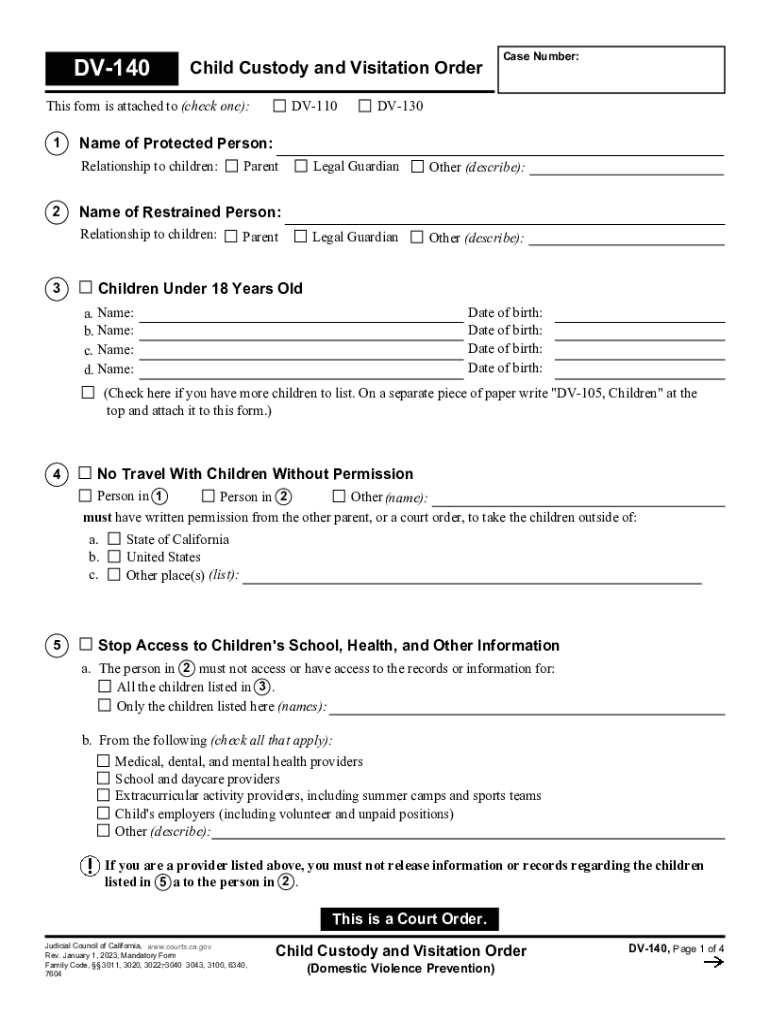
Request Domestic Violence Restraining Order Minor Children 2023


What is the jv820 form?
The jv820 form, also known as the Request for Domestic Violence Restraining Order for Minor Children, is a legal document used in the United States to seek protection for minor children in cases of domestic violence. This form allows a parent or guardian to request a restraining order that can help ensure the safety and well-being of the children involved. It outlines the specific reasons for the request, including any incidents of violence or threats, and provides details about the relationship between the parties involved.
How to use the jv820 form
Using the jv820 form involves several steps to ensure that the request is properly submitted and considered by the court. First, it is important to gather all necessary information regarding the incidents of domestic violence, including dates, descriptions, and any witnesses. Next, fill out the form accurately, providing all required details about the children and the circumstances surrounding the request. Once completed, the form must be filed with the appropriate court, either in person or through an online submission process, depending on local regulations.
Steps to complete the jv820 form
Completing the jv820 form requires careful attention to detail. Begin by downloading the form from a reliable source or obtaining a physical copy from the court. Follow these steps:
- Provide your personal information, including your name, address, and contact details.
- Detail the information about the minor children, including their names and ages.
- Describe the incidents of domestic violence, specifying dates and any relevant context.
- Include any evidence or documentation that supports your request, such as police reports or medical records.
- Sign and date the form before submission.
Legal use of the jv820 form
The jv820 form is legally recognized in the context of domestic violence cases involving minor children. To ensure its legal validity, the form must be completed in accordance with state laws and regulations. It is essential to provide truthful and accurate information, as any discrepancies may affect the outcome of the request. Additionally, the form must be filed in the appropriate jurisdiction to be considered by a judge.
Eligibility Criteria for the jv820 form
To be eligible to file the jv820 form, the applicant must be a parent or guardian of the minor children involved. The applicant must demonstrate that there is a credible threat of domestic violence that affects the safety of the children. This may include a history of abusive behavior by the other parent or guardian. Each state may have specific criteria regarding who can file, so it is important to consult local laws before proceeding.
Required Documents for the jv820 form
Along with the completed jv820 form, several supporting documents may be required to strengthen the request. These documents can include:
- Proof of identity, such as a driver's license or state ID.
- Evidence of domestic violence, which may include police reports, photographs of injuries, or medical records.
- Any existing court orders related to custody or visitation that may be relevant to the case.
Form Submission Methods for the jv820 form
The jv820 form can typically be submitted through various methods, depending on the jurisdiction. Common submission methods include:
- In-person filing at the local courthouse.
- Online submission through the court's official website, if available.
- Mailing the completed form to the appropriate court address.
Quick guide on how to complete request domestic violence restraining order minor children
Effortlessly Prepare Request domestic violence restraining order minor children on Any Device
The management of online documents has become increasingly favored by companies and individuals alike. It offers an ideal eco-friendly substitute for conventional printed and signed materials, allowing you to obtain the necessary form and securely preserve it online. airSlate SignNow equips you with all the resources necessary to create, modify, and electronically sign your documents promptly without any hold-ups. Manage Request domestic violence restraining order minor children across any platform using airSlate SignNow’s Android or iOS applications and simplify any document-related operation today.
The easiest way to modify and electronically sign Request domestic violence restraining order minor children with ease
- Locate Request domestic violence restraining order minor children and click on Get Form to begin.
- Utilize the resources we provide to fill out your document.
- Emphasize important parts of your documents or obscure sensitive information with tools that airSlate SignNow specifically offers for this purpose.
- Generate your electronic signature using the Sign tool, which only takes a few seconds and holds the same legal validity as a traditional ink signature.
- Verify the information and click on the Done button to save your modifications.
- Select your preferred method for delivering your form, whether by email, SMS, or invitation link, or download it to your computer.
Eliminate concerns about lost or mislaid documents, tedious form searches, or errors requiring the printing of new copies. airSlate SignNow addresses all your document management needs with just a few clicks from any device you choose. Modify and electronically sign Request domestic violence restraining order minor children while ensuring excellent communication throughout each stage of your form preparation process with airSlate SignNow.
Create this form in 5 minutes or less
Find and fill out the correct request domestic violence restraining order minor children
Create this form in 5 minutes!
How to create an eSignature for the request domestic violence restraining order minor children
How to create an electronic signature for a PDF online
How to create an electronic signature for a PDF in Google Chrome
How to create an e-signature for signing PDFs in Gmail
How to create an e-signature right from your smartphone
How to create an e-signature for a PDF on iOS
How to create an e-signature for a PDF on Android
People also ask
-
What is jv820 and how does it benefit businesses?
jv820 is a powerful eSignature solution by airSlate SignNow that helps businesses streamline their document signing process. By utilizing jv820, organizations can save time and reduce paperwork, making it easier to manage agreements digitally and efficiently.
-
How much does jv820 cost?
The pricing for jv820 depends on the specific plan you choose, with various options available to suit different business needs. airSlate SignNow offers affordable tiers that allow businesses to scale their document management solutions effectively without breaking the bank.
-
What features are included in jv820?
jv820 includes essential features such as customizable templates, real-time tracking, and mobile access for signing documents on the go. Additionally, it offers secure cloud storage to ensure that all your documents are safe and easily retrievable.
-
Can jv820 integrate with other software?
Yes, jv820 supports integration with various third-party software applications, enabling seamless workflows. This compatibility with popular tools enhances productivity and ensures that businesses can incorporate jv820 into their existing processes effortlessly.
-
Is jv820 secure for sensitive documents?
Absolutely! jv820 utilizes advanced security measures, including encryption and multi-factor authentication, to protect sensitive documents. With airSlate SignNow, you can have peace of mind knowing that your data is safe and compliant with industry standards.
-
How does jv820 improve workflow efficiency?
jv820 improves workflow efficiency by reducing the time needed to collect signatures and manage documents. With its automated reminders and real-time updates, businesses can accelerate their contract processes and focus on more critical tasks.
-
Is jv820 suitable for small businesses?
Yes, jv820 is designed to cater to businesses of all sizes, including small enterprises. Its cost-effective plans and user-friendly interface make it an ideal choice for small businesses looking to enhance their document signing process without signNow investment.
Get more for Request domestic violence restraining order minor children
- And disability services dads state tx form
- Solutions grade 7 worksheet form
- Podcast lesson plans pdf form
- Distance formula worksheet
- Pbgc form 700 422121081
- Backflow device test form 06 doc
- Special permission slip for flag football playerscoaches the purpose of flag football is to promote school and class spirit form
- Lhc mingo trails mall show photo contest form
Find out other Request domestic violence restraining order minor children
- How To eSignature Kansas High Tech Business Plan Template
- eSignature Kansas High Tech Lease Agreement Template Online
- eSignature Alabama Insurance Forbearance Agreement Safe
- How Can I eSignature Arkansas Insurance LLC Operating Agreement
- Help Me With eSignature Michigan High Tech Emergency Contact Form
- eSignature Louisiana Insurance Rental Application Later
- eSignature Maryland Insurance Contract Safe
- eSignature Massachusetts Insurance Lease Termination Letter Free
- eSignature Nebraska High Tech Rental Application Now
- How Do I eSignature Mississippi Insurance Separation Agreement
- Help Me With eSignature Missouri Insurance Profit And Loss Statement
- eSignature New Hampshire High Tech Lease Agreement Template Mobile
- eSignature Montana Insurance Lease Agreement Template Online
- eSignature New Hampshire High Tech Lease Agreement Template Free
- How To eSignature Montana Insurance Emergency Contact Form
- eSignature New Jersey High Tech Executive Summary Template Free
- eSignature Oklahoma Insurance Warranty Deed Safe
- eSignature Pennsylvania High Tech Bill Of Lading Safe
- eSignature Washington Insurance Work Order Fast
- eSignature Utah High Tech Warranty Deed Free