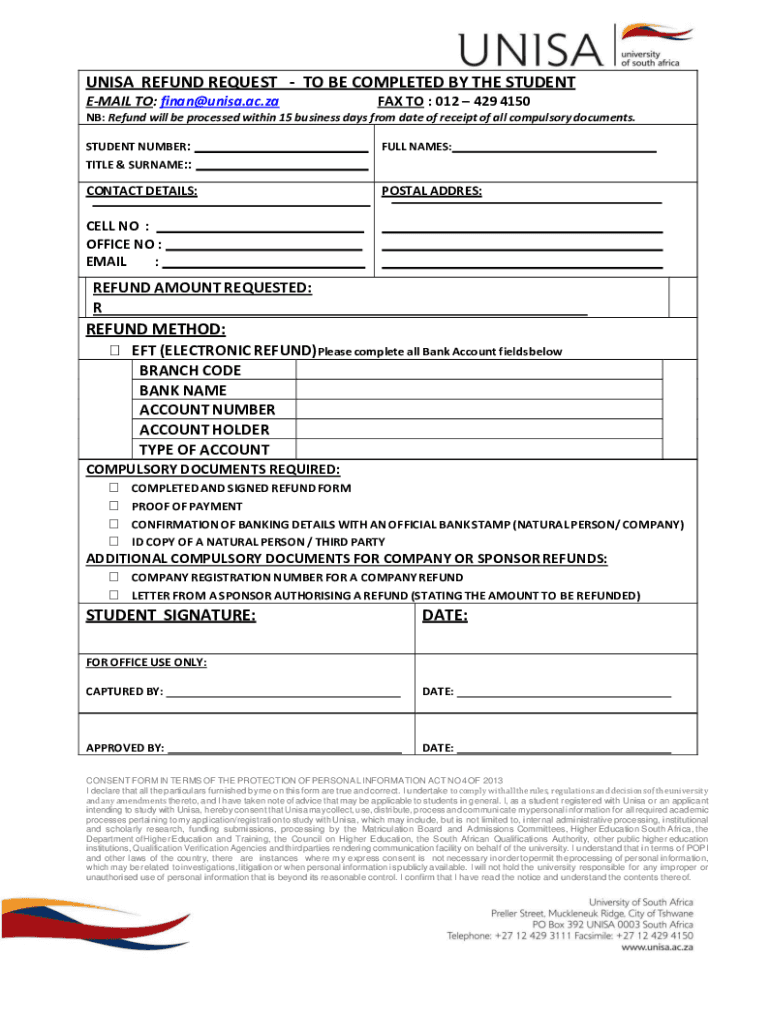
ZA UNISA Refund Form Fill and Sign Printable Template 2017-2026


Understanding the UNISA Refund Form
The UNISA refund form is a crucial document for students seeking to reclaim funds from the University of South Africa (UNISA). This form is specifically designed for students who have overpaid tuition fees or are eligible for refunds due to various circumstances, such as withdrawal from courses or cancellation of registration. Understanding the purpose and requirements of this form is essential for a smooth refund process.
Steps to Complete the UNISA Refund Form
Filling out the UNISA refund form involves several key steps to ensure accuracy and compliance. First, gather all necessary personal information, including your student number and contact details. Next, clearly indicate the reason for the refund request, providing any relevant documentation to support your claim. After completing the form, review it carefully for any errors before submission. This attention to detail can help expedite the refund process.
Required Documents for the UNISA Refund Form
When submitting the UNISA refund form, several documents may be required to support your request. These typically include proof of payment, such as receipts or bank statements, and any correspondence related to your course registration or withdrawal. It is advisable to check the specific requirements outlined by UNISA to ensure that all necessary documents are included, as missing information can delay the processing of your refund.
Submitting the UNISA Refund Form
The UNISA refund form can be submitted through various methods, including online submission, mail, or in-person delivery at designated UNISA offices. Online submission is often the most efficient option, allowing for quicker processing times. Ensure that you follow the submission guidelines provided by UNISA, including any specific formats or file types required for digital submissions.
Legal Considerations for the UNISA Refund Form
Completing the UNISA refund form requires adherence to specific legal considerations. It is important to ensure that all information provided is accurate and truthful, as providing false information can lead to penalties or denial of your refund request. Additionally, understanding the university's refund policy and any applicable laws governing educational refunds can help protect your rights as a student.
Eligibility Criteria for Refunds
To qualify for a refund through the UNISA refund form, students must meet certain eligibility criteria. Common reasons for refunds include course withdrawals, overpayments, or changes in financial aid status. Each case is evaluated individually, so it is important to provide clear documentation and a valid reason for your refund request. Familiarizing yourself with UNISA's refund policy can provide clarity on what qualifies for a refund.
Contact Information for UNISA Refund Inquiries
If you have questions or need assistance regarding the UNISA refund form, reaching out to the university's refund department is advisable. UNISA typically provides contact details for specific departments on their official website. This can include phone numbers, email addresses, and office hours, ensuring that you have access to the support you need during the refund process.
Quick guide on how to complete za unisa refund form fill and sign printable template
Effortlessly Prepare ZA UNISA Refund Form Fill And Sign Printable Template on Any Device
Digital document management has gained signNow popularity among organizations and individuals. It serves as an ideal eco-friendly substitute for conventional printed and signed paperwork, allowing you to access the necessary form and securely store it online. airSlate SignNow provides all the tools you need to create, modify, and electronically sign your documents quickly and without delays. Manage ZA UNISA Refund Form Fill And Sign Printable Template on any device using the airSlate SignNow Android or iOS applications and streamline any document-related process today.
Steps to Modify and Electronically Sign ZA UNISA Refund Form Fill And Sign Printable Template with Ease
- Find ZA UNISA Refund Form Fill And Sign Printable Template and click on Get Form to begin.
- Utilize the tools we provide to complete your document.
- Emphasize important sections of your documents or obscure sensitive information with tools that airSlate SignNow offers specifically for that purpose.
- Create your electronic signature using the Sign tool, which takes mere seconds and holds the same legal validity as a conventional wet ink signature.
- Review all the details and click on the Done button to save your modifications.
- Choose how you wish to share your form—via email, text message (SMS), invitation link, or download it to your computer.
Eliminate concerns about lost or misplaced documents, tedious form searches, or mistakes that necessitate printing new copies. airSlate SignNow fulfills all your document management needs in just a few clicks from any device you prefer. Modify and electronically sign ZA UNISA Refund Form Fill And Sign Printable Template and ensure excellent communication at every stage of the form preparation process with airSlate SignNow.
Create this form in 5 minutes or less
Create this form in 5 minutes!
How to create an eSignature for the za unisa refund form fill and sign printable template
How to create an electronic signature for a PDF online
How to create an electronic signature for a PDF in Google Chrome
How to create an e-signature for signing PDFs in Gmail
How to create an e-signature right from your smartphone
How to create an e-signature for a PDF on iOS
How to create an e-signature for a PDF on Android
People also ask
-
What is the UNISA refund form and why do I need it?
The UNISA refund form is a document you need to complete to request a refund from the University of South Africa. It ensures that your request is processed correctly and efficiently. By using the UNISA refund form, you can avoid delays and streamline your refund process.
-
How can I access the UNISA refund form?
You can easily access the UNISA refund form by visiting the official UNISA website or directly through your student portal. Make sure to download the correct version to ensure your refund request is valid. Having the form on hand can help you expedite your refund process.
-
Are there any fees associated with submitting the UNISA refund form?
Generally, there are no fees required to submit the UNISA refund form. It is part of the administrative process of obtaining your refund. However, it’s always a good practice to confirm any potential fees with the university’s financial office before submitting your form.
-
How long does it take to process the UNISA refund form?
Processing times for the UNISA refund form can vary, but requests are typically handled within a few weeks. It's important to submit the form as early as possible to ensure prompt processing. Check the UNISA website for specific timelines related to refunds.
-
Can I track the status of my refund after submitting the UNISA refund form?
Yes, you can usually track the status of your refund after submitting the UNISA refund form. You may check the status through the student portal or by contacting UNISA's support team directly. Keeping track of your request ensures that you stay updated on any potential issues.
-
Does airSlate SignNow integrate with the UNISA refund form process?
While airSlate SignNow specializes in document signing solutions, it can streamline the submission process for the UNISA refund form. By using airSlate SignNow, you can electronically fill out and securely send your UNISA refund form, improving efficiency and organization.
-
What are the benefits of using airSlate SignNow for my UNISA refund form?
Using airSlate SignNow for your UNISA refund form makes the process quicker and easier. You can eSign your form online, eliminating the hassle of printing and scanning. Additionally, it offers secure tracking and storage options for your important documents.
Get more for ZA UNISA Refund Form Fill And Sign Printable Template
- Practice 6 1 ratios and unit rates sasd form
- Dd 1149c form
- Where i do i fill out a request to louisiana department of health and hosiptal for help dealingwith a lot of mold in a form
- Cg2020 form
- Dhr cdc 1947 application form for staff date searpdc
- Peer review checklist youth development omtk oms bgca form
- Novation agreement template form
- Nurse practitioner collaborative connecticut agreement template form
Find out other ZA UNISA Refund Form Fill And Sign Printable Template
- eSign Hawaii Real Estate Agreement Online
- Help Me With eSign Hawaii Real Estate Letter Of Intent
- eSign Florida Real Estate Residential Lease Agreement Simple
- eSign Florida Real Estate Limited Power Of Attorney Online
- eSign Hawaii Sports RFP Safe
- eSign Hawaii Sports Warranty Deed Myself
- eSign Louisiana Real Estate Last Will And Testament Easy
- eSign Louisiana Real Estate Work Order Now
- eSign Maine Real Estate LLC Operating Agreement Simple
- eSign Maine Real Estate Memorandum Of Understanding Mobile
- How To eSign Michigan Real Estate Business Plan Template
- eSign Minnesota Real Estate Living Will Free
- eSign Massachusetts Real Estate Quitclaim Deed Myself
- eSign Missouri Real Estate Affidavit Of Heirship Simple
- eSign New Jersey Real Estate Limited Power Of Attorney Later
- eSign Alabama Police LLC Operating Agreement Fast
- eSign North Dakota Real Estate Business Letter Template Computer
- eSign North Dakota Real Estate Quitclaim Deed Myself
- eSign Maine Sports Quitclaim Deed Easy
- eSign Ohio Real Estate LLC Operating Agreement Now