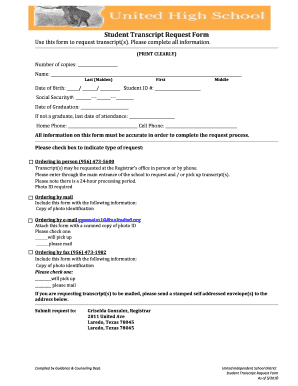
Uhs Transcript Form


What is the UHS Transcript Form
The UHS transcript form is an official document that provides a comprehensive record of a student's academic performance at a university or higher education institution. This form typically includes details such as course titles, grades, credit hours, and the overall grade point average (GPA). It serves as a crucial component for various academic and professional purposes, including further education applications, job applications, and credential evaluations.
How to Obtain the UHS Transcript Form
To obtain the UHS transcript form, students can visit the official website of their respective university or educational institution. Most universities offer a dedicated section for transcript requests, where students can find the necessary forms and guidelines. Alternatively, students may contact the registrar's office directly for assistance. It is important to ensure that all required information is accurately provided to facilitate a smooth processing of the request.
Steps to Complete the UHS Transcript Form
Completing the UHS transcript form involves several key steps:
- Gather necessary personal information, including your full name, student ID, and contact details.
- Provide details about the courses and semesters you wish to include in the transcript.
- Indicate the purpose of the transcript request, such as for further education or employment.
- Review the form for accuracy and completeness before submission.
- Submit the form according to the institution's specified method, whether online, by mail, or in person.
Legal Use of the UHS Transcript Form
The UHS transcript form is legally binding when completed and submitted according to the institution's guidelines. In the United States, electronic signatures are recognized under the ESIGN Act and UETA, provided that certain conditions are met. It is essential to ensure that all information is accurate and truthful, as any discrepancies can lead to legal implications or denial of services.
Key Elements of the UHS Transcript Form
Key elements of the UHS transcript form typically include:
- Personal Information: Full name, student ID, and contact information.
- Academic Records: A detailed list of courses taken, grades received, and credit hours.
- GPA: The cumulative grade point average, reflecting overall academic performance.
- Request Purpose: Indication of why the transcript is needed, such as for job applications or further studies.
- Signature: An electronic or handwritten signature to validate the request.
Form Submission Methods
The UHS transcript form can typically be submitted through various methods, depending on the institution's policies:
- Online Submission: Many universities allow students to fill out and submit the form electronically through their official websites.
- Mail: Students can print the completed form and send it via postal service to the registrar's office.
- In-Person: Some institutions may allow students to submit the form directly at the registrar's office.
Quick guide on how to complete uhs transcript form pdf download
Complete uhs transcript form pdf download effortlessly on any device
Digital document management has gained signNow traction among companies and individuals. It serves as an excellent environmentally-friendly alternative to traditional printed and signed documents, allowing you to access the appropriate form and safely store it online. airSlate SignNow provides all the necessary tools to create, modify, and eSign your documents quickly and without hassle. Manage uhs transcript form on any device with airSlate SignNow's Android or iOS applications and enhance any document-centric workflow today.
The easiest way to modify and eSign uhs transcript smoothly
- Locate uhs transcript apply and click Get Form to begin.
- Utilize the tools we provide to fill out your form.
- Highlight signNow parts of your documents or redact sensitive information with tools specifically designed by airSlate SignNow for that purpose.
- Create your eSignature using the Sign tool, which takes mere seconds and carries the same legal validity as a conventional wet ink signature.
- Review all the details and click on the Done button to preserve your adjustments.
- Choose your preferred method to send your form, either by email, SMS, invitation link, or download it to your computer.
Say goodbye to lost or misplaced files, tedious form searches, or mistakes that necessitate printing new copies. airSlate SignNow fulfills all your document management requirements with just a few clicks from any device you choose. Edit and eSign uhs transcript online and ensure excellent communication at every stage of the form preparation process with airSlate SignNow.
Create this form in 5 minutes or less
Related searches to mbbs transcript uhs
Create this form in 5 minutes!
How to create an eSignature for the uhs degree transcript
How to create an electronic signature for a PDF online
How to create an electronic signature for a PDF in Google Chrome
How to create an e-signature for signing PDFs in Gmail
How to create an e-signature right from your smartphone
How to create an e-signature for a PDF on iOS
How to create an e-signature for a PDF on Android
People also ask mbbs transcript
-
What is the uhs transcript form and why is it important?
The uhs transcript form is an official document that provides a comprehensive record of a student's academic history. It is crucial for college admissions, job applications, and any process requiring proof of educational background. Having an easy and efficient way to manage your uhs transcript form can save time and reduce stress.
-
How can airSlate SignNow help me with the uhs transcript form?
airSlate SignNow simplifies the process of sending and signing the uhs transcript form electronically. You can easily upload the form, add signers, and send it out for electronic signatures in just a few clicks. This makes managing important educational documents efficient and secure.
-
What are the pricing options for airSlate SignNow when using the uhs transcript form?
airSlate SignNow offers competitive pricing plans that cater to different user needs, ensuring you can easily manage your uhs transcript form without breaking the bank. You can choose from various subscription tiers that provide essential features and unlimited access to electronic signatures. A free trial is often available to help you get started.
-
Are there any features specific to the uhs transcript form on airSlate SignNow?
Yes, airSlate SignNow provides specific features tailored for handling the uhs transcript form, such as customizable templates, document tracking, and automated workflows. These features enhance the efficiency of managing documents, making it easy to collect signatures and complete the process faster. You can also store your forms securely in one place.
-
Is it easy to integrate the uhs transcript form with other tools?
Absolutely! airSlate SignNow offers seamless integrations with various platforms such as Google Drive, Dropbox, and more, making it easy to manage your uhs transcript form along with other documents. This integration helps ensure you have everything you need synchronized and accessible, enhancing your workflow.
-
Can I track the status of my uhs transcript form with airSlate SignNow?
Yes, tracking the status of your uhs transcript form is one of the key features of airSlate SignNow. You will receive notifications on when the document is opened, signed, and completed, allowing you to stay updated on its progress. This feature helps ensure that important documents are managed efficiently.
-
What security measures are in place for the uhs transcript form on airSlate SignNow?
airSlate SignNow prioritizes security when it comes to your uhs transcript form. All documents are encrypted and stored securely, complying with industry standards. This guarantees that your sensitive educational information remains private and protected throughout the signing and delivery process.
Get more for mbbs transcript format
- Kwivac proxy form intermediary or 3rd party doc capago
- Bus management system form
- Fax writing form
- Csio alberta application for automobile insurance 443456461 form
- Kansas sports physical form
- Tuberculosis and syphilis report form
- Transfer certificate in army institute of technology form
- Modified possession order texas template form
Find out other uhs degree verification online
- Electronic signature New York Doctors Permission Slip Free
- Electronic signature South Dakota Construction Quitclaim Deed Easy
- Electronic signature Texas Construction Claim Safe
- Electronic signature Texas Construction Promissory Note Template Online
- How To Electronic signature Oregon Doctors Stock Certificate
- How To Electronic signature Pennsylvania Doctors Quitclaim Deed
- Electronic signature Utah Construction LLC Operating Agreement Computer
- Electronic signature Doctors Word South Dakota Safe
- Electronic signature South Dakota Doctors Confidentiality Agreement Myself
- How Do I Electronic signature Vermont Doctors NDA
- Electronic signature Utah Doctors Promissory Note Template Secure
- Electronic signature West Virginia Doctors Bill Of Lading Online
- Electronic signature West Virginia Construction Quitclaim Deed Computer
- Electronic signature Construction PDF Wisconsin Myself
- How Do I Electronic signature Wyoming Doctors Rental Lease Agreement
- Help Me With Electronic signature Wyoming Doctors Rental Lease Agreement
- How Do I Electronic signature Colorado Education RFP
- Electronic signature Colorado Education Lease Agreement Form Online
- How To Electronic signature Colorado Education Business Associate Agreement
- Can I Electronic signature California Education Cease And Desist Letter