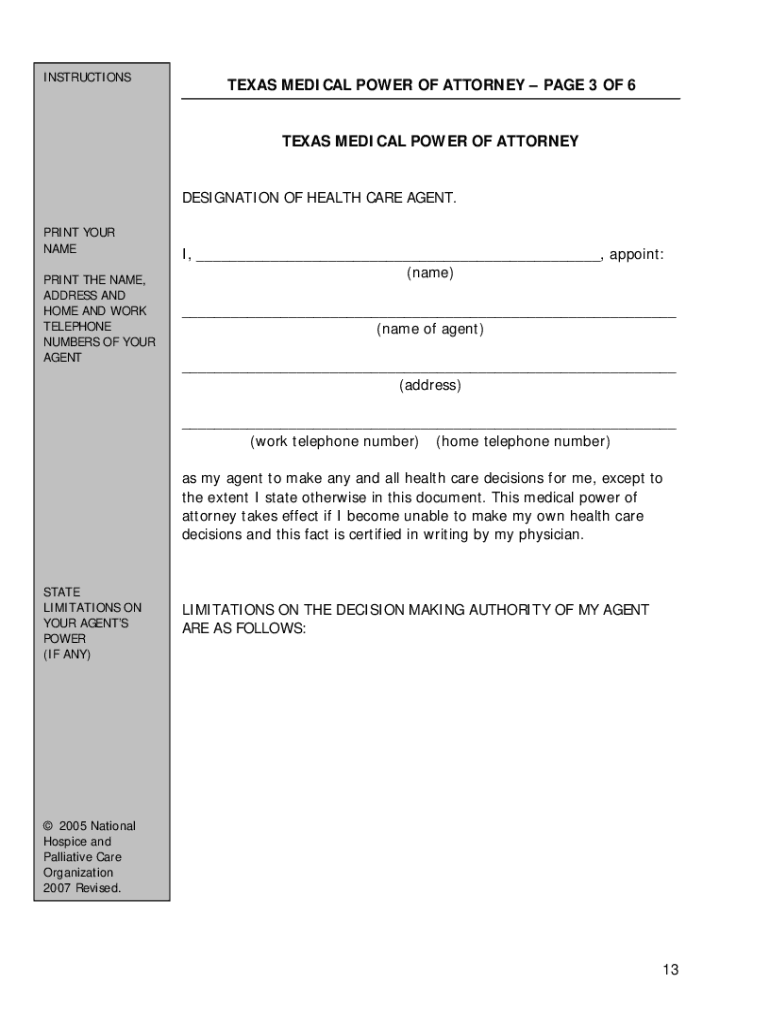
Advance Directive Form Texas


What is the Advance Directive Form Texas
The Advance Directive Form Texas is a legal document that allows individuals to outline their healthcare preferences in case they become unable to communicate their wishes. This form is essential for ensuring that a person's medical treatment aligns with their values and desires. It typically includes directives regarding life-sustaining treatments, organ donation, and the appointment of a healthcare proxy to make decisions on behalf of the individual. By completing this form, individuals can provide clear guidance to their loved ones and healthcare providers during critical moments.
How to use the Advance Directive Form Texas
Using the Advance Directive Form Texas involves several steps to ensure that your healthcare preferences are accurately documented. First, individuals should carefully read the form and understand its components. Next, they can fill out the sections that pertain to their medical treatment preferences and appoint a healthcare agent if desired. Once completed, the form should be signed in the presence of a notary public or witnesses, as required by Texas law, to ensure its validity. It is advisable to share copies of the signed form with family members, healthcare providers, and any appointed agents to facilitate communication about your wishes.
Steps to complete the Advance Directive Form Texas
Completing the Advance Directive Form Texas involves a clear process to ensure your wishes are legally recognized. Follow these steps:
- Obtain the form from a reliable source, ensuring it is the most current version.
- Read the instructions carefully to understand each section of the form.
- Fill in your personal information, including your name, address, and contact details.
- Specify your healthcare preferences, including any treatments you wish to receive or refuse.
- Designate a healthcare agent if you want someone to make decisions on your behalf.
- Sign the form in front of a notary public or witnesses as required.
- Distribute copies to your healthcare provider and family members.
Legal use of the Advance Directive Form Texas
The legal use of the Advance Directive Form Texas is governed by state laws that outline how such documents must be executed and honored. For the form to be legally binding, it must be signed by the individual in the presence of either a notary public or two witnesses who are not related to the individual. Texas law recognizes the validity of advance directives and mandates that healthcare providers comply with the documented wishes of the individual, provided the directive meets all legal requirements. This ensures that personal healthcare decisions are respected, even when the individual is unable to communicate.
Key elements of the Advance Directive Form Texas
Key elements of the Advance Directive Form Texas include:
- Personal Information: Name, address, and contact details of the individual.
- Healthcare Preferences: Specific instructions regarding life-sustaining treatment and other medical interventions.
- Healthcare Agent: Designation of a trusted person to make healthcare decisions on behalf of the individual.
- Signature and Witnessing: Requirements for signing the document in the presence of a notary or witnesses.
State-specific rules for the Advance Directive Form Texas
State-specific rules for the Advance Directive Form Texas dictate how the form must be completed and executed. Texas law requires that the form be signed by the individual in front of either a notary public or two witnesses who are not related to the individual or beneficiaries of their estate. Additionally, the form must clearly articulate the individual's healthcare preferences and appoint a healthcare agent if desired. It is important to ensure that the form complies with Texas statutes to guarantee its enforceability in medical situations.
Quick guide on how to complete advance directive form texas
Prepare Advance Directive Form Texas effortlessly on any device
Digital document management has become increasingly favored by businesses and individuals alike. It serves as an ideal eco-friendly alternative to traditional printed and signed papers, allowing you to locate the right form and securely store it online. airSlate SignNow provides you with all the tools necessary to craft, modify, and electronically sign your documents swiftly and without delays. Manage Advance Directive Form Texas on any device using the airSlate SignNow Android or iOS applications and enhance any document-related workflow today.
The simplest method to adjust and electronically sign Advance Directive Form Texas with ease
- Obtain Advance Directive Form Texas and click on Get Form to begin.
- Utilize the tools we offer to fill out your document.
- Emphasize signNow sections of the documents or black out sensitive information with tools that airSlate SignNow supplies specifically for this purpose.
- Generate your eSignature using the Sign tool, which takes seconds and holds the same legal validity as a traditional handwritten signature.
- Review the details and click on the Done button to save your modifications.
- Select how you wish to send your form, via email, SMS, or invitation link, or download it to your computer.
Eliminate concerns about lost or misplaced documents, tedious form searches, or mistakes requiring the printing of new copies. airSlate SignNow meets your document management needs in just a few clicks from your preferred device. Modify and electronically sign Advance Directive Form Texas and guarantee excellent communication at every step of your form preparation journey with airSlate SignNow.
Create this form in 5 minutes or less
Create this form in 5 minutes!
How to create an eSignature for the advance directive form texas
How to create an electronic signature for a PDF online
How to create an electronic signature for a PDF in Google Chrome
How to create an e-signature for signing PDFs in Gmail
How to create an e-signature right from your smartphone
How to create an e-signature for a PDF on iOS
How to create an e-signature for a PDF on Android
People also ask
-
What is an advance directive form Texas?
An advance directive form Texas is a legal document that allows individuals to outline their healthcare preferences in case they become unable to communicate their wishes. This form can guide healthcare providers and loved ones in making medical decisions aligned with your desires, ensuring your treatment preferences are respected.
-
How do I create an advance directive form Texas using airSlate SignNow?
Creating an advance directive form Texas with airSlate SignNow is simple. You can start by selecting a template or creating your own from scratch. Our platform allows you to fill in necessary details, customize the form as needed, and eSign securely, ensuring your directive is legally binding.
-
Is airSlate SignNow compliant with Texas laws for advance directive forms?
Yes, airSlate SignNow is fully compliant with Texas laws regarding advance directive forms. Our platform ensures that all documents are created and executed according to legal standards, providing peace of mind that your advance directive will be recognized and honored by healthcare professionals.
-
What are the benefits of using airSlate SignNow for advance directive forms Texas?
Using airSlate SignNow for advance directive forms Texas offers several benefits, including ease of use, secure storage, and the ability to eSign documents from anywhere. This means you can easily manage your healthcare preferences without the hassle of paperwork and ensure the document is readily available when needed.
-
Are there any costs associated with using airSlate SignNow for advance directive forms Texas?
airSlate SignNow offers competitive pricing plans that are designed to be cost-effective for individuals and businesses alike. You can choose from various subscription options based on your needs, ensuring that creating and managing your advance directive form Texas remains affordable and accessible.
-
Can I share my advance directive form Texas with healthcare providers using airSlate SignNow?
Absolutely! airSlate SignNow allows you to easily share your advance directive form Texas with healthcare providers and family members. With just a few clicks, you can send your signed document securely, ensuring that those who need to know your healthcare wishes have access to the information.
-
What features does airSlate SignNow offer for managing advance directive forms Texas?
airSlate SignNow provides various features for managing advance directive forms Texas, including document creation, eSigning, and secure cloud storage. You can also track document status, set reminders for updates, and integrate with other tools, streamlining the entire process from creation to implementation.
Get more for Advance Directive Form Texas
- Account opening form
- Irp form t 141
- Mooring inspection form
- Ibi sbi sbs sbin pension life certificate form
- Forensics drug test forms
- Reasonable cause individual and fiduciary claim for refund reasonable cause individual and fiduciary claim for refund ftb ca form
- Estate fitzwilliam road rotherham s65 2sl form
- Partnership for llc agreement template form
Find out other Advance Directive Form Texas
- Help Me With Sign Oregon Banking Presentation
- Can I Sign Pennsylvania Banking Form
- How To Sign Arizona Business Operations PDF
- Help Me With Sign Nebraska Business Operations Presentation
- How To Sign Arizona Car Dealer Form
- How To Sign Arkansas Car Dealer Document
- How Do I Sign Colorado Car Dealer PPT
- Can I Sign Florida Car Dealer PPT
- Help Me With Sign Illinois Car Dealer Presentation
- How Can I Sign Alabama Charity Form
- How Can I Sign Idaho Charity Presentation
- How Do I Sign Nebraska Charity Form
- Help Me With Sign Nevada Charity PDF
- How To Sign North Carolina Charity PPT
- Help Me With Sign Ohio Charity Document
- How To Sign Alabama Construction PDF
- How To Sign Connecticut Construction Document
- How To Sign Iowa Construction Presentation
- How To Sign Arkansas Doctors Document
- How Do I Sign Florida Doctors Word