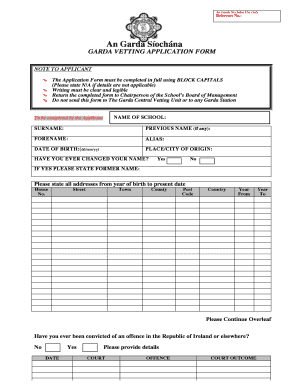
Garda Vetting Application Form


What is the Garda Vetting Application Form
The Garda vetting application form is a crucial document used to conduct background checks on individuals seeking employment or volunteer positions, particularly in roles that involve working with vulnerable populations. This form is designed to ensure that organizations can verify the criminal history of applicants, thereby safeguarding the welfare of those they serve. The information gathered through this form is processed by the relevant authorities to assess the suitability of the individual for the role they are applying for.
How to obtain the Garda Vetting Application Form
To obtain the Garda vetting application form, individuals can typically download it directly from the official website of the organization requiring the vetting. Many organizations provide a PDF version of the form for easy access. It is essential to ensure that you are using the most current version of the form, as outdated forms may not be accepted. Additionally, some organizations may require applicants to fill out the form in person or may provide it through email upon request.
Steps to complete the Garda Vetting Application Form
Completing the Garda vetting application form involves several key steps:
- Download the form in PDF format from the appropriate source.
- Fill in personal details accurately, including your full name, address, and date of birth.
- Provide any necessary identification information, such as a driver's license or social security number.
- Sign and date the form, ensuring that all information is complete and correct.
- Submit the completed form according to the instructions provided by the organization requesting the vetting.
Legal use of the Garda Vetting Application Form
The Garda vetting application form must be used in compliance with relevant laws and regulations governing background checks. This includes adhering to privacy laws that protect personal information. Organizations must ensure that they have a legitimate reason for requesting the vetting and that they handle all data securely. The completed form serves as a legal document that can be used to verify an individual’s background, and it is important that it is filled out truthfully to avoid legal repercussions.
Key elements of the Garda Vetting Application Form
Key elements of the Garda vetting application form include:
- Personal Information: Full name, address, and date of birth.
- Identification Details: Information about identification documents provided.
- Signature: A signature is required to validate the application.
- Purpose of Vetting: A section that outlines the reason for the vetting request.
Eligibility Criteria
Eligibility to complete the Garda vetting application form typically includes being of legal age and having a legitimate reason for the vetting. This may include applying for a job or volunteer position that requires background checks. Organizations may have specific eligibility criteria based on their policies, and it is important for applicants to verify these requirements before submitting their forms.
Quick guide on how to complete garda vetting application form
Complete Garda Vetting Application Form effortlessly on any device
Web-based document management has become increasingly favored by businesses and individuals. It offers an ideal eco-friendly alternative to conventional printed and signed documents, allowing you to access the suitable form and securely store it online. airSlate SignNow equips you with all necessary tools to create, modify, and eSign your documents rapidly without interruptions. Manage Garda Vetting Application Form on any platform with airSlate SignNow Android or iOS applications and simplify any document-centered process today.
How to modify and eSign Garda Vetting Application Form seamlessly
- Locate Garda Vetting Application Form and click on Get Form to begin.
- Utilize the tools offered to complete your form.
- Emphasize important sections of the documents or redact sensitive information with tools that airSlate SignNow provides specifically for this purpose.
- Create your signature using the Sign tool, which takes mere seconds and carries the same legal validity as a traditional handwritten signature.
- Review all the details and click on the Done button to save your changes.
- Select your preferred method to send your form, either by email, SMS, or invitation link, or download it to your computer.
Eliminate the hassle of lost or misfiled documents, tedious form searches, or errors that necessitate printing new copies. airSlate SignNow addresses all your document management needs in just a few clicks from any device you choose. Modify and eSign Garda Vetting Application Form and ensure effective communication at every step of your form preparation process with airSlate SignNow.
Create this form in 5 minutes or less
Create this form in 5 minutes!
How to create an eSignature for the garda vetting application form
How to create an electronic signature for a PDF online
How to create an electronic signature for a PDF in Google Chrome
How to create an e-signature for signing PDFs in Gmail
How to create an e-signature right from your smartphone
How to create an e-signature for a PDF on iOS
How to create an e-signature for a PDF on Android
People also ask
-
What is a garda vetting form?
A garda vetting form is a document that individuals fill out to undergo a background check by the Garda Síochána in Ireland. This form is essential for businesses and organizations that need to ensure the suitability of their employees or volunteers for positions of trust.
-
How can airSlate SignNow help with garda vetting forms?
airSlate SignNow provides a streamlined process for sending and eSigning garda vetting forms. With our platform, you can easily create, send, and manage the vetting process electronically, saving time and reducing paperwork.
-
Is there a fee associated with using airSlate SignNow for garda vetting forms?
Yes, airSlate SignNow operates on a subscription-based pricing model, which means you can access the service to manage garda vetting forms based on your chosen plan. Our prices are competitive, offering great value for businesses looking to enhance their document management processes.
-
What features does airSlate SignNow offer for garda vetting forms?
Our platform offers several features for garda vetting forms, including customizable templates, secure eSigning, real-time tracking, and automated reminders. These features ensure that your vetting process is efficient, secure, and manageable.
-
What are the benefits of using airSlate SignNow for garda vetting forms?
The primary benefits of using airSlate SignNow for garda vetting forms include improved workflow efficiency, reduced processing times, and enhanced security. By digitizing your vetting process, you can prevent delays and maintain compliance effortlessly.
-
Can I integrate airSlate SignNow with other applications for garda vetting forms?
Yes, airSlate SignNow offers integrations with various popular applications, enabling you to streamline your workflows around garda vetting forms. This flexibility allows you to connect our eSigning solution with your existing tools for a more cohesive operation.
-
How secure is the information submitted through a garda vetting form on airSlate SignNow?
Security is a top priority at airSlate SignNow. We implement industry-leading security measures, including encryption and secure storage, to protect the information submitted through garda vetting forms, ensuring compliance with data protection regulations.
Get more for Garda Vetting Application Form
- Dd2813 24428600 form
- American specialty health ash patient progress po box form
- Im23 form
- Title 4 letter form
- Rem application form
- Cit 0010 f confirmation de la citoyennet canadienne du ou des cic gc form
- Certification of existing sanitary residential suffolk county suffolkcountyny form
- Downloadable form ls 57
Find out other Garda Vetting Application Form
- How To Integrate Sign in Banking
- How To Use Sign in Banking
- Help Me With Use Sign in Banking
- Can I Use Sign in Banking
- How Do I Install Sign in Banking
- How To Add Sign in Banking
- How Do I Add Sign in Banking
- How Can I Add Sign in Banking
- Can I Add Sign in Banking
- Help Me With Set Up Sign in Government
- How To Integrate eSign in Banking
- How To Use eSign in Banking
- How To Install eSign in Banking
- How To Add eSign in Banking
- How To Set Up eSign in Banking
- How To Save eSign in Banking
- How To Implement eSign in Banking
- How To Set Up eSign in Construction
- How To Integrate eSign in Doctors
- How To Use eSign in Doctors