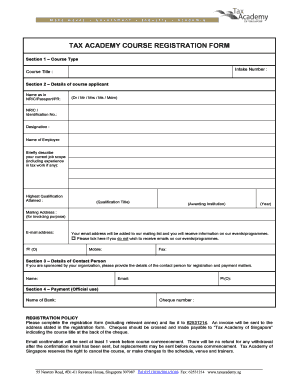
Nric Registration Form


What is the NRIC Registration Form
The NRIC registration form is a crucial document used for identifying individuals in various official contexts. It is primarily utilized for registration purposes related to national identification in specific jurisdictions. The form collects essential personal information, including name, date of birth, and address, to ensure accurate identification and record-keeping. Understanding the significance of this form is vital for individuals who need to establish their identity for legal, administrative, or social services.
How to Use the NRIC Registration Form
Using the NRIC registration form involves several straightforward steps. First, individuals must obtain the form, which can typically be accessed online or at designated government offices. Next, it is important to fill out the form accurately, ensuring all required fields are completed. Once the form is filled, it can be submitted either electronically or in person, depending on the specific regulations of the issuing authority. Proper use of the form ensures compliance with identification requirements and facilitates access to various services.
Steps to Complete the NRIC Registration Form
Completing the NRIC registration form requires careful attention to detail. The following steps outline the process:
- Obtain the NRIC registration form from an official source.
- Fill in personal details such as full name, date of birth, and address.
- Provide any additional information requested, such as identification numbers or previous registration details.
- Review the completed form for accuracy and completeness.
- Submit the form according to the specified guidelines, either online or in person.
Legal Use of the NRIC Registration Form
The legal use of the NRIC registration form is governed by specific regulations that ensure its validity. When completed correctly, the form serves as an official document for identification purposes. It is essential that individuals understand the legal implications of submitting this form, as inaccuracies or omissions may lead to complications, including delays in processing or legal penalties. Compliance with all relevant laws and guidelines is necessary to maintain the integrity of the registration process.
Required Documents
When submitting the NRIC registration form, certain documents are typically required to verify the information provided. Commonly required documents include:
- A government-issued photo ID, such as a driver's license or passport.
- Proof of residence, which may include utility bills or lease agreements.
- Any previous identification documents, if applicable.
Having these documents ready can streamline the registration process and help ensure successful submission.
Form Submission Methods
The NRIC registration form can be submitted through various methods, depending on the regulations set by the issuing authority. Common submission methods include:
- Online submission through a secure government portal.
- Mailing the completed form to the designated office.
- In-person submission at local government offices or designated registration centers.
Choosing the appropriate submission method is essential for ensuring timely processing of the registration request.
Quick guide on how to complete nric registration form
Effortlessly Prepare Nric Registration Form on Any Device
Digital document management has gained traction among businesses and individuals. It offers an ideal environmentally friendly alternative to traditional printed and signed documents, allowing you to obtain the appropriate form and securely save it online. airSlate SignNow equips you with all the tools necessary to create, edit, and eSign your documents promptly without delays. Manage Nric Registration Form on any device using the airSlate SignNow Android or iOS applications and enhance any document-centric process today.
How to Edit and eSign Nric Registration Form with Ease
- Acquire Nric Registration Form and then click Get Form to begin.
- Utilize the tools we offer to complete your form.
- Emphasize pertinent sections of your documents or redact sensitive information with the tools that airSlate SignNow provides specifically for that purpose.
- Generate your eSignature using the Sign feature, which only takes seconds and carries the same legal validity as a conventional wet ink signature.
- Review the details and then click the Done button to save your changes.
- Choose how you wish to send your form, via email, SMS, invitation link, or download it to your computer.
Eliminate concerns about lost or misplaced documents, tedious form searches, or errors that necessitate printing new copies. airSlate SignNow fulfills your document management needs in just a few clicks from any device of your choice. Modify and eSign Nric Registration Form to ensure smooth communication at every stage of the form preparation process with airSlate SignNow.
Create this form in 5 minutes or less
Create this form in 5 minutes!
How to create an eSignature for the nric registration form
How to create an electronic signature for a PDF online
How to create an electronic signature for a PDF in Google Chrome
How to create an e-signature for signing PDFs in Gmail
How to create an e-signature right from your smartphone
How to create an e-signature for a PDF on iOS
How to create an e-signature for a PDF on Android
People also ask
-
What is the nric meaning in the context of document signing?
The nric meaning refers to the National Registration Identity Card in some countries, which serves as a key form of identification. Using airSlate SignNow, businesses can streamline the signing process by integrating identity verification for enhanced security. Understanding the nric meaning is crucial for ensuring compliance during eSignature processes.
-
How does airSlate SignNow support nric meaning verification?
airSlate SignNow offers features that allow for secure document signing while accommodating nric meaning verification. This integration helps businesses confirm the identity of signers, which is especially important in sensitive transactions. Our platform ensures that the identity verification process aligns with local regulations.
-
What are the pricing options for airSlate SignNow?
The pricing of airSlate SignNow is designed to be cost-effective, catering to businesses of all sizes. Plans start with a free trial that allows you to explore features including nric meaning verification processes. After the trial, various subscription tiers are available to fit your business needs.
-
What features does airSlate SignNow offer?
airSlate SignNow provides a robust set of features designed for efficiency, including document templates, mobile signing, and nric meaning integration for identity verification. These features ensure documents are signed quickly while maintaining a high level of security. Your team can easily manage workflows and track document status in real time.
-
What are the benefits of using airSlate SignNow?
Using airSlate SignNow offers numerous benefits, such as reduced turnaround times for signed documents and enhanced security through nric meaning validation. Our user-friendly interface is designed to simplify the signing experience for both senders and recipients. This results in improved productivity and user satisfaction.
-
Can airSlate SignNow integrate with other software?
Yes, airSlate SignNow can seamlessly integrate with a variety of software applications to improve workflow efficiency. These integrations include CRM systems and cloud storage solutions, enhancing the overall signing experience, including features related to nric meaning verification. Businesses can easily connect SignNow with their existing tools.
-
Is airSlate SignNow suitable for businesses of all sizes?
Absolutely! airSlate SignNow is designed to cater to businesses of all sizes, from startups to enterprise-level organizations. Regardless of your business type, understanding the nric meaning can enhance your compliance and security measures when handling sensitive documents. Our flexible solutions adapt to your unique requirements.
Get more for Nric Registration Form
- Upod preschool outcomes data student summary form updc
- Ors utah govchild supportreceive child supportreceive child support state of utah office of recovery services form
- E172 form
- Az ignylst benyjt szemly vezetkneve s keresztneve form
- Zum antrag auf deutsches kindergeld vom form
- Familienname und vorname der antragstellenden person form
- Kg 51r f k 1 az ignylst benyjt szemly adatai 2 az form
- Der antrag wird gerichtet form
Find out other Nric Registration Form
- How To Sign Oregon Real Estate Resignation Letter
- Can I Sign Oregon Real Estate Forbearance Agreement
- Sign Pennsylvania Real Estate Quitclaim Deed Computer
- How Do I Sign Pennsylvania Real Estate Quitclaim Deed
- How Can I Sign South Dakota Orthodontists Agreement
- Sign Police PPT Alaska Online
- How To Sign Rhode Island Real Estate LLC Operating Agreement
- How Do I Sign Arizona Police Resignation Letter
- Sign Texas Orthodontists Business Plan Template Later
- How Do I Sign Tennessee Real Estate Warranty Deed
- Sign Tennessee Real Estate Last Will And Testament Free
- Sign Colorado Police Memorandum Of Understanding Online
- How To Sign Connecticut Police Arbitration Agreement
- Sign Utah Real Estate Quitclaim Deed Safe
- Sign Utah Real Estate Notice To Quit Now
- Sign Hawaii Police LLC Operating Agreement Online
- How Do I Sign Hawaii Police LLC Operating Agreement
- Sign Hawaii Police Purchase Order Template Computer
- Sign West Virginia Real Estate Living Will Online
- How Can I Sign West Virginia Real Estate Confidentiality Agreement