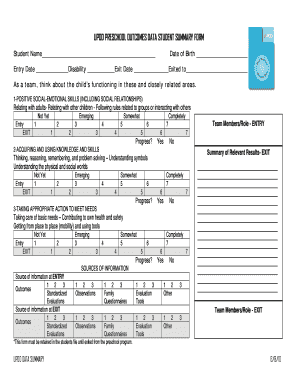
UPOD PRESCHOOL OUTCOMES DATA STUDENT SUMMARY FORM Updc


What is the UPOD Preschool Outcomes Data Student Summary Form?
The UPOD Preschool Outcomes Data Student Summary Form is a critical document designed to collect and summarize data on preschool students' developmental progress. This form is utilized primarily by educational institutions and early childhood programs to assess the effectiveness of their educational strategies and interventions. It provides a structured way to capture various outcomes related to a child's learning, social skills, and overall development during their preschool years.
How to Use the UPOD Preschool Outcomes Data Student Summary Form
Using the UPOD Preschool Outcomes Data Student Summary Form involves several straightforward steps. First, ensure that you have the necessary data about each student, including their developmental milestones and any assessments conducted. Next, accurately fill out each section of the form, providing detailed information that reflects the child's progress. Once completed, the form should be submitted to the appropriate educational authority or stored securely for future reference. It is important to ensure that all information is up-to-date and reflective of the child's current status.
Steps to Complete the UPOD Preschool Outcomes Data Student Summary Form
Completing the UPOD Preschool Outcomes Data Student Summary Form requires careful attention to detail. Follow these steps for accuracy:
- Gather all relevant information about the student, including assessments and observations.
- Begin filling out the form by entering the student's personal details, such as name, age, and enrollment date.
- Document the specific outcomes observed in various developmental areas, such as cognitive, social, and emotional skills.
- Review the completed form for any errors or omissions before finalizing it.
- Submit the form according to your institution's guidelines, ensuring it reaches the right department.
Key Elements of the UPOD Preschool Outcomes Data Student Summary Form
The UPOD Preschool Outcomes Data Student Summary Form includes several key elements that are essential for comprehensive data collection. These elements typically encompass:
- Student Information: Basic details such as name, age, and class.
- Developmental Areas: Sections dedicated to cognitive, language, motor, and social-emotional development.
- Assessment Results: Summaries of any standardized assessments or observations conducted.
- Goals and Objectives: Specific developmental goals set for the student.
Legal Use of the UPOD Preschool Outcomes Data Student Summary Form
The legal use of the UPOD Preschool Outcomes Data Student Summary Form is governed by educational regulations and privacy laws. It is essential for educational institutions to ensure that the data collected is used strictly for educational purposes and complies with the Family Educational Rights and Privacy Act (FERPA). This act protects the privacy of student education records, ensuring that sensitive information is handled appropriately and shared only with authorized individuals.
Examples of Using the UPOD Preschool Outcomes Data Student Summary Form
There are various scenarios in which the UPOD Preschool Outcomes Data Student Summary Form can be effectively utilized:
- Assessing student progress at the end of the school year to inform future educational strategies.
- Providing data for grant applications aimed at improving preschool programs.
- Facilitating communication between educators and parents regarding a child's developmental milestones.
Quick guide on how to complete upod preschool outcomes data student summary form updc
Complete UPOD PRESCHOOL OUTCOMES DATA STUDENT SUMMARY FORM Updc seamlessly on any device
Digital document management has gained traction among businesses and individuals. It serves as an ideal eco-friendly alternative to traditional printed and signed documents, allowing you to obtain the correct form and securely store it online. airSlate SignNow equips you with all the necessary tools to create, modify, and eSign your documents swiftly without interruptions. Manage UPOD PRESCHOOL OUTCOMES DATA STUDENT SUMMARY FORM Updc on any device using the airSlate SignNow Android or iOS applications and streamline any document-related task today.
How to modify and eSign UPOD PRESCHOOL OUTCOMES DATA STUDENT SUMMARY FORM Updc effortlessly
- Find UPOD PRESCHOOL OUTCOMES DATA STUDENT SUMMARY FORM Updc and then click Get Form to begin.
- Utilize the tools we provide to complete your document.
- Select relevant sections of the documents or redact sensitive information using tools specifically designed by airSlate SignNow for this purpose.
- Create your signature with the Sign tool, which takes mere seconds and holds the same legal validity as a traditional handwritten signature.
- Review the information and then click on the Done button to save your changes.
- Choose how you want to share your form, via email, text message (SMS), or invitation link, or download it to your computer.
Eliminate worries about lost or misplaced documents, tedious form navigation, or errors requiring new document prints. airSlate SignNow meets your document management needs in just a few clicks from any device you prefer. Edit and eSign UPOD PRESCHOOL OUTCOMES DATA STUDENT SUMMARY FORM Updc to ensure excellent communication at every stage of the form preparation process with airSlate SignNow.
Create this form in 5 minutes or less
Create this form in 5 minutes!
How to create an eSignature for the upod preschool outcomes data student summary form updc
How to create an electronic signature for a PDF online
How to create an electronic signature for a PDF in Google Chrome
How to create an e-signature for signing PDFs in Gmail
How to create an e-signature right from your smartphone
How to create an e-signature for a PDF on iOS
How to create an e-signature for a PDF on Android
People also ask
-
What is the UPOD PRESCHOOL OUTCOMES DATA STUDENT SUMMARY FORM Updc?
The UPOD PRESCHOOL OUTCOMES DATA STUDENT SUMMARY FORM Updc is a comprehensive tool designed to collect and summarize preschool outcomes data for students. It helps educators track developmental milestones and assess student progress effectively.
-
How can the UPOD PRESCHOOL OUTCOMES DATA STUDENT SUMMARY FORM Updc benefit my preschool?
Utilizing the UPOD PRESCHOOL OUTCOMES DATA STUDENT SUMMARY FORM Updc allows preschools to streamline data collection and improve reporting accuracy. This form enhances communication with parents and stakeholders by providing clear insights into student achievements.
-
Is the UPOD PRESCHOOL OUTCOMES DATA STUDENT SUMMARY FORM Updc customizable?
Yes, the UPOD PRESCHOOL OUTCOMES DATA STUDENT SUMMARY FORM Updc can be customized to meet the specific needs of your preschool. You can modify fields and sections to align with your educational goals and reporting requirements.
-
What are the pricing options for the UPOD PRESCHOOL OUTCOMES DATA STUDENT SUMMARY FORM Updc?
Pricing for the UPOD PRESCHOOL OUTCOMES DATA STUDENT SUMMARY FORM Updc varies based on the features and number of users. We offer flexible plans to accommodate different budgets, ensuring that every preschool can access this valuable tool.
-
Can the UPOD PRESCHOOL OUTCOMES DATA STUDENT SUMMARY FORM Updc integrate with other systems?
Absolutely! The UPOD PRESCHOOL OUTCOMES DATA STUDENT SUMMARY FORM Updc is designed to integrate seamlessly with various educational management systems. This integration helps streamline data flow and enhances overall efficiency in managing student information.
-
How does the UPOD PRESCHOOL OUTCOMES DATA STUDENT SUMMARY FORM Updc improve data accuracy?
The UPOD PRESCHOOL OUTCOMES DATA STUDENT SUMMARY FORM Updc minimizes manual data entry errors by providing a structured format for data collection. This ensures that the information gathered is consistent and reliable, leading to more accurate assessments.
-
What features are included in the UPOD PRESCHOOL OUTCOMES DATA STUDENT SUMMARY FORM Updc?
Key features of the UPOD PRESCHOOL OUTCOMES DATA STUDENT SUMMARY FORM Updc include customizable templates, automated data collection, and easy reporting tools. These features empower educators to focus more on teaching and less on paperwork.
Get more for UPOD PRESCHOOL OUTCOMES DATA STUDENT SUMMARY FORM Updc
- Oklahoma secretary of state annual certificate form
- Fresno county marriage license form
- Kina bank standing order form
- Molina appeal form texas
- Formato para envio de equipos a laboratorio de soporte de syscom
- Mta transit electrical helper practice test form
- Sss form b300 212168280
- Isotretinone formulier
Find out other UPOD PRESCHOOL OUTCOMES DATA STUDENT SUMMARY FORM Updc
- Can I eSignature Minnesota House rental lease agreement
- eSignature Missouri Landlord lease agreement Fast
- eSignature Utah Landlord lease agreement Simple
- eSignature West Virginia Landlord lease agreement Easy
- How Do I eSignature Idaho Landlord tenant lease agreement
- eSignature Washington Landlord tenant lease agreement Free
- eSignature Wisconsin Landlord tenant lease agreement Online
- eSignature Wyoming Landlord tenant lease agreement Online
- How Can I eSignature Oregon lease agreement
- eSignature Washington Lease agreement form Easy
- eSignature Alaska Lease agreement template Online
- eSignature Alaska Lease agreement template Later
- eSignature Massachusetts Lease agreement template Myself
- Can I eSignature Arizona Loan agreement
- eSignature Florida Loan agreement Online
- eSignature Florida Month to month lease agreement Later
- Can I eSignature Nevada Non-disclosure agreement PDF
- eSignature New Mexico Non-disclosure agreement PDF Online
- Can I eSignature Utah Non-disclosure agreement PDF
- eSignature Rhode Island Rental agreement lease Easy