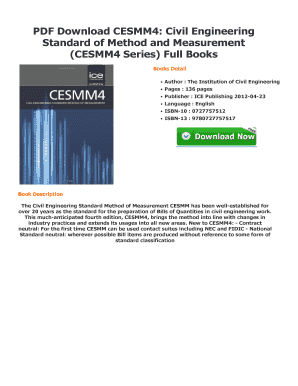
Cesmm4 Excel Form


What is the Cesmm4 Excel
The Cesmm4 Excel refers to the Civil Engineering Standard Method of Measurement, version four, designed for use in civil engineering projects. This standardized method provides a framework for measuring and pricing construction work, ensuring consistency across documentation and contracts. The Excel format allows for easy manipulation and analysis of data, making it a valuable tool for engineers, quantity surveyors, and project managers.
How to use the Cesmm4 Excel
Using the Cesmm4 Excel involves several steps to ensure accurate measurement and pricing. First, familiarize yourself with the structure of the spreadsheet, which typically includes sections for different work categories. Next, input the relevant project data, including quantities and unit rates. It is essential to follow the guidelines outlined in the Cesmm4 to ensure compliance with measurement standards. Regularly save your work to prevent data loss and utilize Excel’s formulas to automate calculations, enhancing efficiency.
Steps to complete the Cesmm4 Excel
Completing the Cesmm4 Excel requires a systematic approach:
- Open the Cesmm4 Excel template and review the categories.
- Gather all necessary project documentation, including drawings and specifications.
- Input quantities for each work item as per the project requirements.
- Apply unit rates for pricing, ensuring they align with market standards.
- Review the completed document for accuracy and compliance with the Cesmm4 standards.
- Save and back up your completed Excel file for future reference.
Legal use of the Cesmm4 Excel
The legal use of the Cesmm4 Excel is crucial for ensuring that measurements and pricing are recognized in contractual agreements. It is essential to adhere to the guidelines set forth in the Cesmm4 to maintain compliance with industry standards. This includes ensuring that all measurements are documented accurately and that the pricing reflects the agreed-upon rates. Proper use of the Cesmm4 Excel can help mitigate disputes and provide a clear basis for claims and payments in construction contracts.
Key elements of the Cesmm4 Excel
Key elements of the Cesmm4 Excel include:
- Measurement Categories: Different sections for various types of work, such as earthworks, concrete, and finishes.
- Unit Rates: Predefined rates that apply to specific measurement items.
- Quantities: Accurate figures representing the amount of work to be performed.
- Notes and Comments: Sections for additional information or clarifications regarding specific measurements.
Examples of using the Cesmm4 Excel
Examples of using the Cesmm4 Excel can include:
- Preparing a bill of quantities for a new civil engineering project.
- Estimating costs for a renovation project by measuring existing structures.
- Creating a tender submission that requires detailed measurement and pricing information.
Quick guide on how to complete cesmm4 excel
Complete Cesmm4 Excel effortlessly on any device
Digital document management has become increasingly popular among businesses and individuals. It offers an excellent eco-friendly substitute for conventional printed and signed materials, as you can easily find the right form and securely store it online. airSlate SignNow equips you with all the tools necessary to create, edit, and electronically sign your documents swiftly without delays. Handle Cesmm4 Excel on any device with airSlate SignNow's Android or iOS applications and enhance any document-related process today.
How to modify and electronically sign Cesmm4 Excel with ease
- Find Cesmm4 Excel and click Get Form to begin.
- Utilize the tools we provide to complete your form.
- Emphasize essential sections of the documents or obscure sensitive information with tools that airSlate SignNow specifically provides for that purpose.
- Create your electronic signature using the Sign feature, which takes mere seconds and holds the same legal validity as a traditional handwritten signature.
- Review the details and click on the Done button to save your updates.
- Choose how you wish to send your form, via email, SMS, or invitation link, or download it to your PC.
Say goodbye to lost or misplaced files, tedious form searching, or errors that require printing new document copies. airSlate SignNow addresses all your document management needs in just a few clicks from any device you prefer. Modify and electronically sign Cesmm4 Excel and ensure excellent communication at every stage of your form preparation process with airSlate SignNow.
Create this form in 5 minutes or less
Create this form in 5 minutes!
How to create an eSignature for the cesmm4 excel
How to create an electronic signature for a PDF online
How to create an electronic signature for a PDF in Google Chrome
How to create an e-signature for signing PDFs in Gmail
How to create an e-signature right from your smartphone
How to create an e-signature for a PDF on iOS
How to create an e-signature for a PDF on Android
People also ask
-
What is cesmm4 excel and how can it benefit my business?
cesmm4 excel is an effective tool that allows for better management and analysis of construction projects. By utilizing cesmm4 excel, businesses can streamline their data processing, making it easier to track costs and project progress. This ultimately leads to more efficient operations and improved decision-making.
-
Is there a free trial available for cesmm4 excel?
Yes, airSlate SignNow offers a free trial for users interested in exploring the functionalities of cesmm4 excel. This trial allows prospective customers to evaluate its features without any financial commitment, making it an excellent opportunity to see how cesmm4 excel can enhance your documentation processes.
-
What pricing plans are available for cesmm4 excel?
airSlate SignNow provides flexible pricing plans for cesmm4 excel to fit various business needs. Whether you are a small business or an enterprise, there's a plan designed for you that allows for scalable features and convenient payment options, ensuring you get the best value for your investment.
-
Can cesmm4 excel integrate with other software tools?
Absolutely! cesmm4 excel seamlessly integrates with a variety of software applications commonly used in the construction industry. This functionality allows users to connect their existing tools with cesmm4 excel, streamlining workflows and enhancing productivity across your organization.
-
What features does cesmm4 excel offer?
cesmm4 excel includes comprehensive features such as detailed cost analysis, customizable templates, and real-time collaboration tools. These features allow teams to work more effectively together while ensuring that all project data is accurate and up to date, ultimately driving project success.
-
How does cesmm4 excel enhance the eSigning experience?
By incorporating cesmm4 excel into airSlate SignNow’s platform, users can easily prepare, send, and manage documents that require eSignatures. This integration speeds up the signing process and ensures that your important documents are handled securely and efficiently.
-
What types of documents can I manage using cesmm4 excel?
With cesmm4 excel, you can manage a wide range of documents, including contracts, invoices, and project estimates. The tool is tailored for the construction sector, enabling users to efficiently handle construction-specific documentation while maintaining organization and accuracy.
Get more for Cesmm4 Excel
- H 1b information form
- Form f6 02a response the law courts of newfoundland and
- Medical massage therapy claim form to be completed by patient or massage therapist health plan id patient name patient date of
- Morris cruise night golden wrench award scholarship application form
- Direct entry nursing prerequisite course verification form gradschool unh
- Certificado de deuda reclamada por el organismo pblico para form
- Httpscri studentaid govcontent loan info docum form
- Modelo de baja en la aplicacin de internet r e348 kb pdf form
Find out other Cesmm4 Excel
- Can I eSign Alabama Car Insurance Quotation Form
- eSign Florida Car Insurance Quotation Form Mobile
- eSign Louisiana Car Insurance Quotation Form Online
- Can I eSign Massachusetts Car Insurance Quotation Form
- eSign Michigan Car Insurance Quotation Form Online
- eSign Michigan Car Insurance Quotation Form Mobile
- eSignature Massachusetts Mechanic's Lien Online
- eSignature Massachusetts Mechanic's Lien Free
- eSign Ohio Car Insurance Quotation Form Mobile
- eSign North Dakota Car Insurance Quotation Form Online
- eSign Pennsylvania Car Insurance Quotation Form Mobile
- eSignature Nevada Mechanic's Lien Myself
- eSign California Life-Insurance Quote Form Online
- How To eSignature Ohio Mechanic's Lien
- eSign Florida Life-Insurance Quote Form Online
- eSign Louisiana Life-Insurance Quote Form Online
- How To eSign Michigan Life-Insurance Quote Form
- Can I eSign Colorado Business Insurance Quotation Form
- Can I eSign Hawaii Certeficate of Insurance Request
- eSign Nevada Certeficate of Insurance Request Now