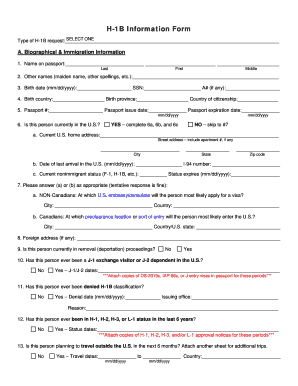
H 1B Information Form


What is the H-1B Information Form
The H-1B Information Form is a crucial document used by employers in the United States to petition for foreign workers in specialty occupations. This form serves to provide essential details about the job position, the employee's qualifications, and the employer's business. It plays a significant role in the H-1B visa application process, ensuring that all necessary information is accurately presented to U.S. Citizenship and Immigration Services (USCIS).
How to use the H-1B Information Form
Using the H-1B Information Form involves several key steps. First, employers must gather all relevant information about the job and the prospective employee. This includes details such as job title, duties, salary, and educational background. Once the necessary information is compiled, employers can fill out the form, ensuring accuracy and completeness. After completing the form, it should be submitted along with supporting documentation to USCIS as part of the H-1B petition.
Steps to complete the H-1B Information Form
Completing the H-1B Information Form requires careful attention to detail. Here are the essential steps:
- Gather necessary documents, including the employee's resume, educational credentials, and job description.
- Fill out the form, providing accurate information regarding the employer, job details, and employee qualifications.
- Review the completed form for any errors or omissions.
- Compile supporting documents, such as labor condition applications and proof of the employer's business.
- Submit the form and all accompanying documents to USCIS by the specified deadline.
Legal use of the H-1B Information Form
The H-1B Information Form must be used in compliance with U.S. immigration laws. Employers are responsible for ensuring that the information provided is truthful and complete. Misrepresentation or failure to comply with legal requirements can lead to penalties, including denial of the petition or future immigration benefits. It is essential for employers to understand the legal implications of submitting this form and to maintain accurate records throughout the process.
Required Documents
When submitting the H-1B Information Form, several supporting documents are required to validate the petition. These typically include:
- A copy of the employee's educational credentials.
- Evidence of the employer's business operations, such as tax returns or business licenses.
- A labor condition application certified by the Department of Labor.
- Job offer letter detailing the terms of employment.
Eligibility Criteria
To qualify for an H-1B visa, both the employer and the prospective employee must meet specific eligibility criteria. The employer must demonstrate that the job requires a specialty occupation, which typically necessitates a bachelor's degree or higher. The employee must possess the necessary educational qualifications and experience for the position. Additionally, the employer must comply with wage requirements to ensure that the employee is paid at least the prevailing wage for the occupation.
Quick guide on how to complete h 1b information form
Accomplish H 1B Information Form effortlessly on any device
Digital document management has become favored by businesses and individuals alike. It presents an excellent eco-friendly substitute for conventional printed and signed documents, as you can easily locate the right form and securely keep it online. airSlate SignNow equips you with all the tools necessary to create, edit, and eSign your documents quickly and without delays. Manage H 1B Information Form on any device using the airSlate SignNow Android or iOS applications and simplify your document-related tasks today.
The simplest way to edit and eSign H 1B Information Form without hassle
- Obtain H 1B Information Form and click Get Form to begin.
- Utilize the tools we offer to complete your file.
- Emphasize important sections of your documents or conceal sensitive information with tools specifically provided by airSlate SignNow for that purpose.
- Generate your eSignature using the Sign tool, which takes mere seconds and holds the same legal validity as a traditional handwritten signature.
- Review all the details and click the Done button to save your changes.
- Select how you wish to send your form, whether by email, text message (SMS), invite link, or download it to your computer.
Eliminate the worries of lost or misplaced documents, tedious form hunting, or mistakes that require reprinting new document copies. airSlate SignNow addresses all your document management needs in just a few clicks from any device you prefer. Modify and eSign H 1B Information Form and ensure excellent communication at every stage of the document preparation process with airSlate SignNow.
Create this form in 5 minutes or less
Create this form in 5 minutes!
How to create an eSignature for the h 1b information form
How to create an electronic signature for a PDF online
How to create an electronic signature for a PDF in Google Chrome
How to create an e-signature for signing PDFs in Gmail
How to create an e-signature right from your smartphone
How to create an e-signature for a PDF on iOS
How to create an e-signature for a PDF on Android
People also ask
-
What is the H 1B Information Form?
The H 1B Information Form is a crucial document required for employers to sponsor foreign workers under the H-1B visa program. This form collects essential information about the job position and the employee's qualifications. Using airSlate SignNow, you can easily create, send, and eSign this form, streamlining the application process.
-
How does airSlate SignNow simplify the H 1B Information Form process?
airSlate SignNow simplifies the H 1B Information Form process by providing an intuitive platform for document creation and electronic signatures. With our solution, you can quickly fill out the form, gather necessary signatures, and track the document's status in real-time. This efficiency helps reduce delays in the visa application process.
-
What are the pricing options for using airSlate SignNow for the H 1B Information Form?
airSlate SignNow offers flexible pricing plans tailored to meet the needs of businesses of all sizes. You can choose from monthly or annual subscriptions, with options that include features specifically designed for managing documents like the H 1B Information Form. Visit our pricing page for detailed information on each plan.
-
Can I integrate airSlate SignNow with other tools for managing the H 1B Information Form?
Yes, airSlate SignNow offers seamless integrations with various tools and platforms, enhancing your workflow for the H 1B Information Form. You can connect with popular applications like Google Drive, Salesforce, and more, allowing for efficient document management and collaboration. This integration capability ensures that your processes remain streamlined.
-
What are the benefits of using airSlate SignNow for the H 1B Information Form?
Using airSlate SignNow for the H 1B Information Form provides numerous benefits, including increased efficiency, reduced paperwork, and enhanced security. Our platform ensures that your documents are stored securely and can be accessed anytime, anywhere. Additionally, the electronic signature feature speeds up the approval process, allowing you to focus on other important tasks.
-
Is airSlate SignNow compliant with legal requirements for the H 1B Information Form?
Absolutely! airSlate SignNow is designed to comply with all legal requirements for electronic signatures and document management, including those related to the H 1B Information Form. Our platform adheres to industry standards, ensuring that your documents are legally binding and secure. You can trust us to handle your sensitive information with care.
-
How can I track the status of my H 1B Information Form using airSlate SignNow?
With airSlate SignNow, you can easily track the status of your H 1B Information Form in real-time. Our platform provides notifications and updates on document views, signatures, and completion status. This feature allows you to stay informed and manage your workflow effectively, ensuring that no steps are missed in the application process.
Get more for H 1B Information Form
- Dominion east ohio request for landlord reversion form
- Progressive eft form
- Word study cards 3 8 form
- Request for local or non local medical transportation assistance form
- Adp commuter benefits enrollment form
- School bus transportation contract sample form
- Atestado de vida 65186731 form
- Cift 620es web louisiana department of revenue 735288027 form
Find out other H 1B Information Form
- How Do I Electronic signature Arizona Legal Warranty Deed
- How To Electronic signature Arizona Legal Lease Termination Letter
- How To Electronic signature Virginia Lawers Promissory Note Template
- Electronic signature Vermont High Tech Contract Safe
- Electronic signature Legal Document Colorado Online
- Electronic signature Washington High Tech Contract Computer
- Can I Electronic signature Wisconsin High Tech Memorandum Of Understanding
- How Do I Electronic signature Wisconsin High Tech Operating Agreement
- How Can I Electronic signature Wisconsin High Tech Operating Agreement
- Electronic signature Delaware Legal Stock Certificate Later
- Electronic signature Legal PDF Georgia Online
- Electronic signature Georgia Legal Last Will And Testament Safe
- Can I Electronic signature Florida Legal Warranty Deed
- Electronic signature Georgia Legal Memorandum Of Understanding Simple
- Electronic signature Legal PDF Hawaii Online
- Electronic signature Legal Document Idaho Online
- How Can I Electronic signature Idaho Legal Rental Lease Agreement
- How Do I Electronic signature Alabama Non-Profit Profit And Loss Statement
- Electronic signature Alabama Non-Profit Lease Termination Letter Easy
- How Can I Electronic signature Arizona Life Sciences Resignation Letter