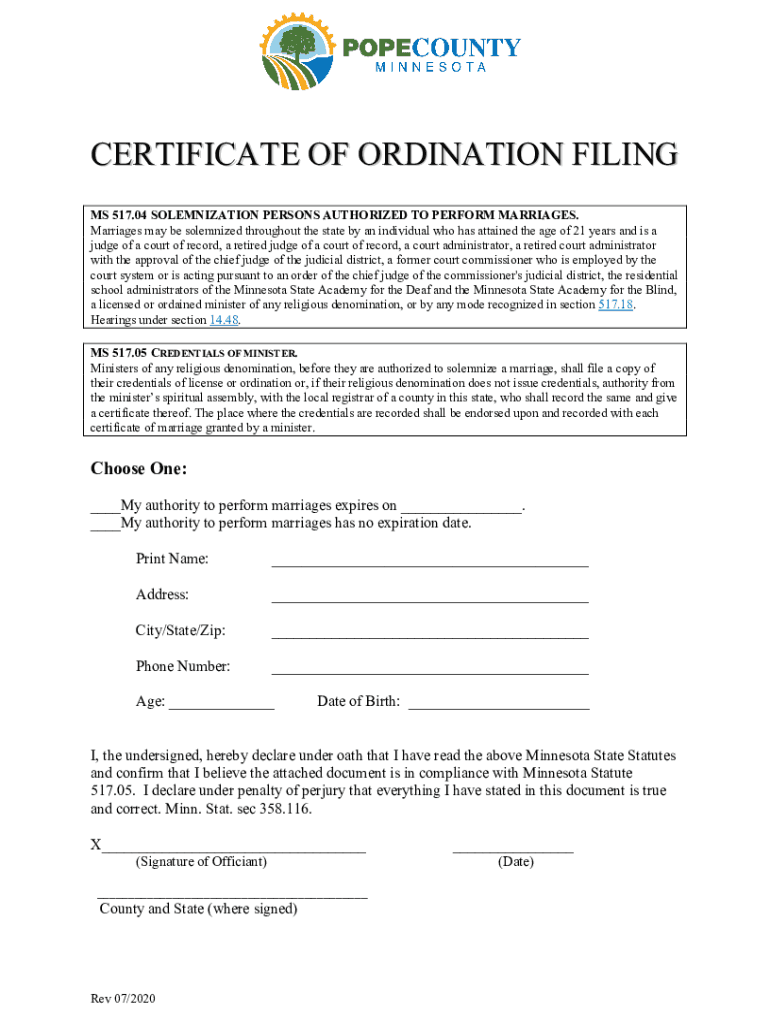
the Universal Life Church Get Ordained for Online 2020-2026


What is the Universal Life Church Ordination?
The Universal Life Church (ULC) offers a pathway for individuals to become ordained online, allowing them to perform various religious ceremonies, such as weddings, baptisms, and funerals. This ordination is recognized in many states across the U.S., making it a popular choice for those seeking to serve in a spiritual capacity. The process is straightforward and accessible, ensuring that anyone can become an ordained minister regardless of their background.
Steps to Complete the Ordination Process
Completing the ordination process through the Universal Life Church involves several simple steps:
- Visit the official ULC website.
- Fill out the online ordination application form with your personal details.
- Submit the form, which is typically processed immediately.
- Receive your ordained minister certificate via email or download it directly from the website.
- Consider obtaining additional credentials, such as a printable minister license certificate, to enhance your recognition.
Legal Use of the Ordained Minister Certificate
The ordained minister certificate from the Universal Life Church is legally binding in many jurisdictions, provided it meets specific requirements. To ensure its acceptance, it's essential to understand the legalities surrounding the use of this certificate in your state. Generally, you will need to check local regulations regarding the performance of ceremonies and any necessary registrations with local authorities.
State-Specific Rules for Ordained Ministers
Each state has its own laws governing the recognition of online ordinations. Some states may require additional documentation or registration for ministers to perform legal ceremonies. It is crucial to research your state’s specific requirements to ensure compliance. For instance, states like California and New York generally recognize ULC ordinations, while others may have stricter guidelines.
Key Elements of the Ordination Certificate
An ordained minister certificate typically includes several key elements to ensure its validity:
- Your full name and title as an ordained minister.
- The name of the issuing organization, in this case, the Universal Life Church.
- The date of ordination.
- A unique identification number or seal to verify authenticity.
How to Use the Ordained Minister Certificate
Once you receive your ordained minister certificate, you can begin performing ceremonies. It is advisable to keep a copy of your certificate on hand during events. Additionally, some couples may request proof of your ordination when planning their wedding, so having a printable and fillable ordination certificate can be beneficial. Always ensure that you comply with local laws when performing any ceremonies.
Quick guide on how to complete the universal life church get ordained for online
Complete The Universal Life Church Get Ordained For Online effortlessly on any device
Online document management has become favored by businesses and individuals. It offers an excellent eco-friendly alternative to traditional printed and signed documents, as you can access the needed form and securely save it online. airSlate SignNow provides you with all the necessary tools to create, modify, and eSign your paperwork quickly without delays. Manage The Universal Life Church Get Ordained For Online on any device with airSlate SignNow Android or iOS applications and streamline any document-related process today.
The easiest way to modify and eSign The Universal Life Church Get Ordained For Online without effort
- Locate The Universal Life Church Get Ordained For Online and click on Get Form to begin.
- Use the tools we offer to fill out your document.
- Mark important sections of the documents or obscure sensitive details with tools that airSlate SignNow provides specifically for that purpose.
- Create your signature using the Sign feature, which takes seconds and holds the same legal validity as a conventional wet ink signature.
- Review all the details and click on the Done button to save your changes.
- Choose how you want to send your form, via email, text message (SMS), or invitation link, or download it to your computer.
Forget about lost or misplaced documents, tedious form navigation, or mistakes that necessitate printing new copies. airSlate SignNow addresses your document management needs in just a few clicks from any device of your choice. Modify and eSign The Universal Life Church Get Ordained For Online and ensure exceptional communication at any stage of your form preparation process with airSlate SignNow.
Create this form in 5 minutes or less
Find and fill out the correct the universal life church get ordained for online
Create this form in 5 minutes!
How to create an eSignature for the the universal life church get ordained for online
How to create an electronic signature for a PDF online
How to create an electronic signature for a PDF in Google Chrome
How to create an e-signature for signing PDFs in Gmail
How to create an e-signature right from your smartphone
How to create an e-signature for a PDF on iOS
How to create an e-signature for a PDF on Android
People also ask
-
What does it mean to be ordained online?
Being ordained online refers to the process of obtaining a legal ministerial or officiant status via an internet-based service. This allows individuals to perform ceremonies such as weddings without having to go through traditional, in-person ordination. Many services offer an easy and quick way to get ordained online, making it accessible for anyone looking to serve in this capacity.
-
How much does it cost to get ordained online?
The cost of getting ordained online varies depending on the service you choose, with some offering free ordination and others charging fees for additional services. Typically, you can expect prices ranging from $0 to $50 for basic ordination. It's important to compare features and benefits to find an option that best suits your needs.
-
What benefits come with being ordained online?
Being ordained online offers numerous benefits, including convenience and accessibility. You can complete the process from the comfort of your home at your own pace. Additionally, many online ordination services provide resources like customizable wedding templates and legal support to help you throughout your officiating journey.
-
Can I use airSlate SignNow for documents related to my ordination?
Absolutely! airSlate SignNow provides an efficient and cost-effective solution for managing documentation related to your ordination, such as licenses and officiant credentials. The platform allows you to eSign documents easily, ensuring that all necessary paperwork is completed professionally and securely.
-
Is airSlate SignNow suitable for religious organizations?
Yes, airSlate SignNow is suitable for religious organizations looking to streamline their documentation process. With features designed for ease of use, you can send and eSign necessary documents related to ordination, ceremonies, and other church-related activities efficiently. This makes it a valuable tool for both new and established organizations.
-
How does the eSigning process work with airSlate SignNow?
The eSigning process with airSlate SignNow is straightforward and user-friendly. After uploading your document, you can easily add signers, customize fields, and send it off for signature. Recipients can then review and eSign the document securely, and you'll receive notifications once the process is complete.
-
Are there any integrations available with airSlate SignNow?
Yes, airSlate SignNow offers various integrations that enhance its functionality for users looking to manage their ordained online processes. You can connect it with popular applications like Google Drive, Dropbox, and Salesforce. These integrations streamline your workflow, making it easier to access and manage your documents.
Get more for The Universal Life Church Get Ordained For Online
Find out other The Universal Life Church Get Ordained For Online
- How To Integrate Sign in Banking
- How To Use Sign in Banking
- Help Me With Use Sign in Banking
- Can I Use Sign in Banking
- How Do I Install Sign in Banking
- How To Add Sign in Banking
- How Do I Add Sign in Banking
- How Can I Add Sign in Banking
- Can I Add Sign in Banking
- Help Me With Set Up Sign in Government
- How To Integrate eSign in Banking
- How To Use eSign in Banking
- How To Install eSign in Banking
- How To Add eSign in Banking
- How To Set Up eSign in Banking
- How To Save eSign in Banking
- How To Implement eSign in Banking
- How To Set Up eSign in Construction
- How To Integrate eSign in Doctors
- How To Use eSign in Doctors