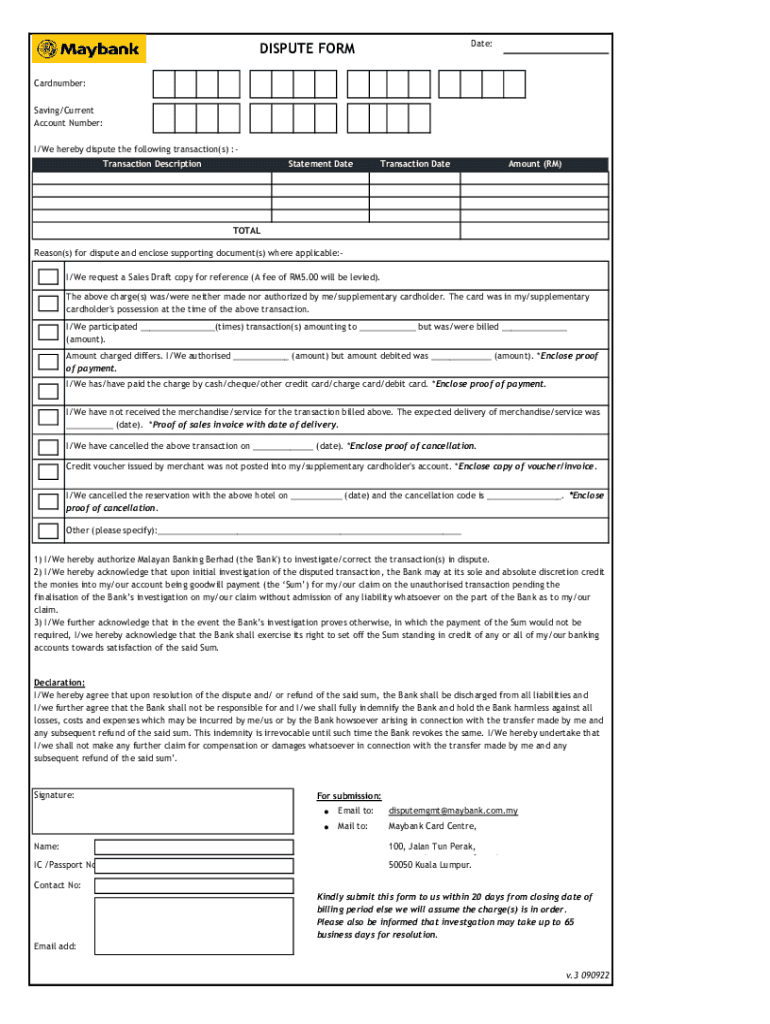
Maybank Dispute Form 2022-2026


What is the Maybank Dispute Form
The Maybank dispute form is a formal document used to address issues related to transactions, services, or products offered by Maybank. This form allows customers to formally raise concerns regarding unauthorized transactions, billing discrepancies, or service-related issues. It serves as a critical tool for consumers seeking resolution and ensures that their grievances are documented and processed by the bank.
How to use the Maybank Dispute Form
Using the Maybank dispute form involves several straightforward steps. First, obtain the form, which can typically be found on the Maybank website or through their customer service. Next, fill out the form with accurate details about the dispute, including transaction dates, amounts, and specific issues. Once completed, submit the form as instructed, either online, by mail, or in person at a local branch. Ensure that you keep a copy of the submitted form for your records.
Steps to complete the Maybank Dispute Form
Completing the Maybank dispute form requires careful attention to detail. Start by entering your personal information, including your name, account number, and contact details. Clearly describe the nature of the dispute, providing relevant transaction details like dates and amounts. Attach any supporting documentation, such as receipts or statements, that can help substantiate your claim. Finally, review the form for accuracy before submitting it, ensuring that all required fields are filled out correctly.
Legal use of the Maybank Dispute Form
The legal use of the Maybank dispute form is grounded in consumer protection laws that allow customers to contest unauthorized transactions or service failures. By submitting this form, customers initiate a formal process that obligates the bank to investigate the claim. Compliance with relevant regulations, such as the Electronic Fund Transfer Act (EFTA), ensures that the bank must respond to disputes within a specified timeframe and provide a resolution.
Required Documents
When submitting the Maybank dispute form, certain documents may be required to support your claim. These typically include copies of transaction receipts, bank statements, or any correspondence related to the disputed transaction. Providing comprehensive documentation can help expedite the review process and increase the likelihood of a favorable outcome.
Form Submission Methods
The Maybank dispute form can be submitted through various methods to accommodate customer preferences. Options generally include online submission via the Maybank website, mailing the completed form to a designated address, or delivering it in person at a local branch. Each method has its advantages, and customers should choose the one that best suits their needs for convenience and speed.
Examples of using the Maybank Dispute Form
There are several scenarios in which a customer might utilize the Maybank dispute form. For instance, if a customer notices an unauthorized charge on their account, they can fill out the form to dispute the transaction. Another example includes disputing a billing error for a service that was not rendered or was charged incorrectly. Each case highlights the importance of the form in facilitating communication between the customer and the bank to resolve issues efficiently.
Quick guide on how to complete maybank dispute form
Effortlessly Prepare Maybank Dispute Form on Any Device
Digital document management has gained traction among businesses and individuals alike. It serves as an excellent eco-friendly substitute for traditional printed and signed documents, allowing you to locate the necessary form and securely store it online. airSlate SignNow provides you with all the resources you need to create, modify, and eSign your documents swiftly and without issues. Handle Maybank Dispute Form on any device using airSlate SignNow apps for Android or iOS and enhance any document-related process today.
The simplest method to alter and eSign Maybank Dispute Form with ease
- Locate Maybank Dispute Form and click Get Form to begin.
- Utilize the tools available to fill in your form.
- Emphasize relevant sections of the documents or conceal sensitive information with tools specifically designed for that purpose by airSlate SignNow.
- Create your signature using the Sign tool, which takes just seconds and has the same legal validity as a traditional ink signature.
- Review the details and then click the Done button to save your modifications.
- Choose how you wish to share your form, whether by email, text message (SMS), invitation link, or download it to your computer.
Eliminate the hassle of lost or misplaced files, tedious document searches, or mistakes that necessitate printing new copies. airSlate SignNow meets your document management needs with just a few clicks from any chosen device. Alter and eSign Maybank Dispute Form and guarantee excellent communication throughout your form preparation journey with airSlate SignNow.
Create this form in 5 minutes or less
Create this form in 5 minutes!
How to create an eSignature for the maybank dispute form
How to create an electronic signature for a PDF online
How to create an electronic signature for a PDF in Google Chrome
How to create an e-signature for signing PDFs in Gmail
How to create an e-signature right from your smartphone
How to create an e-signature for a PDF on iOS
How to create an e-signature for a PDF on Android
People also ask
-
What is the Maybank dispute form and why is it important?
The Maybank dispute form is a crucial document used to formally report and resolve discrepancies in banking transactions. It's important for ensuring that any unauthorized transactions are promptly addressed. By completing the Maybank dispute form, customers can safeguard their financial interests and maintain accurate records.
-
How can I access the Maybank dispute form?
You can easily access the Maybank dispute form online through the Maybank official website or mobile application. Additionally, airSlate SignNow offers an efficient way to eSign and send this form electronically, making the process faster and more convenient.
-
Can I send the Maybank dispute form using airSlate SignNow?
Yes, airSlate SignNow allows you to send the Maybank dispute form securely and efficiently. With its user-friendly interface, you can complete, sign, and send the form to the appropriate department without delays.
-
What features does airSlate SignNow offer for handling the Maybank dispute form?
airSlate SignNow provides features like customizable templates, real-time tracking, and eSignature capabilities specifically for documents like the Maybank dispute form. These features help ensure your forms are completed correctly and sent in a timely manner.
-
Is there a cost associated with using airSlate SignNow for the Maybank dispute form?
airSlate SignNow offers various pricing plans that cater to different business needs. You can use the platform to complete the Maybank dispute form at a competitive rate, which often includes a free trial option to assess the service before committing.
-
How does airSlate SignNow ensure the security of my Maybank dispute form?
Security is a top priority for airSlate SignNow. They utilize advanced encryption technology to safeguard your Maybank dispute form during transmission and storage, ensuring that your sensitive information remains confidential and protected from unauthorized access.
-
Are there any integration options for using the Maybank dispute form with airSlate SignNow?
Yes, airSlate SignNow offers robust integration options with various applications and platforms, Making it easy to incorporate the Maybank dispute form into your existing workflows. Such integrations enhance productivity and streamline the process of dispute management.
Get more for Maybank Dispute Form
Find out other Maybank Dispute Form
- Sign Pennsylvania Courts Quitclaim Deed Mobile
- eSign Washington Car Dealer Bill Of Lading Mobile
- eSign Wisconsin Car Dealer Resignation Letter Myself
- eSign Wisconsin Car Dealer Warranty Deed Safe
- eSign Business Operations PPT New Hampshire Safe
- Sign Rhode Island Courts Warranty Deed Online
- Sign Tennessee Courts Residential Lease Agreement Online
- How Do I eSign Arkansas Charity LLC Operating Agreement
- eSign Colorado Charity LLC Operating Agreement Fast
- eSign Connecticut Charity Living Will Later
- How Can I Sign West Virginia Courts Quitclaim Deed
- Sign Courts Form Wisconsin Easy
- Sign Wyoming Courts LLC Operating Agreement Online
- How To Sign Wyoming Courts Quitclaim Deed
- eSign Vermont Business Operations Executive Summary Template Mobile
- eSign Vermont Business Operations Executive Summary Template Now
- eSign Virginia Business Operations Affidavit Of Heirship Mobile
- eSign Nebraska Charity LLC Operating Agreement Secure
- How Do I eSign Nevada Charity Lease Termination Letter
- eSign New Jersey Charity Resignation Letter Now