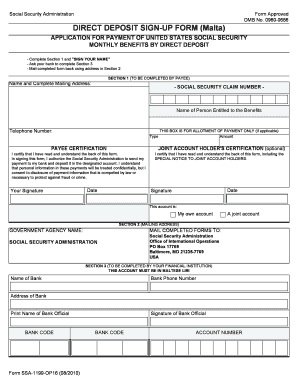
Ssa 1199 Form 2010


What makes the ssa 1199 form legally binding?
Because the world takes a step away from office work, the completion of documents more and more takes place electronically. The ssa 1199 form isn’t an exception. Working with it utilizing electronic tools is different from doing so in the physical world.
An eDocument can be viewed as legally binding given that certain needs are satisfied. They are especially crucial when it comes to signatures and stipulations associated with them. Entering your initials or full name alone will not guarantee that the institution requesting the sample or a court would consider it accomplished. You need a trustworthy solution, like airSlate SignNow that provides a signer with a electronic certificate. In addition to that, airSlate SignNow keeps compliance with ESIGN, UETA, and eIDAS - leading legal frameworks for eSignatures.
How to protect your ssa 1199 form when completing it online?
Compliance with eSignature regulations is only a portion of what airSlate SignNow can offer to make document execution legal and secure. It also gives a lot of possibilities for smooth completion security wise. Let's quickly run through them so that you can stay assured that your ssa 1199 form remains protected as you fill it out.
- SOC 2 Type II and PCI DSS certification: legal frameworks that are established to protect online user data and payment details.
- FERPA, CCPA, HIPAA, and GDPR: major privacy standards in the USA and Europe.
- Two-factor authentication: provides an extra layer of protection and validates other parties identities via additional means, such as a Text message or phone call.
- Audit Trail: serves to capture and record identity authentication, time and date stamp, and IP.
- 256-bit encryption: transmits the data securely to the servers.
Submitting the ssa 1199 form with airSlate SignNow will give better confidence that the output document will be legally binding and safeguarded.
Quick guide on how to complete ssa 1199 form
Complete Ssa 1199 Form effortlessly on any device
Digital document management has gained popularity among businesses and individuals. It offers an excellent eco-friendly substitute to traditional printed and signed paperwork, as you can access the necessary form and securely store it online. airSlate SignNow provides you with all the tools required to create, modify, and eSign your documents swiftly without delays. Manage Ssa 1199 Form on any device using airSlate SignNow Android or iOS applications and simplify any document-related process today.
How to modify and eSign Ssa 1199 Form effortlessly
- Obtain Ssa 1199 Form and click on Get Form to begin.
- Utilize the tools we offer to complete your document.
- Emphasize pertinent sections of your documents or obscure sensitive information with tools that airSlate SignNow offers specifically for that purpose.
- Create your eSignature using the Sign feature, which takes mere seconds and carries the same legal validity as a conventional wet ink signature.
- Review all the details and click on the Done button to save your modifications.
- Select how you would prefer to send your form, via email, text message (SMS), or invitation link, or download it to your computer.
Eliminate concerns about lost or misplaced documents, tedious form searching, or mistakes that require printing new document copies. airSlate SignNow meets all your document management needs in just a few clicks from any device you prefer. Modify and eSign Ssa 1199 Form and ensure exceptional communication at every stage of your form preparation process with airSlate SignNow.
Create this form in 5 minutes or less
Find and fill out the correct ssa 1199 form
Create this form in 5 minutes!
How to create an eSignature for the ssa 1199 form
How to create an electronic signature for a PDF online
How to create an electronic signature for a PDF in Google Chrome
How to create an e-signature for signing PDFs in Gmail
How to create an e-signature right from your smartphone
How to create an e-signature for a PDF on iOS
How to create an e-signature for a PDF on Android
People also ask
-
Can I fax or email papers to Social Security?
Yes, faxing is secure under all appropriate privacy rules. Can I fax evidence using my PC fax software? Yes. However, the first page for each document you are sending must be the barcode provided to you by the Social Security office or State Disability Determination Services (DDS) that is handling the disability claim.
-
Can I email documents to Social Security?
You can upload documents by using the Send Response for Individual Case link on the Electronic Records Express Home page. The upload function is also available while accessing a claimant's electronic folder through the Access Claimant's Electronic Folder link.
-
How long does it take to get an award letter?
An SSA Award Letter usually arrives between 1-3 months after the decision. An SSA Award Letter also contains information like the date you will collect disability payments, the amount of your Social Security Disability benefits, and when to expect payments.
-
Is it better to file for Social Security online or in person?
Overall, most people feel that applying for social security benefits online is a much more convenient option than applying in person. The process is straightforward and easy to follow, and you can complete it at any time that is convenient for you.
-
What is a Social Security form?
(En español) An SSA-1099 is a tax form we mail each year in January to people who receive Social Security benefits. It shows the total amount of benefits you received from us in the previous year so you know how much Social Security income to report to the Internal Revenue Service on your tax return.
-
How do I send documents to Social Security electronically?
You can upload documents by using the Send Response for Individual Case link on the Electronic Records Express Home page. The upload function is also available while accessing a claimant's electronic folder through the Access Claimant's Electronic Folder link.
-
Where do I fax Social Security forms?
Fax your documents to the correct Social Security fax number by visiting the SSA website and entering your ZIP Code into the Social Security Office Locator. For example, if you live in Alabama with ZIP Codes between 35801 – 35816, the Social Security fax number to fax your documents is (833) 950 3503.
-
Can I fax or email papers to Social Security?
Yes, faxing is secure under all appropriate privacy rules. Can I fax evidence using my PC fax software? Yes. However, the first page for each document you are sending must be the barcode provided to you by the Social Security office or State Disability Determination Services (DDS) that is handling the disability claim.
-
How do I get a copy of my award letter?
If you need to replace your original award letter, you can request a copy by calling Social Security at 800-772-1213 or visiting your local SSA office.
-
How do I download my Social Security statement?
To see your own, personalized Statement PDF, create or log in to your personal my Social Security account. There, you can print, save, or download your own Statement PDF to check your earnings record and personalized benefit estimates.
-
How do I download my Social Security statement?
To see your own, personalized Statement PDF, create or log in to your personal my Social Security account. There, you can print, save, or download your own Statement PDF to check your earnings record and personalized benefit estimates.
-
Can you submit SSA forms online?
You can apply: Online; or. By calling our national toll-free service at 1-800-772-1213 (TTY 1-800-325-0778) or visiting your local Social Security office.
-
Where can I find Social Security forms?
How can I get a form SSA-1099/1042S, Social Security Benefit Statement? Using your personal my Social Security account, and if you don't already have an account, you can create one online. ... Calling us at 1-800-772-1213 (TTY 1-800-325-0778), Monday through Friday, 8:00 am – 7:00 pm.
-
How do I get my lifetime earnings statement from Social Security?
If you would like to receive your Social Security Statement by mail, please print and complete a "Request For Social Security Statement" (Form SSA-7004) and mail it to the address provided on the form. You should receive your paper Social Security Statement in the mail in four to six weeks.
-
Can you email your local Social Security office?
You may also contact us by email at support@choosework.ssa.gov. For general Social Security inquiries, call us toll-free at 1-800-772-1213 or 1-800-325-0778 (TTY) between 7 a.m. and 7 p.m., Monday through Friday. We can answer most questions over the phone.
-
How can I find out my lifetime earnings?
The easiest way to verify your earnings record is to visit .ssa.gov/myaccount and set up or sign in to your personal my Social Security account. You should review each year of listed earnings carefully and confirm them using your own records, such as W-2s and tax returns.
-
Do you mail original documents to Social Security?
You must present original documents or copies certified by the agency that issued them. We cannot accept photocopies or signNowd copies.
-
Can you submit SSA forms online?
Applicants filing over the internet also benefit from a streamlined process that allows for the online submission of all parts of their disability application.
-
Can you fill out a Social Security form online?
Online; or. By calling our national toll-free service at 1-800-772-1213 (TTY 1-800-325-0778) or visiting your local Social Security office.
-
How do I get a SSA award letter?
You can request one online by using your my Social Security account, which will allow you to immediately view, print, and save a copy of the letter. You can call us to request one at 1-800-772-1213 (TTY 1-800-325-0778), Monday through Friday from 8:00 a.m. to 7:00 p.m.
Get more for Ssa 1199 Form
Find out other Ssa 1199 Form
- Can I Electronic signature Minnesota Insurance PDF
- How Do I Electronic signature Minnesota Insurance Document
- How To Electronic signature Missouri Insurance Form
- How Can I Electronic signature New Jersey Insurance Document
- How To Electronic signature Indiana High Tech Document
- How Do I Electronic signature Indiana High Tech Document
- How Can I Electronic signature Ohio Insurance Document
- Can I Electronic signature South Dakota Insurance PPT
- How Can I Electronic signature Maine Lawers PPT
- How To Electronic signature Maine Lawers PPT
- Help Me With Electronic signature Minnesota Lawers PDF
- How To Electronic signature Ohio High Tech Presentation
- How Can I Electronic signature Alabama Legal PDF
- How To Electronic signature Alaska Legal Document
- Help Me With Electronic signature Arkansas Legal PDF
- How Can I Electronic signature Arkansas Legal Document
- How Can I Electronic signature California Legal PDF
- Can I Electronic signature Utah High Tech PDF
- How Do I Electronic signature Connecticut Legal Document
- How To Electronic signature Delaware Legal Document